MailChimp is the most popular email service on the market.
But is it popular because it’s good or is it popular because it was one of the first to market?
Good question!
In this comprehensive review I’ll give you an unbiased review of MailChimp and show you what it’s good at and where it falls short.
Part 1: What are some of the funnest features of MailChimp?
Cool Feature #1: Free account up to 2,000 subscribers
The single best feature of MailChimp is its Forever Free plan.
If you have less than 2,000 subscribers and send less than 12,000 emails, you don’t have to pay anything. This is great for people just starting out.
No other major ESP comes close to a plan like this.

Cool Feature #2: Easily run Facebook ads to your list and look-a-likes of your list.
At first, I thought this was a silly bolt-on feature. But then I watched their explainer video. I was really surprised and immediately wanted it.
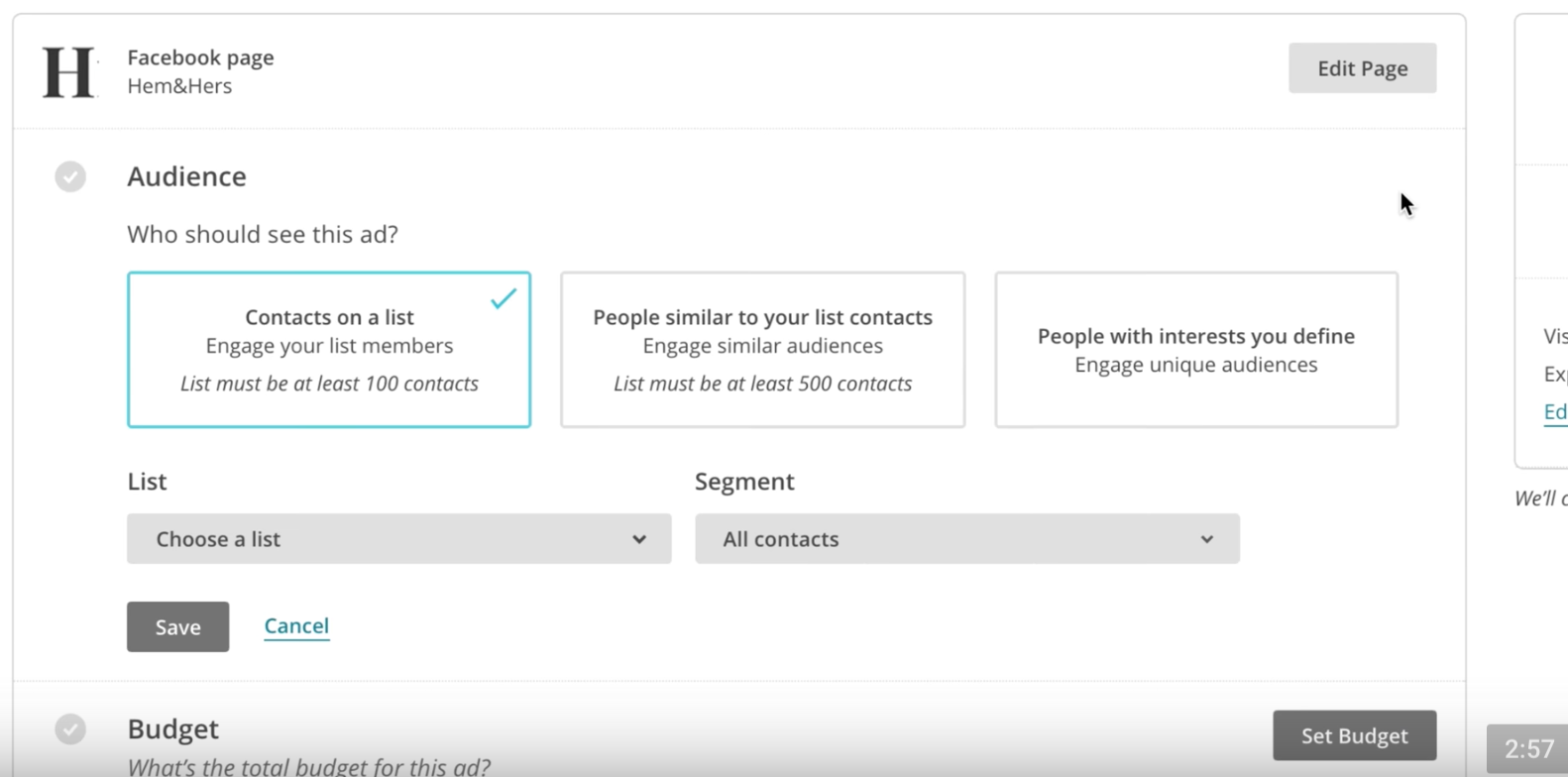
Basically, you can click a few buttons and immediately start running a Facebook campaign to your email list or a look-a-like audience of that list. This is something that’s possible with other ESPs but it typically requires custom coding or a third-party app like SyncSumo to make it work.
If you are an advanced Facebook ads person, you’ll probably want to keep doing this the way you’re doing it now. But if you’re just getting started with ads, this is an awesome feature.
A few cool things you could do with this:
1. Easily spend $50 to promote a new blog post to your email list to drive them to the post.
2. Easily spend $75 to promote old content to a look-a-like of your email list to get new traffic to your site.
3. Easily remind people who registered for a webinar you are hosting, to actually show up to the webinar.
This could easily save you an hour per campaign. Great feature.
Cool Feature #3: Get 3 months for free when you use a service partner.
If you ever need help doing something slightly advanced-ish in MailChimp, they have a curated directory of experts who can help.
Pretty handy!
But–and here is the cool part–if you ever use one of their experts, you get a 3-month credit on your bill.
That’s super cool. If you have a bigger list, it could be worth using an expert to save a few hundred dollars.
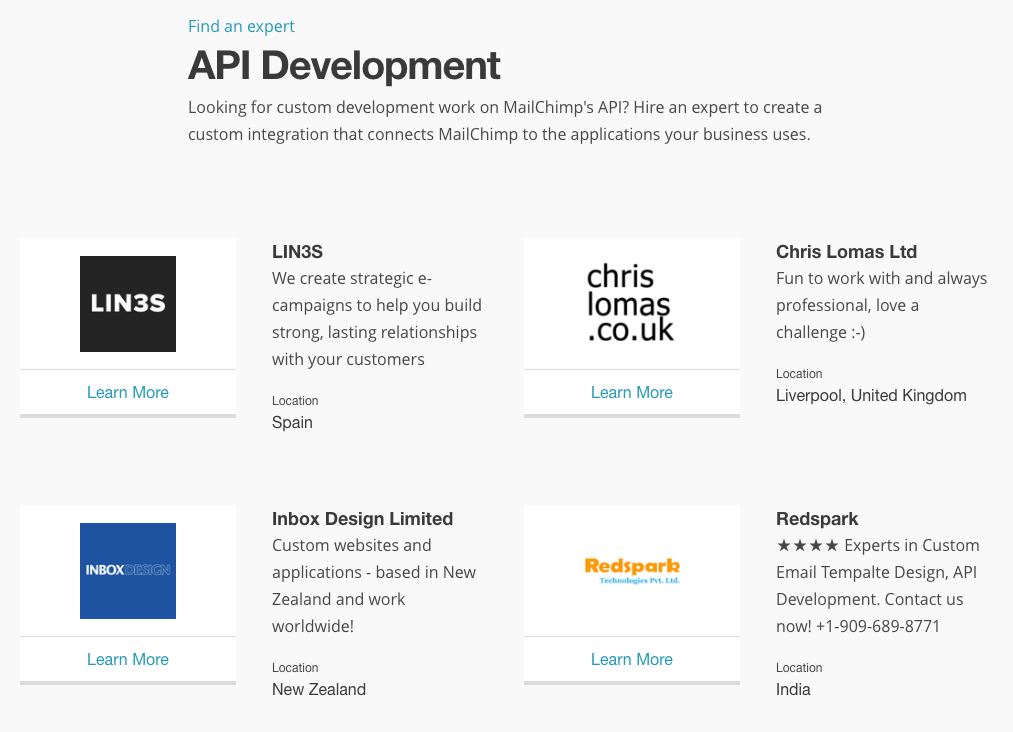
Cool Feature #4: Easily send campaigns from your phone.
MailChimp has 3 pretty handy mobile apps (something almost no other ESP has focused on at all).
App #1: MailChimp Mobile: This allows you to see all of your stats and dashboard data from your phone.
App #2: MailChimp Snap: This allows you to create and send campaigns from your phone. Super handy!
App #3: MailChimp Subscriber (iPad only): This allows you to sign up people for your list in person. They just type their name and email and it saves and uploads to your list when you have an internet connection. Great for in-person events like churches, fairs and conferences.
Side note: It’s crazy to me that the core functionality of all of these ESPs is sending email, yet MailChimp is one of the only ESPs that’s taken the time to build an app that allows you to send an email to your list when you’re not at a computer. I’m pumped for the day when this is standard.
Cool Feature #5: Best designed broadcast split testing I’ve seen
It’s easy and intuitive.
Just click the thing you want to test, choose the % of your list you want to test it to, and MailChimp makes the magic happen.
Love it!
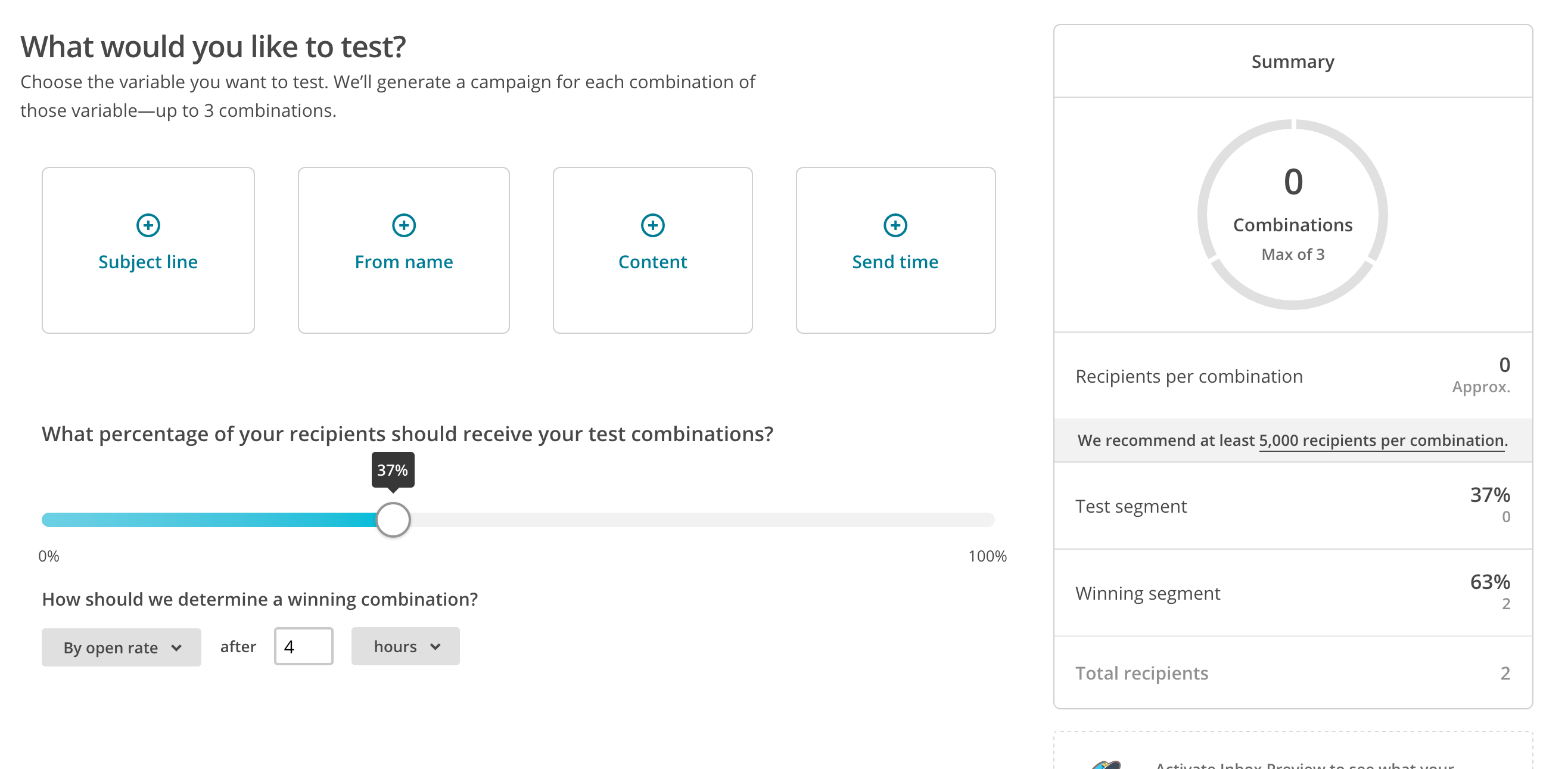
Part 2: What are some of the most annoying parts of MailChimp?
Bad Part #1: Stubborn reluctance to drop lists and move to tags
Know someone who thinks the earth is flat?
Probably not. But those people exist. And no matter what evidence you present, they won’t change their minds.
(Just search YouTube for “Kyrie Irving Flat Earth” and thank me later.)
MailChimp is has become a company of flat earthers. They’re stuck in the past, clinging to a methodology that’s been proven bogus and outdated 100s of times. And despite all that evidence, they refuse to change.
Despite how much better a tag-based email service is over a list-based service, they refuse to believe it. They keep coming up with patchwork improvements (like segments and groups) to compensate.
But the truth is, list-based ESPs are inferior to tag-based ESPs.
Let’s break down the main difference in a tag- and list-based system.
List-based systems work like this…
1. You have 3 different downloadables on your flat-earth propaganda website.
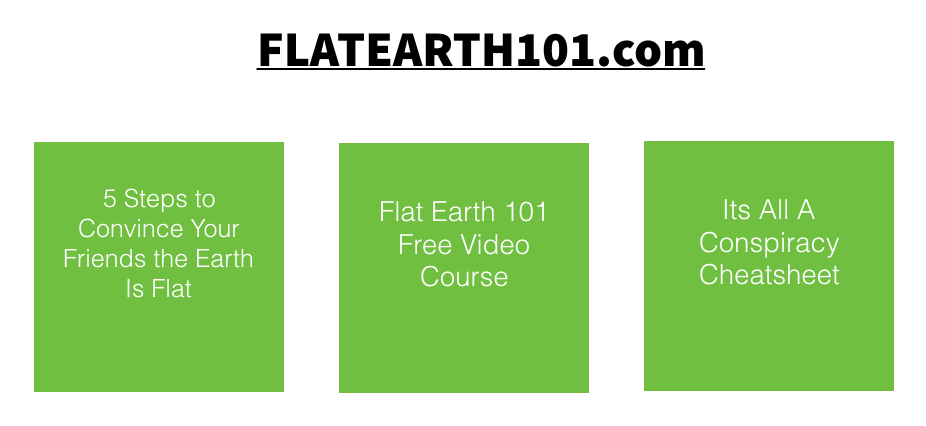
2. Kyrie comes to the site and downloads all three.

5. In a list-based system, Kyrie is now on 3 different lists.
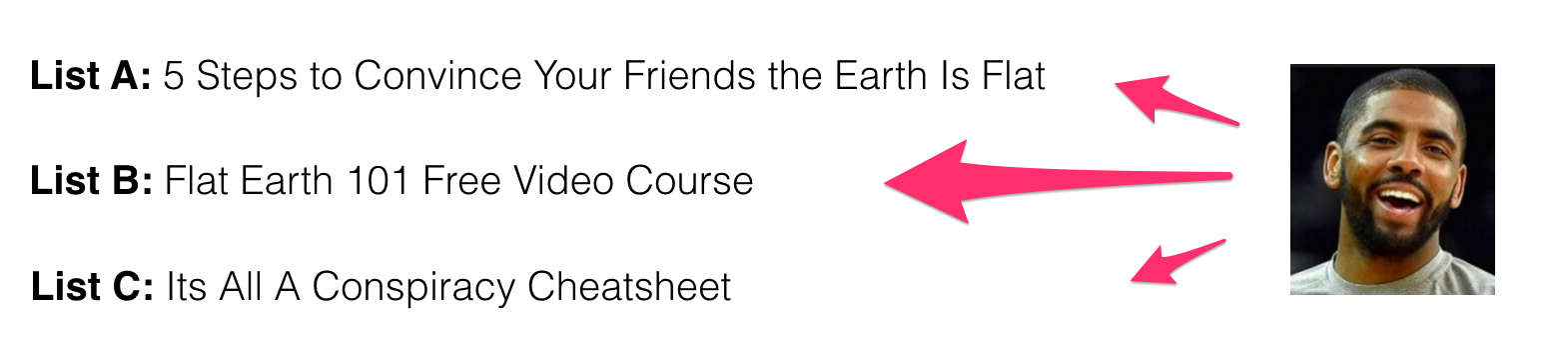
6. Now, let’s say you have 100 yahoos like Kyrie downloading your weird flat-earth stuff. What happens when you want to send a broadcast email announcing a new blog post?
Which list do you send it to? Some people opted into List A, others List B and some are opted into all 3. All you want to do is send an email to all of your subscribers.
But you can’t. Not without extensive and complicated manual systems to combine and clean the lists constantly.
That is just one of the many scenarios that make list systems suck.
Bad Part #2: The jankiest automation features I’ve seen to date
It’s really disappointing to see such a great company build something so industry-leading bad.
I guess it’s better than not having automations at all, but it feels like MailChimp spent so much time being cute that they forgot to make their automations functional for regular people.
For example…
To set up a basic email sequence that sends on a specific date, you’d think you could just chose this automation, right?
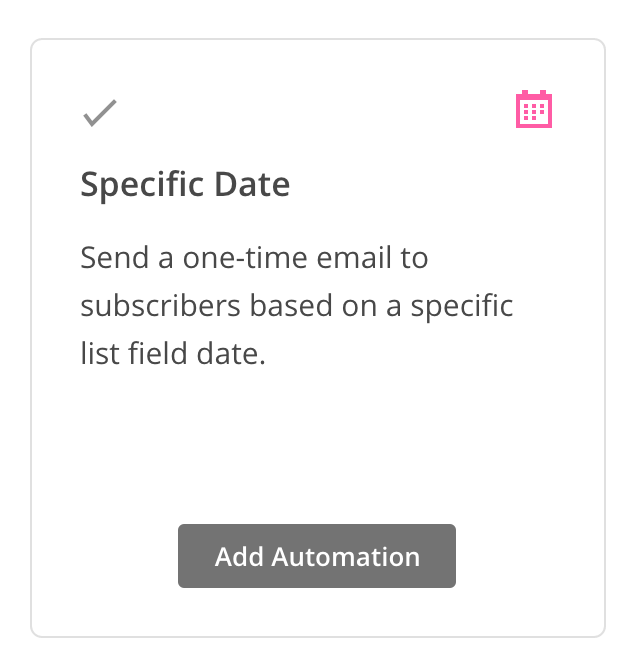
You would think you could click this button, choose the date you want it to send from a nice calendar view, type your email up and be done.
You would be wrong.
Nope, in order to set up a date-specific automation, you have to do the following steps.
Step #1: Create a merge field in your list. (That’ll take you 15 mins. to figure out.)
Step #2: Go to the list of people you want this automation to go to and bulk update all contacts with the date you want the first email to send.
Step #3: But MailChimp doesn’t have a bulk update option, so you’ll have to CSV export, update and then CSV import all those contacts.
Step #4: Then you create your automation and write your email.
I can’t imagine a more complicated process to do this. Absolute fail.
The bad part is the rest of their automations are riddled with similar inefficiencies and product design nightmares.
If you’re going to do automations so poorly, just don’t do them.
Bad Part #3: You are charged multiple times for the same subscriber.
This is the most egregious infraction of all infractions.
It would seem logical that if MailChimp forces their silly and outdated list methodology on you, that they wouldn’t charge you for the exact same email subscriber existing on multiple lists.
But they do.
If you have Kyrie Irvin subscribed to 6 different lists because he downloaded all your content upgrades, he’ll be counted towards your total subscriber charge for the month.
Perhaps this is a vestige of the past? Perhaps this works if people are running multiple different email lists under the same account? If that’s the case, do what Drip does and use different subdomains inside the same account.
What this feels like to me is a cheap money grab. It feels very counter to the way MailChimp does business.
Part 3: How much does MailChimp cost?
Here is their “not the simplest pricing model in the world” pricing.
First off, they have a Forever Free plan. IMO this is the best part of MailChimp. Very few other ESPs have a free plan, and the ones who do cap their plans at a much lower subscriber count. I love this plan. It’s the best I’ve seen.
The only MAJOR feature it doesn’t include is automation, but honestly, when you’re just starting out, you don’t need that anyway. It’s just a distraction.
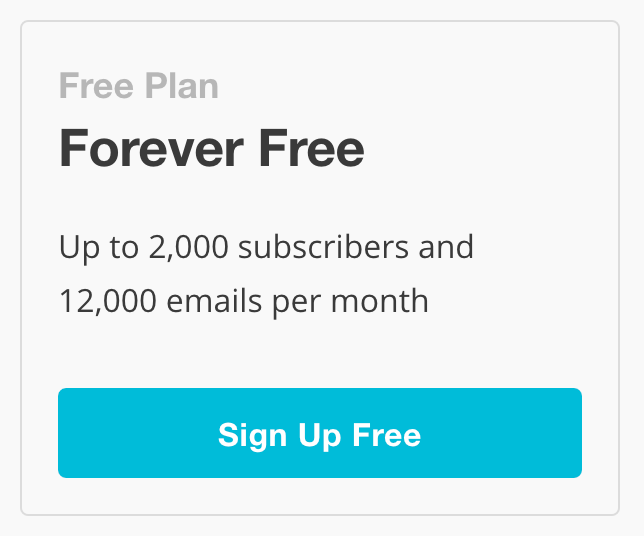
Secondly, they have a Growing Business plan.
This includes their automations features (which are “meh” overall), slightly better reporting, time zone sending and a few other niche features.
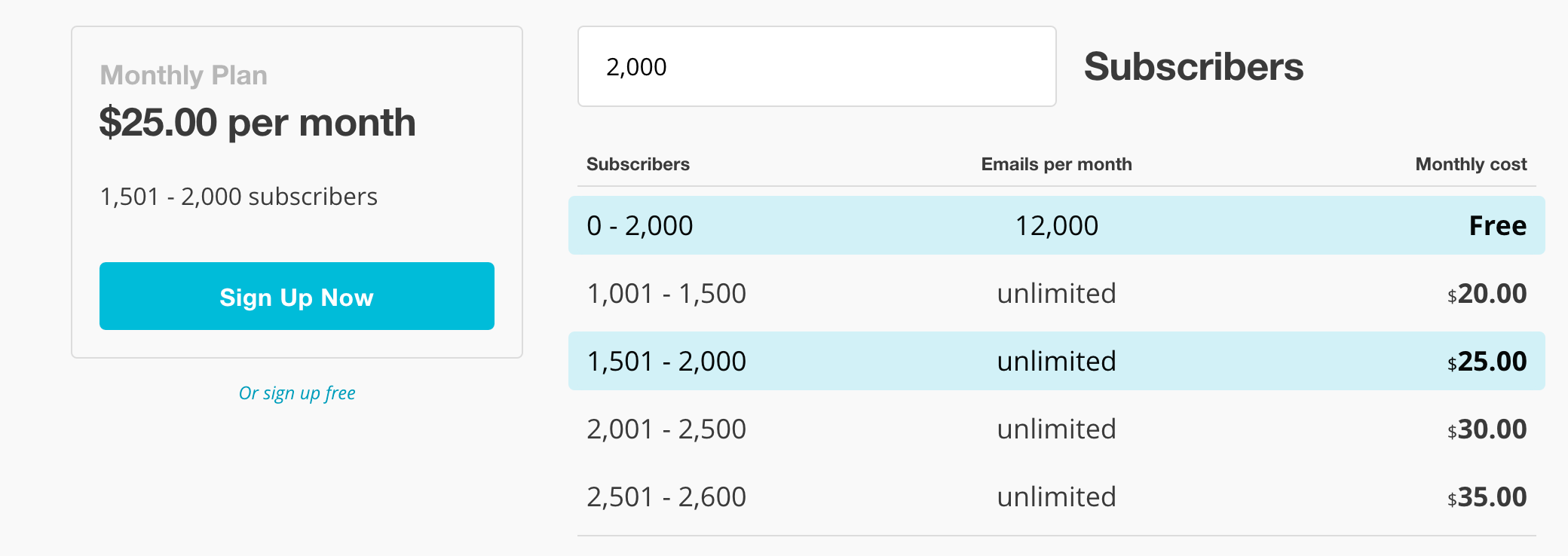
Lastly, they have a Pro Plan.
This includes some advanced API functionality, slightly more advanced (but still inferior to everyone else on the market) automations and more robust A/B testing features.
They charge a flat $199 per month on top of their normal Growing Business fee (which is based on list size).
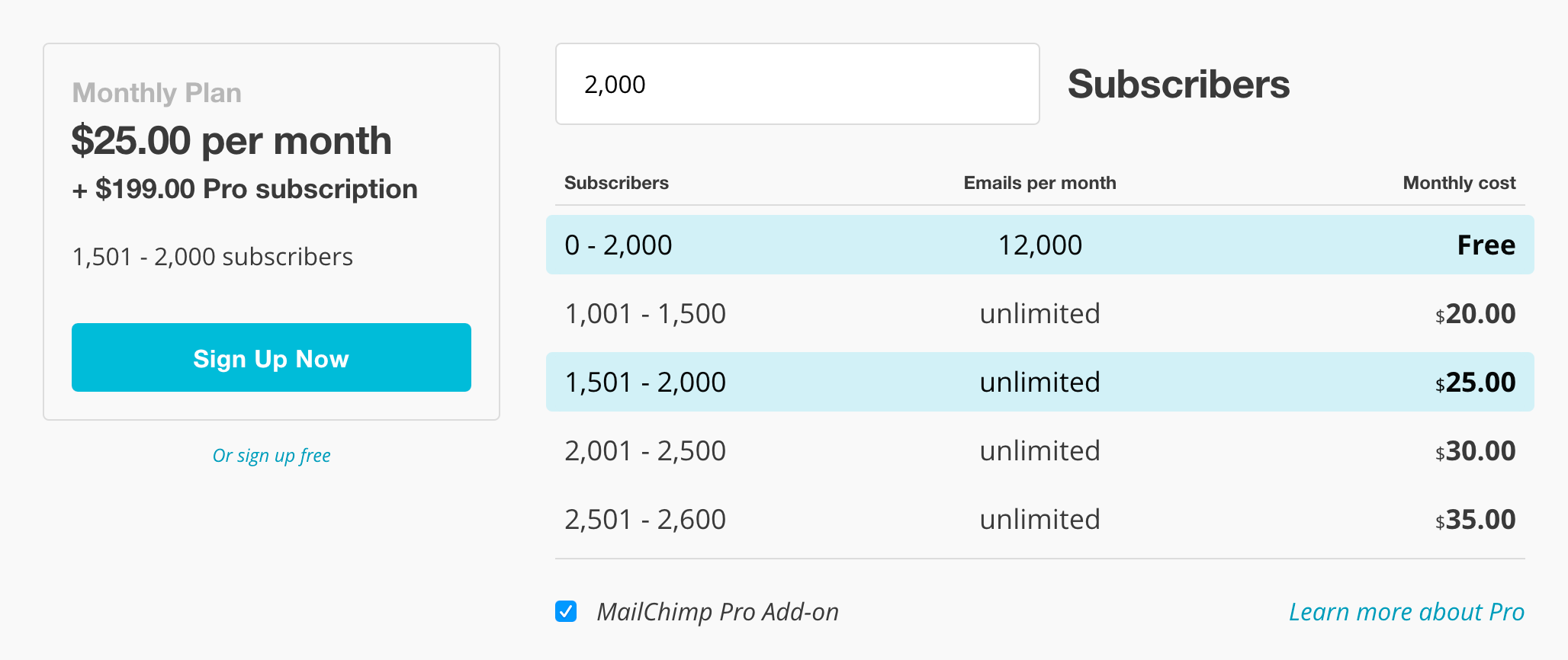
There is no onboarding or setup fee for using MailChimp.
Part 4: How is MailChimp laid out?
There are 3 primary building blocks of MailChimp.
Building Block #1: Lists
When people subscribe, they are added to one of your lists.
Then when you get ready to send an email, you choose which list to send it to.
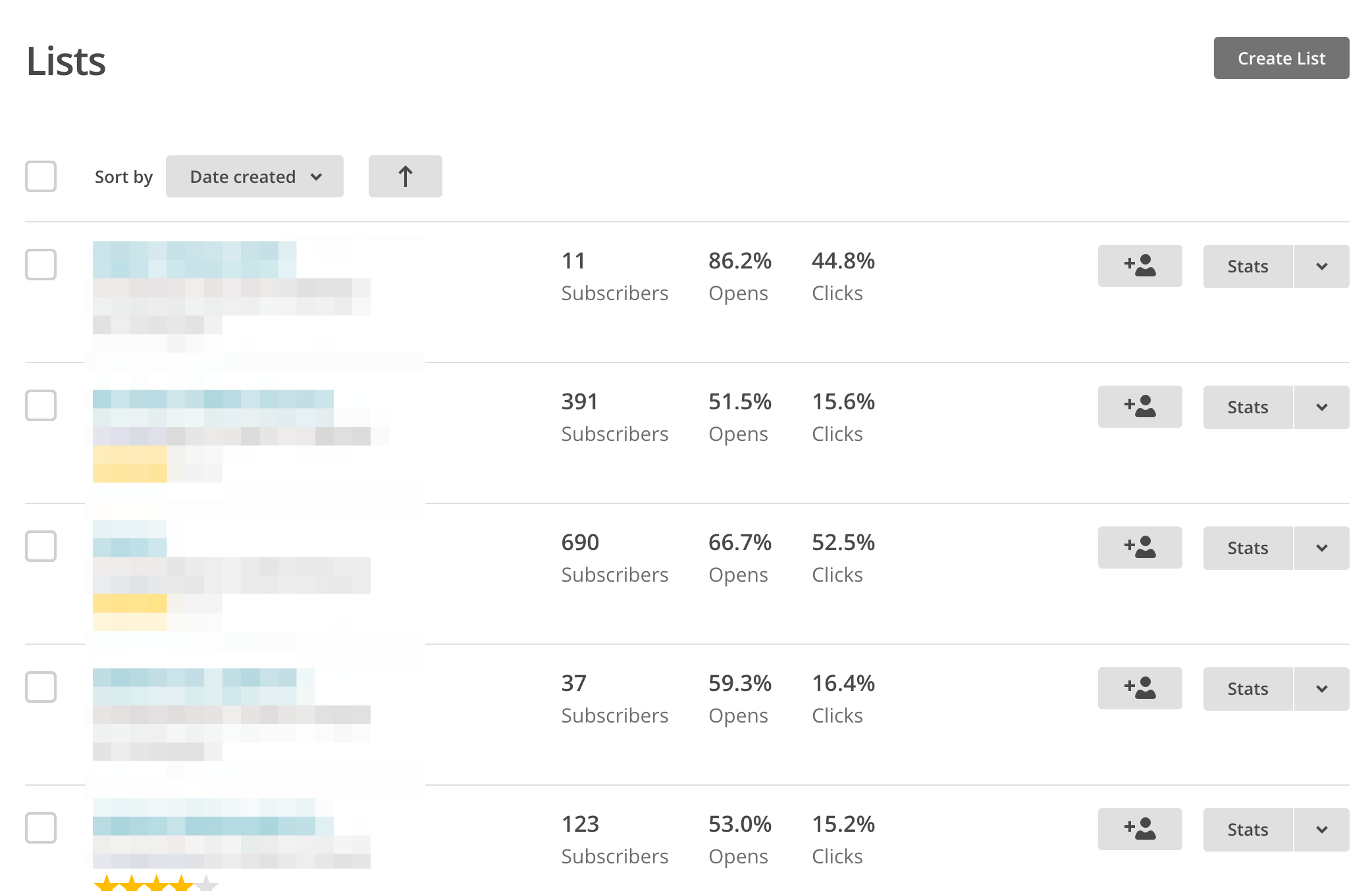
You can also break your lists down into Groups and Segments.
Groups are the best way to organize your contacts (as opposed to putting them in different lists) because the same person can be in multiple groups at the same time and you can trigger automations when someone is added to and taken out of a group.
The downside is that adding people to a group through a simple form sign-up requires a little bit of coding work or the plugin MC4WP.
Segments are similar to groups, but you don’t physically take people in and out of them. They are dynamic based on merge field data. For example, everyone who has the same “lead source” merge field would be in a segment together.
Building Block #2: Campaigns
Campaigns are what MailChimp calls its broadcast emails.
If you want to send or schedule a one-off email to your list, go here.
This is what the layout/template selector looks like:
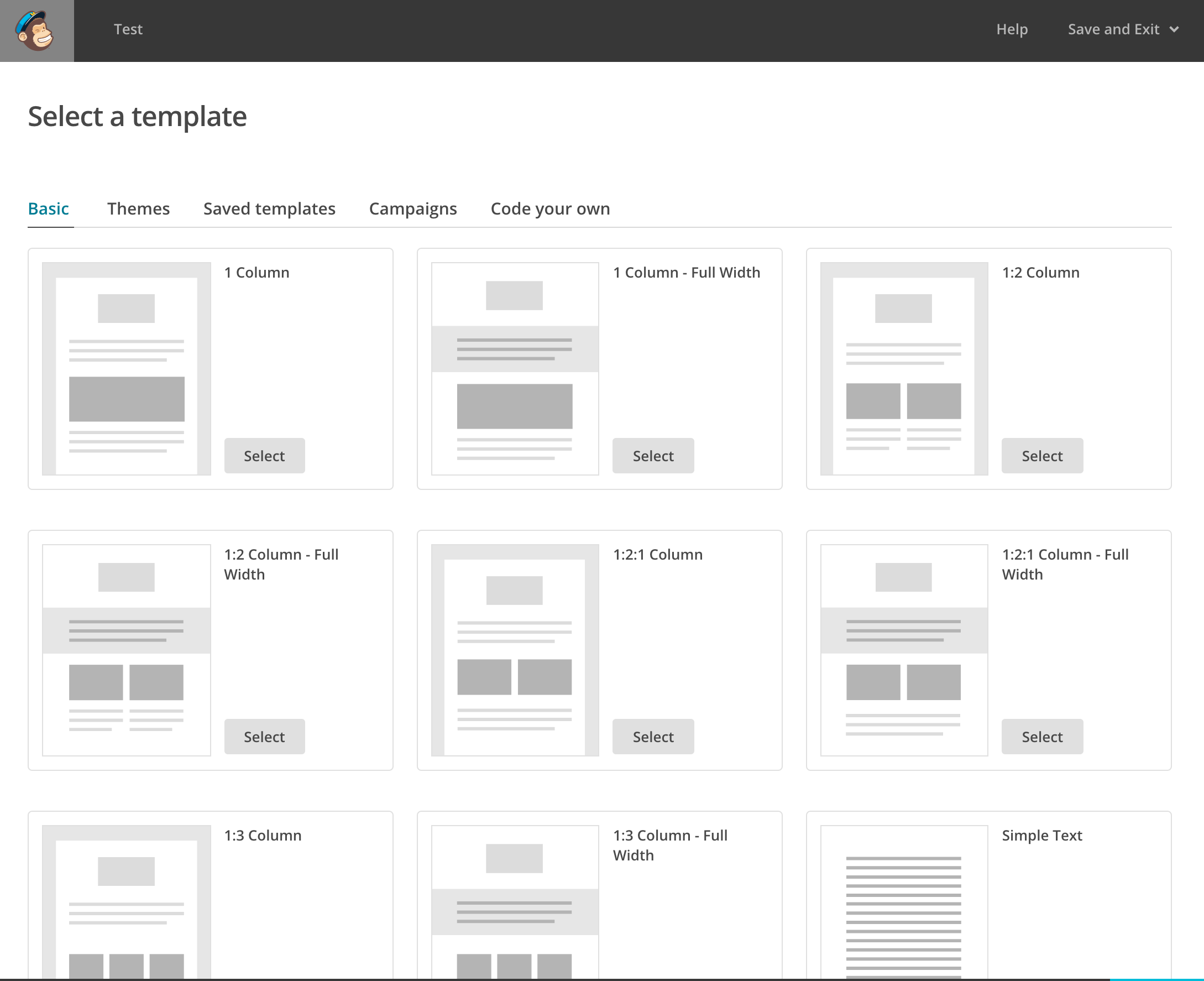
This is what editing an actual email looks like:
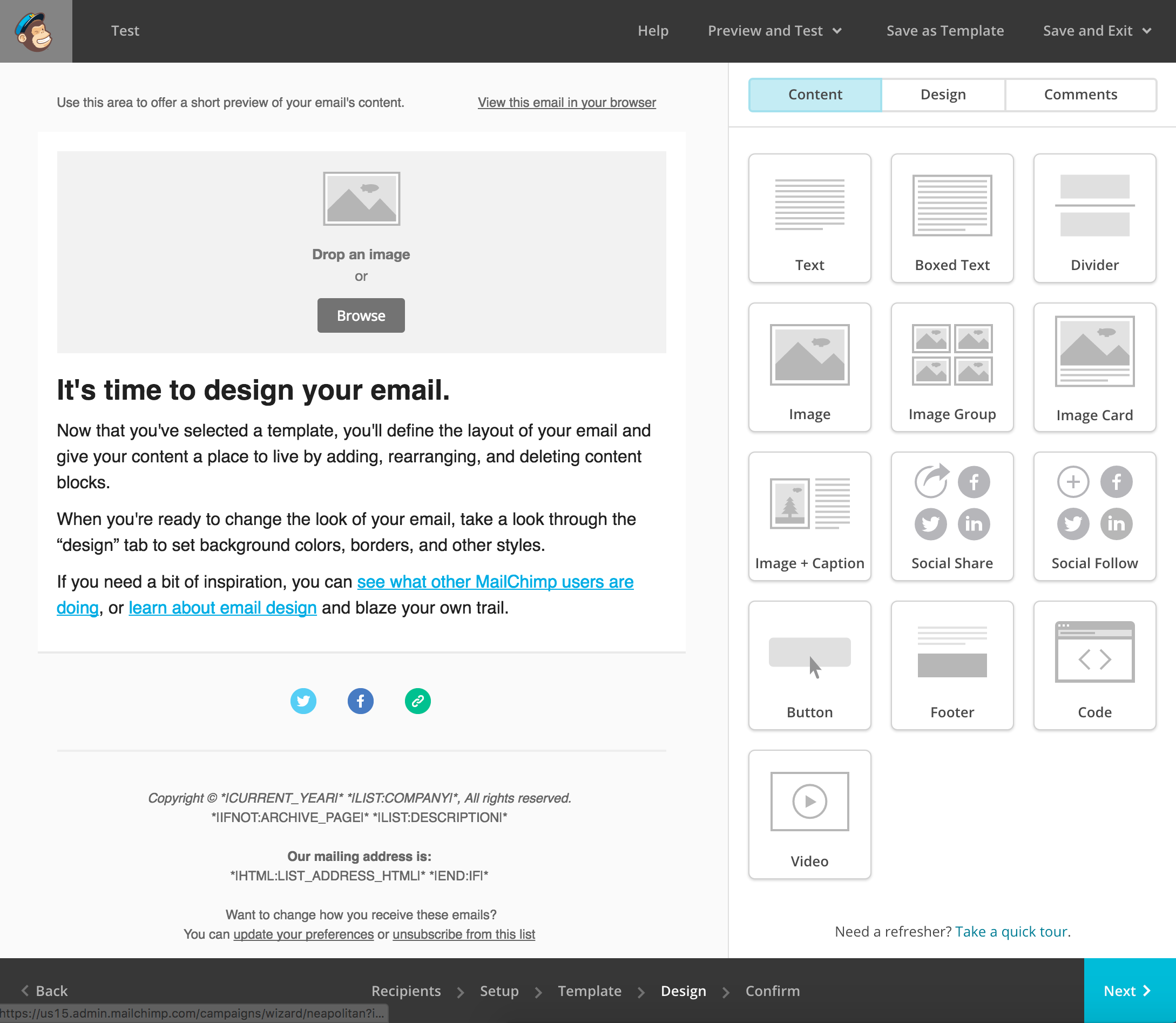
More detail on this in Part 5: Scenario 1 below.
Building Block #3: Automations
This is where you set up your automations.
Do X when Y happens.
They have a solid library of pre-configured automations to get your juices flowing.
Here is what the library screen looks like:
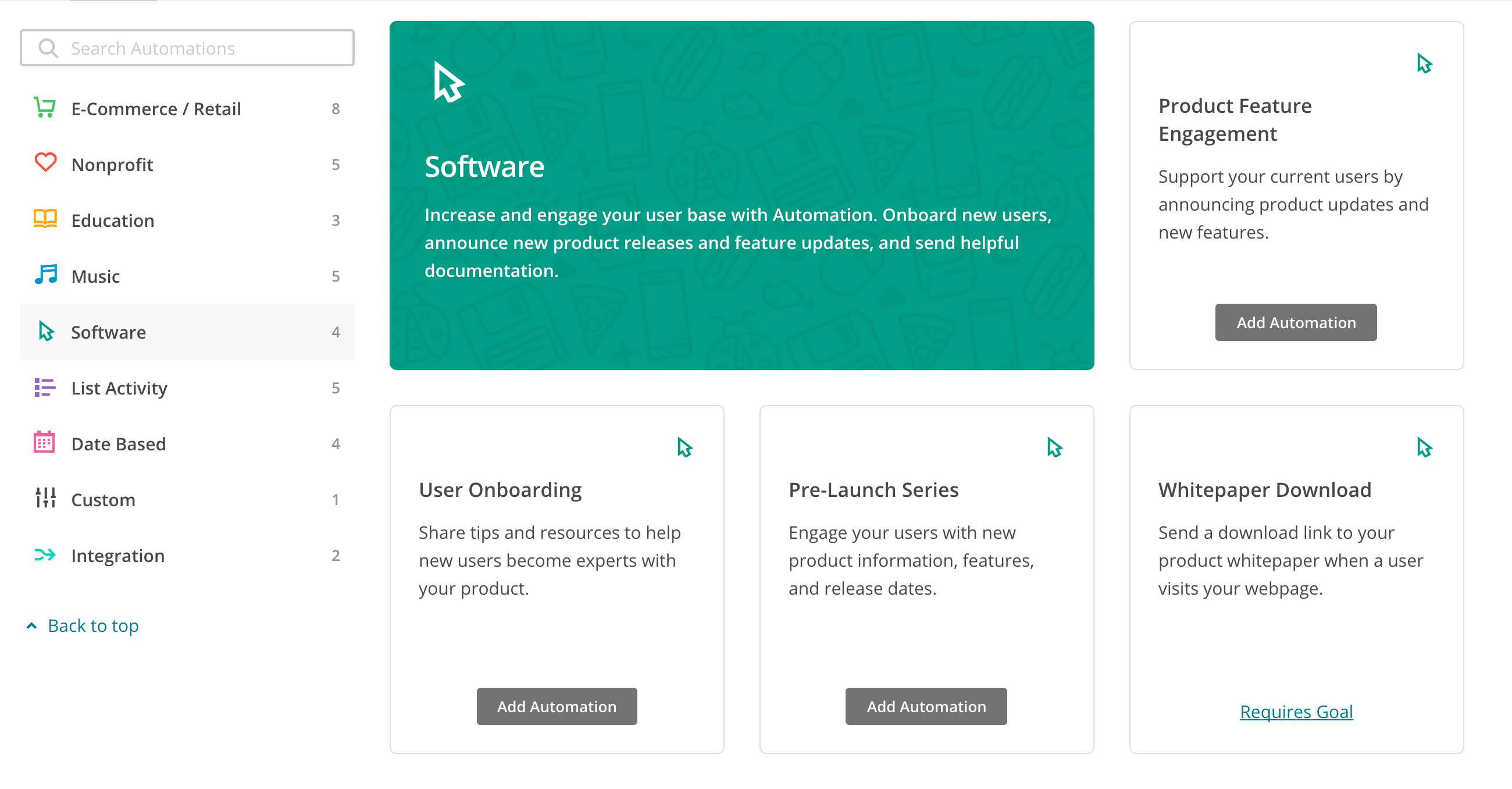
Here is what an actual automation looks like:

Very similar to ConvertKit and Drip’s non-visual editors for automations.
Part 5: How does MailChimp do the stuff?
Scenario #1: How easy is it to send broadcast emails?
Scenario #2: How does it handle Level 1 automation?
Level 1 = Welcome series, lead magnets, content upgrades and basic email course.
Scenario #3: How does it handle Level 2 automation?
Level 2 = Live events like webinars and course launches AND automated events like evergreen webinars and drip funnels
Overall Grade for Live Events: D-
Overall Grade for Automated Stuff: D
Scenario #4: How does it handle Level 3 automation?
Level 3 = Really advanced stuff like onsite personalization and CTA customizations
MailChimp will do some basic onsite automation activity.
However, I’m not a developer, so I’m ill-equipped to fully evaluate this portion of the app.
Overall Grade: ¯\_(ツ)_/¯
Part 6: What about all the other things? Does it do the things!?
Item #1: How is their support?
Support can be a bit hard to find (you have to do a knowledge base search, click on an article then go to the bottom), but once you do, they are surprisingly helpful.
Live chat was solid. I asked a series of rather difficult questions and they were fielded quickly with solid answers.
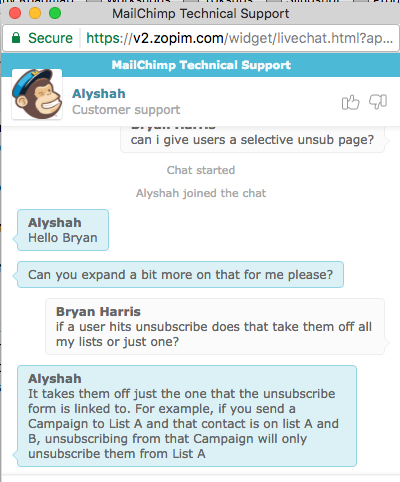
Email support was good too. Fast response time and good answers.
Nothing about support blew me away, but it was good.
Overall Grade: B+
Item #2: Do they have an active community?
They don’t. No official MailChimp Facebook group, Slack channel or forum.
They do have a MailChimp Facebook page, but it’s rather useless for support.

Overall Grade: D
Item #3: Does it have a 3rd-party marketplace for add-ons?
Officially they do not. However, a few Google searches for “MailChimp + [main pain point]” will give you a plethora of 3rd-party solutions that fill in holes of the service.
Overall Grade: B
Item #4: Does it have a fully functional API that is well-documented?
Yes, it does.
Here is the full documentation.
Item #5: Does it have good integrations with 3rd-party apps?
Yes! MailChimp has one of the most extensive integration bases of any ESP I’ve seen.
Here is a full listing of all integrations.
Overall Grade: A+
Item #6: Can you edit unsubscribe messages?
Yes! Best implementation of that yet. Super simple to do.
They allow you to do it directly inside the editor. But they will run a check to ensure you have your unsubscribe link before allowing you to send the email.
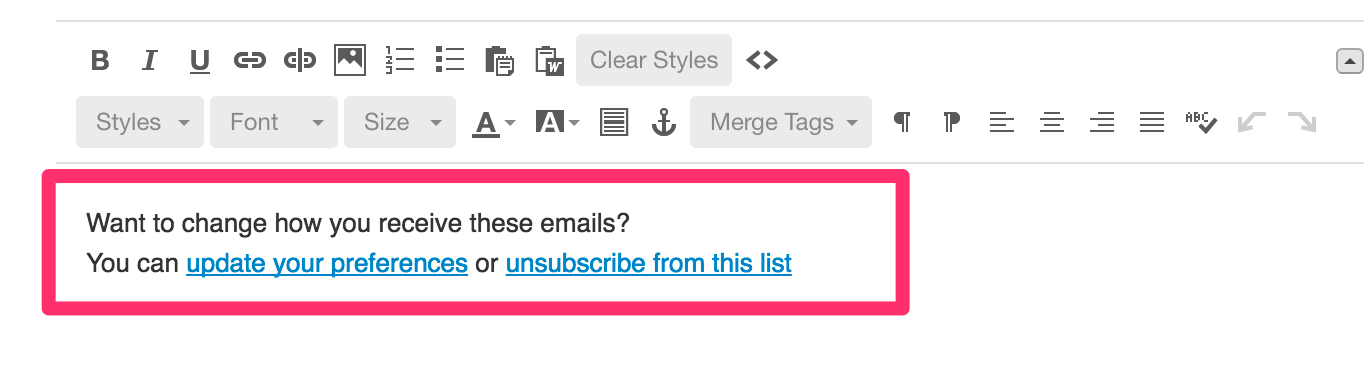
Item #7: Can you easily run A/B tests?
For broadcasts, yes! This is brilliantly designed. Love their execution of this. It allows you to test date/time, subject line.
For automations, no.
Overall Grade: B-
Item #8: How good is their reporting?
It’s solid. The built-in reporting gives you access to all the major metrics, and their API allows you to pull out nearly anything you would want.
Campaign reporting:
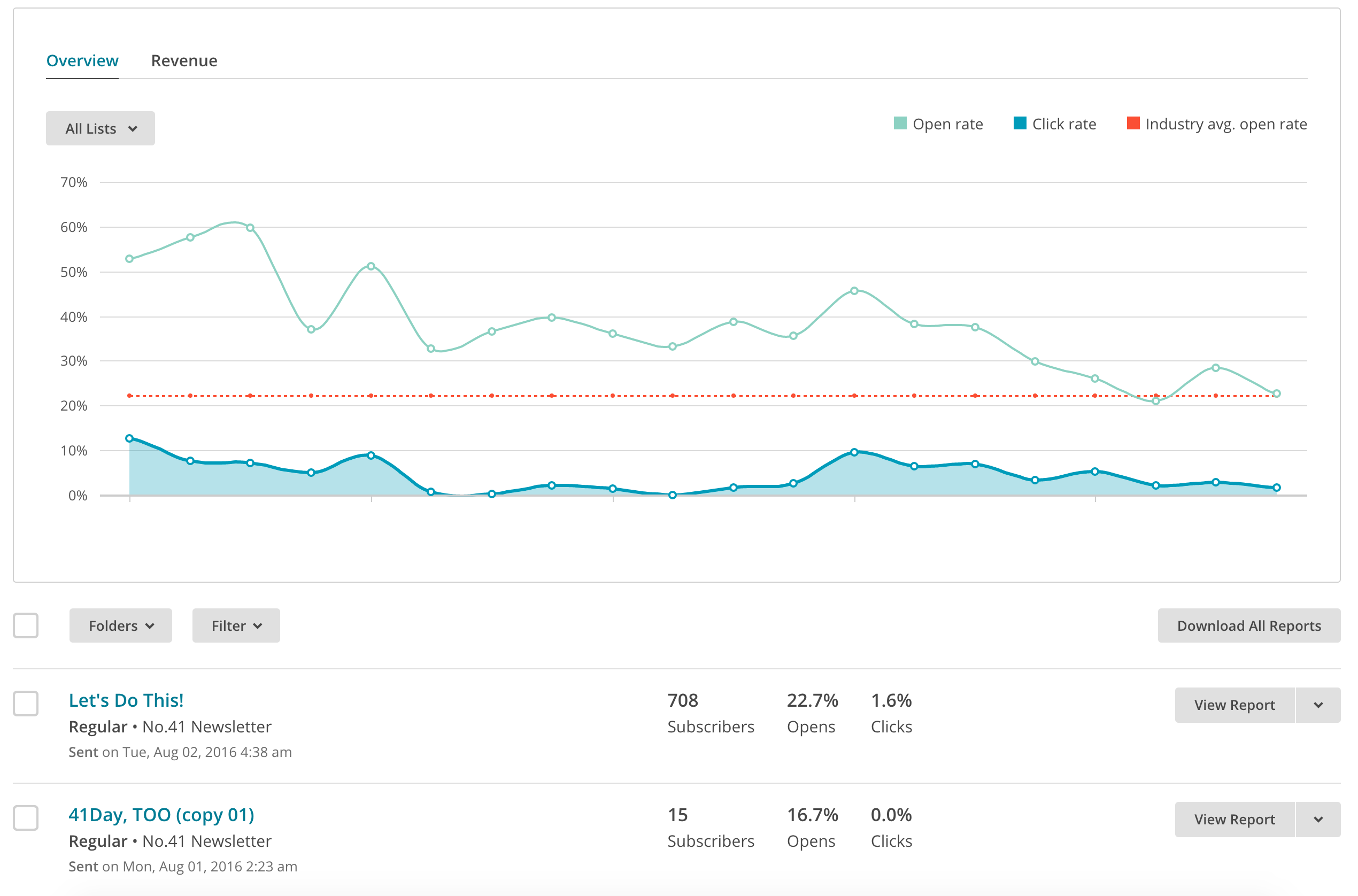
Automation reporting:

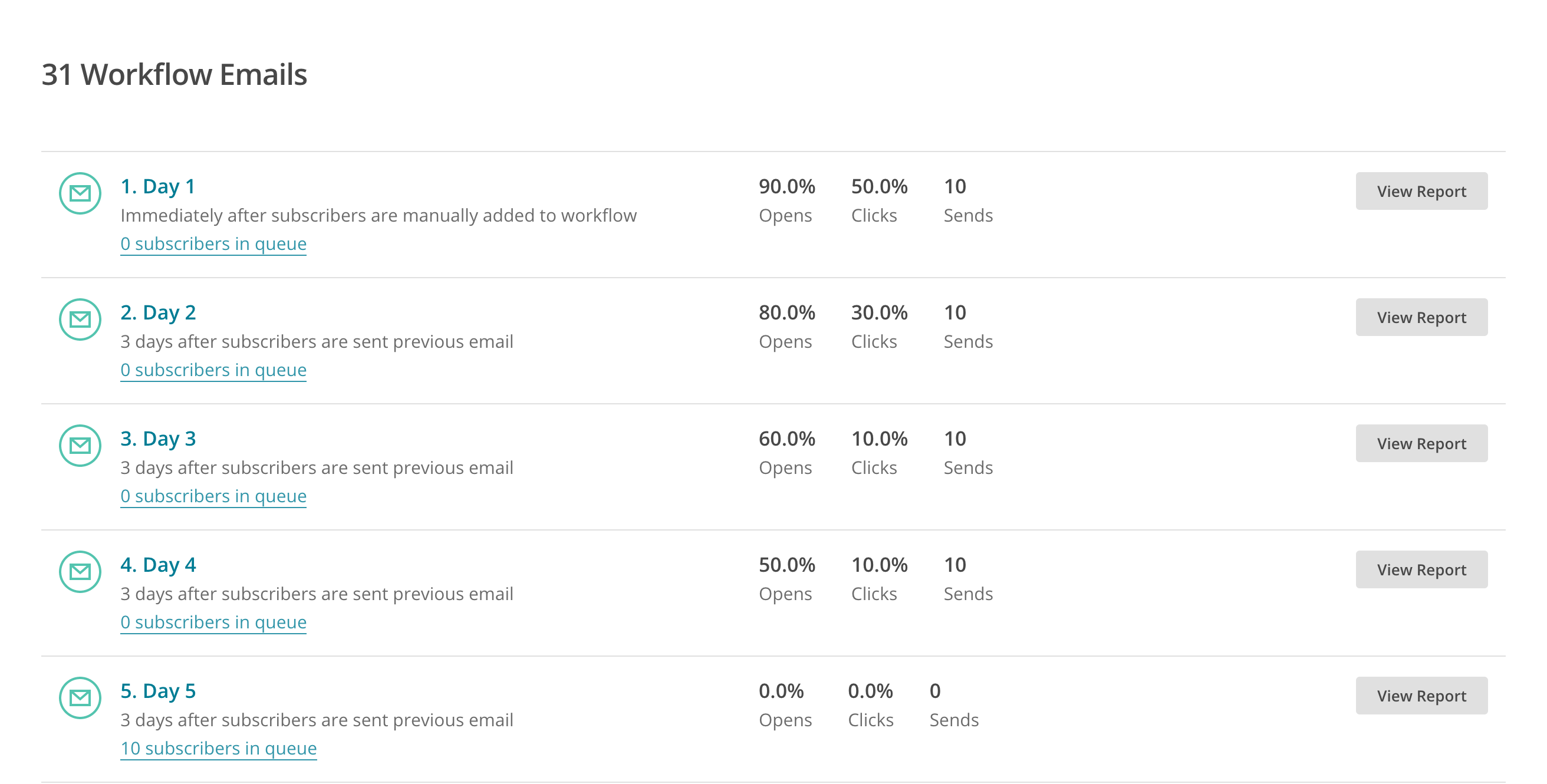
Overall Grade: A
Item #9: Does it have pretty email templates?
Yes. They do a good job here.
Layout directory:
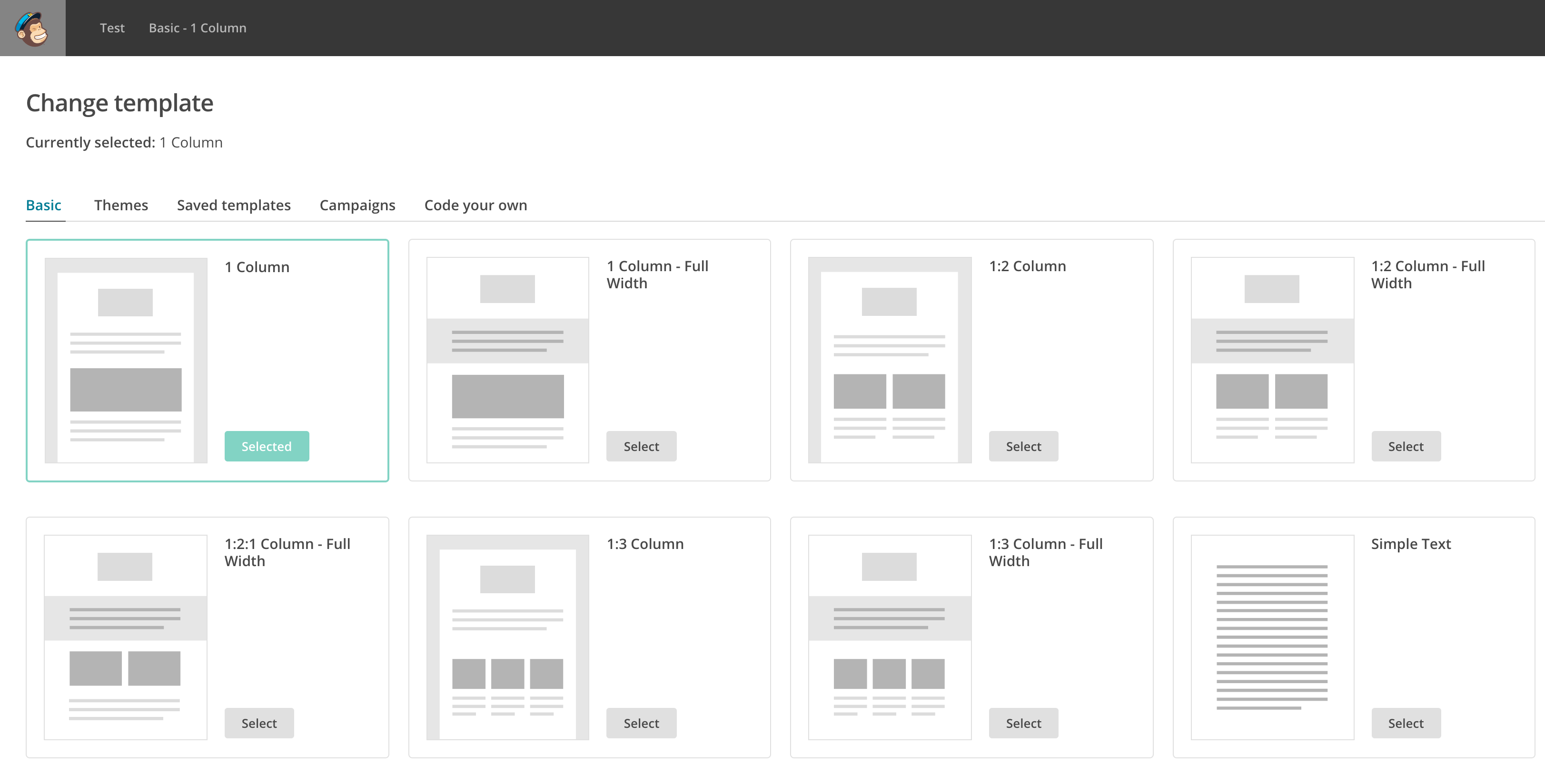
Theme library:
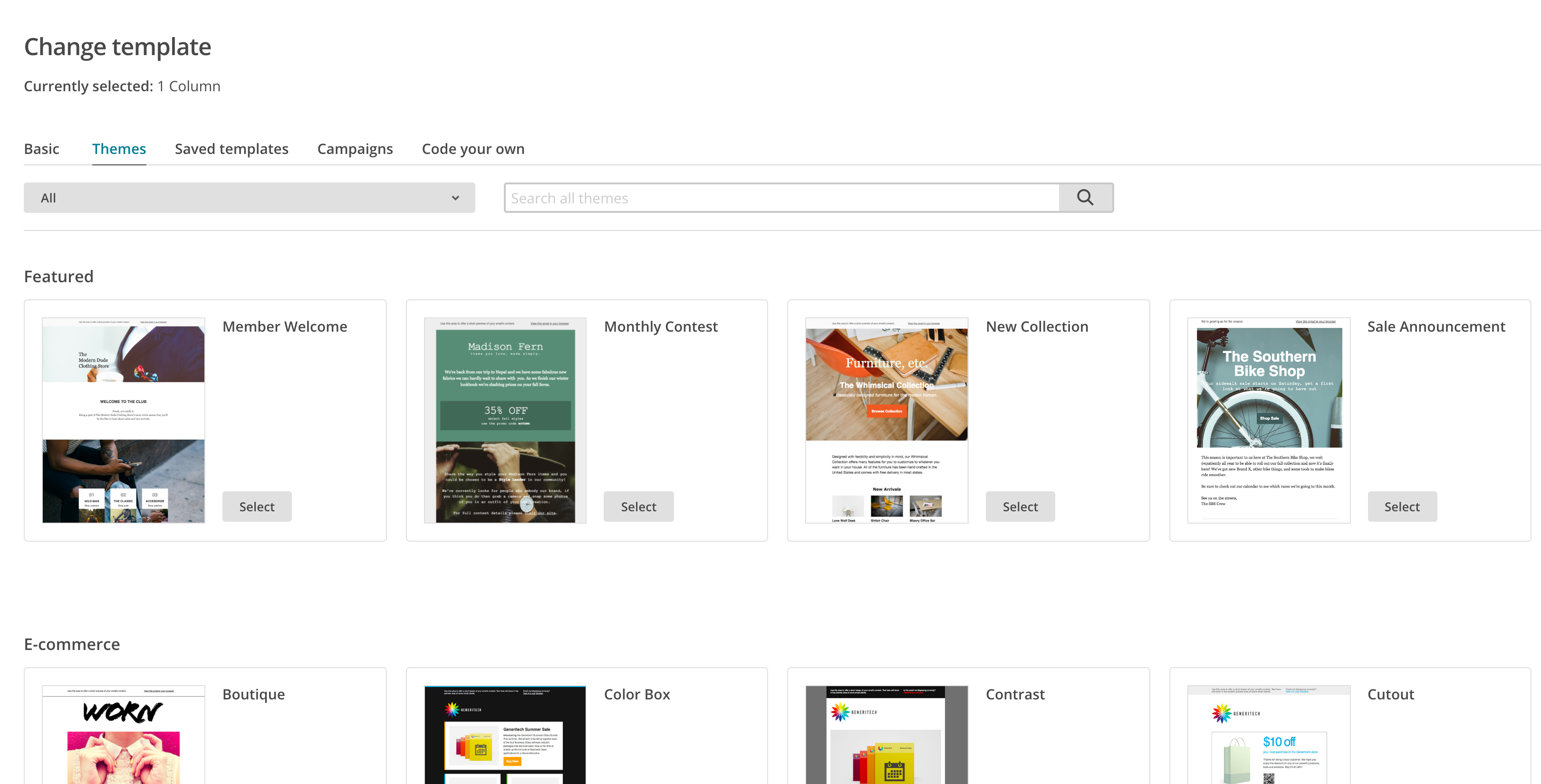
Overall Grade: A+
Item #10: Is the app pretty bug-free and fast-loading?
Yes. Not a single load-time or performance issue in my testing. This is a definitely a strength of MailChimp.
Overall Grade: A+
Item #11: How stable is their email editor?
It’s very stable. I drafted 15 or so different messages and didn’t have any bug or hiccup to speak of.
Overall Grade: A
Item #12: What service do they use to send their emails?
Their own infrastructure.
Item #13: Can you get a dedicated sending IP?
No, not possible.
Item #14: Do they auto-upgrade and downgrade your account based on subscriber count?
Yes. They both auto-upgrade your account once you hit the subscriber ceiling for the existing plan and auto-downgrade your account if you drop below the floor of your existing plan.
Item #15: Can you give subscribers a selective unsubscribe page?
Sorta. With a list-based system you don’t need selective unsubscribe pages.
If you send an mail to List A and that contact is on list A and B, unsubscribing from that Campaign will only unsubscribe them from List A.
So, in effect, it’s selective unsubscribe. Slightly less user-friendly on the subscriber side, but the same basic effect is accomplished.
Item #16: Do they charge you for people who are unsubscribed but still in your account?
No. Once a contact unsubscribes, they are not counted toward your subscriber total.
Item #17: Can you schedule emails (automated and broadcast) to send based on the subscriber’s time zone?
Broadcast: Yes
Automations: No.
Part 6: TL;DR: My take and summary of MailChimp
Here are the best things about MailChimp:
- Free account up to 2,000 subscribers
- Easily run Facebook ads to your list and look-a-likes of your list
- Get 3 months for free when you use one of their partners
- Good mobile apps and ability to send emails from your phone
- Really well-designed split testing for broadcast emails
- Very stable app. Fast load times. No bugs.
- Auto-upgrade and downgrade your account.
- Not charged for unsubscribers
- They integrate with everything and everyone.
- Basic features of the app (like reporting and broadcast emails) are intuitive and UI is good
Here is a list of the not-so-great things about MailChimp:
- Stubborn reluctance to stop using lists and start using tags
- Charge you multiple times for same subscriber being on different lists
- Worst automations I’ve ever seen
- Advanced features require coding skills.
- Live events are practically impossible to do with automations.
- Email editor is a little weird in that you don’t edit inline (test editor is a breakout modal)
- Affiliate program is rather lame
- Groups can not be used effectively without special coding or 3rd-party plugins. (If they could be, the lack of tagging could be mitigated to some degree.)
Summary:
MailChimp is very impressive. They’ve been in business for 16 years and have (self-reported) 14 million customers.
That is incredible!
The leadership, ingenuity and business chops it takes to do that is something I haven’t spent enough time appreciating or evaluating.
MailChimp was the first email service I ever used at Videofruit, but it had been years since I have used the service. So this mini-reunion was fun but also a little depressing.
It sucks that such a cool company with such a great culture has fallen so far behind on features that brand new products like ConvertKit are substantially more powerful and flexible.
Two main areas where I see MailChimp drastically falling behind:
Area #1: Clinging to list methodology (and ignoring the superior tag and event framework)
Area #2: Building worst-in-class automations (They are truly the worst I’ve seen.)
At times MailChimp amazes me with the simplicity of their software, like their awesome split-testing UX. At other times, it’s like they intentionally designed features in the worst possible way, like their date-specific automations and e-commerce tracking.
A few potential theories on this:
Theory #1: They just don’t get it. (I refuse to believe this.)
Theory #2: Serving the needs of 14 million customer is hard.
Theory #3. They don’t care as much about advanced features.
But if #3 is the the case, why build these features at all? And why build some advanced features really well and make them so intuitive, but then build others that require you to learn programming to implement?
On the positive side, the MailChimp platform itself is built very well from an engineering perspective.
No bugs. No slow loading times. And the basic features of the app, like reporting and broadcast emails, are intuitive and easy to use.
And their Forever Free plan is the best plan for beginners that I’ve seen to date.
Short Version:
If you are a beginner and on a budget, MailChimp is a great place to start.
If you have a little cash or are more advanced, use something else. It’s not worth the limitations.
Curious how other email services compare?
This MailChimp review is just 1 of 6 major email services that I’ve reviewed.
If you’re curious how MailChimp stacks up to the competition, go check out the other reviews.
MailChimp <— the one you’re reading now
AWeber
Infusionsoft
ConvertKit
Drip
ActiveCampaign
Click here to learn more about MailChimp and signup for an account.
Or if you want to know how to start or rapidly grow your email list, take the free Jumpstart Your Email List course here.
Want us to find the best 2-3 growth opportunities for your business?
Book a free Strategy Call with our team. We’ll look under the hood of your business, identify your best growth opportunities, and show you the action plan for taking advantage of them.
Schedule a free call with a Growth Tools coach!