Drip is one of the newest email marketing platforms on the market.
It has quickly built a reputation of being one of the most advanced and user friendly as well.
But should you use it?
In this comprehensive review I’ll give you an unbiased review of Drip and show you what it’s good at and where it falls short.
Part 1: What are some of the funnest features of Drip?
Cool Feature #1: Email sequence blueprints
This feature is really cool! It grabbed my attention within 5 minutes of logging into the app.
Every ESP allows you to create email sequences. That’s standard stuff. But Drip goes a step further and gives you 11 different blueprints to chose from when creating your sequences.
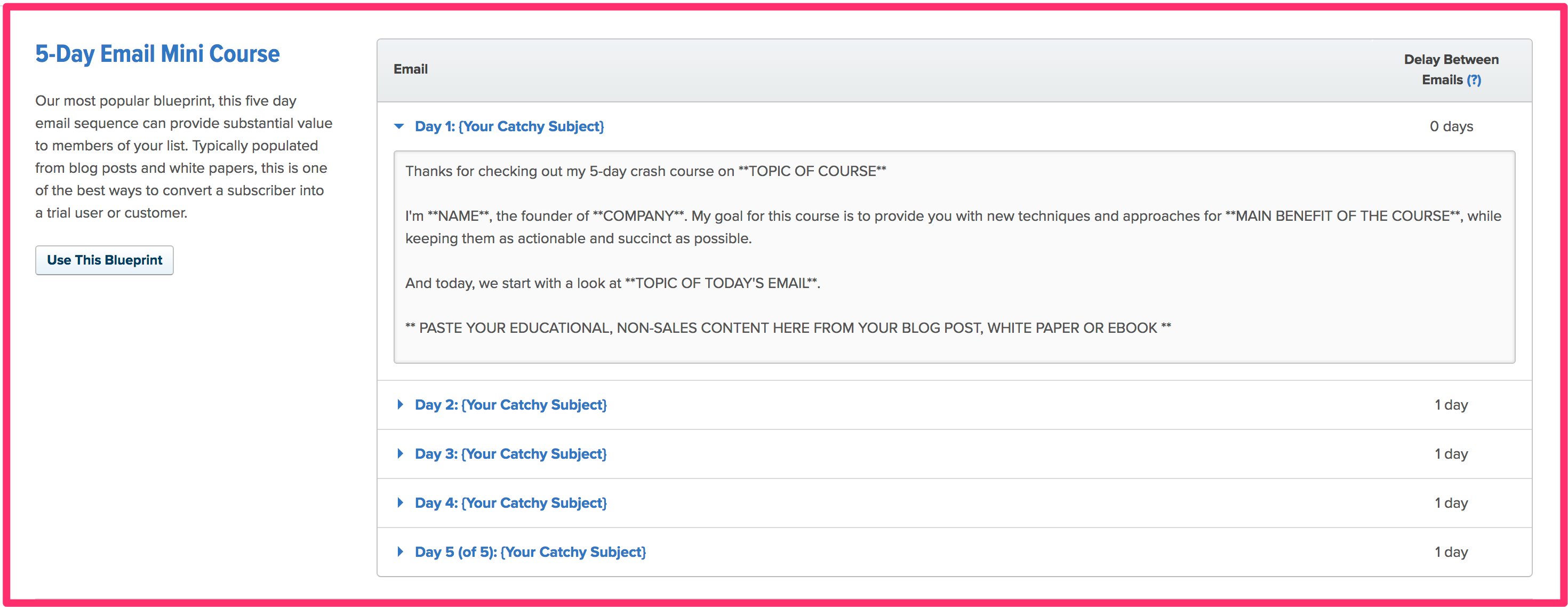
This is how it works:
- Chose a blueprint.
- Press Install.
- Drip sets up the email sequence for you.
- You tweak the emails.
- Done.
This is a great idea and stellar execution.
It takes a formerly frustrating and time-consuming task and makes it brain-dead simple to do.
ConvertKit has a poor-man’s version of this feature, if you’ll remember. The way Drip has built theirs is awesome.
Cool Feature #2: Resend to un-opens with split testing
One basic thing that you can do to increase the number of people who read your emails is to re-send your broadcast email to those who didn’t open. Doing this 3-5 days after your original send date is standard practice.
Drip allows you to do this easier than any ESP I’ve seen.
At the point of sending your broadcast email, you see this:
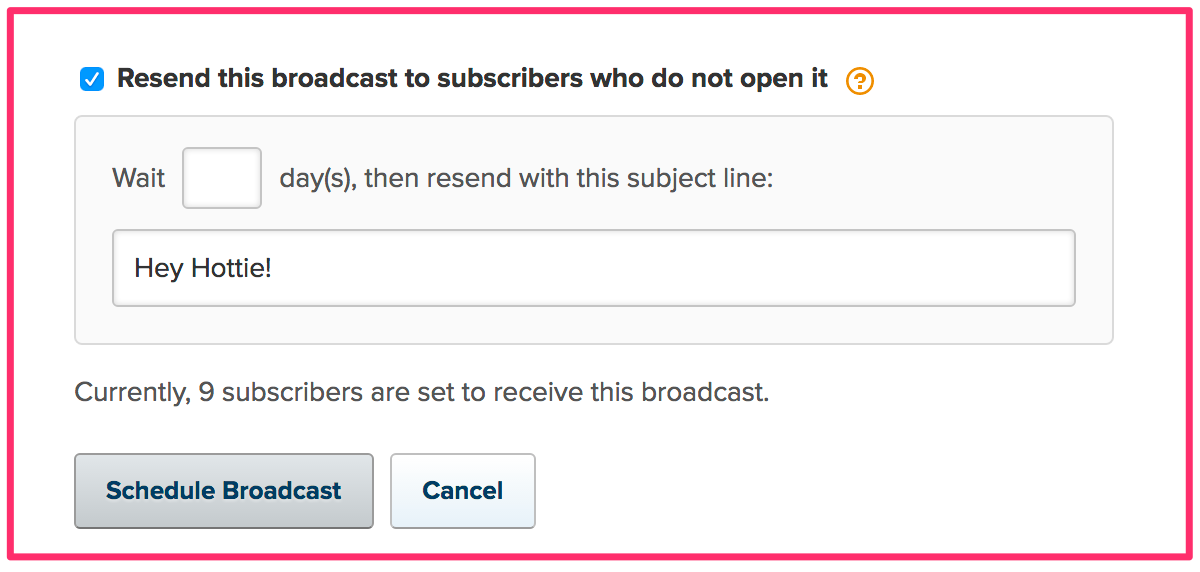
Cool Feature #3: Liquid conditional logic inside emails and workflows
One super-cool thing that Drip pioneered was putting conditional logic inside emails.
They do this by using an open-source programming language called Liquid.
Basically, this gives you the ability to show certain people one thing and others something entirely different based on custom fields in their contact record.
Merge fields are standard in any email service, but conditional logic is a different thing entirely.
Here is what that looks like in Drip.
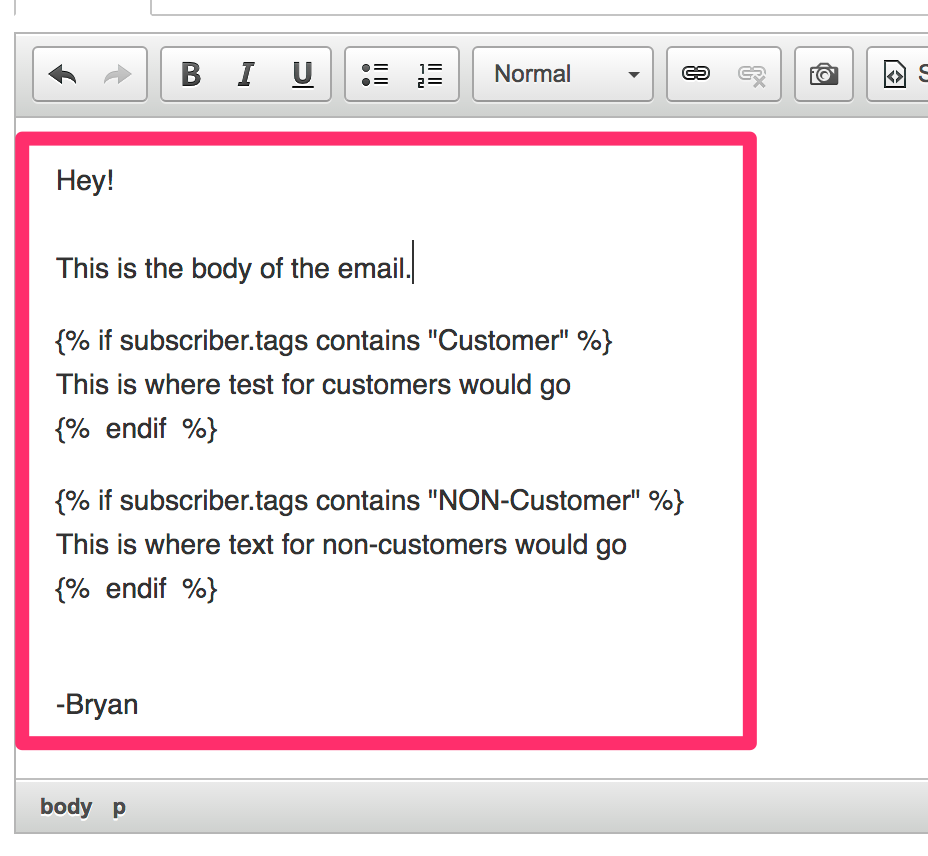
In this example, you would be able to send ONE email to your list but show customers one message/link/deal and non-customers a completely different message/link/deal.
As we covered in ConvertKit’s review, ConvertKit has recently adopted a very similar concept in their service.
However, Drip gives you much more flexibility and expands the personalization well beyond tag logic.
To be fair though, Drip’s implementation of this is not beginner friendly at all (we’ll cover that more in the next section) while ConvertKit’s implementation is super simple.
Here are a few other code-y examples of what you can do with Liquid.
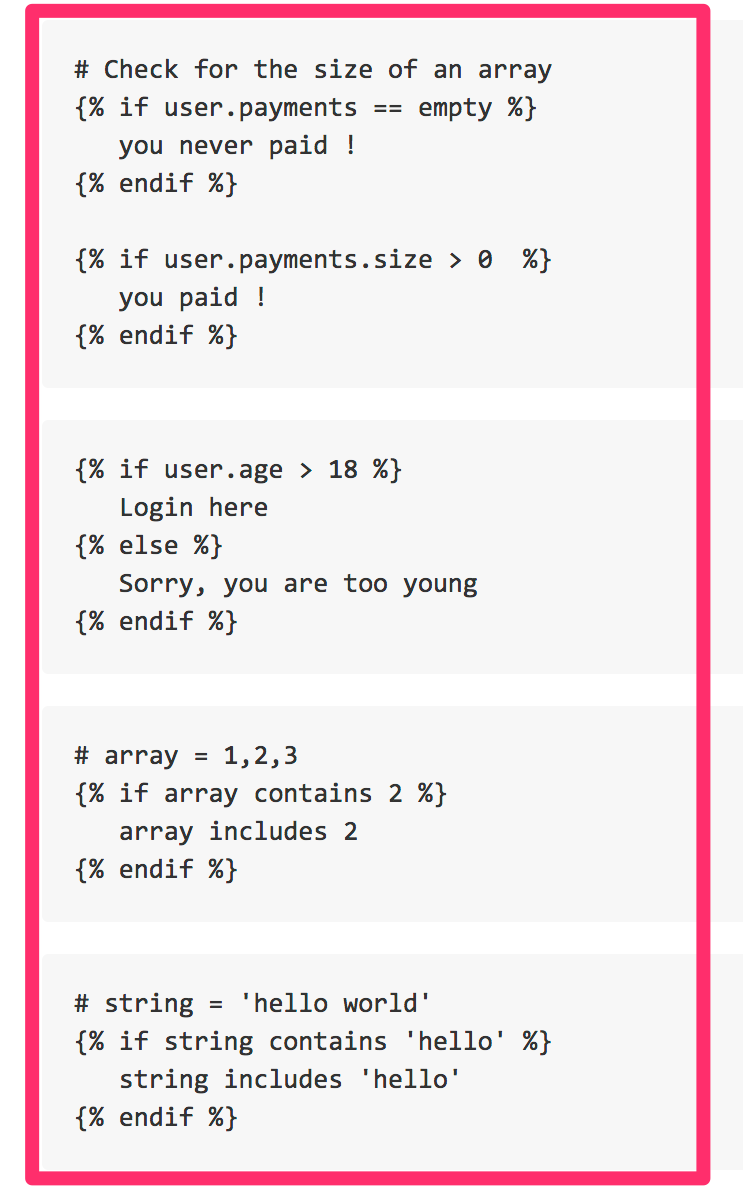
Here is a full list of all the crazy (and complicated things) you can do with Liquid and conditional logic.
You can also use this logic in their visual workflow builder. We’ll cover this in a minute.
Cool Feature #4: Visual Editor
The gold standard of any email service that handles automation and even the slightest bit of advanced email marketing stuff is having a visual editor.
Drip does.
And it’s pretty nice.
Here is what it looks like.
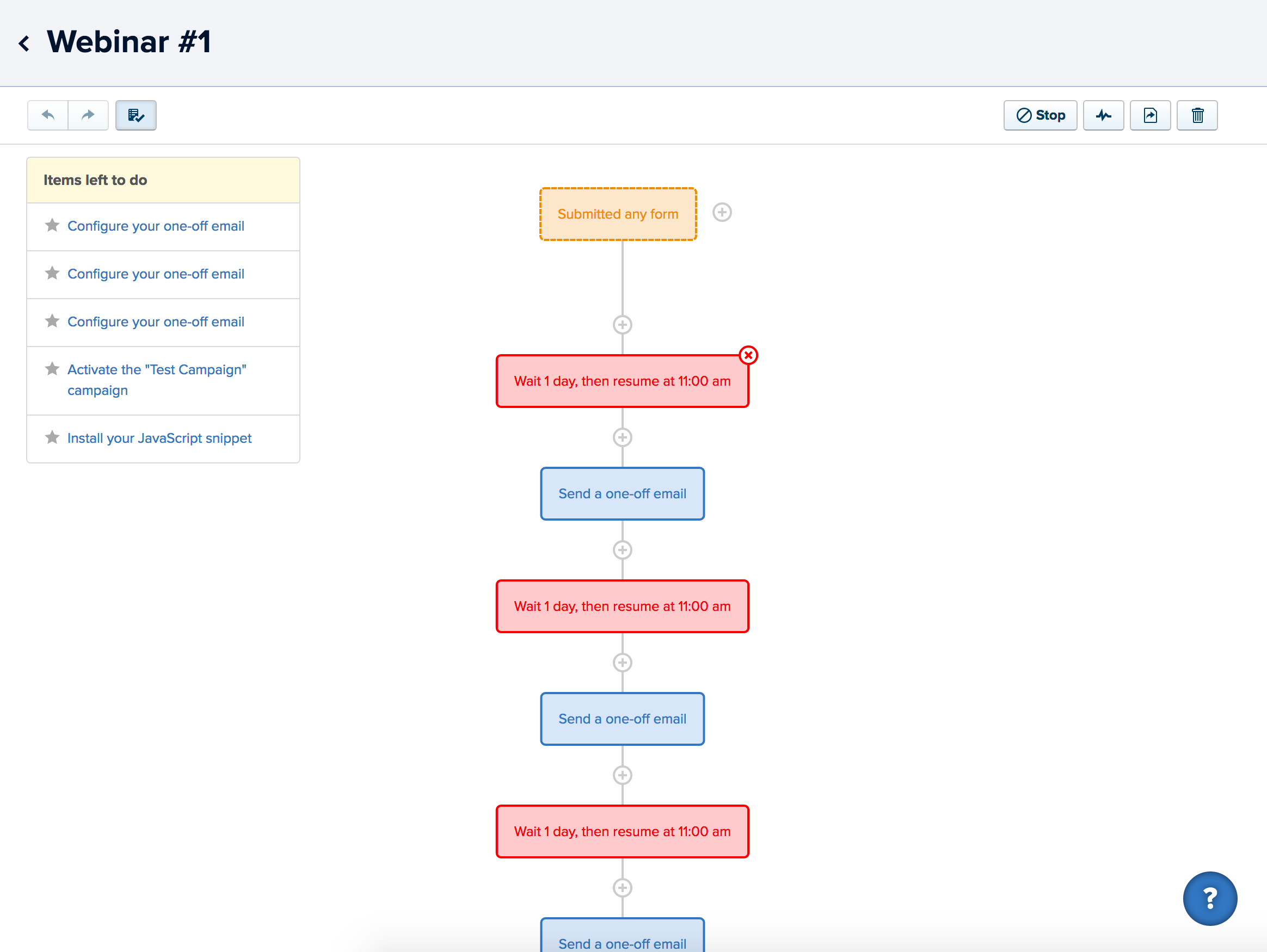
We’ll break down their visual editor in more depth in Part 3 of this review.
Cool Feature #5: Preview as subscribers
This could be classified as a minor feature, but I’ve found it extremely helpful and Drip is the only service I’ve seen to date that has it.
It is the ability to preview your emails through the eyes of specific subscribers on your email list before sending.
Here is what that looks like.
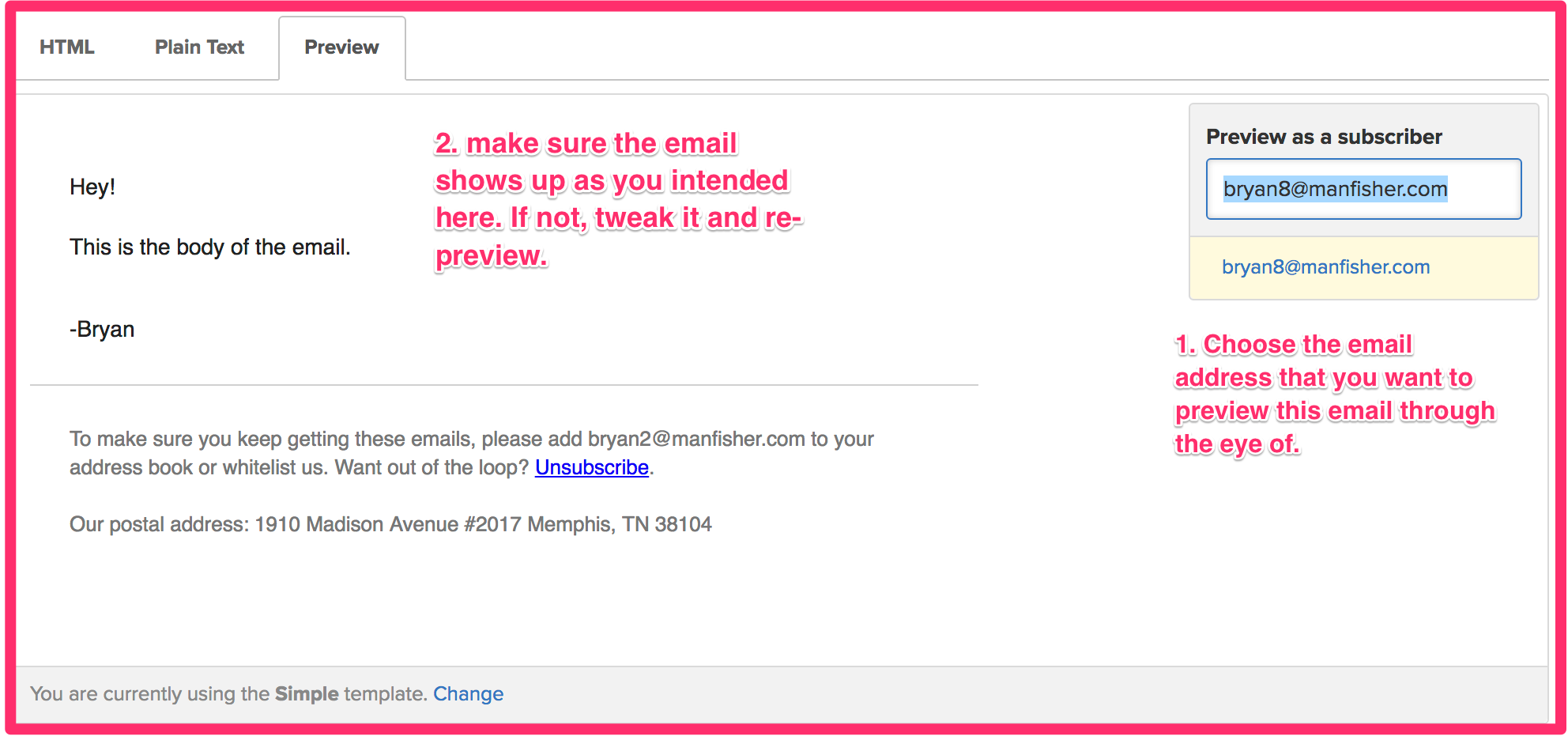
Imagine you’re using a basic merge field or even something more advanced like the conditional logic I showed you earlier. It’s super-simple to screw things up and send out a “Hey FIRSTNAME!” email to your entire list.
You can prevent that by checking your merge fields and conditional logic with this preview field.
This is a great little tweak and extremely helpful for preventing embarrassing mistakes.
Cool Feature #6: Easily track subscribers’ behavior on your website and trigger stuff based on that.
Ok, this part is really the most powerful and unique part of Drip I’ve seen.
Imagine this scenario…
1. Someone comes to your website about dog training.
2. They read 5 articles.
3. You (automatically) know that 4 of those 5 articles were about potty training a puppy.
4. You then (automatically) change up the CTAs on your site to target that specific problem.
5. That person opts in.
6. You then (automatically) are able to match up all those pre-opt-in actions to their contact record.
That would be cool, right?
Well, Drip allows you to do that with the JavaScript library.
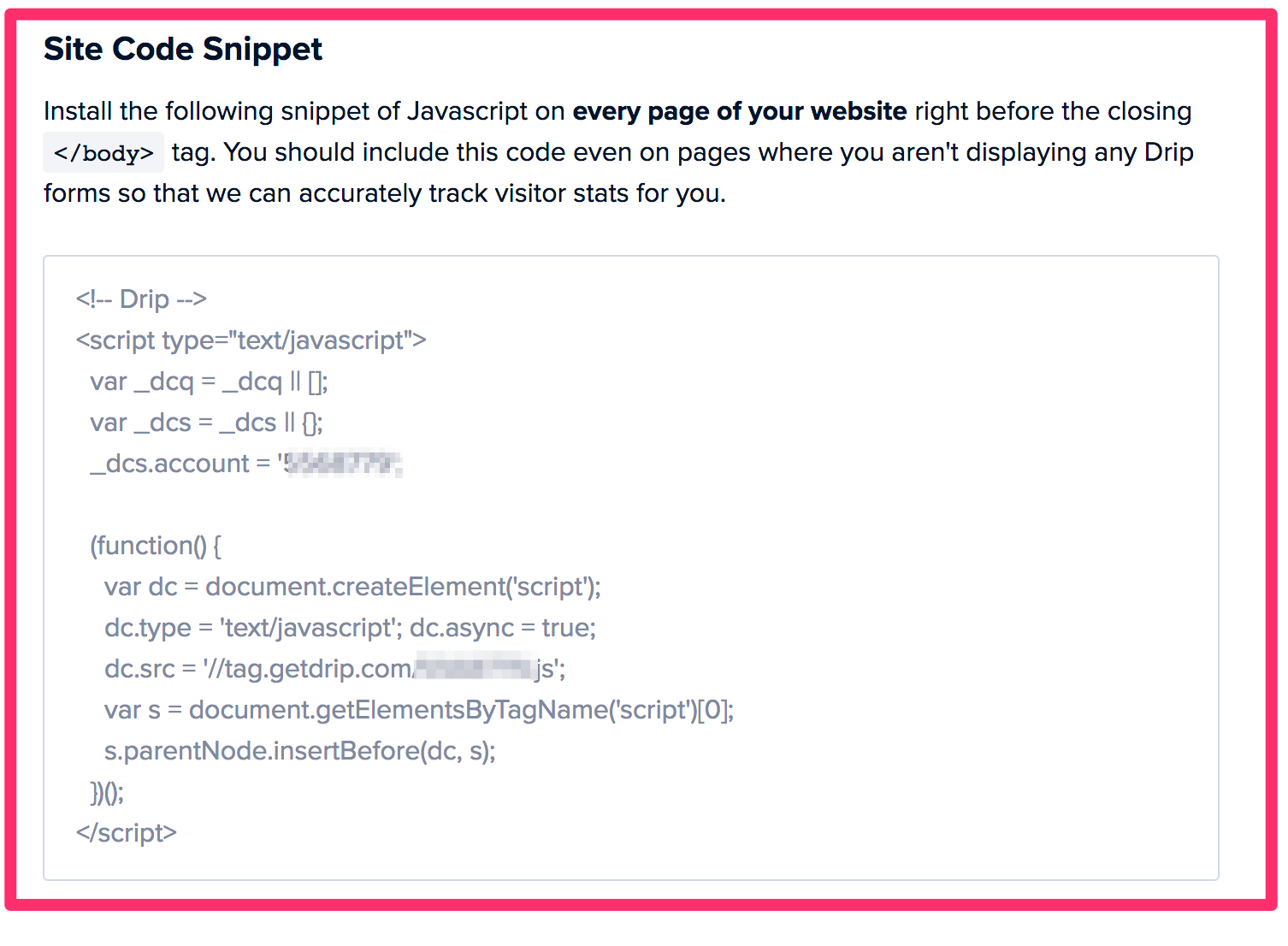
Basically, when you first sign up they give you a piece of JavaScript to stick on your site and it allows you to do all kinds of customization and crazy automated things I’ve not seen from any other service.
From that point forward, the user is cookied. Every time they come to your site, you can match up their behavior (email clicks, pages visited, etc.) with their Drip record. This is VERY powerful.
For a full breakdown of this, see Brenna’s article and course here.
Cool Feature #7: Unlimited domains and accounts
Have 3 different blogs or websites you run?
You can run them all on the same Drip account with their “unlimited domains” feature.
This is especially nice for agencies or freelancers who have multiple clients. It gives you the ability run 1 single Drip account for all of your sites or clients.
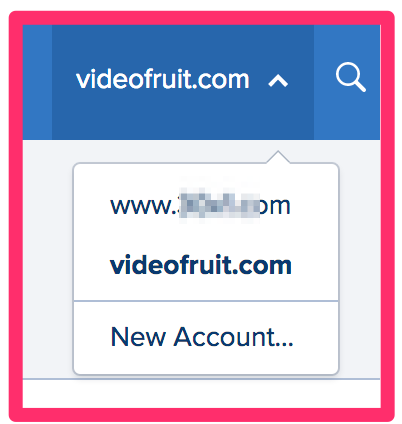
Drip simply bills you off of total subscribers in all accounts.
They are the only ones I’ve seen that offer this.
Cool Feature #8: Events vs. Tags
Back in the day when MailChimp, AWeber and Constant Contact were the only big players in this space, everyone used a list-based system.
Tags didn’t exist.
Customers got their own list. Blog subscribers got their own list. Content upgrade people got their own list. And the only way to send unique emails was to set up a different list and tie a (logically) dumb autoresponder series to that list.
There are many problems with that approach, not the least of which are you pay for duplicate subscribers and management of those lists is an absolute nightmare.
Then a few years back, tags came along and made everyone’s lives much easier. Now there is just one record of your email address and as you perform certain actions, tags are applied to your account. Events like email sequences can be triggered when those tags are applied.
Now Drip has introduced a third way to handle list management: events.
Events are like Tags 2.0.
They allow you do a few pivotal things:
1. They store the date the tag was applied.
2. They can be applied multiple times.
3. They can store multiple fields.
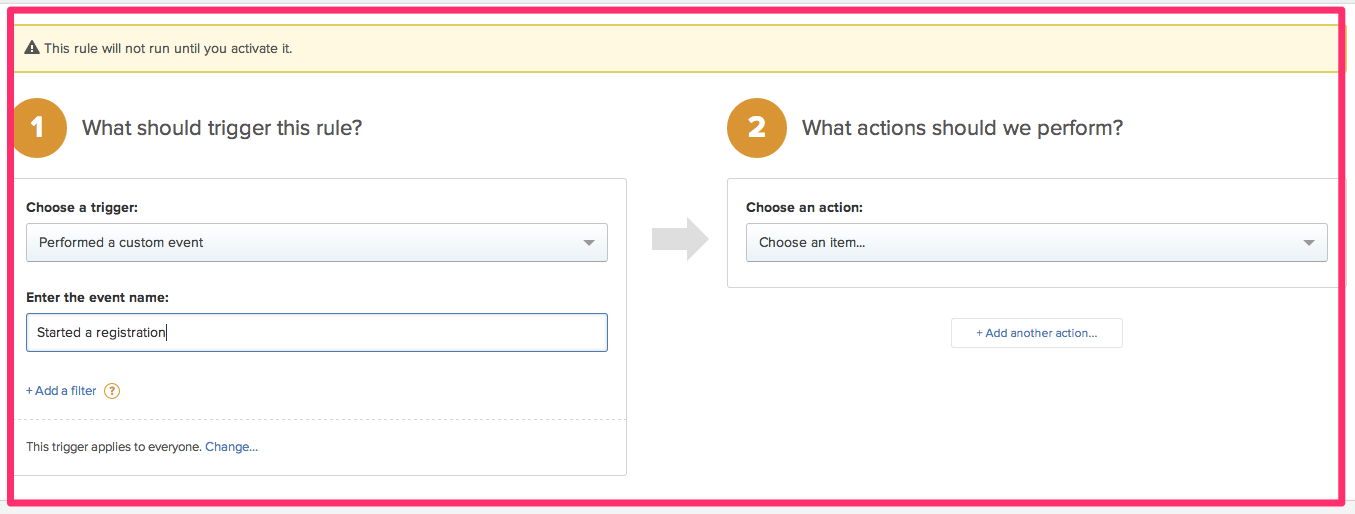
So what does that mean?
Imagine this scenario:
You want to send an email to someone who has attended 3 or more of your webinars but has never bought from you.
With events that is super simple.
Just say, “Send email to anyone who Webinar Attendee > 3”
With tags it would look like an infinite if/then logic tree that you have to update constantly with every new webinar you’ve done to make sure that webinar was counted. It would be all but impossible.
That’s just one scenario where Events make life MUCH easier over tags.
For a full rundown of events and tags, read this.
Part 2: What are some of the most annoying parts of Drip?
Bad Part #1: No date timer. Unusable for live events.
I’m shocked that this is missing.
Right now you’re unable to send automated emails out at a specific date and time.
Which means you have to schedule broadcast email for any live events. Or manually manipulate the automated sequence as you go (which defeats the purpose of doing live events).
There are complicated hacks and workarounds, but this is a massive missing feature. (ConvertKit is missing this as well.)
I’ll cover this more in depth in Part 3.
Bad Part #2: Automations are scattered throughout the app and are confusing.
Ever heard someone call Infusionsoft confusing to use?
Con-fusionsoft.
The reason for that is Infusionsoft started with a text-based sequencing system (like ConvertKit has now). Then they built their visual editor. Then they added landing pages. Then they added e-commerce.
They kept adding stuff and adding stuff and adding stuff.
But they did a poor job of cleaning up the old systems as they went. That has left the app in a weird spot where everything feels bolted on. Many systems are clunky and don’t work together well or at all.
If Infusionsoft is 50 steps down the “bolted on” road, then Drip is 3 steps down the same road.
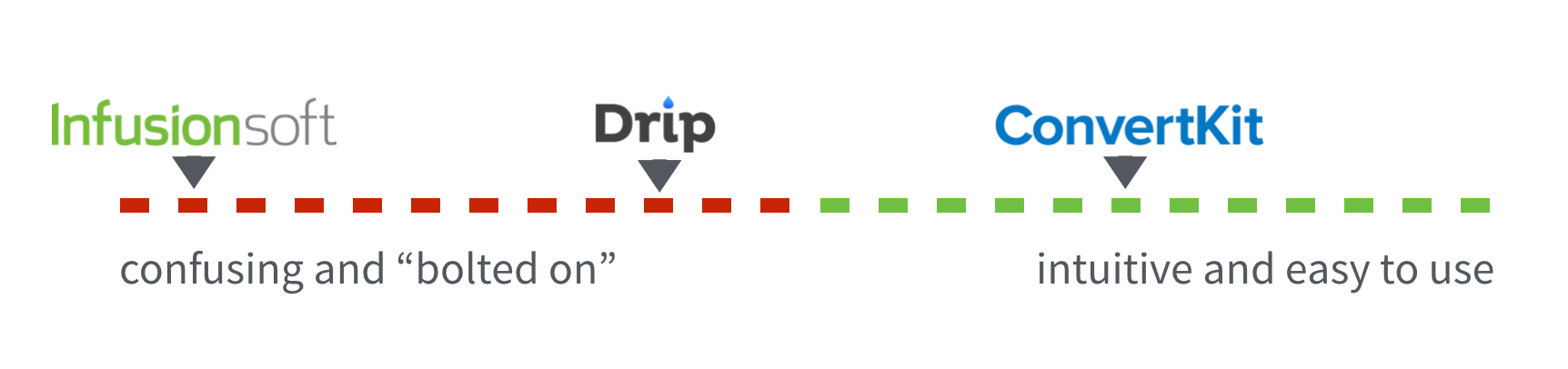
A perfect example of this is automations.
You can set up automations when you create new forms, when you send broadcast emails, when you use their visual editor and when you use email campaigns.
That junk gets confusing and hard to troubleshoot.
It’s best summed up in this Drip user’s comment:
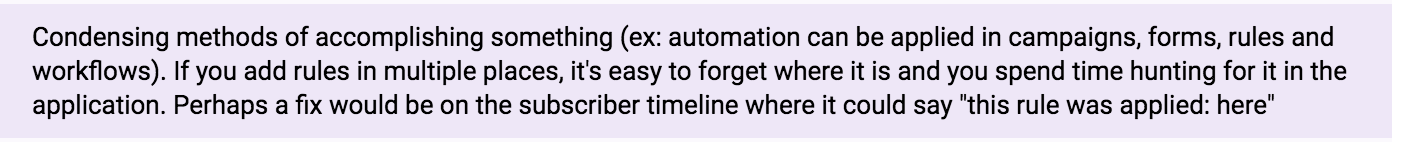
Things are confusing because Drip was originally built without a visual editor.
In those days the Campaigns section of the app handled email sequences. But after adding the visual editor they kept the visual builder around.
This is really confusing and makes no sense.
Bad Part #3: Not user-friendly for beginners and non-coders
If you’re not a coder, you’re going to have a tough time with Drip.
Not their basic functionality like sending broadcast emails. But the slightly more advanced functionality is just harder to use.
Quick example: Using conditional logic in an email.
In Drip there are no conditional logic merge tags inside the editor. They just don’t exist in their drop-down list.
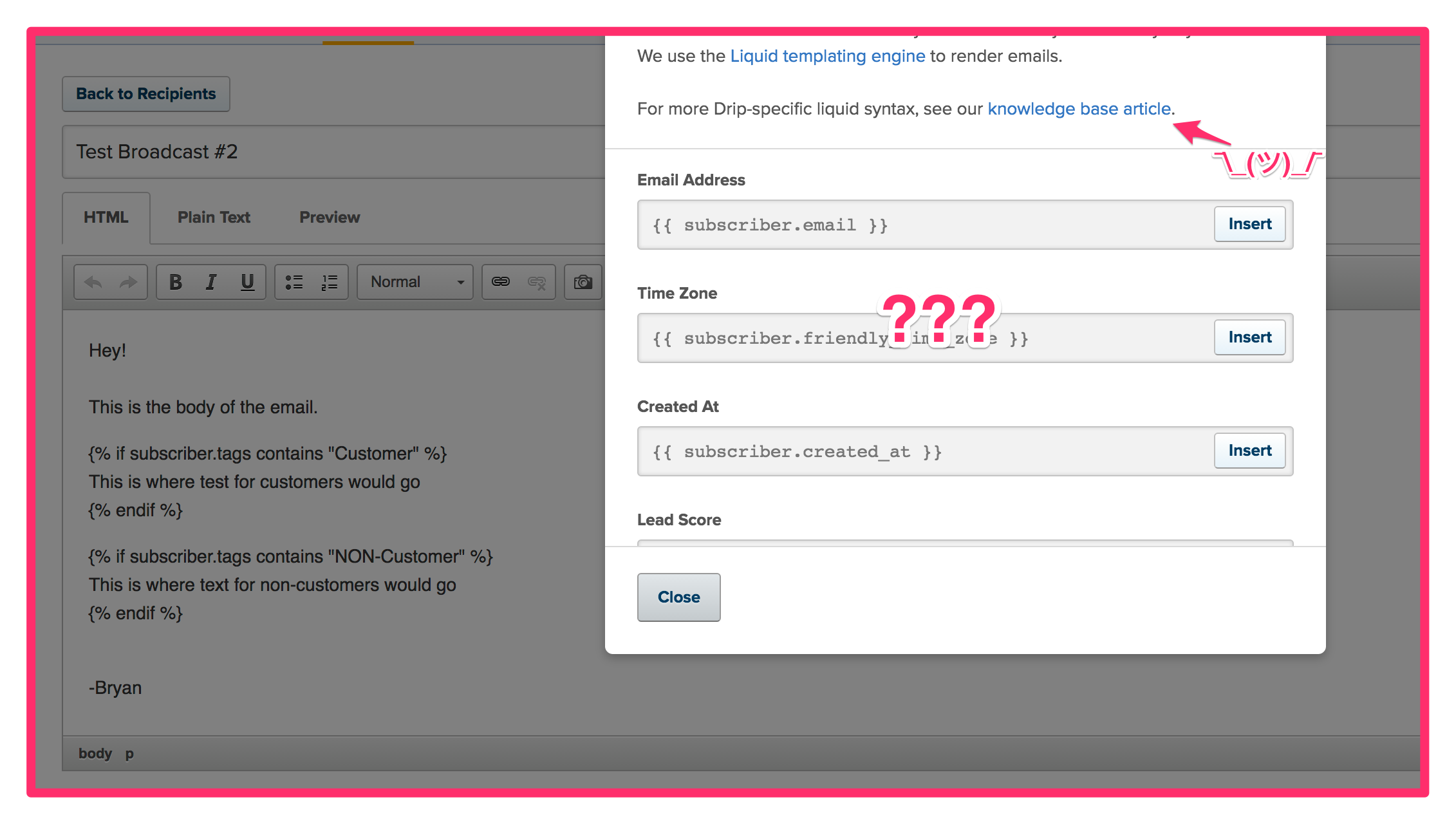
Which means to even know you can use them, you have to go to a knowledge base article, trudge through lines of code that you most likely don’t understand, and attempt to figure out how to use them.
On the flip side, ConvertKit has a simple drop-down menu where you choose that option.
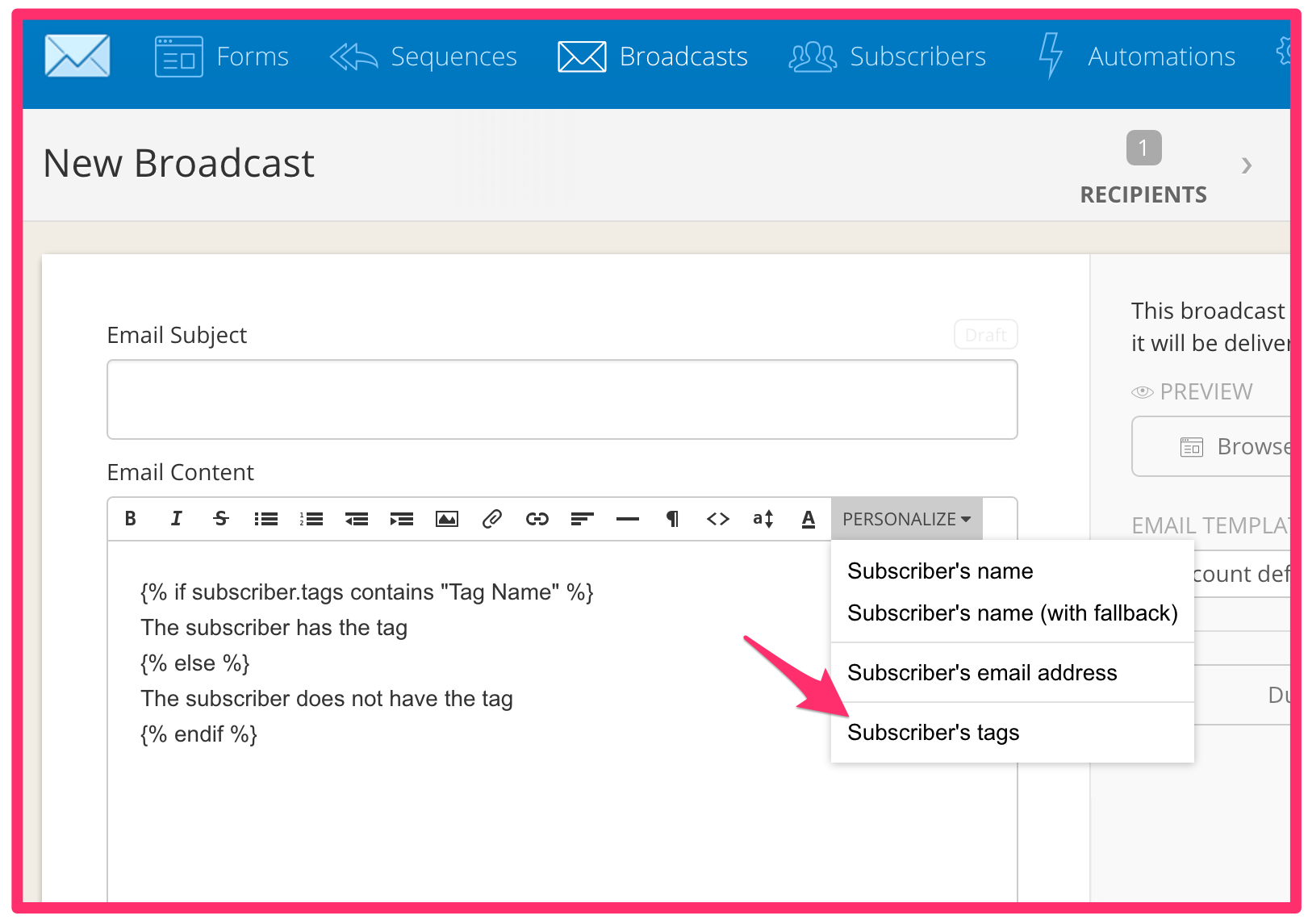
It took me 15 minutes to figure it out in Drip (and I knew what I was looking for). It took me 5 seconds in ConvertKit.
And in general Drip assumes a much higher level of coding ability for some tasks.
This is best summed up by this comment from a Drip user:
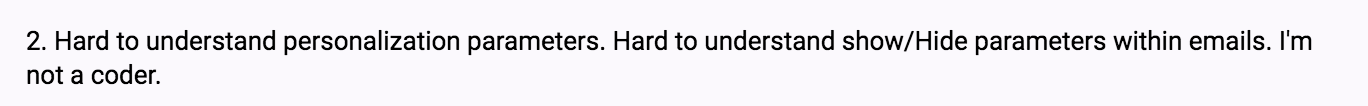
Bad Part #4: The visual editor is lacking.
You can’t drag and drop elements to different spots in your workflow.
You can’t set up date-specific timers.
You can’t pull open, unsub or click rates on workflow emails.
You can’t save workflows and share them.
You can’t note workflows for later debugging.
Overall, it’s good. But several deal-breaking features are non-existent as of now.
Part 3: How much does Drip cost?
Here is the pricing:
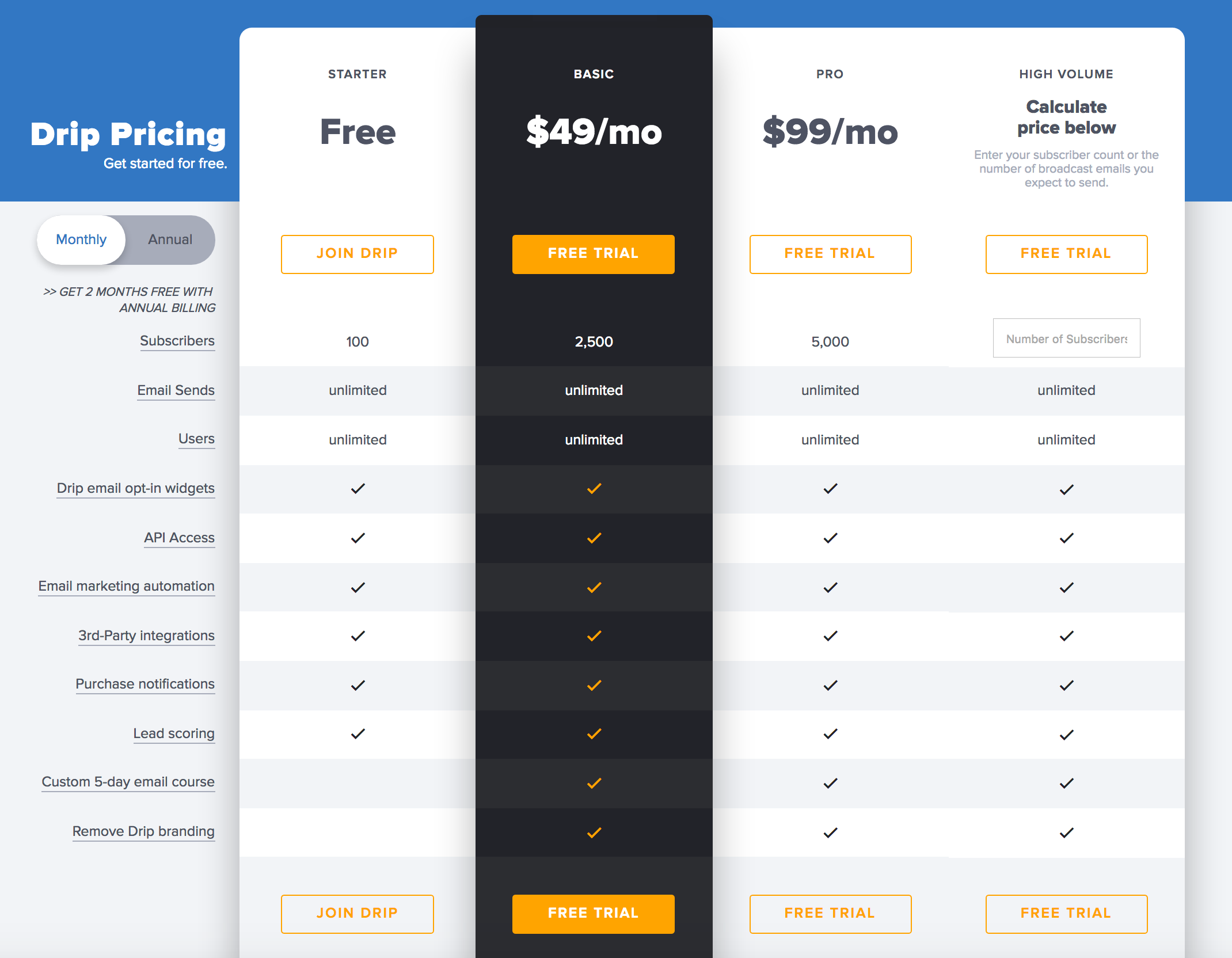
Drip has no onboarding fee, which is really nice.
And they have a FREE account. Woot!
However, I’m somewhat bummed out by the free account and mostly find it useless.
Here is why:
It has a cap of 100 subscribers.
If you have less than 100 subscribers, your sole focus needs to be growing your list, NOT setting up ANY sort of automation or doing anything more than sending basic broadcast emails (if that). Every bell and whistle of Drip is a massive distraction for anyone in the <100 subscriber bucket.
I think Drip’s intentions were good here, but I think they missed the mark while giving up tons of revenue.
My suggestion: Bump the cap on this plan to 2,000 subscribers in order to directly compete with MailChimp’s free plan. But place a limit on those accounts of 5,000 sent emails per month. This would make the plan useful because it includes the type of people who need to use the more advanced features of Drip, but also puts a cap on server and support costs by allowing only a low number of email sends.
Part 4: How is Drip laid out?
Drip is made up of 4 basic building blocks
Building Block #1: User records (subscribers)
Everyone who is added onto your email list has a record. This is where email addresses and other information are stored.
There are 4 views inside a contact’s record.
View 1: Activity Timeline
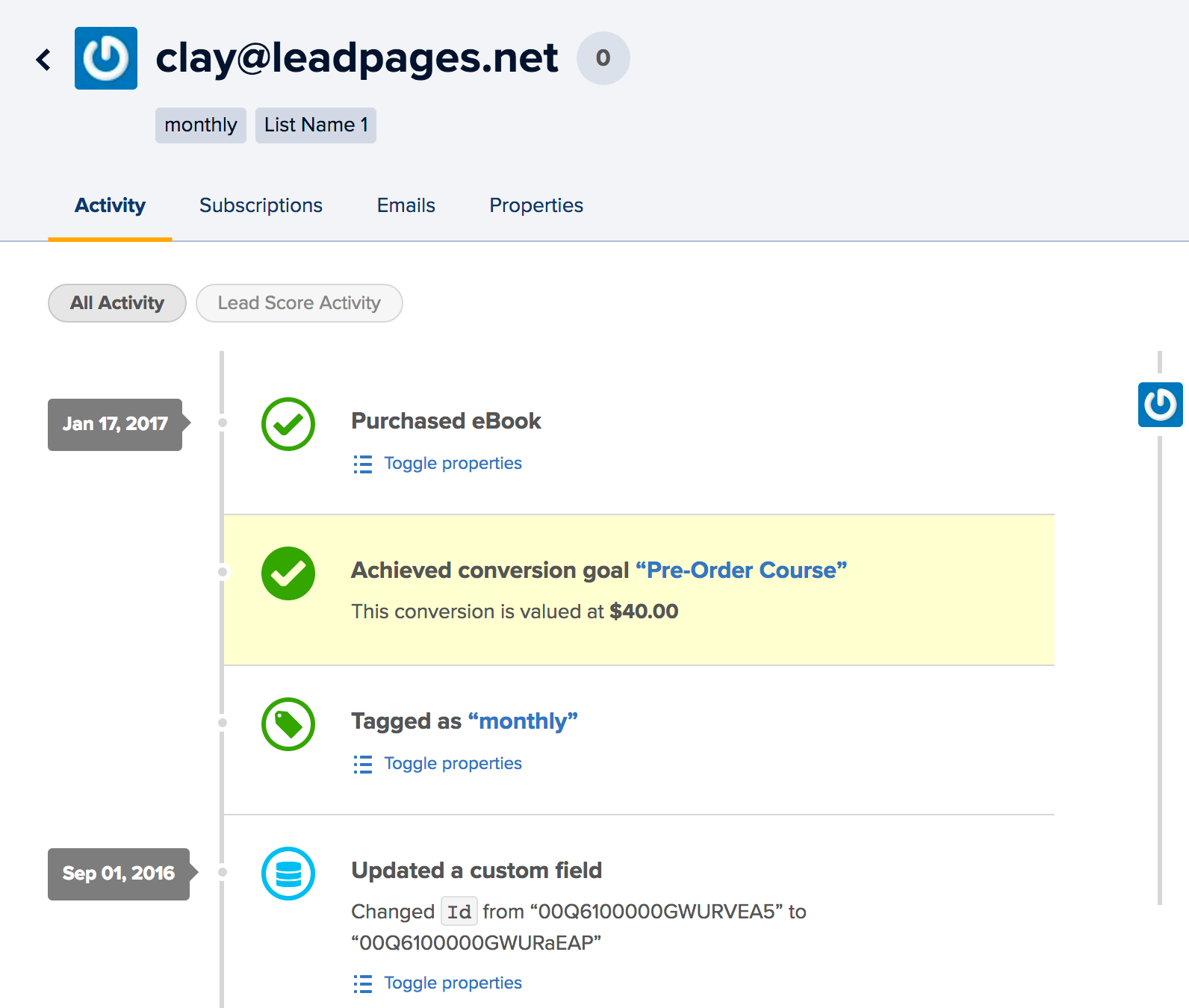
View 2: Subscriptions (the campaigns/workflows they are subscribed to)
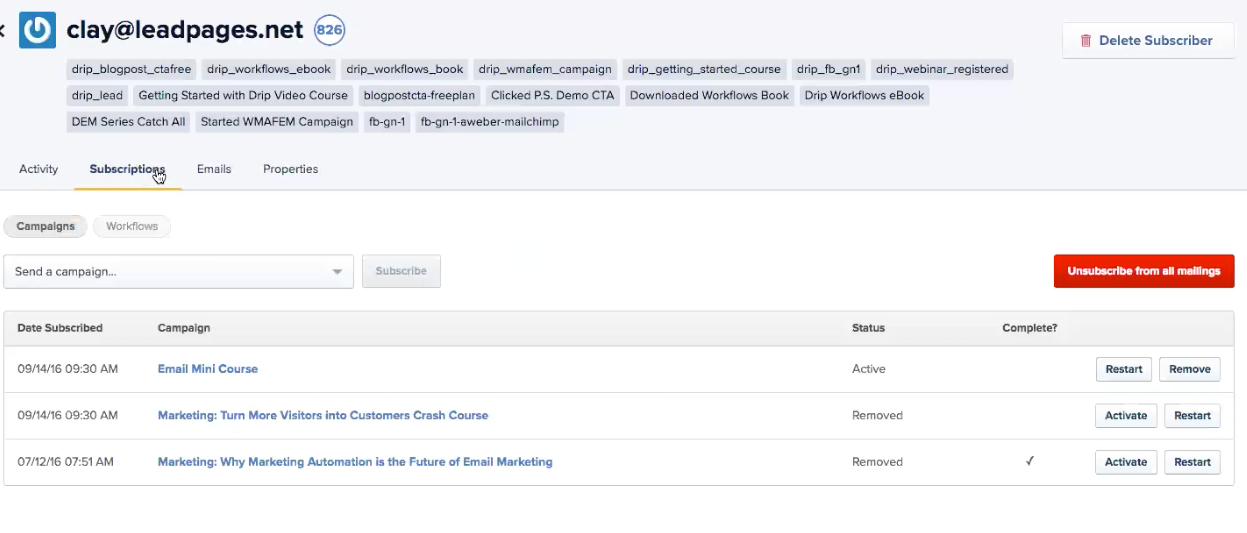 View 3: Emails (all emails sent to that user)
View 3: Emails (all emails sent to that user)
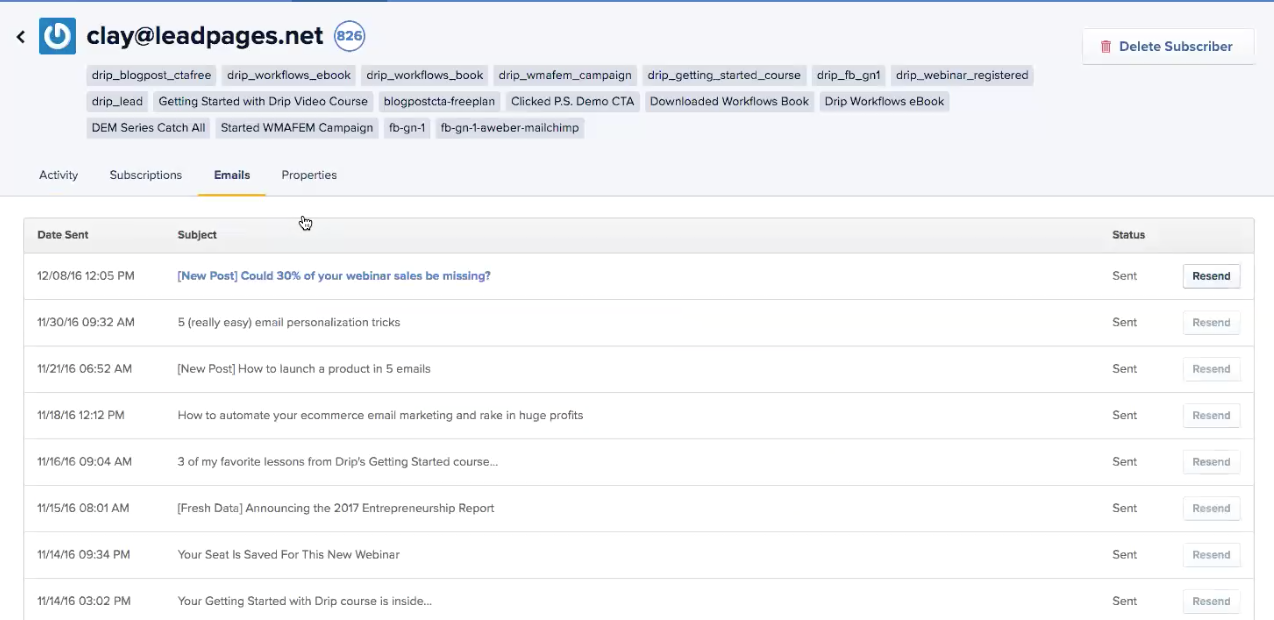
View 4: Properties (all the customer fields for that user)
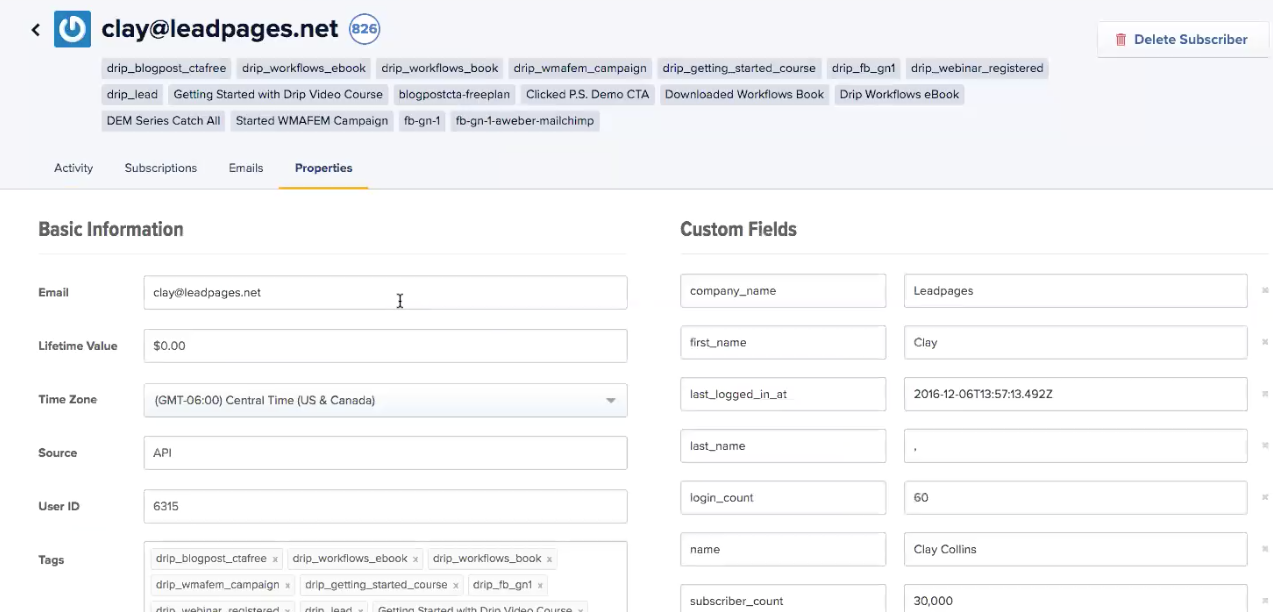
Building Block #2: Forms
To get on your list, someone fills out a form. This can be a modal on your site or a landing page.
When they fill it out, a user record is created and added to your list.
This is what it looks like to create a form in Drip.
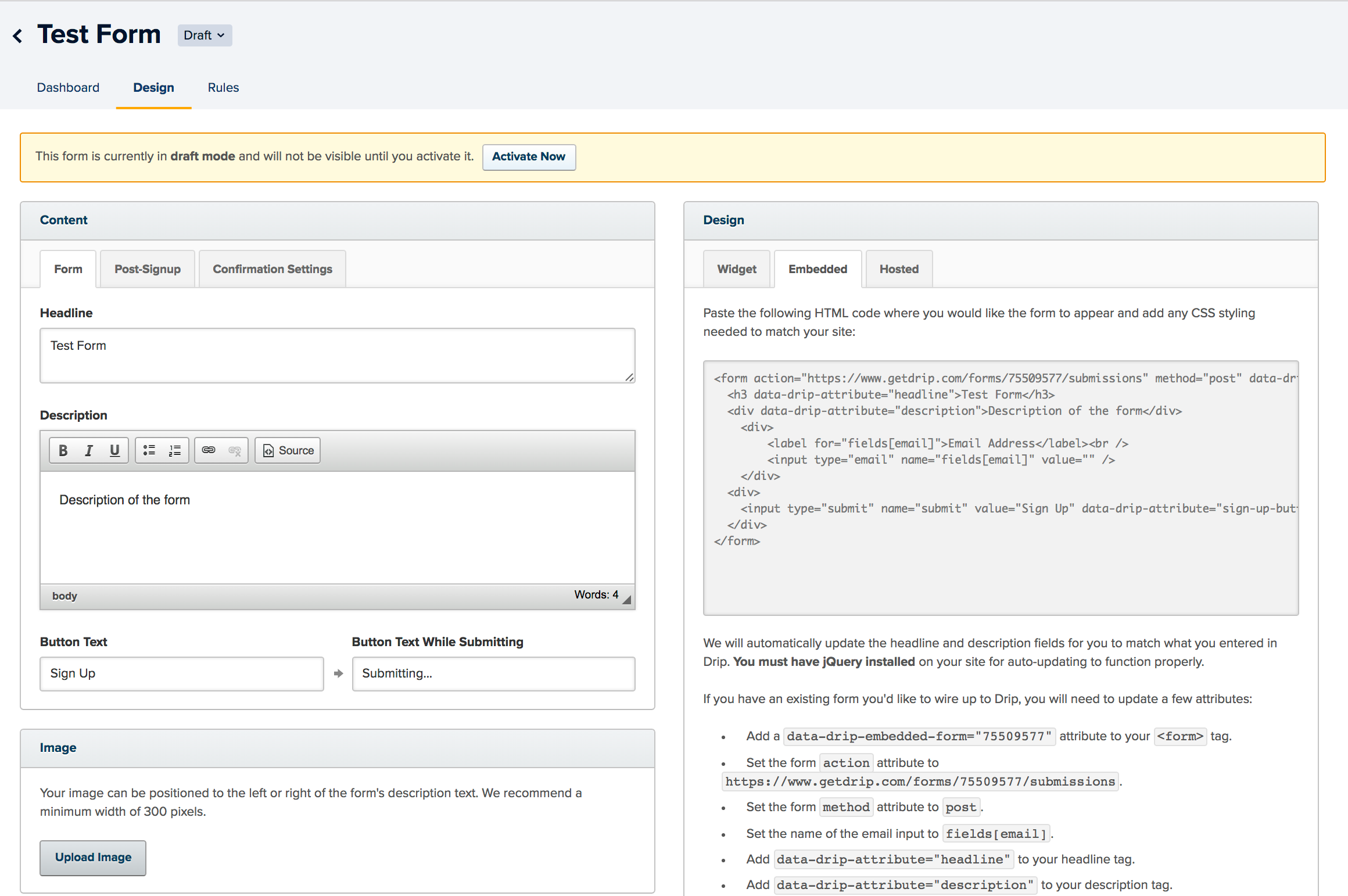
Building Block #3: Campaigns
This is where things get a little weird.
You can create email sequences in two places. You can do it in the campaign editor or the visual editor. The campaign editor is a text-based editor (like ConvertKit’s sequences).
This is what that looks like:
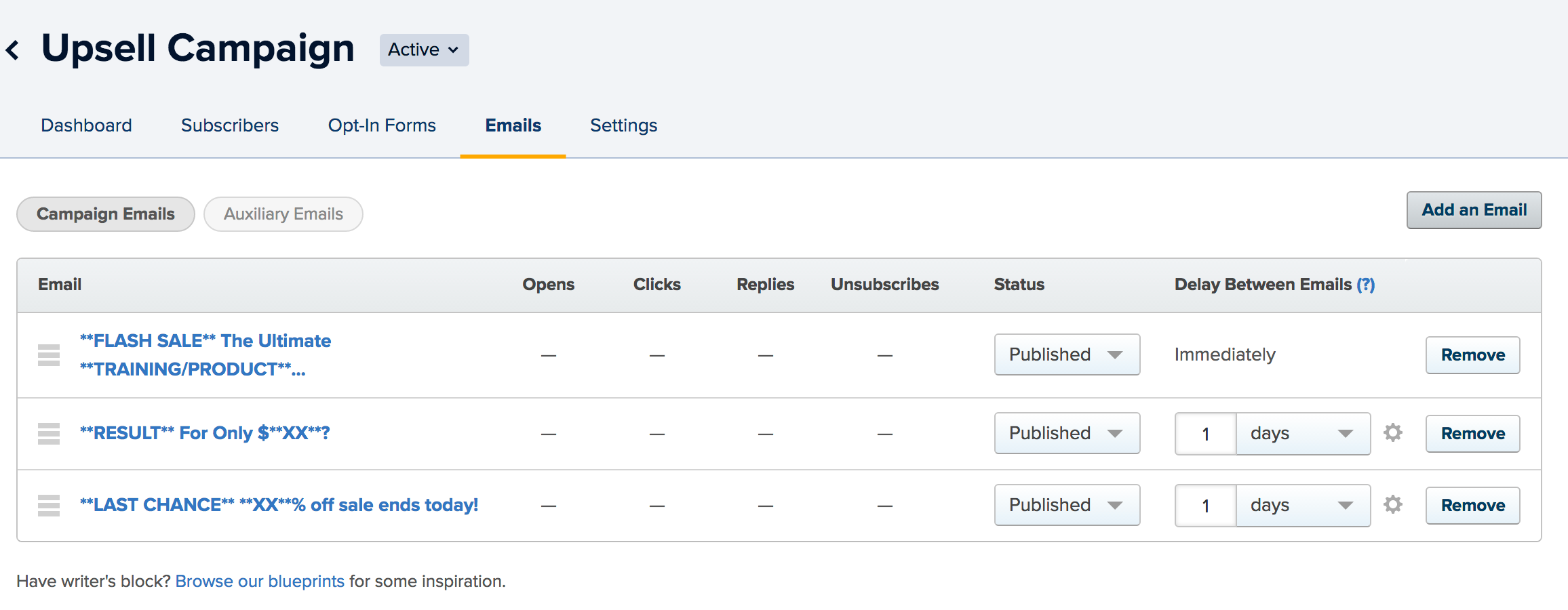
Building Block #4: Visual Workflow
The other place you can build email sequences (and advanced automations) is the visual editor.
Here is what a slightly more complex sequence would look like.
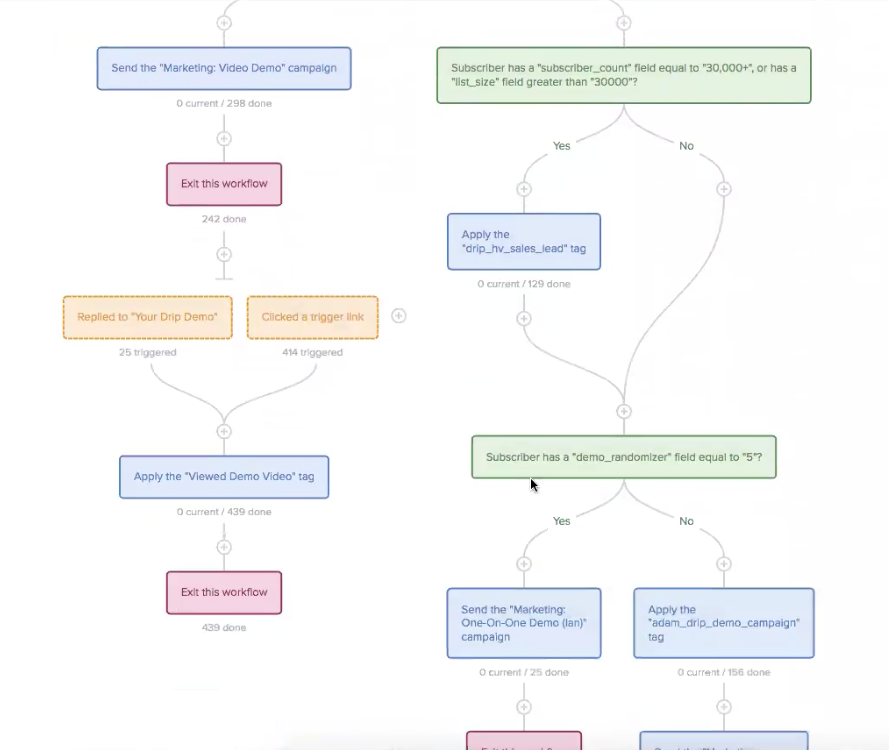
Part 4: How does Drip do the stuff?
Scenario #1: How easy is it to send broadcast emails?
Overall Grade: B-
Scenario #2: How does it handle Level 1 automation?
Level 1 = Welcome series, lead magnets, content upgrades and basic email courses.
Overall grade: B+
Scenario #3: How does it handle Level 2 automation?
Level 2 = Live events like webinars and course launches AND automated events like evergreen webinars and drip funnels.
Overall Grade for Live Events: D
Overall Grade for Automated Stuff: A+
Scenario #4: How does it handle Level 3 automation?
Level 3 = Really advanced stuff like onsite personalization and CTA customization.
Overall Grade: ¯\_(ツ)_/¯
Check out Brennan’s course on Level 3 automation with Drip.
Part 5: What about all the other things? Does it do the things!?
Item #1: How is their support?
Support was great overall.
Drip offers both email support and live chat support in their app.
Live chat was responsive and decently helpful (although they did try to tell me to send an email to support, which seemed weird).
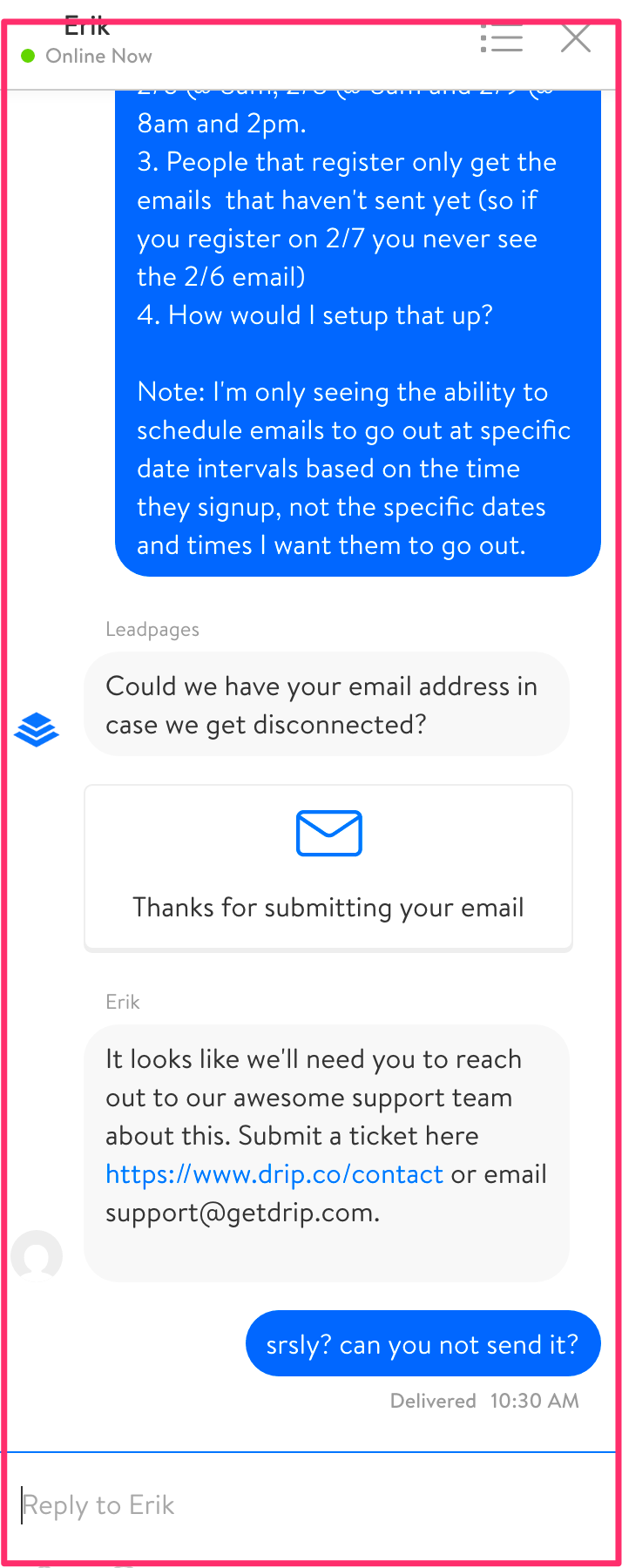
Email support was responsive and answered my question in less than an hour.
Overall Grade: A
Item #2: Do they have an active community?
They do! It is a combo of a Center + LeadPages + Drip community so the questions in the group are wide-ranging.
But overall it’s helpful.
Here is a more complex question that was posted:
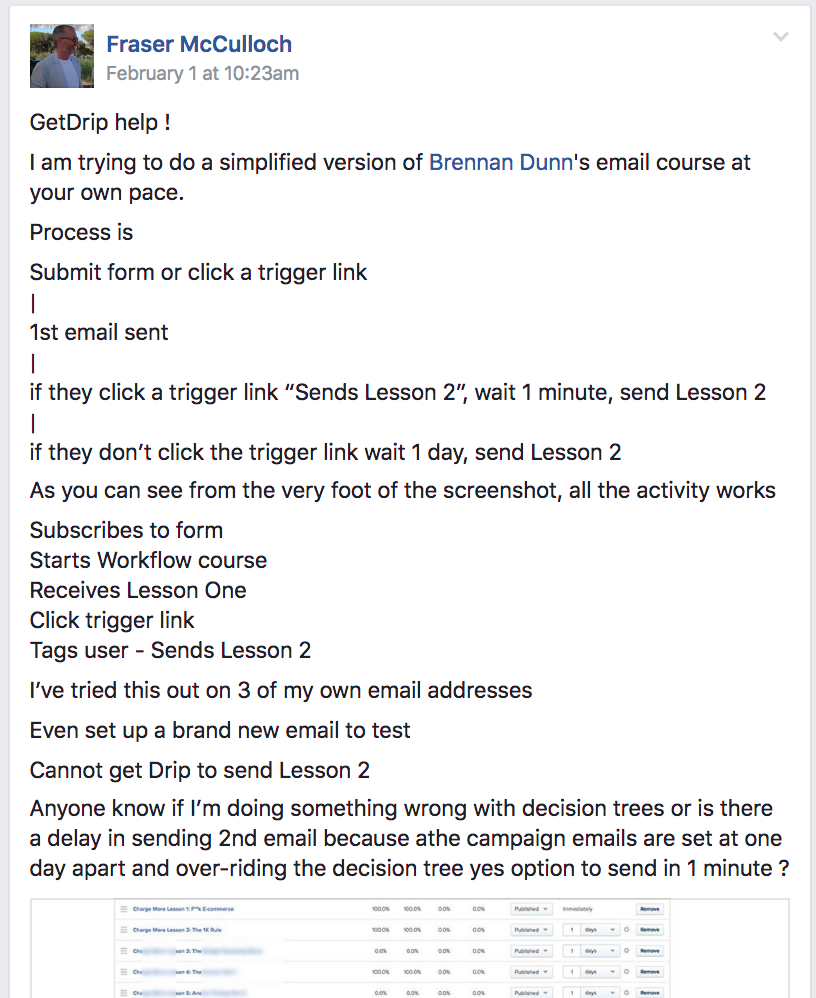
And here are some of the responses.
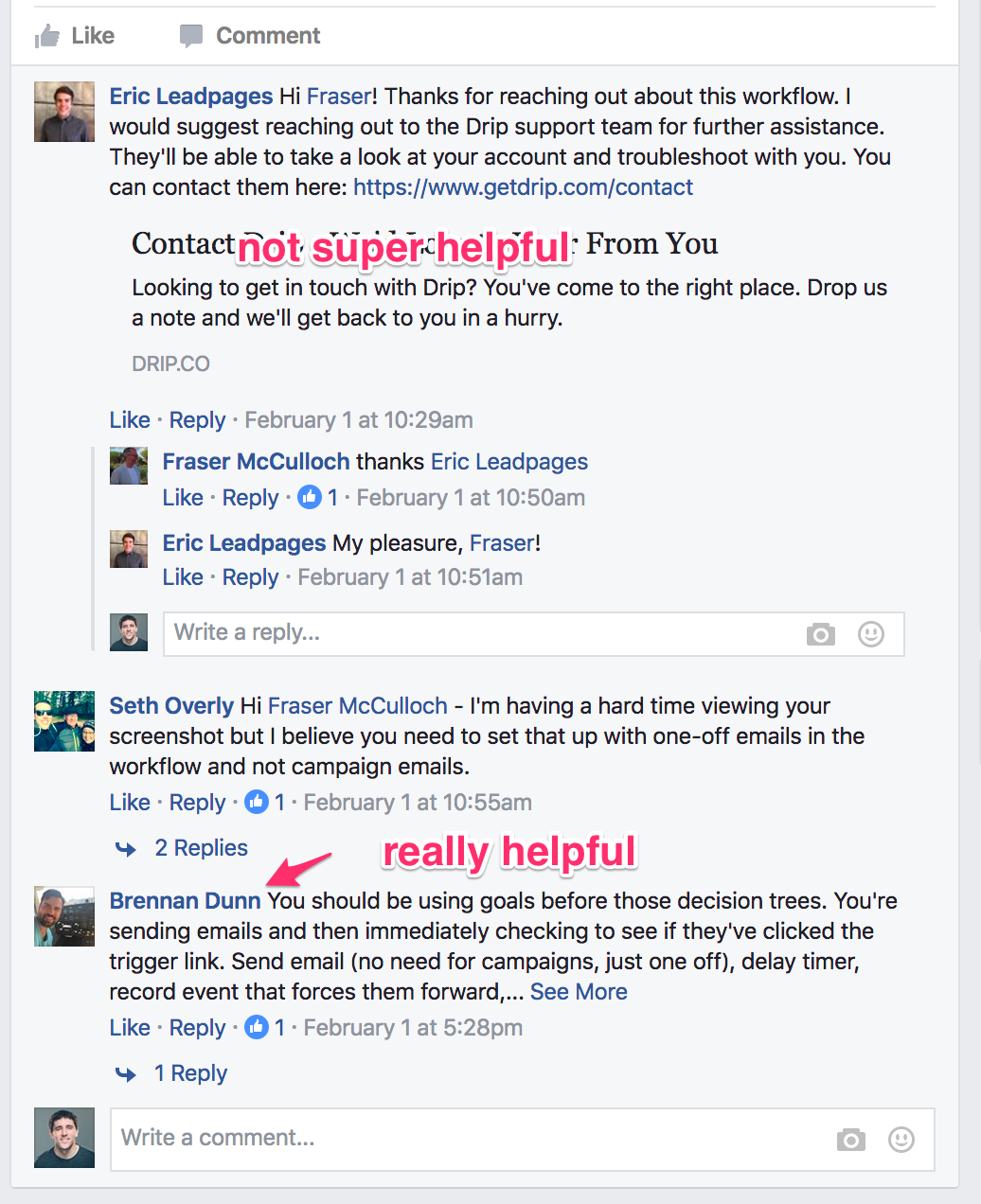
Overall Grade: A+
Item #3: Does it have a 3rd party marketplace for add-ons?
It does not have an official marketplace. But due to Drip’s advanced API and Level 3 automation capability, there is a small group of apps and courses starting to sprout up (like Brennan’s) to help you add on to Drip’s stock functionality.
Overall Grade: D+
Item #4: Does it have a fully functional API that is well-documented?
Yes, it does. Every programmer and engineer I talked to raved about their API.
I have no way of objectively grading it, but I hear VERY good things.
Item #5: Does it have good integrations with 3rd-party apps?
Yes, it does.
Here is a full listing of those integration partners.
Overall Grade: B
Item #6: Can you edit unsubscribe message?
Yes, you can. There is a setting in the Account > Settings tab that lets you add on and phrase your unsubscribe message pretty much any way you want.
Overall Grade: A
Item #7: Can you easily run A/B tests?
Yes and no.
Weirdly enough, you can run A/B tests on automated emails but not on broadcast emails.
Odd.
Overall Grade: B
Item #8: How good is their reporting?
Their broadcast reporting is really good.
Their automated sequence reporting is sub-par (only very basic data, no open/click data on individual emails).
But overall, solid reporting dashboard and insight. Better than average.
Overall Grade: B-
Item #9: Does it have pretty email templates?
No.
This apparently is a conscious decision. They only support plain text emails.
However, you can use a template-building tool to create graphical emails and then copy/paste the HTML into the editor.
Overall Grade: D
Item #10: Is the app pretty bug-free and fast-loading?
Yes, it is.
The only constant for every Drip user we talked to was the stability and overall bug-free-ness of app.
Overall Grade: A
Item #11: How stable is their email editor?
It is good and bug-free. No weird issues, though their image editor is a little less than user-friendly.
Overall Grade: A-
Item #12: What service do they use to send their emails?
Send Grid.
Item #13: Can you get a dedicated sending IP?
Yes, you can.
This is only of concern for people with much bigger lists.
To get it, just email support.
Item #14: Do they auto-upgrade and downgrade your account based on subscriber count?
Yes, they do.
If your list shrinks, your bill automatically shrinks.
If your list grow, it auto-expands.
🙂
Item #15: Can you give subscribers a selective unsubscribe page?
Yes, you can.
There is a simple setting in the app that lets users opt out of specific sequences or your entire list.
This is a a very good thing.
Item #16: Do they charge you for people who are unsubscribed but still in your account?
No.
if people opt out but stay in your Drip account, you are not charged.
Item #17: Can you schedule emails (automated and broadcast) to send based on the subscriber’s time zone?
Yes, you can.
They make it very easy to do this.
Part 6: TL;DR: My take and summary of Drip
Here are the best things about Drip:
- Very robust. Can do almost anything. Maybe the most powerful ESP I’ve seen.
- Preview emails through the eyes of specific subscribers
- Email campaign blueprints for quickly setting up email series
- Unlimited domains hosted on the same account
- Events (these are extremely powerful)
- Website tracking
- Liquid conditional logic in all emails and workflows
- Fancy widget that you can put on your site (original functionality of the app)
- Free plan to get started with
- Auto-resend of subscribe confirmation emails
- Really nice broadcast resent feature (best in industry)
- Visual campaign editor
- Really good 3rd-party integration base
- Selective unsubscribe screen
- Dedicated IPs for advanced users
Here is a list of the not-so-great things about Drip:
- Overall a slightly more difficult app to use
- Not tailored for beginners, but more advanced users (not sure this is a negative)
- Automations are all over the place. Need to kill some of the legacy parts of the app and consolidate things.
- Visual Editor is only average right now
- Can’t drag and drop things. This is a giant pain in the butt. Has to be addressed.
- Can’t copy and paste elements in the visual editor. Another giant pain in the butt.
- Can’t set date-specific timers. Complete deal-breaker for doing any type of live event (launch, webinar etc.).
- Very limited analytics on workflows
- Can’t save workflows as templates or duplicate them easily
- Inability to put notes in workflows (makes more complicated sequences hard to debug)
- Free plan is kind of lame in that the people it addresses don’t need that functionality. Error in strategy.
- UX is a bit confusing on basic tasks
- No graphical email templates
Summary:
After test-driving Drip for a week, talking with many active users and surveying 75+ current and former users, Drip feels like a Ferrari that you need a 6-week driving course to fully use and understand.
If you can’t code or aren’t up for spending time reading documentation, chatting with support and learning some basic programming, Drip will be a Camry for you. Not the Ferrari it could be.
Also, I think Drip needs to be extremely careful. It could easily become a bloated, convoluted app like Infusionsoft has become. There are relics of Drip’s past that confuse users and need to be pruned. Their visual editor can be extremely powerful, but it’s not there yet.
One concern with Drip is that it’s built by software engineers and was originally intended to be used by SaaS companies. Now that Drip’s market is expanding to a more non-coder user base, they are going to have to very intentional about making sure people like me and you are able to use the app without getting confused and frustrated.
That being said, I like Drip a lot.
They excel in many areas.
Overall, it can do more than any email service I have seen (save for that stinking date timer issue), and I’m extremely optimistic about their future if they are able to navigate the above issues successfully.
Beginner tasks like broadcast emails and basic email sequences are easy to execute. The app itself is very stable and bug-free. Support is very good and they have a great team that listens and is very interested in building a world-class product.
Short Version:
If you are a beginner marketer with a small list and just getting started, don’t use Drip.
If you do open/close course launches or slightly advanced live events, don’t use Drip (until they fix this timer issue).
If you are more advanced and digging into a little code doesn’t scare you, it’s a good fit.
Curious how other email services compare?
This Drip review is just 1 of 6 major email services that I’ve reviewed.
If you’re curious how Drip stacks up to the competition, go check out the other reviews.
Drip <— the one you’re reading now
MailChimp
AWeber
ConvertKit
Infusionsoft
ActiveCampaign
Click here to learn more about Drip and signup for an account.
Or if you want to know how to start or rapidly grow your email list, take the free Jumpstart Your Email List course here.