AWeber is one of the oldest and best-known email services on the market.
Should you use it?
In this comprehensive review I’ll give you an unbiased review of AWeber and show you what it’s good at and where it falls short.
Part 1: What are some of the funnest features of AWeber?
Cool Feature #1: Incredible customer support
The single best part of AWeber is their support.
They blow everyone else away with quality, speed and options.
First off, they have telephone support 12 hours per day, 5 days per week!
This is awesome!
Just call 877-293-2371 and they’ll help you. I did and got my questions answered super quick.
Second, they have live chat.
I found it to be fast and knowledgeable as well.
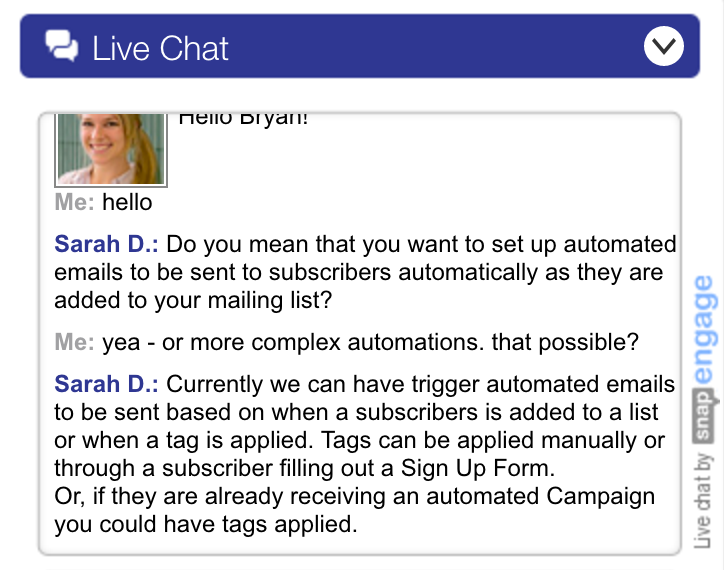
Live chat is available Monday through Friday 8 AM to 8 PM EST and Saturday and Sunday 9 AM to 5 PM EST.
Last, they have email support, which has super-quick response times as well.
Cool Feature #2: Easy-to-use visual automation builder
Their visual builder is surprisingly thought out and built well. It doesn’t have a plethora of features, but it’s a great blend of the legacy text-based builders that ConvertKit and Drip have, combined with a visual drag-and-drop interface.
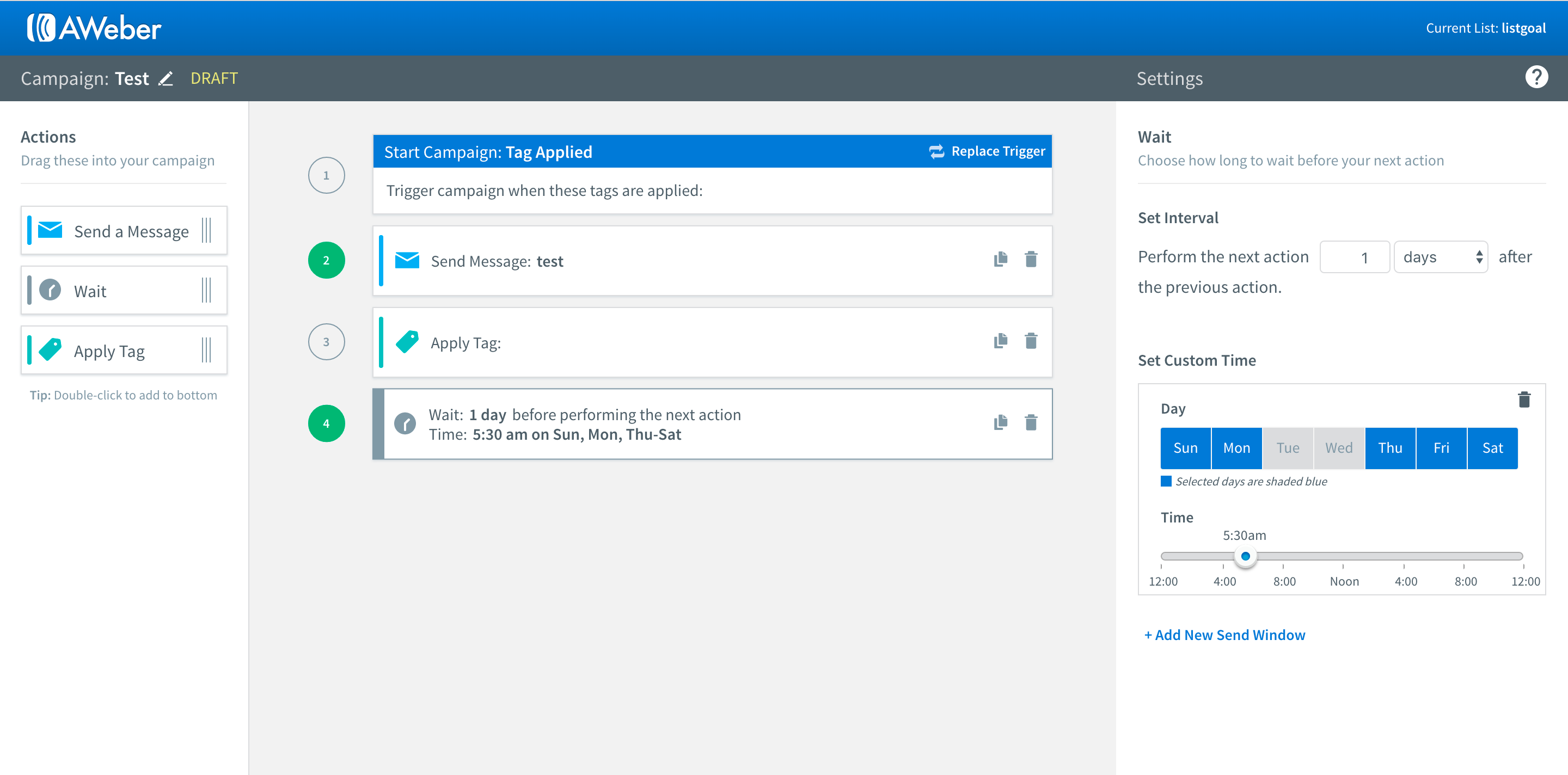
You can’t do advanced stuff like if/then statements or branches, but for simple sequence building, it’s really intuitive and easy to use.
Cool Feature #3: Multiple forms per list
At its roots, AWeber is still a list-based (vs. tag-based) system.
However, unlike MailChimp, AWeber allows you to create multiple forms for the same list.
This allows you to do Level 1 automation items with much more ease than MailChimp does.
More on this in the Level 1 automation video below.
Note: To be honest, I really struggled to find any other cool parts of AWeber. They are so far behind the feature curve that it was a bit of a challenge.
Part 2: What are some of the most annoying parts of AWeber?
Bad Part #1: Really outdated
Some companies intentionally decide to keep their apps simple and to steer away from advanced features.
Other apps become outdated due to technical debt, so they fall behind the feature curve.
AWeber is just really outdated.
The look and feel of the app, their feature set and their terminology all feel old.
They don’t appear to have made the conscious decision to not build advanced features (or they wouldn’t have built their new visual editor). It seems more like they took for granted their position in the market and now are WAY behind everyone else. I struggle with even putting them in the same class with the other ESPs in this review series.
A few examples of what I’m talking about:
Example #1: Affiliate payouts
This is a super niche thing that doesn’t affect the great majority of users, but it’s indicative of how outdated AWeber is in general.
The only way they pay affiliates is via a paper check.
Yes, you read that correctly. If you are an AWeber affiliate partner, the only way you can get your money from them is via them writing a check, mailing it to you and you cashing it.
When I asked them about that, they said:
“We are looking into other options. At the time, it was mostly due to system restrictions placed on both ends.”
Seriously? System restrictions?
PayPal was invented in 1998. Google it. It works well.
Example #2: Confusing terminology
They don’t keep their terminology consistent.
In some places they call broadcast emails messages.
They call automations campaigns. This is really confusing because MailChimp (one of their closest competitors) calls broadcast messages campaigns.
They have something called blog broadcasts and broadcasts. Good luck trying to figure out the differences quickly.
And on and on.
Their terminology is weird and inconsistent with basic industry standards.
Example #3: Outdated UX
The app itself feels old and cobbled together in many places.
Here are some of their form designs:
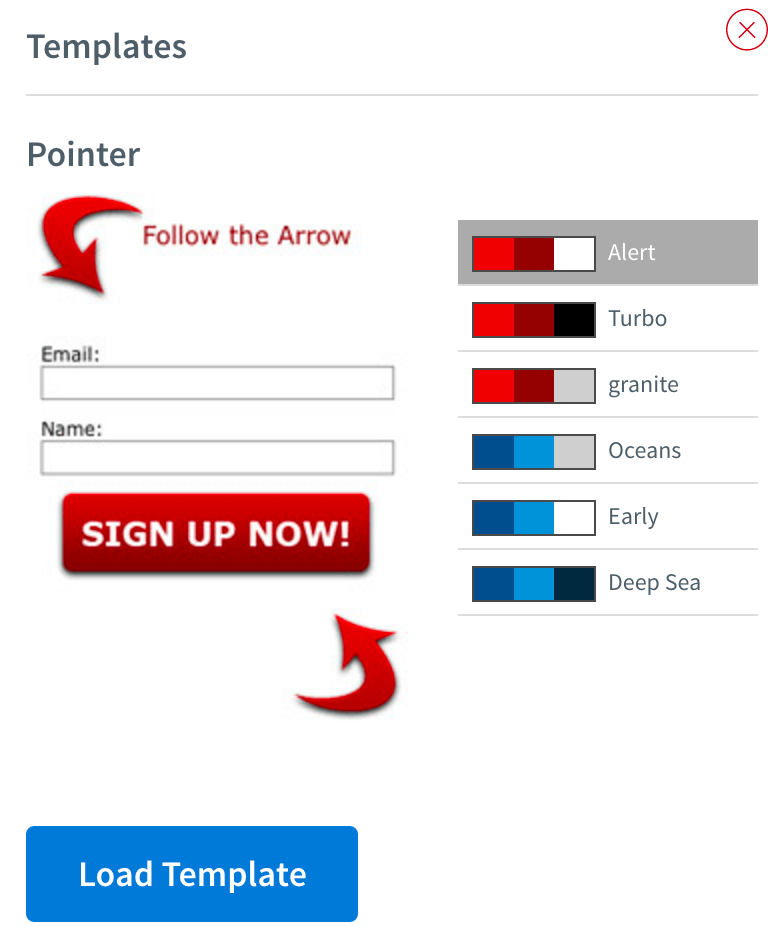
Here are their reports:
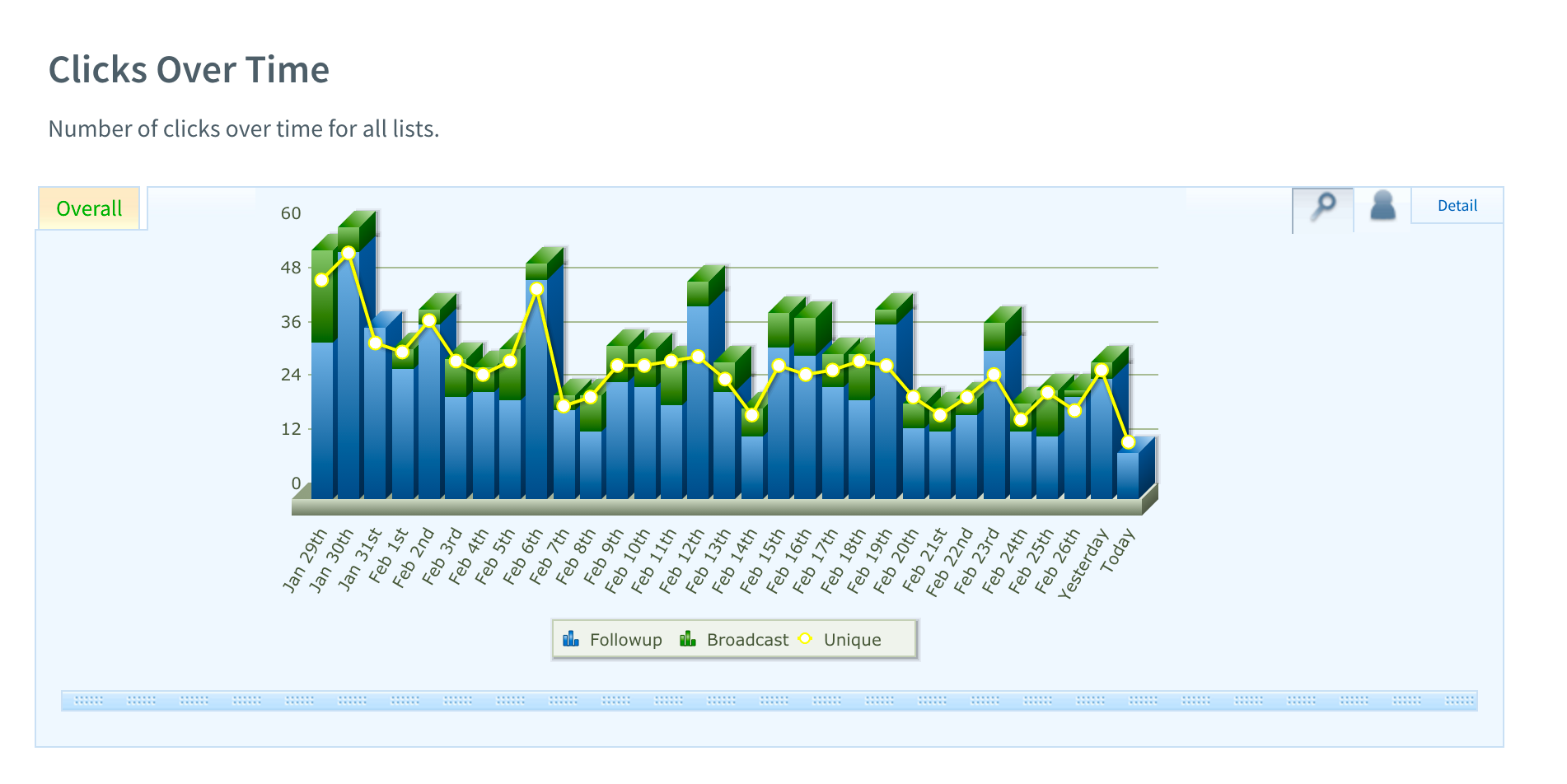 Here is their drag-and-drop editor:
Here is their drag-and-drop editor:
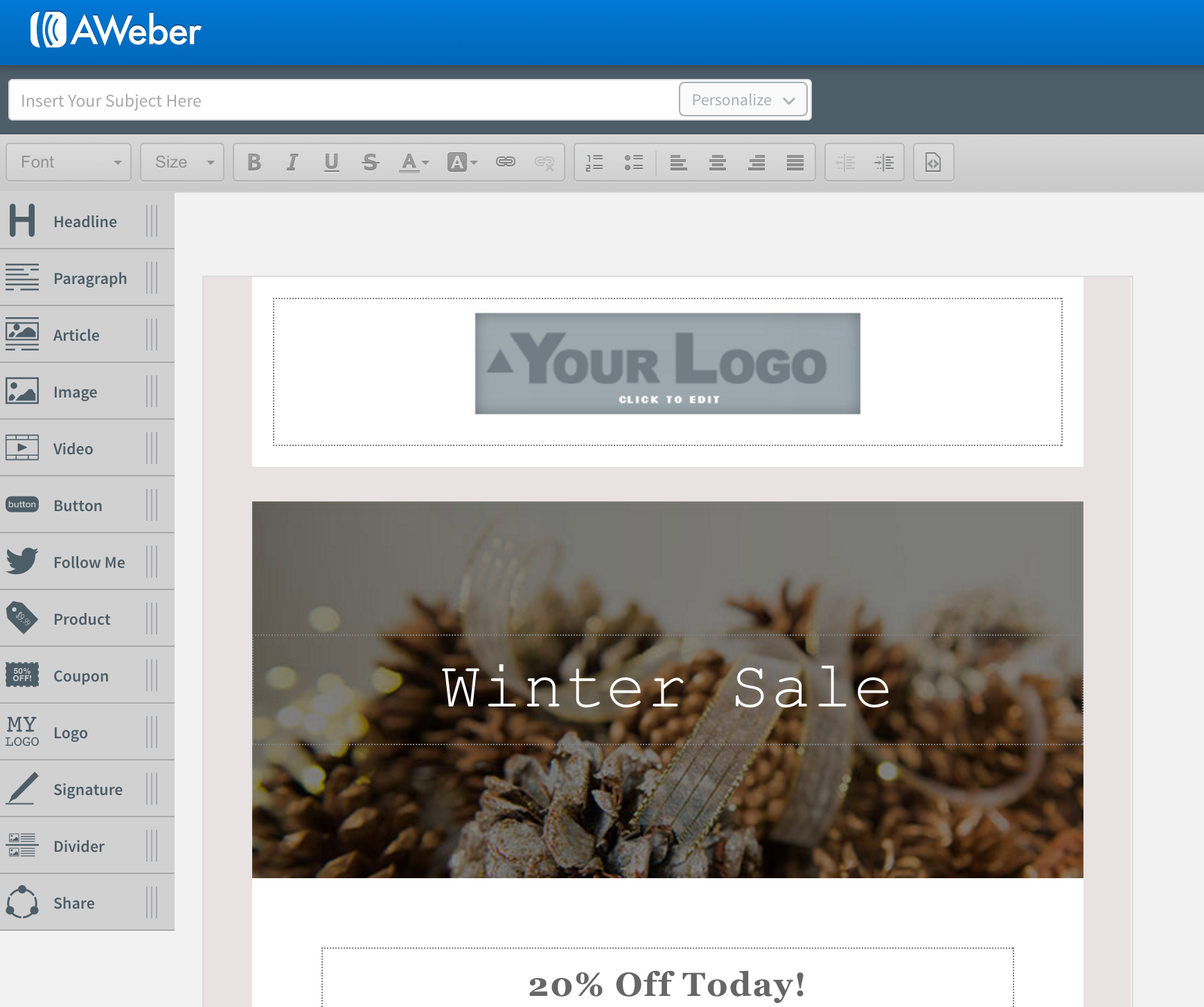
To be fair, the design of an app isn’t my #1 parameter for choosing an email service. However, when it’s this old and outdated, I definitely question the app itself.
Bad Part #2: Automations are severely limited.
While their visual automation builder is intuitive and clean, it’s severely lacking in features.
Example #1: Only 2 potential triggering events
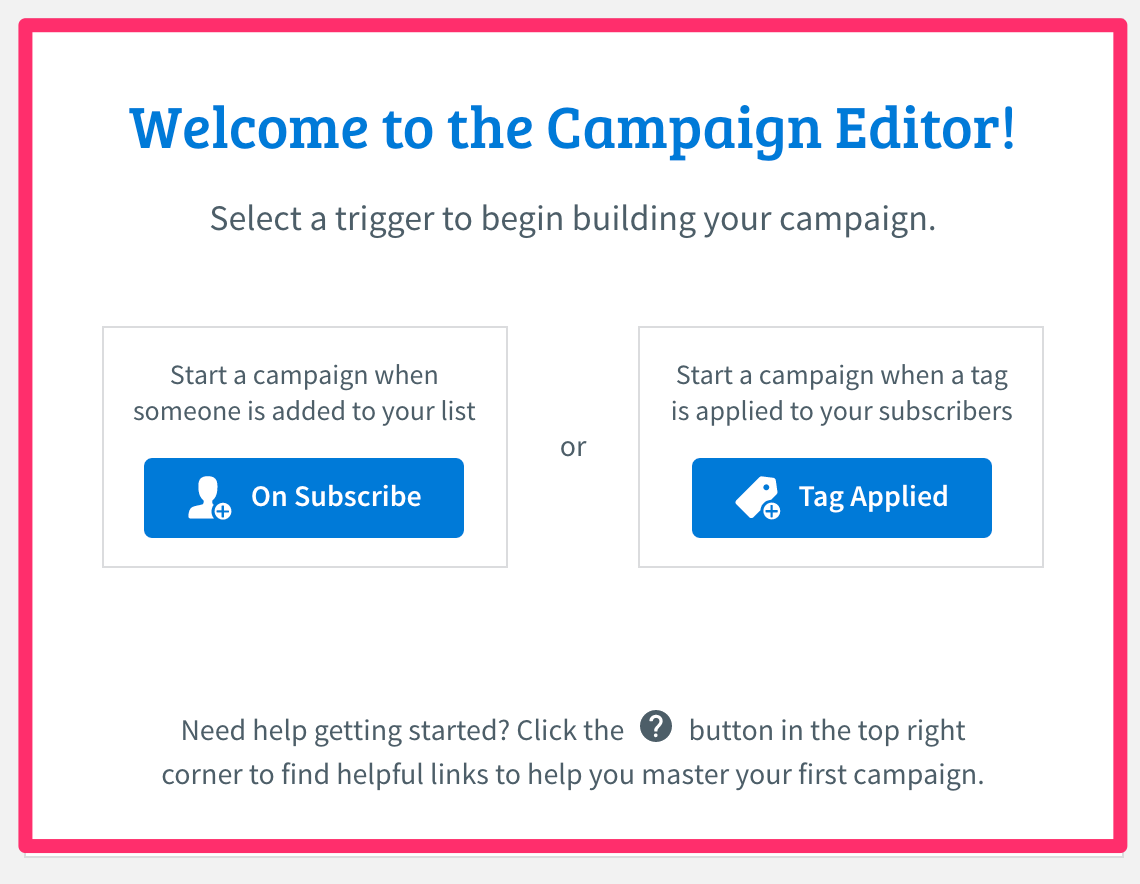
Compare that against any of the other services we’ve reviewed that have 10 to 20 different triggering activities.
For example, ActiveCampaign:
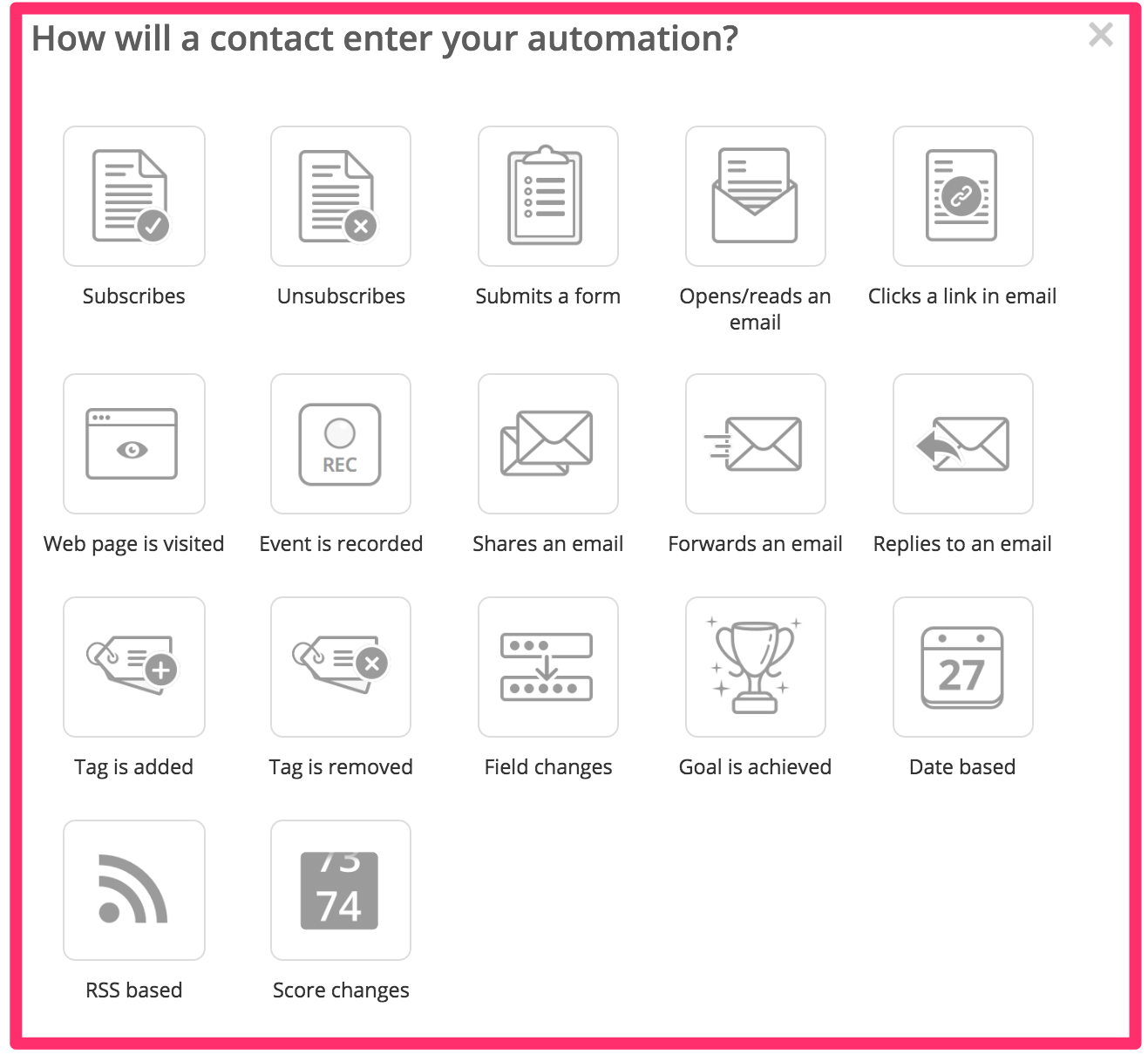
Example #2: No if/then branches
With a true visual editor you can run if/then statements within your campaign. This allows you to have slightly more advanced segmentation and to create better and more personalized sequences.
Without it, you have to cobble together multiple sequences and attempt to link them together.
Example from Drip:
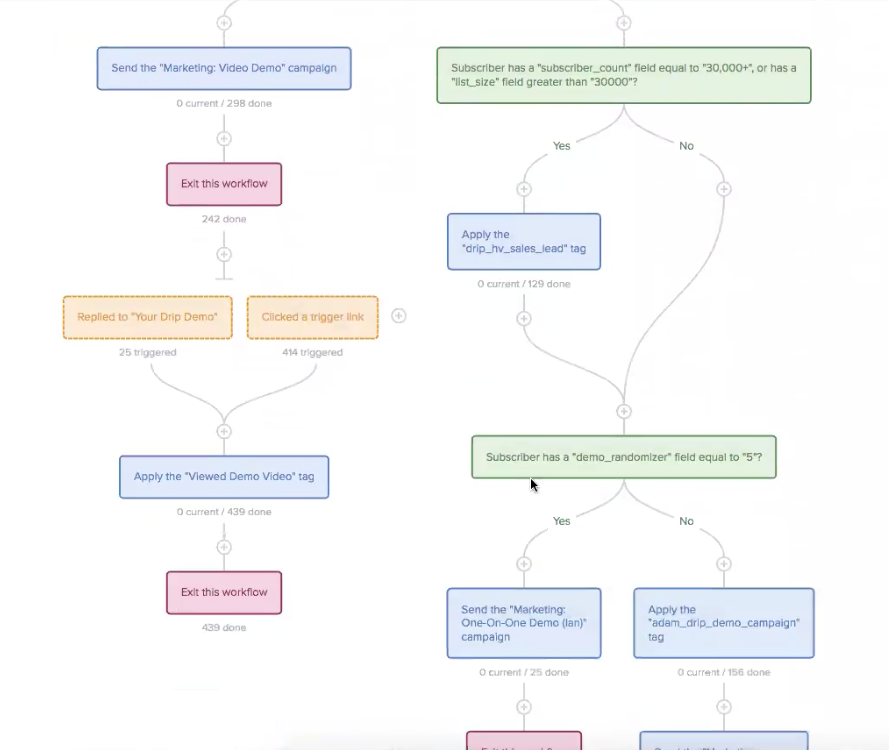
Part 3: How much does AWeber cost?
Here is the pricing:
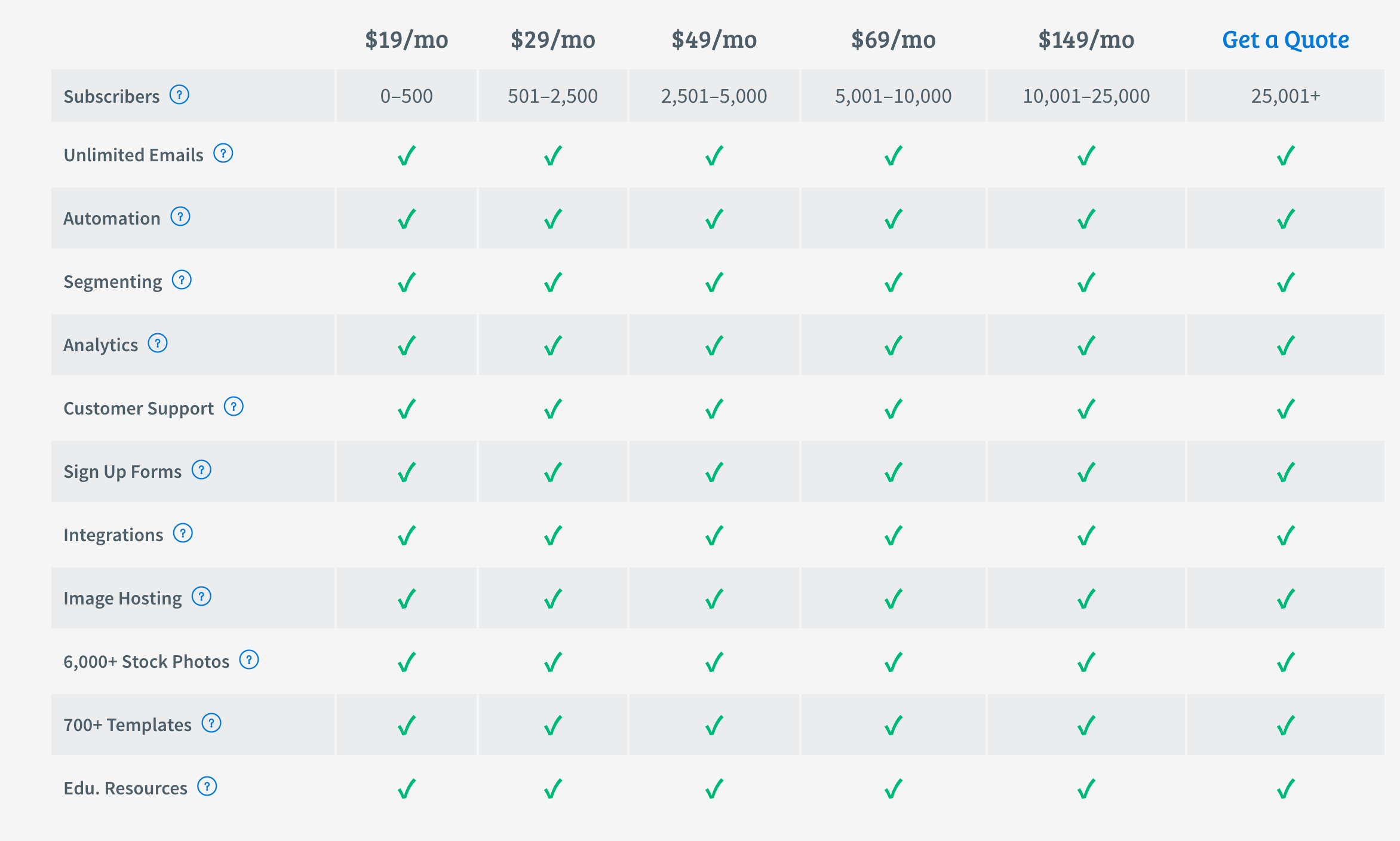
Not the cheapest to get started with, but not crazy-high either.
There is no onboarding or set-up fee for using AWeber.
Part 4: How is AWeber laid out?
AWeber has 4 primary building blocks.
Building Block #1: Lists
AWeber is a list-based system. You can have an unlimited amount of lists in one account. Subscribers can be on multiple lists.
When you send an email, you must specify which list to send it to.
AWeber does a good job of displaying those lists to you and giving you a user profile for each subscriber.
List screen:
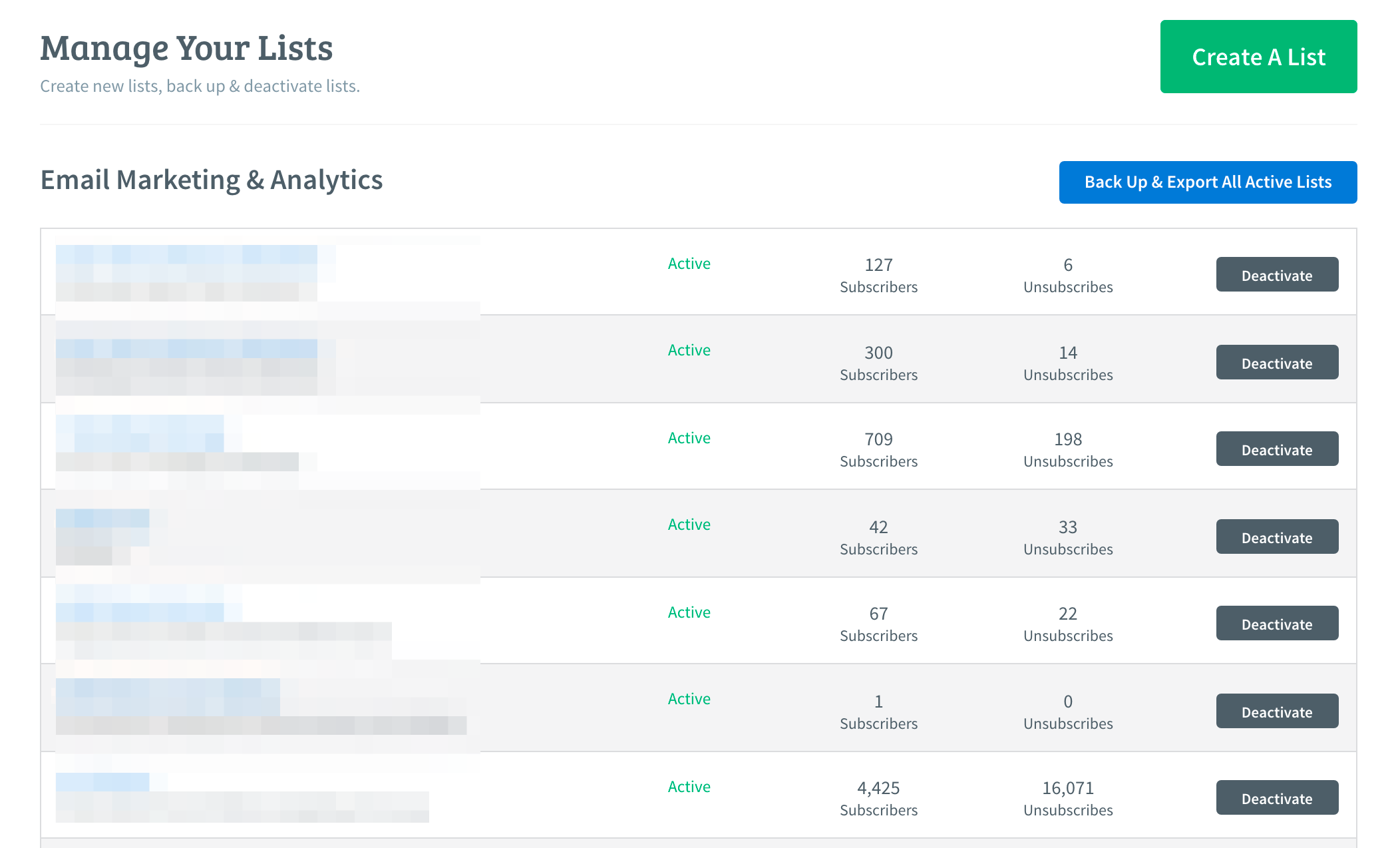
Profile screen:
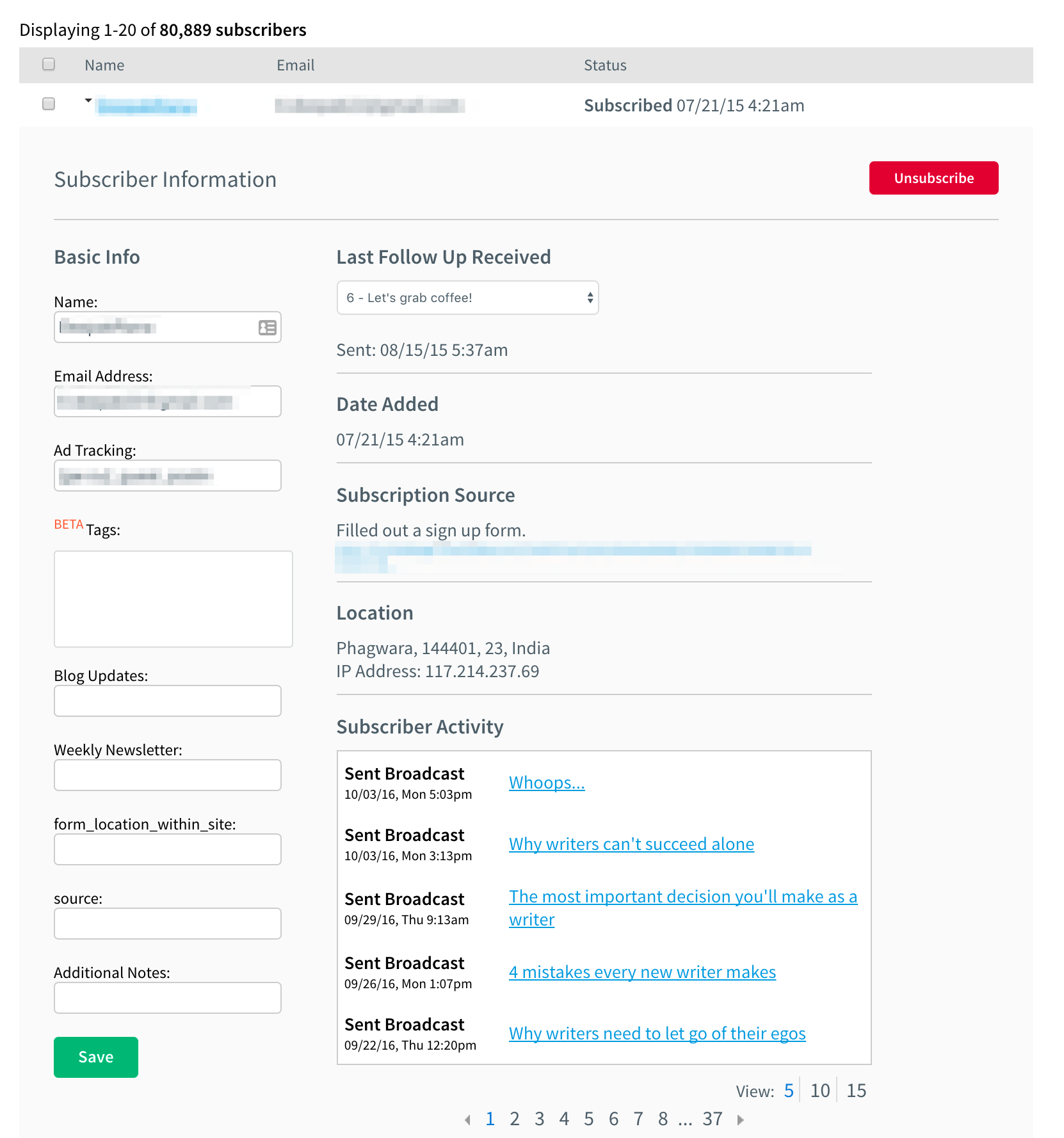
Building Block #2: Forms
The next major building block is forms.
This is what people physically enter their email address into to sign up for your list.
Here is what creating a form looks like in AWeber.
List of forms:
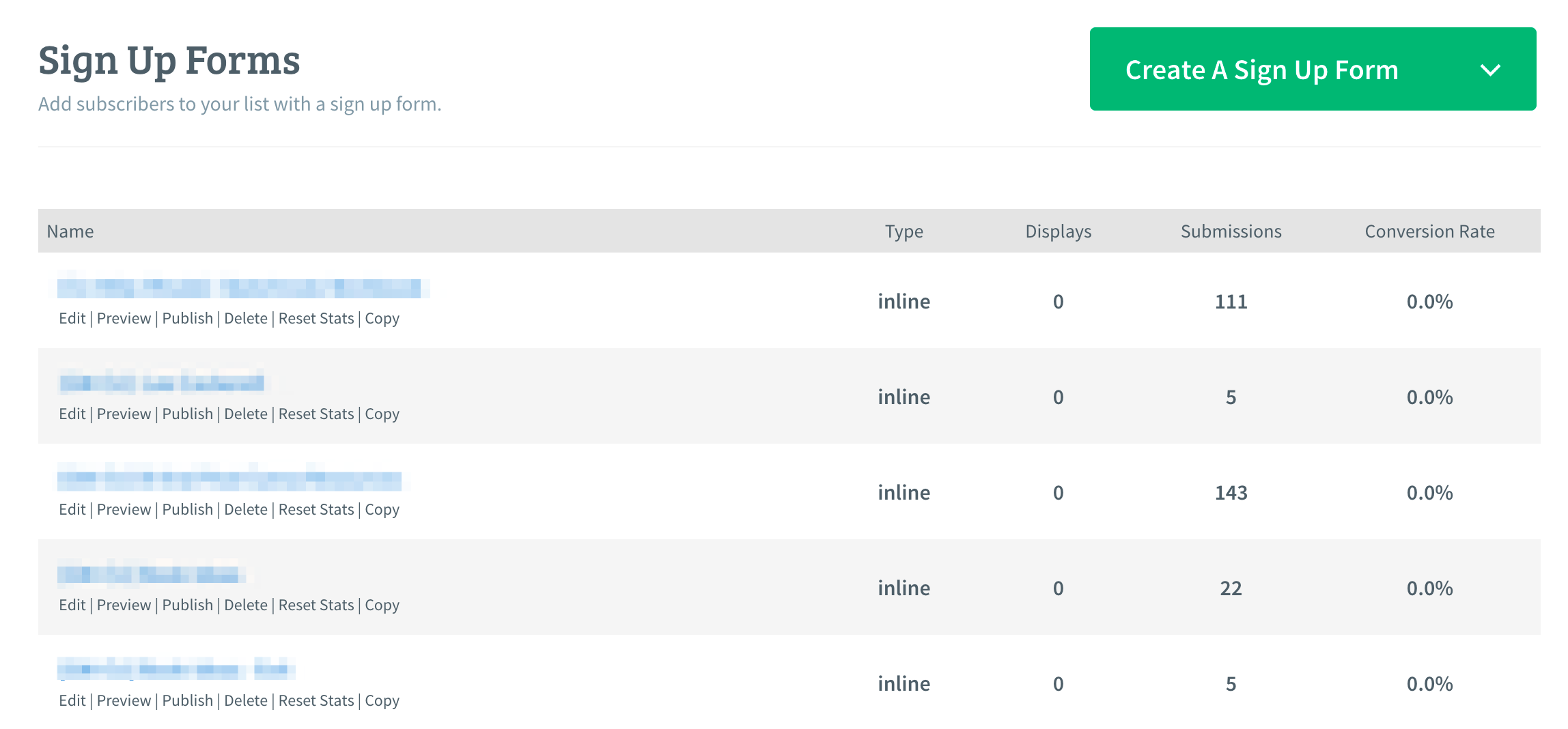
Form creator:
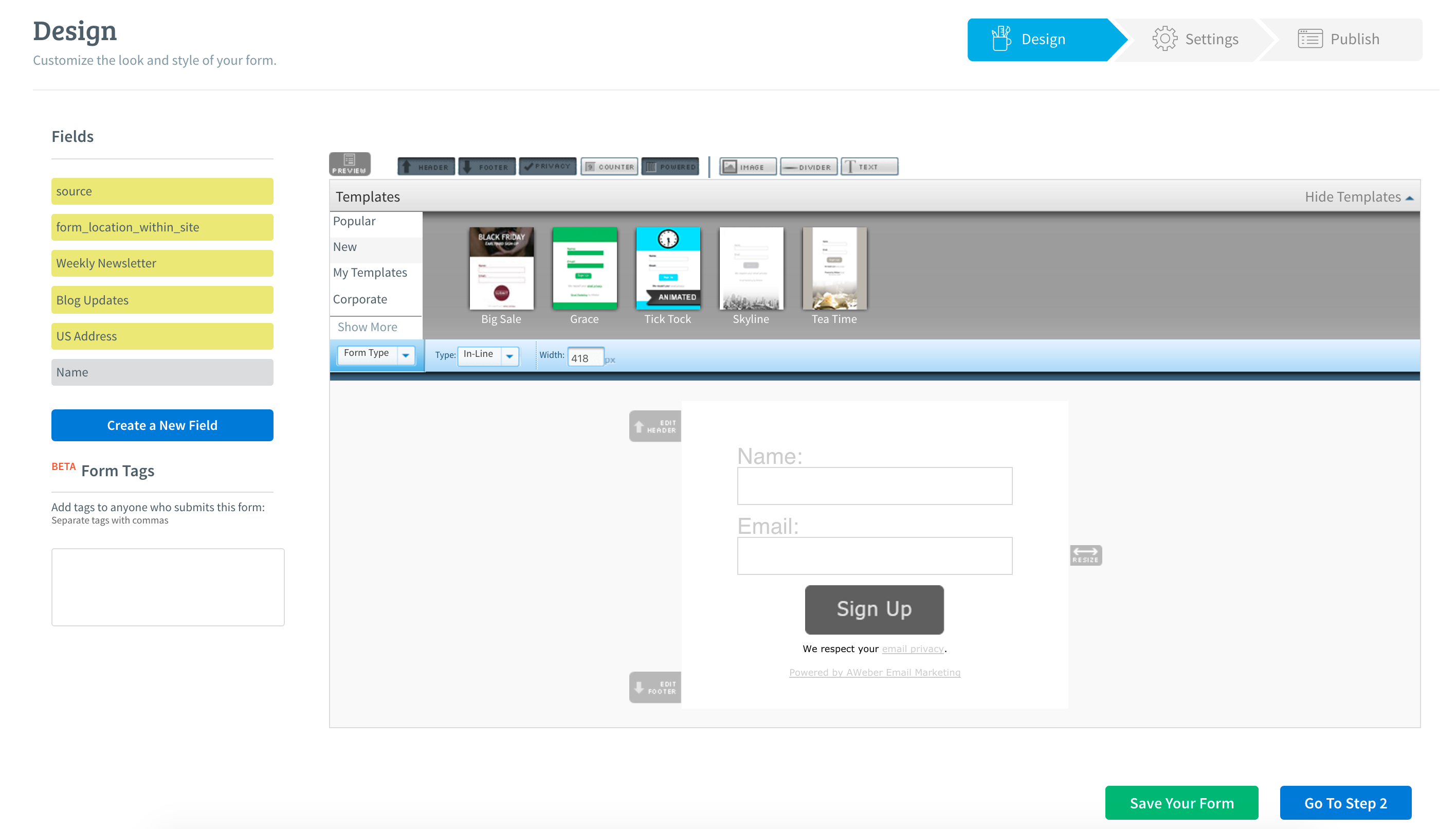
Building Block #3: Broadcasts
These are basic one-off broadcast messages to your entire list.
Pretty straightforward editor here.
(More on these in the video walk-through below.)
Building Block #4: Automations
The last building block of AWeber is their automations.
They call these campaigns.
As mentioned previously, these are set up and managed inside their handy little visual editor.
(More on these in the video walk-through below.)
Part 5: How does AWeber do the stuff?
Scenario #1: How easy is it to send broadcast emails?
Overall grade: A
Scenario #2: How does it handle Level 1 automation?
Level 1 = Welcome series, lead magnets, content upgrades and basic email courses.
Overall grade: B+
Scenario #3: How does it handle Level 2 automation?
Level 2 = Live events like webinars and course launches AND automated events like evergreen webinars and drip funnels
Overall grade for live events:D-
Overall grade for automated stuff: C-
Scenario #4: How does it handle Level 3 automation?
Level 3 = Really advanced stuff like onsite personalization and CTA customizations
AWeber doesn’t seem to have much capacity in this department. Automations can’t be triggered from on-site activities and the API itself seems to be good but more basic and limited than others in this class.
However, I’m not a developer, so I’m ill-equipped to fully evaluate this portion of the app.
Overall grade: ¯\_(ツ)_/¯
Part 6: What about all the other things? Does it do the things!?
Item #1: How is their support?
Amazing!
We covered this at the top of this article, but they have live phone and live chat support along with standard email support.
Overall grade: A++
Item #2: Do they have an active community?
They do have a Facebook Community.
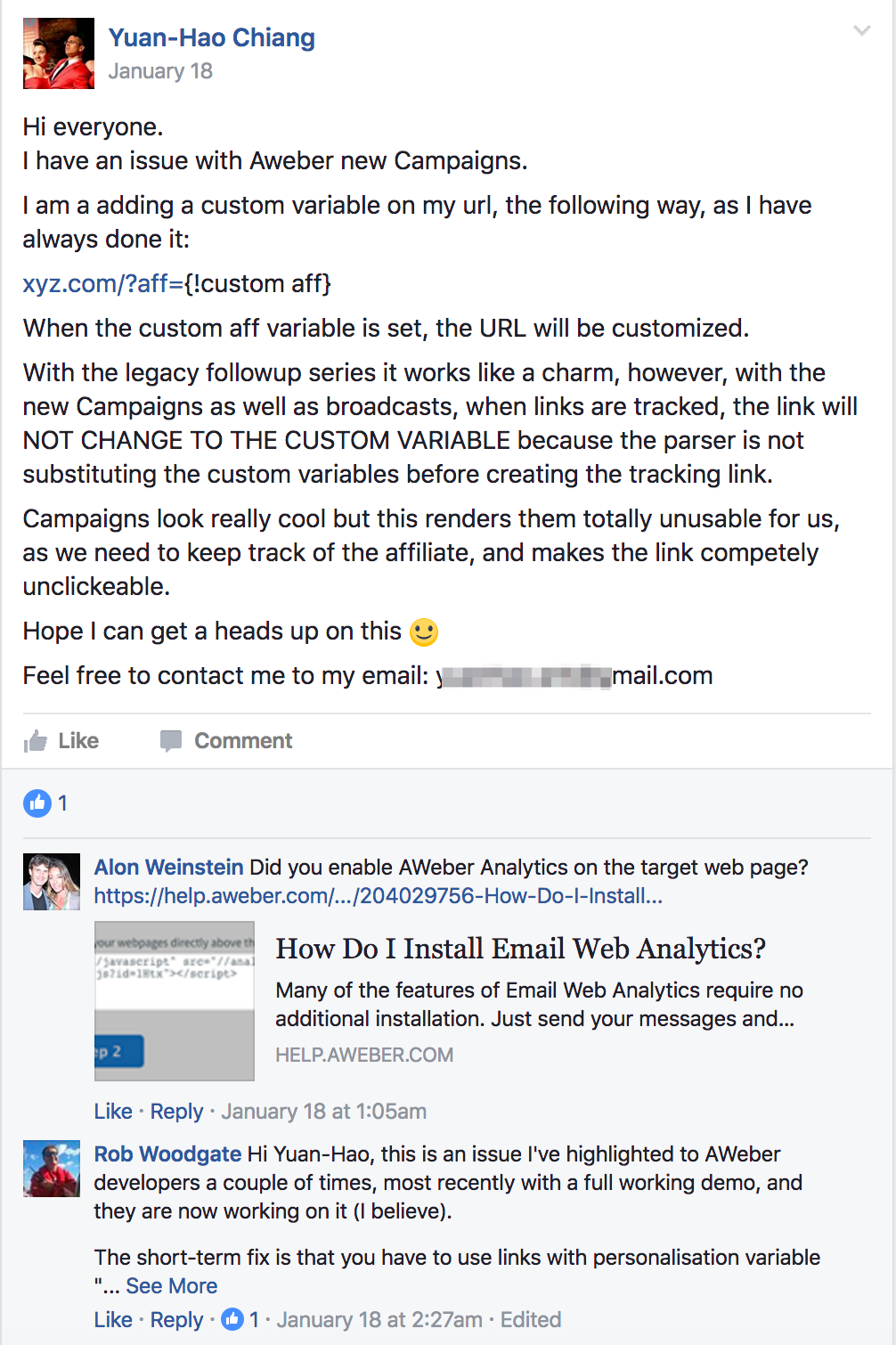
It’s not the most active or engaged community (like Drip’s or ConvertKit’s) and AWeber doesn’t seem to prioritize the community aspect a lot.
But with their exceptional customer support, the need for that goes down some.
Note: One interesting occurrence with Aweber’s community was that I posted a short survey in their Facebook group in order to get users feedback on the service. Shortly after their moderators removed the survey and sent me a private message notifying me that “it falls under indirect lead generation and I wouldn’t want others to see that and follow suit”. This was very odd. Every other ESP allowed and most even encouraged their users to give feedback on their service. Aweber did the opposite.
Overall Grade: B-
Item #3: Does it have a 3rd-party marketplace for add-ons?
Not specifically in the way that Infusionsoft does, but it does have a good integrations directory.
Here is a list of all the integrations.
Overall grade: B
Item #4: Does it have a fully functional API that is well-documented?
Yes, it does.
Item #5: Does it have good integrations with 3rd-party apps?
Yes, it does. One benefit to being around forever is that everyone integrates with you.
Here is a list of all the integrations.
Overall grade: A+
Item #6: Can you edit unsubscribe messages?
No, you can not. You can place text in the section before the unsubscribe message, but you can not edit the text directly in the unsubscribe block.
Item #7: Can you easily run A/B tests?
No.
This used to be available on broadcast emails, but for some reason they removed it.
It’s not available on their automations at all.
Overall grade: D-
Item #8: How good is their reporting?
Their broadcast email reporting is solid.
Here is a list of all the reporting options for broadcast emails:
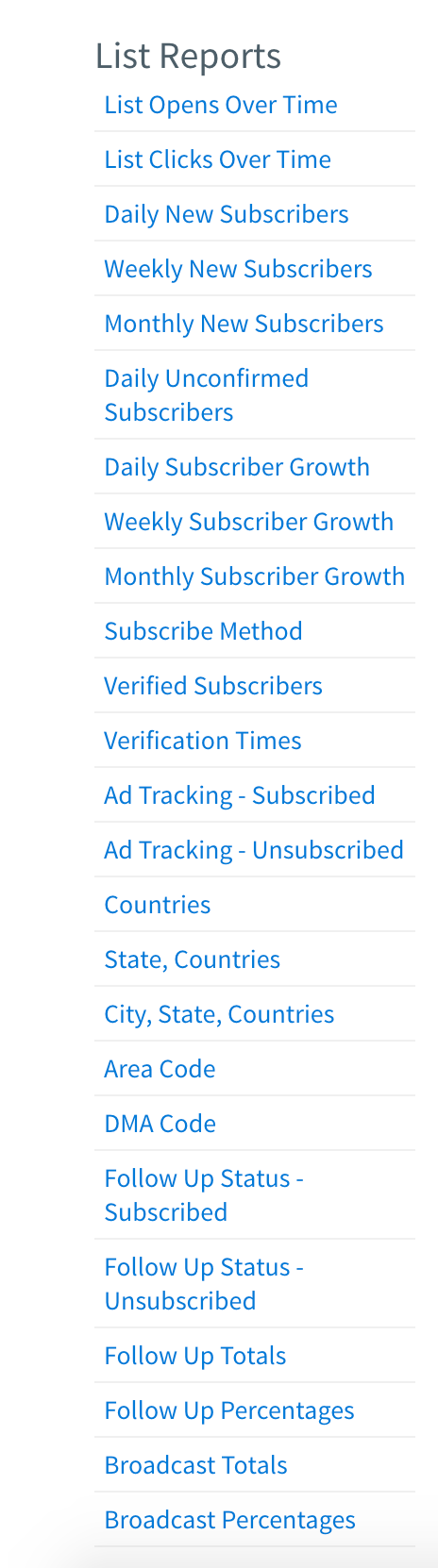
Here is a sample of what those reports looks like:
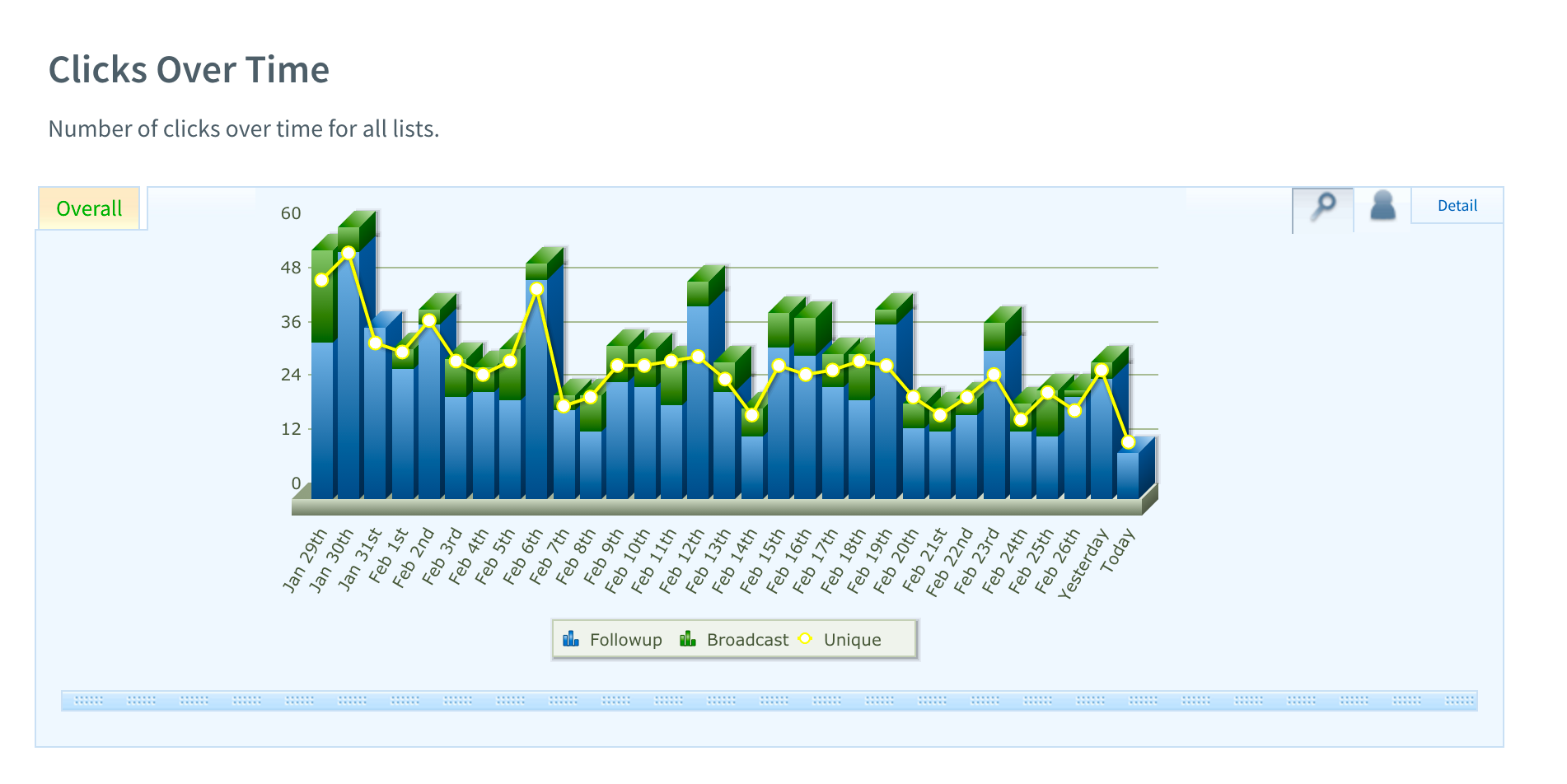
For automations their reporting is much less impressive.
It only gives you access to opens and clicks.
Kind of a bummer.
Overall grade: B
Item #9: Does it have pretty email templates?
It has designed email templates.
Pretty? Meh.
You judge:
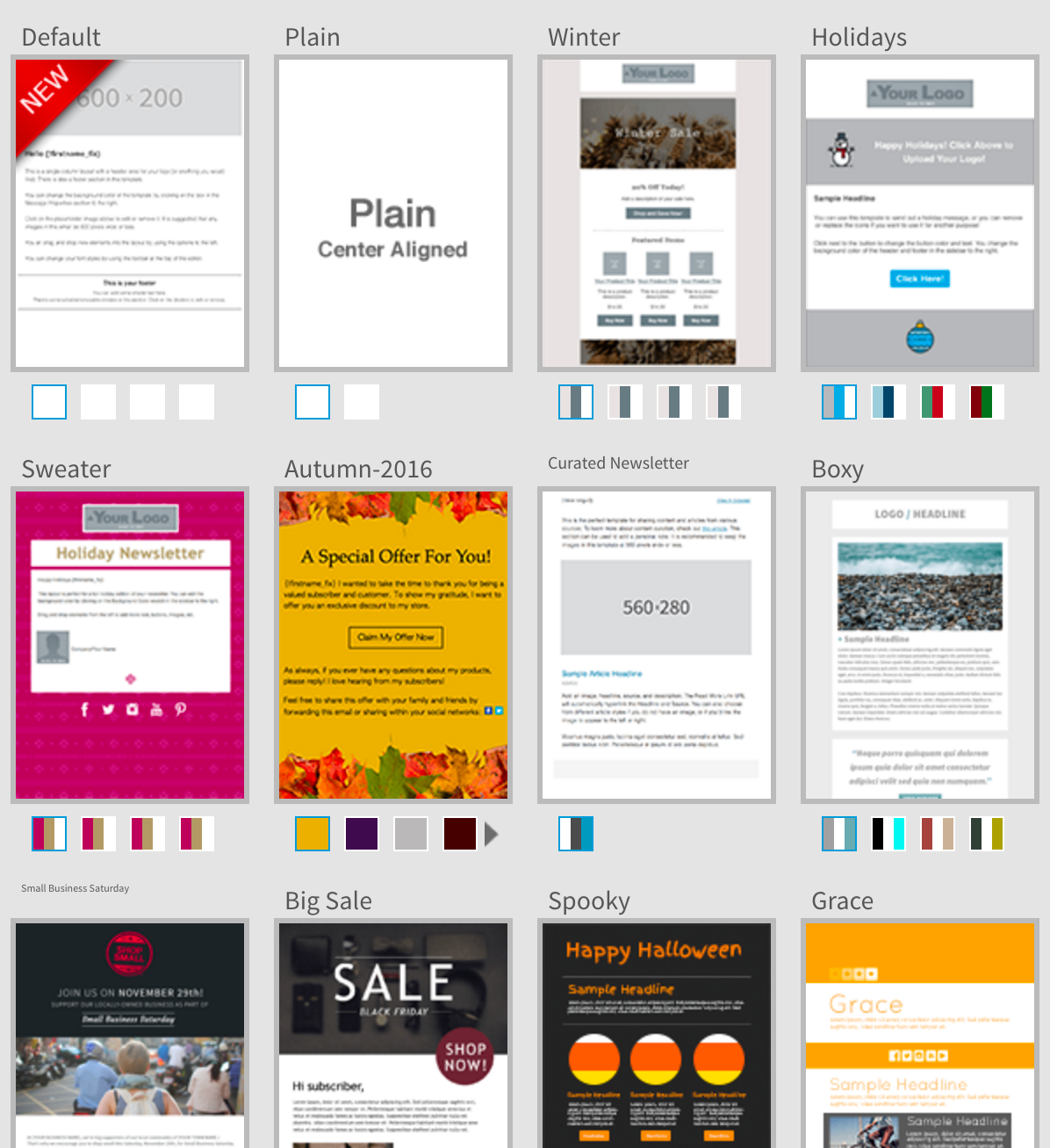
Overall grade: B
Item #10: Is the app pretty bug-free and fast-loading?
I didn’t get any reports of any bugs or slow load times in the app.
Overall, the app itself appears to be sound with no funky issues.
Overall grade: A
Item #11: How stable is their email editor?
The email editor was decent. No weirdness or bugs here either.
Their drag-and-drop builder is a bit annoying, but this appears to be by design and not a lack of proper engineering.
Overall grade: A
Item #12: What service do they use to send their emails?
Their own infrastructure.
Item #13: Can you get a dedicated sending IP?
No, not possible.
Item #14: Do they auto-upgrade and downgrade your account based on subscriber count?
Yes. They both auto-upgrade your account once you hit the subscriber ceiling for the existing plan and auto-downgrade your account if you drop below the floor of your existing plan.
Item #15: Can you give subscribers a selective unsubscribe page?
Sorta. With a list-based system you don’t need selective unsubscribe pages.
If you send an mail to List A and that contact is on Lists A and B, unsubscribing from that campaign will only unsubscribe them from List A.
So, in effect, it’s selective unsubscribe.
Also, when someone unsubscribes from one list, AWeber presents them an option to unsubscribe from other lists as well.
Item #16: Do they charge you for people who are unsubscribed but still in your account?
Yes. This is extremely lame.
Item #17: Can you schedule emails (automated and broadcast) to send based on the subscriber’s time zone?
Broadcast: Yes
Automations: No.
Part 6: TL;DR: My take and summary of AWeber
Here are the best things about AWeber:
- Best-in-class customer support
- Great integrations with 3rd-party apps
- Large community of users and contractors familiar with the app
- Visual editor is a nice combo of simple and effective
Here is a list of the not-so-great things about AWeber:
- The app’s UX/UI, form templates, and email templates all are extremely outdated.
- It’s missing many industry-standard features.
- It has a heavy “bolted-on” factor.
- Names of different parts of the app are confusing.
Summary:
You know that 1992 Mitsubishi 300GT that your uncle had? It was SUPER cool when he drove it off the lot. Everyone ogled it at Christmas and you thought it was the most amazing thing you’d ever seen.
But now, 25 years later, it’s just an clunky old car.
My aunt’s 2007 Toyota Corolla is now better in every measurable way.
AWeber is the 300GT.
It’s old and outdated. What’s worse, they keep trying to bolt on aftermarket features to their outdated app to make it seem like it’s in any way comparable to more modern email marketing apps like Drip, ActiveCampaign and MailChimp.
Nope, it isn’t comparable. Now it just looks like a hoopty from the hood.
However, what AWeber does an exceptional job at is supporting their customers.
They have the best and more responsive customer support I’ve seen to date. It’s really interesting seeing how such great support can help make up for a less-than-stellar product.
There is a lesson in that for all of us.
I’m left to wonder, though, what would it be like to match a word-class product with world-class support?
Short Version:
If you already use AWeber and are more or less happy with it, stick with it. Focus on other stuff.
If you don’t use AWeber, don’t start. There are plenty of other services that are better in almost every measurable way.
Curious how other email services compare?
This AWeber review is just 1 of 6 major email services that I’ve reviewed.
If you’re curious how AWeber stacks up to the competition, go check out the other reviews.
Aweber <— the one you’re reading now
MailChimp
Infusionsoft
ConvertKit
Drip
ActiveCampaign
Or if you want to know how to start or rapidly grow your email list, take the free Jumpstart Your Email List course here.