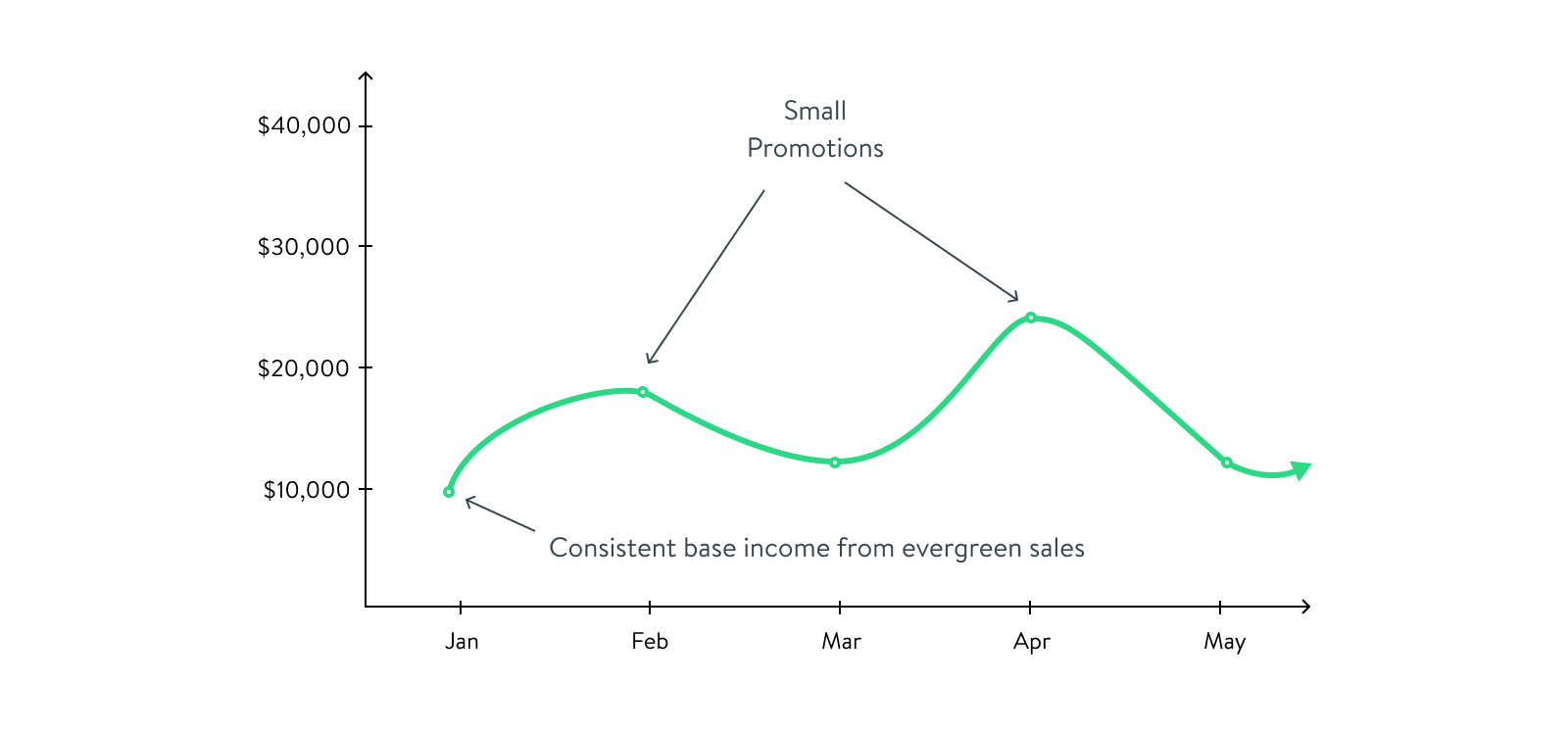Tell me if this sounds familiar.
Your business operates in a cycle of sales, fulfillment, sales, fulfillment. It seems like half the year, you’re hitting sales and marketing hard — building funnels, prospecting for leads, showing up for guest interviews, and more.
Then, as soon as you get enough customers to keep you busy for a while, you hit pause and go back to helping your customers.
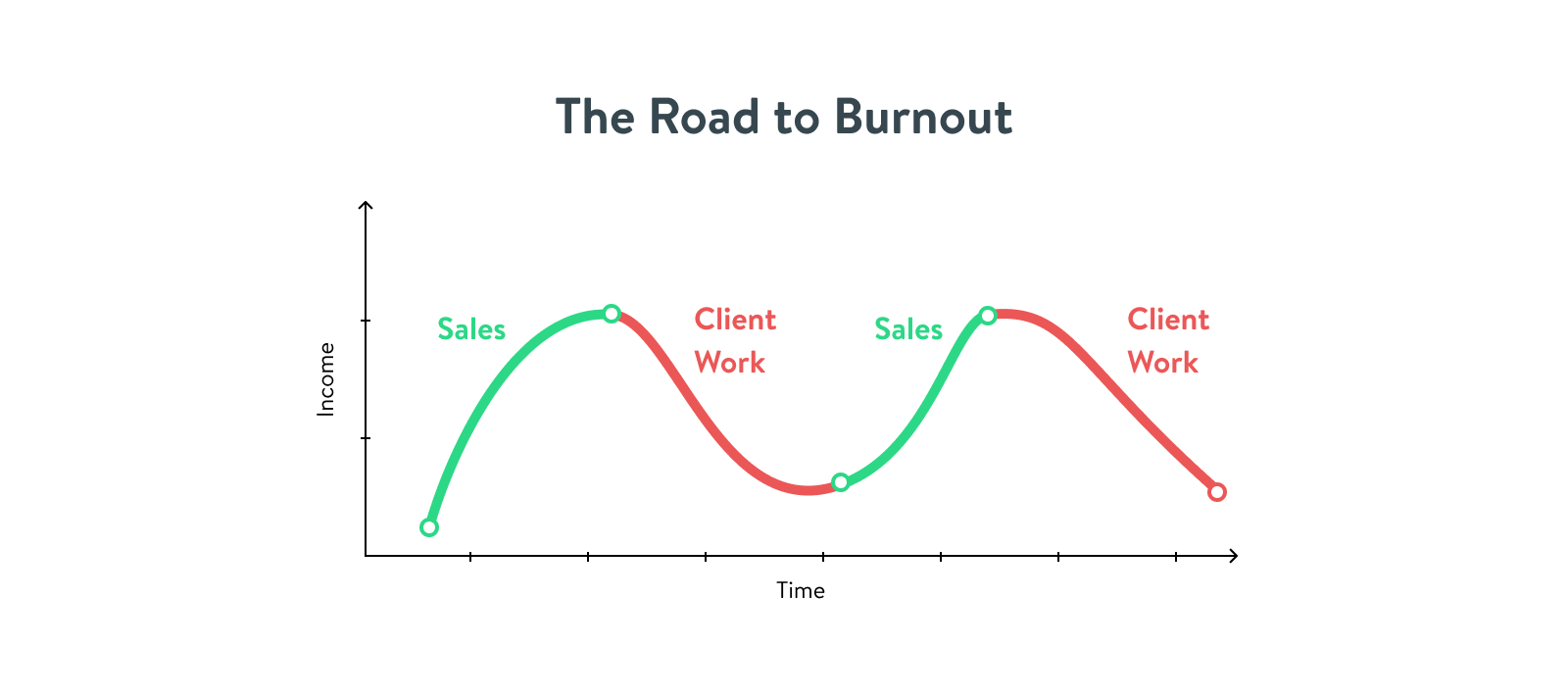
Three months later, you realize you’re running low on new cash flow or leads, and the cycle repeats itself all over again.
We get it. We’ve been there before, and we’ve coached dozens of students in the same boat. It’s part of the natural business cycle when you’re starting up, especially if you’re a one or two person show with limited time on your hands.
So how do you break the cycle? Create an evergreen sales funnel.
Evergreen funnels smooth out your sales cycle by turning traffic into sales all year long. Instead of feast or famine, you can plan ahead and create a steady, reliable stream of income.
Once it’s set up, an evergreen funnel doesn’t take as much effort to maintain, so you get to spend more time working on the part of your business that you love: delivering great work.
In this post, we’ll show you how to build your own evergreen sales funnel from beginning to end.
But just because you want to build an evergreen funnel doesn’t mean you should.
Evergreen sales funnels are not for beginners. While they make your life easier in the long run, they take quite a bit of up-front work to build. If your funnel doesn’t work, all of that effort is wasted.
If you’re a beginner — aka someone making less than $10k per month from your business — you should save evergreen sales funnels until after you have a proven sales method. But there is one marketing strategy that you can use instead, even if you’re not a professional marketer. We’ll talk about that in a minute.
In this post, we do a deep dive into evergreen sales funnels. We explain:
- Why using other people’s audiences is a better option than evergreen sales funnels for beginners.
- When you should build an evergreen funnel.
- How to build an evergreen sales funnel in five steps.
- The exact performance benchmarks you should hit to make sure your funnel is profitable.
- And more.
But first, let’s get really clear on what we mean by “evergreen sales funnel.”
Want help creating an evergreen sales funnel for your business? Book a complimentary strategy session where we’ll audit your business strategy and talk through a 90-day plan to skyrocket revenue.
What Is an Evergreen Sales Funnel?
Here’s a simple, no-B.S. definition:
A sales funnel is a system for turning regular ol’ people into raving fans who can’t wait to buy your product.
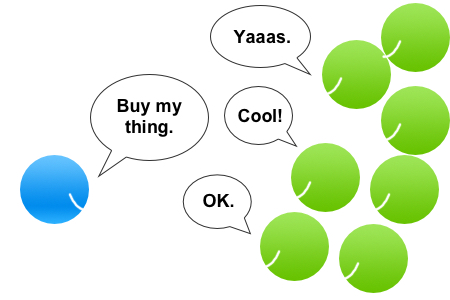
“Evergreen” just means your funnel works all-year-round — like the leaves on an evergreen tree 🌲.
All an evergreen funnel needs is a source of traffic to turn cold prospects into happy customers.
Once it’s set up, you shouldn’t need to spend hours every single day working on it. You’ll have to maintain the funnel, but the work you put into it is minimal compared to live launches or launching new promotions a few times per year.
Right now you might be thinking, “Wait, what? Do Evergreen funnels require maintenance? I thought they always ran on autopilot.”
A lot of marketers make it seem like you can create one great funnel and retire on a beach with unlimited passive income. But it doesn’t work like that.
Evergreen funnels still require maintenance.
The point is not to do no work, it’s to put a minimal amount of effort into your marketing and see a disproportionate gain in return. Think five hours or less per week.
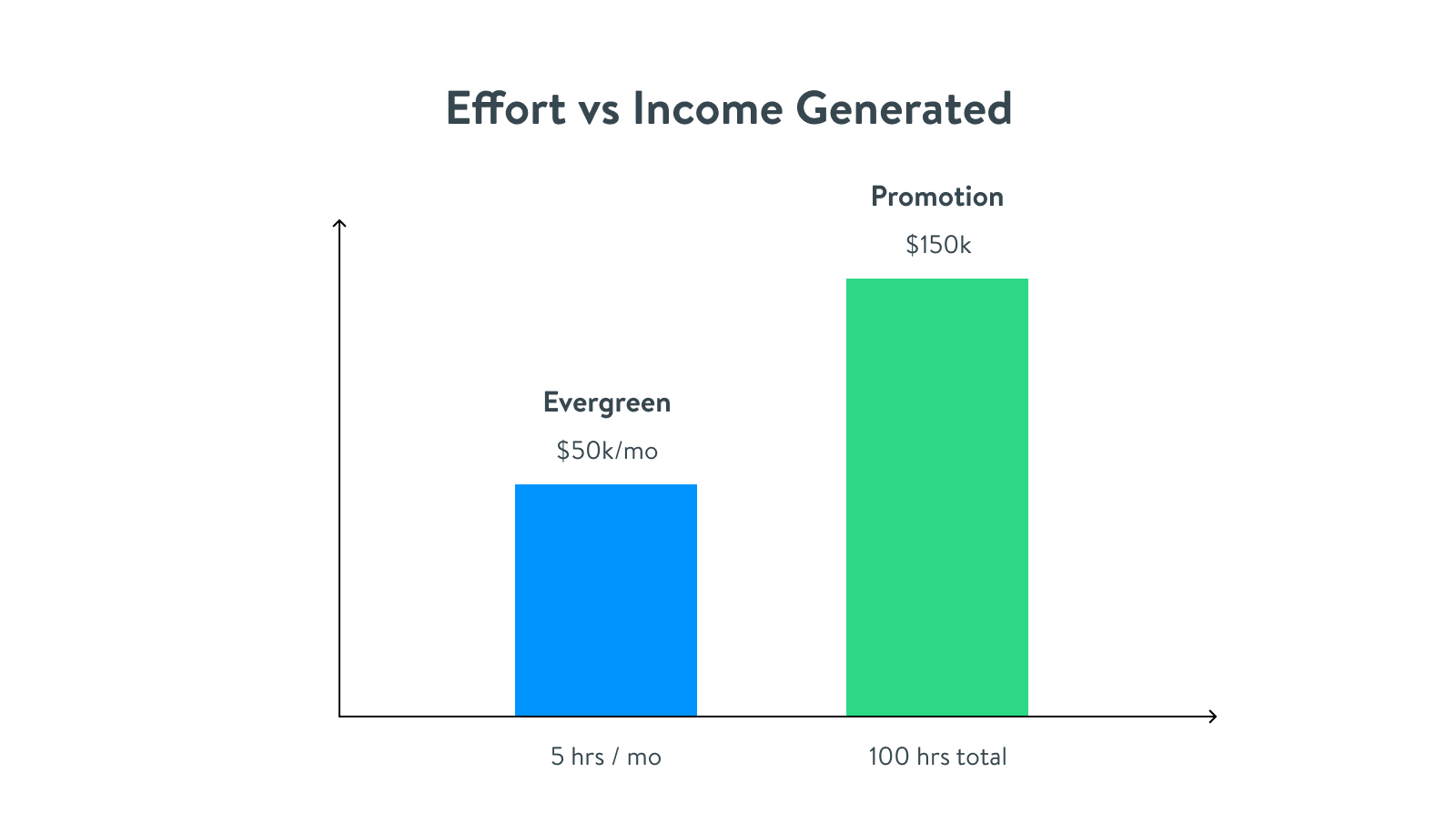
You get to spend a lot less effort for a similar result, and also gain:
- Consistency.
- Reliability.
- Predictability.
Let’s take a look at who should be using them, and when.
Who Should Use an Evergreen Funnel?
The short answer: experienced business owners and course creators with a proven sales process.
Why?
Like we said earlier, an evergreen funnel is easy to maintain if you build it right the first time, but it takes a lot of up-front effort to build. Then if it doesn’t work, that effort is wasted.
Let me explain.
The best way to build any business from the ground up is to validate your product first.
You do this by finding an audience, coming up with a product idea, and getting feedback on your product as early as possible. If you do it right, your audience will tell you what they want so you can build it for them. Only then do you try to find ways to scale up sales.
In an evergreen sales funnel, your product comes at the very end.
Here’s an example of what your prospect will see in an evergreen Facebook Ads funnel before they see your product:
- An ad
- A landing page
- A content offer
- A webinar
- One or more emails
In other words, to get your product in front of one customer, five parts of your funnel have to be working well. If your product isn’t up to snuff, no one will buy it anyway.
Validate your product first, and then make your evergreen sales funnel. The best way to validate your product is to actually make sales. We recommend you convert at least $10,000 in sales for your course or service before jumping into evergreen funnels.
How do you make your first $10k? Partnership promotions. Instead of building your own audience, just borrow someone else’s, and quickly get sales and feedback on your product idea.
Click here to skip forward to the section on partnership marketing.
Even once you have a solid evergreen funnel set up, we recommend supplementing with partner promotions throughout the year. When you have both, you get a steady income and periodic boosts of cash flow.
Start with partner promotions. The skills you’ll learn will help you build your business quickly and give you the knowledge you need to build an evergreen funnel the right way.
Ready to learn how to build an evergreen funnel? Let’s dive in.
How to Build an Evergreen Funnel
Here’s a list of everything you should have on-hand for an evergreen funnel:
- A landing page promoting your webinar.
- A webinar that’s tested and proven to convert attendees into buyers.
- A post-webinar email sequence to promote your product to your email list.
- A clear understanding of your target audience and what they want from your product.
- A budget for paid advertising.
Make sure each asset you use is tested and proven. Building an evergreen sales funnel will give you enough variables to think about without having to worry if your webinar will convert.
If you don’t have all of these assets, go to the section on partnership promotion and sell $10k worth of services or digital products. This blog will be here when you’re done.
Once you have everything together, you’re ready to get started. The process for creating an evergreen sales funnel has five basic steps:
- Get traffic.
- Build your landing page.
- Modify your existing webinar.
- Create a follow-up sequence.
- Track your numbers and adjust.
Step 1: Get Traffic
The first step to creating any funnel is to supply traffic to the top of the funnel. Usually, this traffic comes from one of three sources:
- Partnerships.
- Paid traffic.
- SEO-optimized content.
We usually recommend you use this order when you’re trying to decide which to use. Start with partnerships, then paid traffic, then content.
Why?
Because it works best to move up the difficulty ladder as you progress in marketing skills. Promotion is the most beginner-friendly, followed by paid traffic, then content.
1. Partnerships
Partnerships are the fastest way to:
- Get influential people in your industry to interview you and spread the word to their fans.
- Get in front of thousands of warm leads on a regular basis.
- Grow with no business experience, portfolio, or refined product.
- Go from 0 to $10k/month in record time.
Partnerships are our number-one marketing channel here at Growth Tools.
If you’re new, they’re a great way to get practice refining your webinar presentation, offer, and messaging. Once you have ten or so successful webinars under your belt, you’ll be in great shape to start using paid traffic.
The only downside of partnerships is they require manual work. You have to tailor your webinar to a slightly different audience each time and do the outreach to get the partnership in the first place.
In the strictest sense, this does disqualify partnerships from being part of a true evergreen funnel — it’ll take you a bit more than five hours per week to put together. But they’re the best way to get started and still valuable after your funnel is in place.
Here are a few reading recommendations to get started:
- Get started with partnership marketing: Partnership Marketing 101: How to Book Your First Partnership.
- Pick a profitable audience: Niching Down to Grow your Business: How to Find a Profitable Niche.
- How we launched our first course: How to Launch an Online Course and Make $220,750 in 10 Days.
- Launch your online course business: How to Create and Sell Online Courses: The Process We’ve Used to Validate and Launch More Than $1M in Yearly Course Sales.
2. Paid Traffic
When we say “paid traffic,” we’re mostly talking about Facebook Ads. Sure, you can pay to advertise on Google or with other publishers, but in our experience, Facebook is the best place to advertise a coaching or online course business.
Why?
It gives you the cheapest traffic and leads. We’ll show you the exact benchmarks you should be using below, but we’ve seen people spend $1000 on Facebook Ads and make $10,000 or more back on a regular basis.
BUT …
We’ve also seen business owners and course creators spend $1000 on Facebook and other social media ads and make less than $100 back.
That’s why it’s not for beginners. You can win big, but you can also lose big if you don’t know what you’re doing. Even if you do know what you’re doing, you’ll need at least a few thousand dollars to run tests while you figure out the right settings for your campaign.
On the other hand, if you know that your webinar, emails, and other content can work for partnership campaigns, then you have a good chance of seeing a positive ROI when you turn on your ads.
And once you’ve hit on a winning formula, you can keep Facebook Ads going for months with just minor maintenance and ongoing tweaks.
For this reason, Facebook Advertising is where we tell all our students to start when they want to break out of partnership marketing and create a long-term evergreen funnel.
3. SEO-Optimized Content
The last traffic source you can use to power an evergreen funnel is SEO-optimized content. This is content that’s written in a specific way so it shows up in Google when people are searching for relevant terms.
For example, if you sell an accounting course, you could try to make your website show up whenever someone searches for “small business accounting course.”
But this method takes a long time to produce a return on your investment. Even if you posted the world’s best article tomorrow, Google probably won’t show it for at least three months. And that’s assuming you have a strong site to begin with.
If you do it right, you can make a lot of money, but it’s easy to spend a lot of time and money without any results.
Plus, SEO-optimized content rarely looks the same as the content you use in partnerships. So you won’t be able to use many of the webinars, emails, or other content you created previously. You’ll have to start from scratch.
In short, just avoid SEO until you’ve exhausted social media ads and partnership marketing.
Choose Facebook Ads for Your First Evergreen Funnel
Out of the three traffic sources we just reviewed, Facebook Ads are the best choice for your first evergreen sales funnel. They’re a natural second step if you’ve been working on partnership marketing, and a great way to add qualified leads into your funnel without paying an arm and a leg. Let’s review how to set them up using our “Reverse Facebook Ads Framework.”
The first step when creating Facebook Ads is to create the ad copy and creative (aka, pictures or video). Like this:
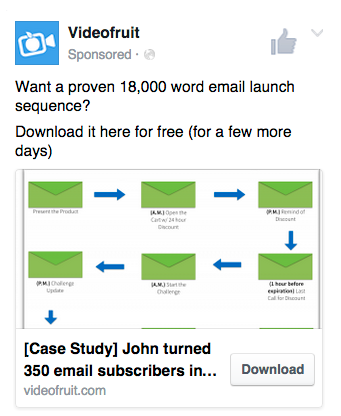
This first step is important because it’s the entry point into your funnel. Get it right and you’ll have traffic pouring in, but get it wrong and you’ll tank your Facebook Ad budget.
Lucky for you, we have a framework for creating consistently high-performing ads without being an expert copywriter. We call it the “Reverse Facebook Ad Framework.”
You start by taking an existing piece of content that you know your audience loves and turning it into a Facebook Ad and freebie or other lead magnets.
Normally, we’d recommend using the most-clicked email from previous email marketing efforts as a starting point. But this ad has to be relevant to your webinar specifically, so we’d recommend using the invitation email you sent to your house or partner list while working on partnerships.
Here’s one example to get you started:
We wanted to create an ad for one of the posts here on GrowthTools.
First, we looked into our email service provider and found our most successful email from the last 90 days in terms of clickthrough rate. That email promoted a blog with a big list of business ideas that people loved and clicked on.
So we took the list and built a Google Sheet with links to each business idea to use as the lead magnet:
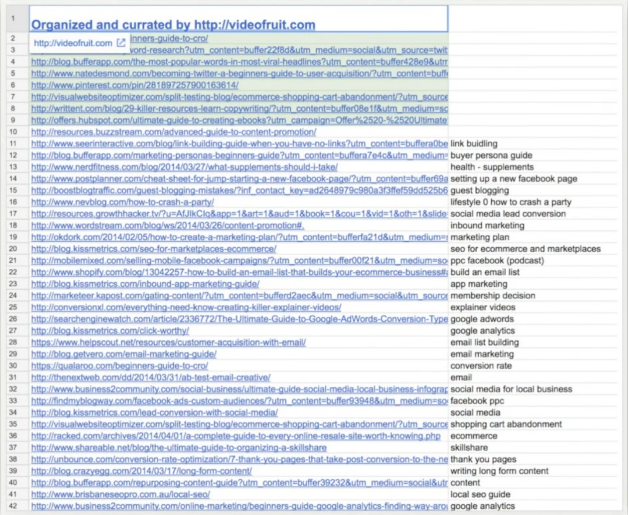
Then we created a Facebook Ad that promoted the list as a free giveaway during one of our webinars.
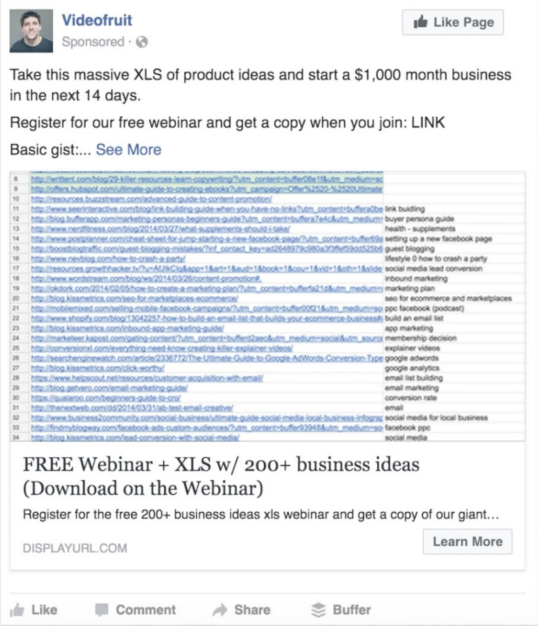
The copy for the ad is basically just a modified version of the copy in the email. We created a clear headline, explained the benefits of the webinar, and bingo! We had a Facebook Ad.
Step 2: Create a Landing Page
If you worked in partnerships previously, this step should be close to complete. Just take the landing sales page you sent to your house or partner list to ask them to opt-in for your webinar, and make a few small tweaks to make it work for your evergreen funnel.
Here’s what you need to change:
- Remove any dates from the page. Attendees will be able to pick the time that works for them.
- Hook up an automated webinar software, such as EverWebinar, so your attendees can pick the best time for them to view the automated recording.
- Change the URL to one you haven’t used before so you can track the performance of the landing page in your evergreen funnel specifically.
- Tweak the headline to match your ads. It should be immediately clear that the landing page is a continuation of the message from your ads. If you say “Attend the mac ’n’ cheese cooking class” in the ad, your title should be about mac ‘n’ cheese.
Note: You may need to tweak the language in your intro a little bit, to provide more context for the webinar. Assume the reader has not read the whole ad before clicking to see your sales page and that they don’t know who you are. Does your intro copy still make sense?
Want help creating an evergreen sales funnel for your business? Book a complimentary strategy session where we’ll audit your business strategy and talk through a 90-day plan to skyrocket revenue.
Step 3: Modify Your Existing Webinar
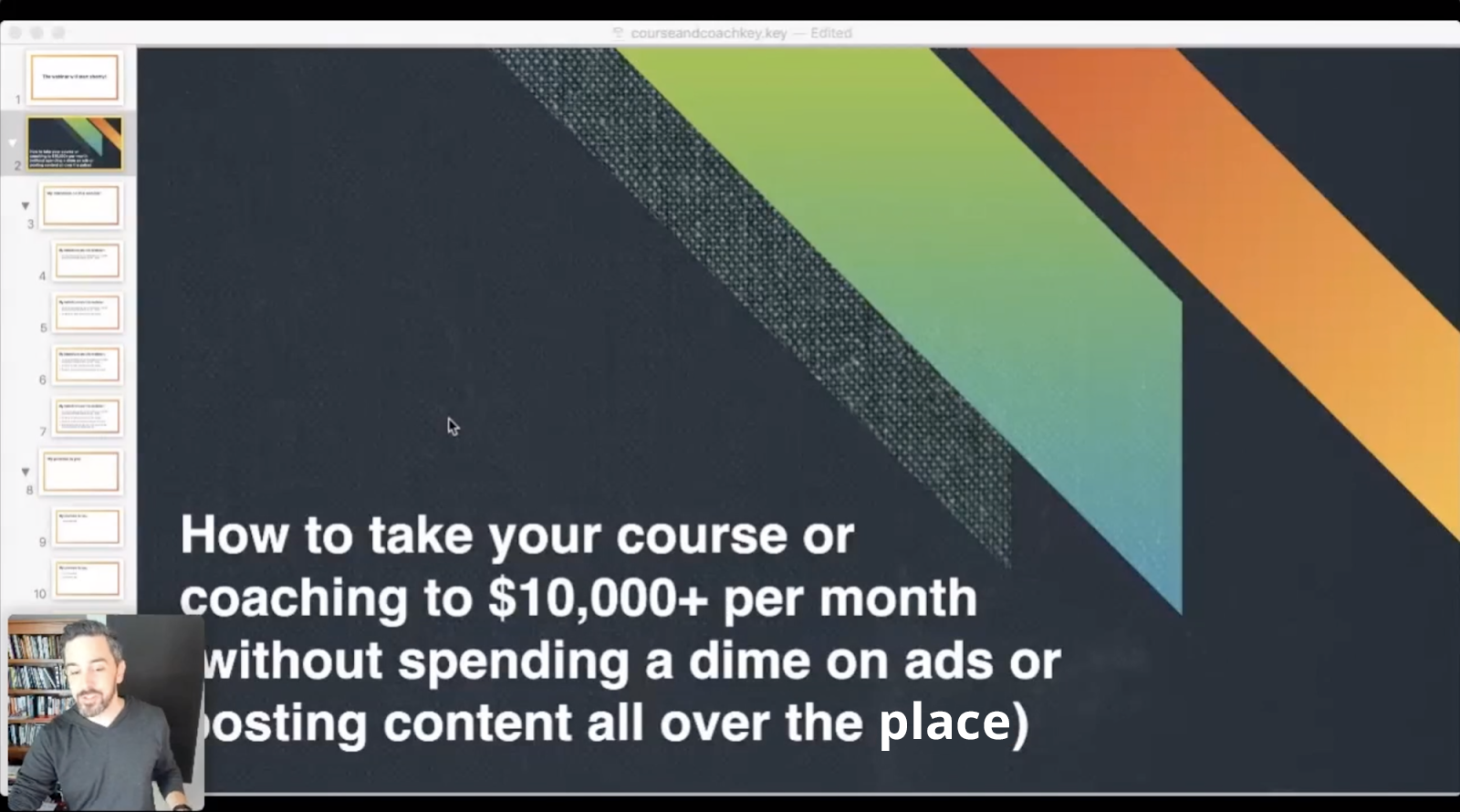
In this step, you take a proven webinar or video training and adjust it to work in an evergreen sales funnel.
The biggest change?
Transitioning from a live audience to an on-demand recording.
Everyone hates it when an ad and landing page promotes a live webinar, and it almost seems like it’s live … except it’s not. No one responds to the chat, comments seem automated, and the whole experience will feel just a bit “off.”
Just make it clear that the webinar is recorded. This won’t hurt your attendance, and in fact, your prospects will probably be grateful that you were honest and upfront.
Fortunately, modifying your webinar to work with automation in an evergreen funnel is simple. In fact, it only takes three simple steps:
- Remove live interaction points.
If you have any sections in the webinar where you say something like “Drop a ‘Yes!’ in the chat if you’re excited,” or ask for audience feedback, remove them. - Change all URLs.
If you prompt your audience to visit a specific URL during the webinar, make sure you edit those sections so they direct the audience to new URLs. Even if you want to use the same content, create a fresh page with a new URL to track the traffic from your webinar. - Record a fresh intro.
Next, record a short intro telling everyone that the webinar is recorded. Here’s one of our templates you can use:
Hey, this is [your name], welcome to the webinar! Just a heads up, this is a recording of a webinar we just did a few days ago.
We’re not live. We don’t plan on doing webinars every 15 minutes for the rest of our lives. 🙂
But we are monitoring chat, we’re here for any questions, and we hope you’re looking forward to the masterclass. Let me know how it goes!
Then continue with the webinar as usual.
You may need to re-record the webinar if it’s too choppy after you make all the edits. But if you don’t think you’ll need too much editing, you can still use the previous recording.
Step 4: Create a Follow-Up Sequence
This is another step where you can re-use your existing follow-up email sequence from a previous webinar for your evergreen funnel.
Typically you’ll use four to six emails. Here’s a sales sequence we’ve used with a short explanation of what to include in each email:
Email #1: Webinar Replay
Even with an automated system for your webinar, you should send a replay in your first email and make it available for a few days after the attendee’s scheduled time.
Email #2: Pitch #1
The purpose of this email is to remind people of everything included in your special webinar offer and encourage them to take advantage before the offer expires.
Email #3: Pitch #2
This email focuses on the value subscribers could receive from purchasing your service or digital products. If possible, use a past success story here, or if you don’t have one, simply focus on the benefit people can gain from your offer.
Email #4: Pitch #3
This is the final post-webinar email you’ll send to your email list. This message gives people one final reminder to take advantage of your offer before it expires.
Check exactly how to build a profitable webinar in this blog and get our free email templates (scroll down about three-quarters of the way).
Step 5: Track Your Numbers and Adjust
Once you’ve put in the work to set up your campaign, you’re on the home stretch. You’ll likely have to adjust your campaign soon after you launch it, but once everything is working well, you just have to maintain and optimize over time.
When you’re in the maintenance phase, you should be able to get great results in less than five hours per week. You just have to focus on the most important points in the funnel.
If you’ve followed the instructions in this blog, there are three numbers you should measure daily to keep track of your most important leverage points:
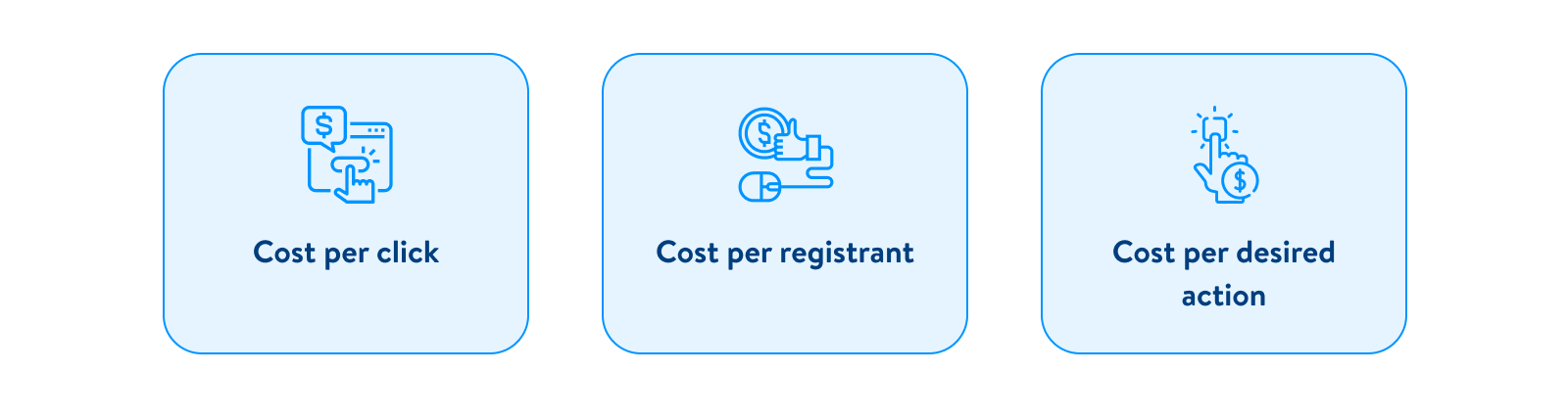
1. Cost Per Click
Cost per click (CPC) is simply the amount of money you have to pay for ads before someone clicks to view your sales page. This is important because it affects how many people come into your funnel.
Even the best webinar and sales page won’t do well if you’re only sending five people to view them in the first place. If you’re paying too much for clicks, you’ll burn through your ad budget without anything to show for it.
CPC is simple to measure. First, go to Facebook Business Manager and find your campaign. Depending on how you have it set up, you may be able to see the CPC listed in one of the default columns. If not, you can always edit your columns.

The other option is looking at the amount of money spent on Facebook and the number of views on your landing page and then doing the math manually. Divide the amount spent by the number of clicks to get your CPC.
How to Improve Your CPC
If your CPC is too high, you probably need better ad copy or creative. Try creating ten new ad variations and testing them until you find a better performer. Rinse and repeat as necessary. If that doesn’t work, try adjusting your audience targeting.
2. Cost Per Registrant
Cost per registrant is the amount of money you pay in ad costs before someone opts-in for your webinar. To calculate it, look at how much you’ve spent on a campaign over a period of time in Facebook Business Manager — say, the last two weeks — then divide that by the number of webinar registrations you’ve received in the same time period.
How to Improve Your Cost Per Registrant
If your CPC is within the acceptable ranges listed below, then your landing page is the reason you have a high CPC. There are a lot of different ways to make a landing page perform better, but you can start by adding testimonials or other social proof, making sure CTAs are clear, or tweaking your headline.
Sometimes, improving a landing page is as simple as making it shorter.
One time, we had a lengthy landing page that was converting at 0.6%. We cut everything out except a simple above-the-fold section, and overnight, the page improved from 0.6% to 17%. Boom. Funnel fixed.
Of course, there’s no one-size-fits-all solution, so create five to 10 variations of your page and test them until you find a winner.
3. Cost per Desired Action
At this point, you can probably guess what “Cost per…” means 😉. Just look at how much you’ve spent on ads. In this case, “desired reaction” is the final action you want your prospect to take after the webinar. The two most popular desired outcomes we’ve seen are booking a call or purchasing an online course.
Again, just divide the amount spent in ads by the number of desired actions taken, and you have your metric.
How to Improve Your Cost Per Desired Action
If your CPC and cost per registrant are acceptable, then your webinar is at fault for a high cost per desired action. Find problem areas by searching your webinar analytics and for points where attendees often leave the webinar.
Try working on your delivery or messaging in that part of the webinar, or find ways to make it more engaging. Then try re-recording and fixing that section.
Evergreen Funnel Performance Benchmarks
As you’re reviewing the three most important metrics for your funnel, use the benchmarks below to make sure you’re performing within a reasonable range. Over the last few years, we’ve hosted and coached clients on dozens of webinars. The benchmarks work for practically every evergreen funnel we’ve seen.
Cost Per Click
B2B: $1 – $1.50 max.
B2C: $0.70 – $1 max.
Landing Page Conversion Rate
Look for a 15% conversion rate on your landing page, minimum.
Cost Per Registrant
B2B webinars: $10 per registrant is good; under $8 is ideal.
B2C webinars: $5 per registrant is good; under $3 is ideal.
Webinar Conversion Rate
B2B book a call: At least 5% of webinar registrants. Or shoot for $100 to $200 per conversion.
B2C book a call: At least 15% of registrants. Or shoot for $17 to $33 per conversion.
Check your metrics against these benchmarks once a week, and you’ll know if and where you need to work on your funnel.
Use Paid Traffic to Get Started with Your First Evergreen Sales Funnel
Remember, creating evergreen sales funnels is not a beginner’s marketing technique. If you’re still trying to reach your first $10k month, start with partnership marketing instead.
When you’re ready to build an evergreen sales funnel, just follow five simple steps:
- Get traffic with the Reverse Facebook Ad Framework.
- Create a landing page that converts cold traffic to warm leads.
- Modify your webinar to work with an evergreen sales funnel.
- Create a follow-up sequence to sell your product.
- Track your numbers and adjust.
When you do this right, you can easily take your business to seven figures and beyond. You just have to put in the work upfront.
Want help creating an evergreen sales funnel for your business? Book a complimentary strategy session where we’ll audit your business strategy and talk through a 90-day plan to skyrocket revenue.