Infusionsoft has a reputation as one of the most powerful email marketing platforms on the market.
It also has the reputation of being extremely confusing to use.
But what’s the truth?
In this comprehensive review I’ll give you an unbiased review of Infusionsoft and show you what it’s good at and where it falls short.
Part 1: What are some of the funnest features of Infusionsoft?
Cool Feature #1: Awesome visual automation builder
The coolest thing about Infusionsoft is their visual campaign builder.
This is where you set up all your automations.
It’s more powerful, fluid and flexible than anything else I’ve seen. And there really isn’t a close second.
Here is what it looks like:
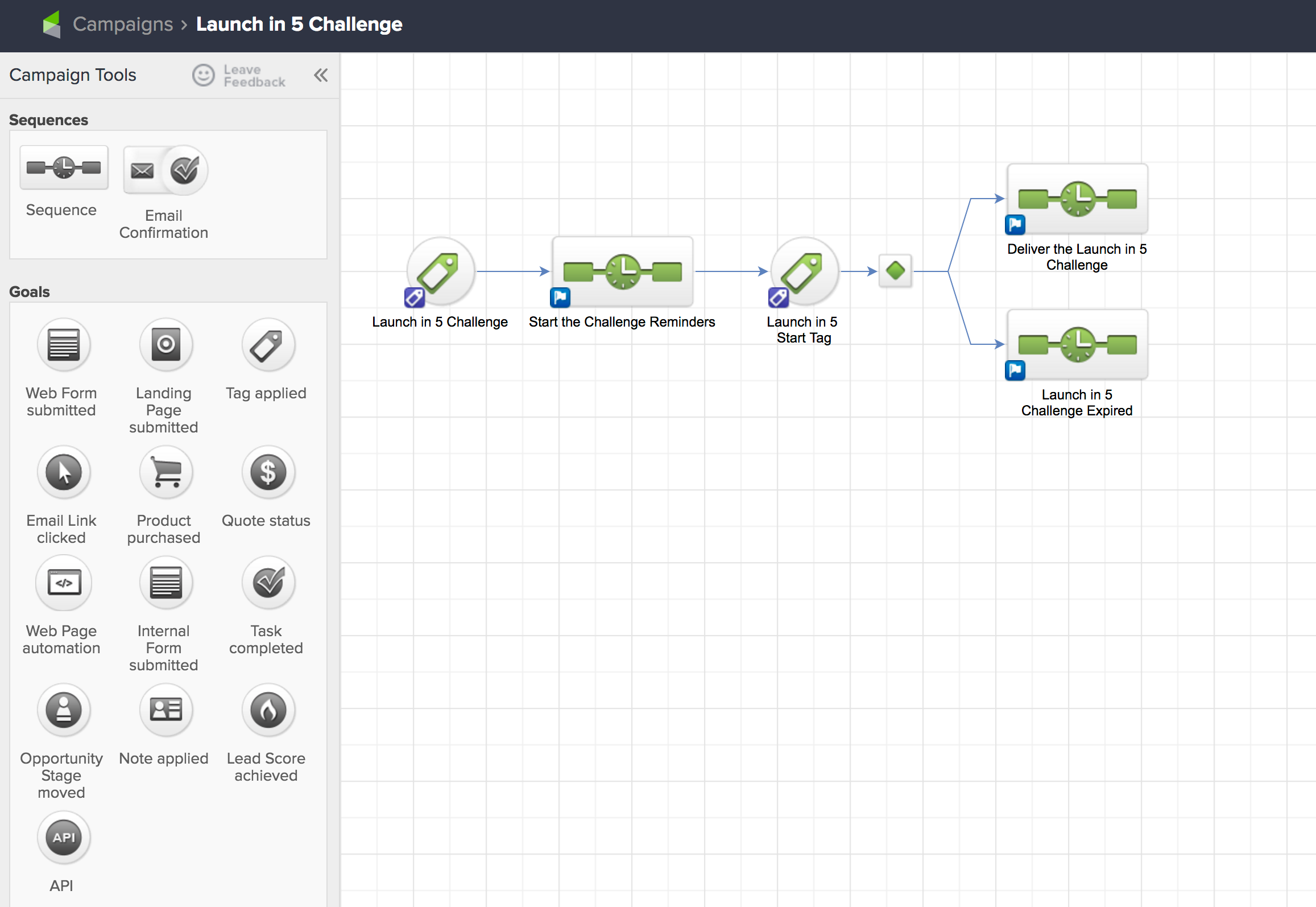
We’ll go more in depth with the builder in the video reviews below.
Cool Feature #2: Huge 3rd-party marketplace for 3rd-party apps
One of the core things I look for in an ESP is a large ecosystem that has built up around the app.
An ecosystem looks like: A) integrations with all major and many minor 3rd-party software; B) a large base of contractors who specialize in helping people run their ESP (even if this isn’t a current need, it will be in your business at some point, and having a pool of people familiar with the software makes the process of finding someone so much easier); and C) a large 3rd-party marketplace of apps that people have built to add on non-core functionality to the ESP.
Infusionsoft excels in all three areas.
(This is also why I tend to shy away from newer ESPs, because this ecosystem takes time to develop.)
Specifically, their marketplace is amazing.
For anything the app won’t do, stock can be found in the marketplace.
Example…
One really annoying thing that Infusionsoft doesn’t have built in is A/B testing.
But there is a nice app that does that for you.
Here’s a link to their official marketplace where you can see all the cool things people have built.
Cool Feature #3: Built-in e-commerce system that’s integrated with automation
One of my single favorite parts of Infusionsoft is that they have a built-in e-commerce platform.
Which means all of our order forms are Infusionsoft order forms and all post-purchase automations are really easy to do and built right into the app.
Example:
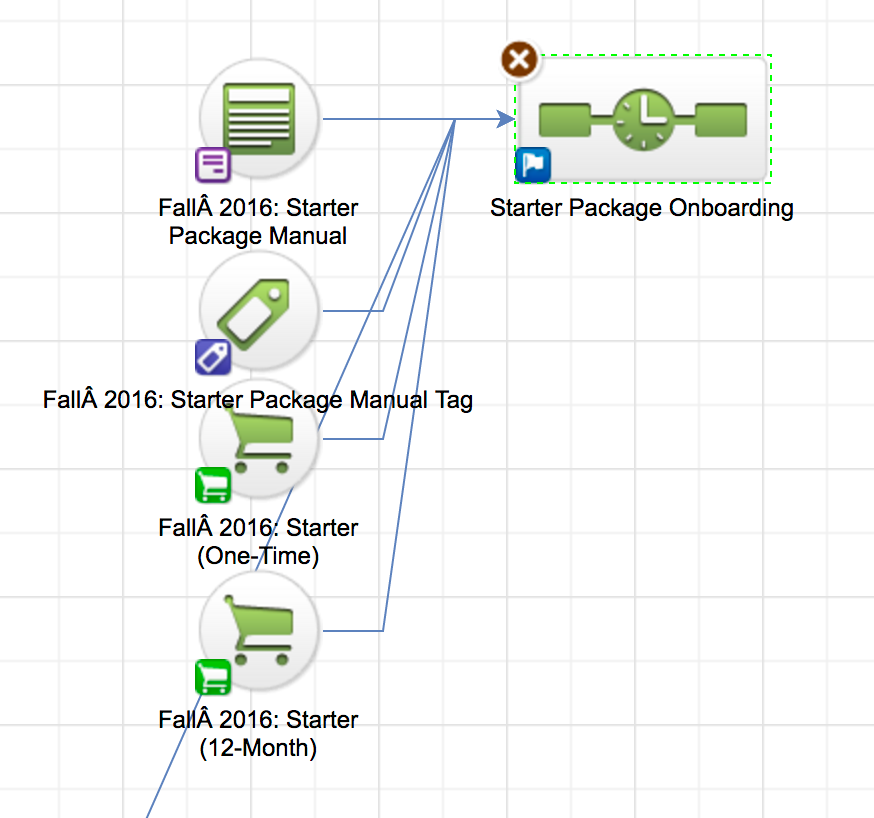
In this example, we’ve set up our automation sequence to monitor for any time someone buys, to send a specific email sequence to them.
This is that email sequence:
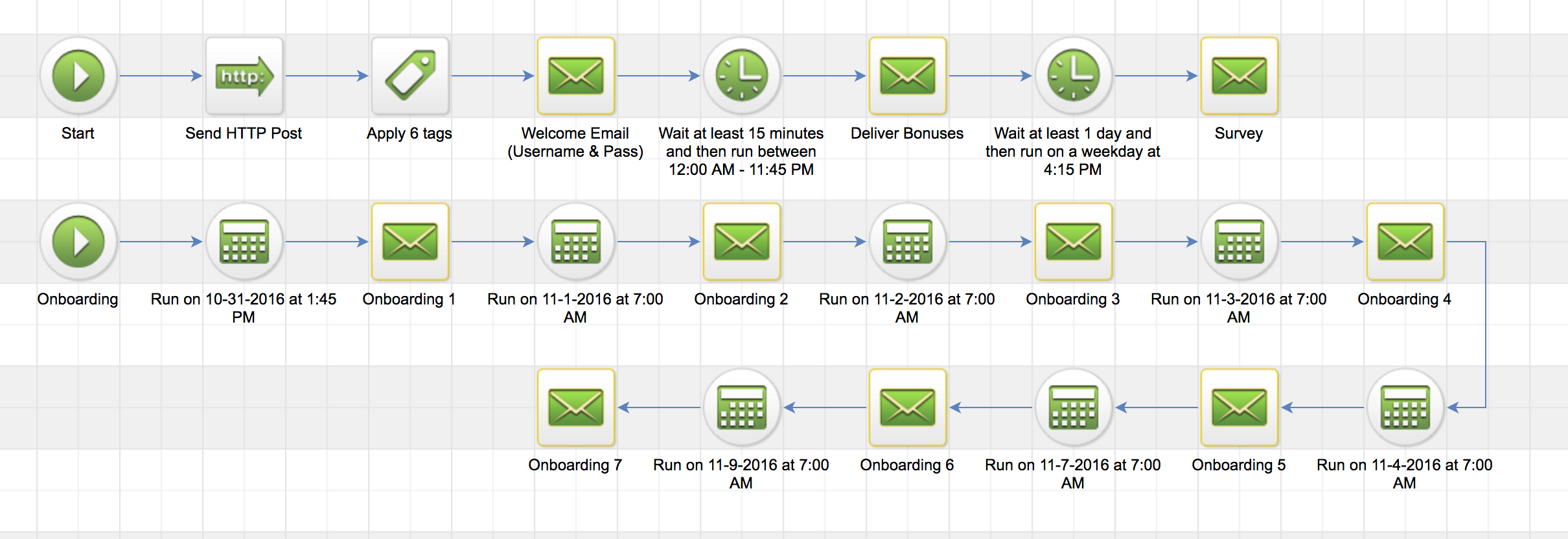
Since we create the product and checkout page inside Infusionsoft, hooking it into a follow-up sequence is extremely easy to do and reliable.
No coding or customizations required.
It also gives us a unified CRM record for all marketing activity (web page visits, email history and orders).
This is what a user record looks like:
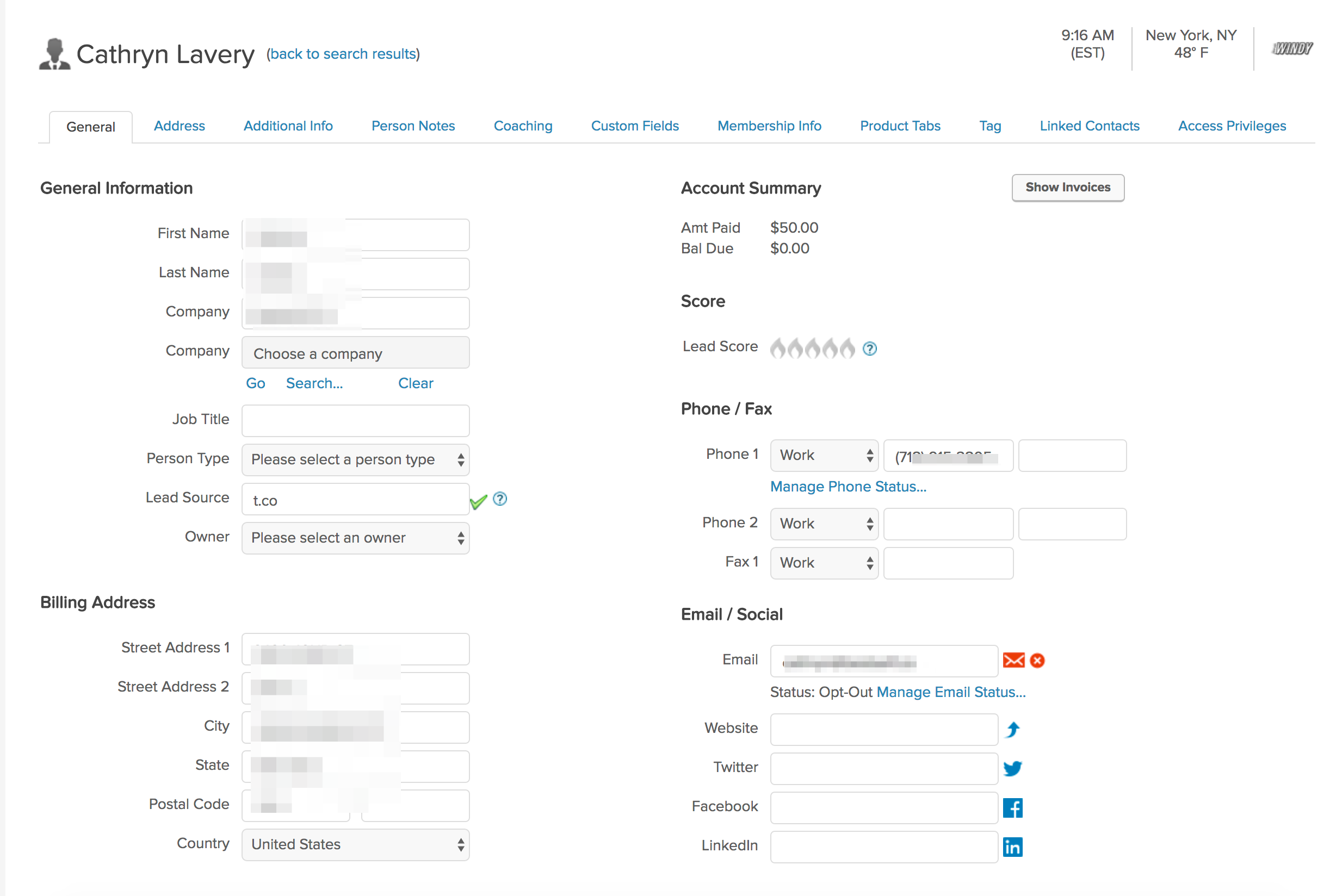
This is the order section of that record where new orders can be added, refunded or adjusted.
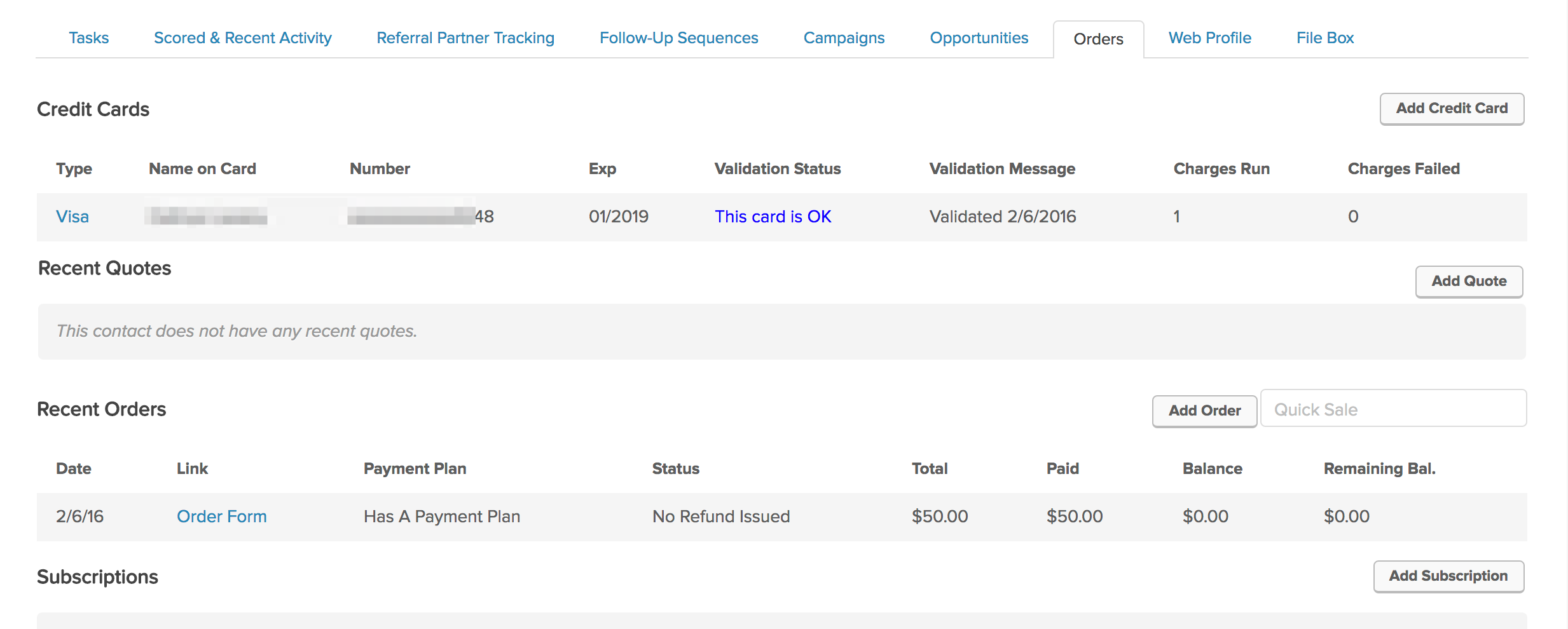
From an admin perspective, it’s so much more efficient to log into one thing to manage orders and email. The two are so closely tied together that having one combined system for both is a MAJOR win.
Note: There are some downsides to this, however. Mainly, it’s hard enough to be a word-class ESP, much less a world-class ESP AND e-commerce company.
Cool Feature #4: Built-in affiliate management system
Another great feature Infusionsoft has is a built-in affiliate management system.
If you’re already using them for email marketing and as your shopping cart, it’s really nice to have your affiliate system built in as well.
Infusionsoft does a good job with this.
We’ve used their affiliate system to process over $1 million in orders, and while it isn’t the best system ever created, it works well and is solid.
And by having that built in, it keeps you from having to bolt up another piece of software to handle this problem.
This is getting a bit outside the scope of a pure ESP, but it is a notable feature, so I’m including it.
Part 2: What are some of the most annoying parts of Infusionsoft?
Bad Part #1: They are doing too much. And they aren’t spectacular at any of it anymore.
They just try to be too many things to too many people.
Landing pages.
Email marketing.
Affiliate system.
Order system.
Reporting system.
Analytics system.
Marketing automation system.
Building a world-class product that does just one of those items is extremely difficult.
But trying to include every feature humanly conceivable in their app has watered down their core product and diverted their attention away from being very good at email.
Their automation builder is the best in class. But their competitors (mainly Drip and ActiveCampaign) are nipping at their heels. And since Infusionsoft’s focus is so fractured on all these non-core features, the chances of them quickly iterating and keeping their product ahead of the curve is very very low.
That’s sad, because they pioneered the visual editor back in 2012. But their competition is moving quickly and they are focused.
Bottom line: They are doing too much.
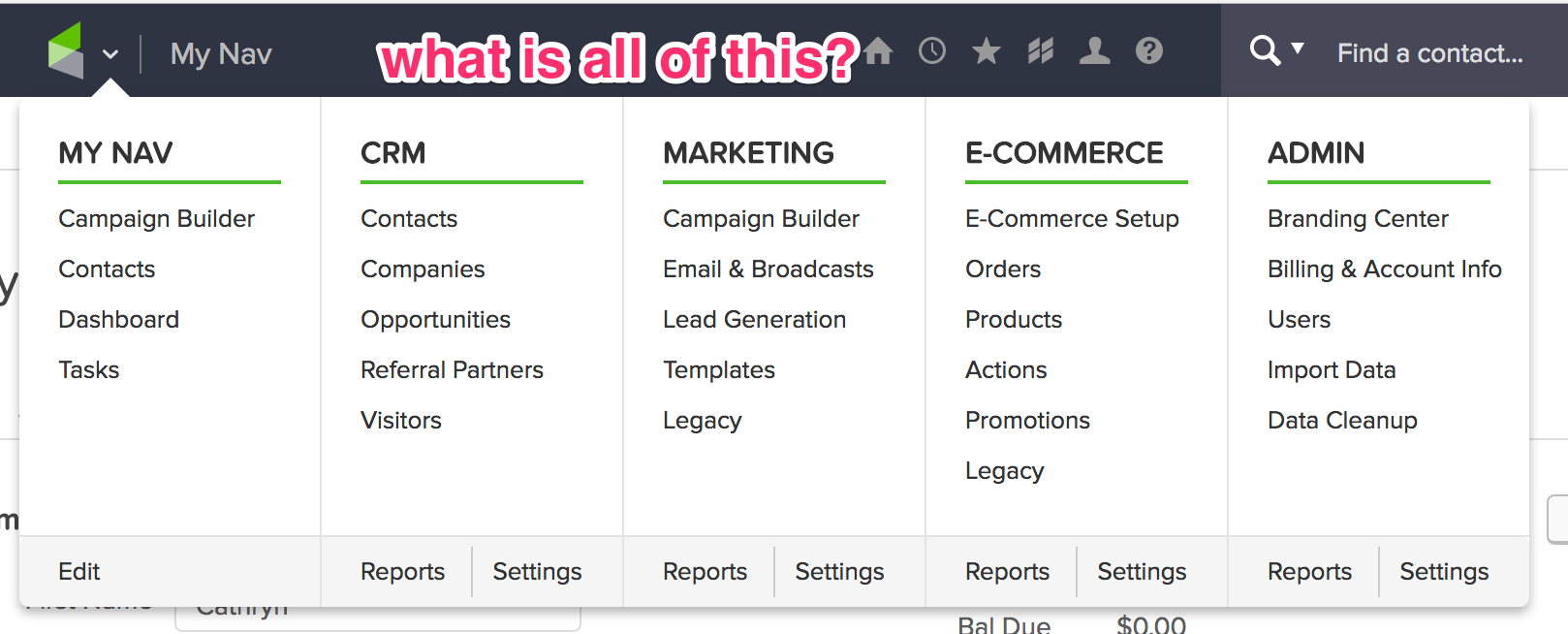
It’s made the app confusing to navigate and a pain in the butt to use without lots of tutorials, support requests and hiring a consultant.
Like many other apps we’ve reviewed (mainly ActiveCampaign and AWeber), the app itself has become a jungle of craziness that looks like it was designed by 10 different people with different ideas, instead of 1 team with a unified vision.
Don’t get me wrong: It’s not the UI mess that AWeber is, but it’s a conglomeration for sure.
Bad Part #2: No split testing of anything (broadcast or automation)
It’s beyond ridiculous that Infusionsoft has raised over $127.9 million in funding but you can’t split test a subject line in a broadcast email.
Whoever is running product should demote themselves.
That is just plain crazy and unacceptable.
Drip, an app that’s been in existence for less than 3 years, can do split testing in broadcasts. MailChimp, an app that does automations like a dyslexic English teacher, can even split test broadcast emails.
But Infusionsoft, with all of their powerful automation and millions in funding, can’t find the time to build this.
I can’t even.
¯\_(ツ)_/¯
Bad Part #3: Very slow to fix bugs and add basic features
For 2 years the email editor was absolutely terrible.
2 years!
It was buggy. Font styles and sizes would change randomly.
It was a mess.
And finally, a few months ago, they fixed it.
This goes back to #1: trying to do too many things and losing focus on your core product. Because any time an email service has gotten so sidetracked with shiny objects that their email editor (literally the core part of the app) is a flaming load of garbage, you’ve lost track.
Example: No conditional logic inside emails creates email sequences that are way too complicated.
Infusionsoft pioneered the visual editor.
And the method they devised for using conditional logic in emails was something called a decision diamond.
Looks like this…
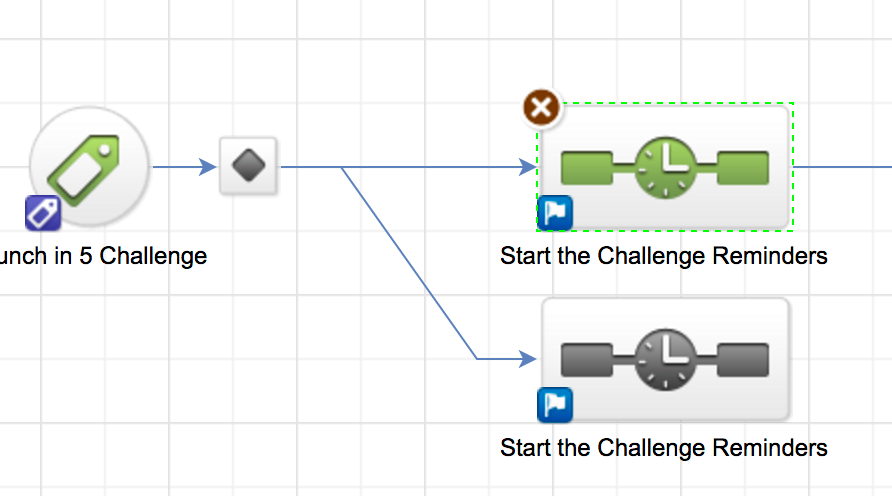
Basically, it works like this: If someone has tag A, then send them to the top sequence (where we have a specific group of emails talking to them), but if someone doesn’t have that tag, then send them to the lower sequence.
This was a brilliant solution at the time.
However, it has a big downside.
Typically the difference in those email sequences are very minor. A subject line or two that are tweaked. A testimonial that is different. A checkout page that has a different URL. But with completely different email sequences, you have to manage both sequences independently of each other. This means you have to do double the work if you ever want to update the core sequence.
Since Infusionsoft came out with the decision diamond concept, a better solution for this has emerged.
Conditional logic inside emails.
Drip.co is the first company I saw using this.
Instead of having completely separate sequences, you put a snippet of code inside an email that does the same thing.
That looks like this…
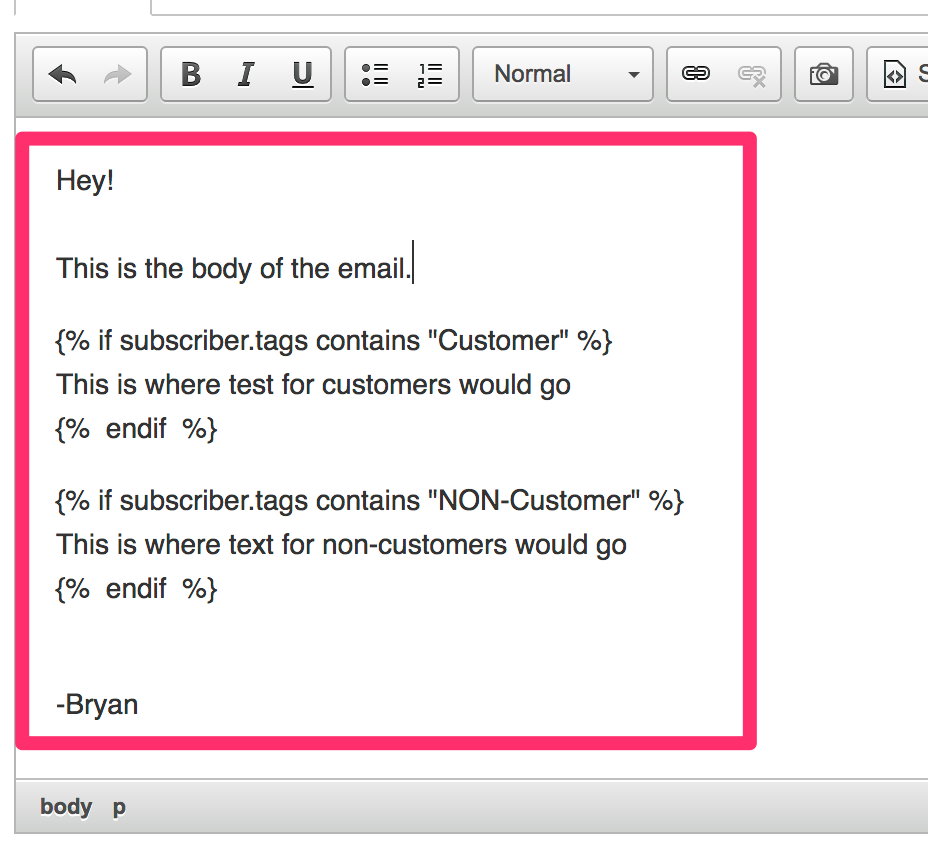
This allows you to have one sequence, but to customize bits and pieces of the individual emails to fit specific segments of your audience.
ConvertKit, Drip and ActiveCampaign all do this now. It’s a substantial improvement over the decision diamond concept.
However, Infusionsoft has not followed suit (and I seriously doubt they ever will).
Their iteration cycles have become so slow. They will fall behind in the coming years.
Bad Part #5: It costs way too much.
Infusionsoft’s pricing is beyond ridiculous given their feature set and where they are in the market now.
The market has caught up with them.
3 years ago when I first started on Infusionsoft, ActiveCampaign was a blip on the radar and Drip and ConvertKit didn’t exist.
Infusionsoft was BY FAR the most powerful app and had a massive advantage over their competition.
But now? Not so much.
They are more powerful but by a MUCH slimmer margin and in much different ways than they were previously.
So to think you have to pay $199 a month plus a $1,000 kickoff fee to start using Infusionsoft is a joke.
You could get literally the exact same thing with no email send limits and a higher contact ceiling for 25% of the cost with Drip.
Lagging feature sets, extremely high price, slow iteration cycles =¯ \_(ツ)_/¯
Part 3: How much does Infusionsoft cost?
Here is the pricing:
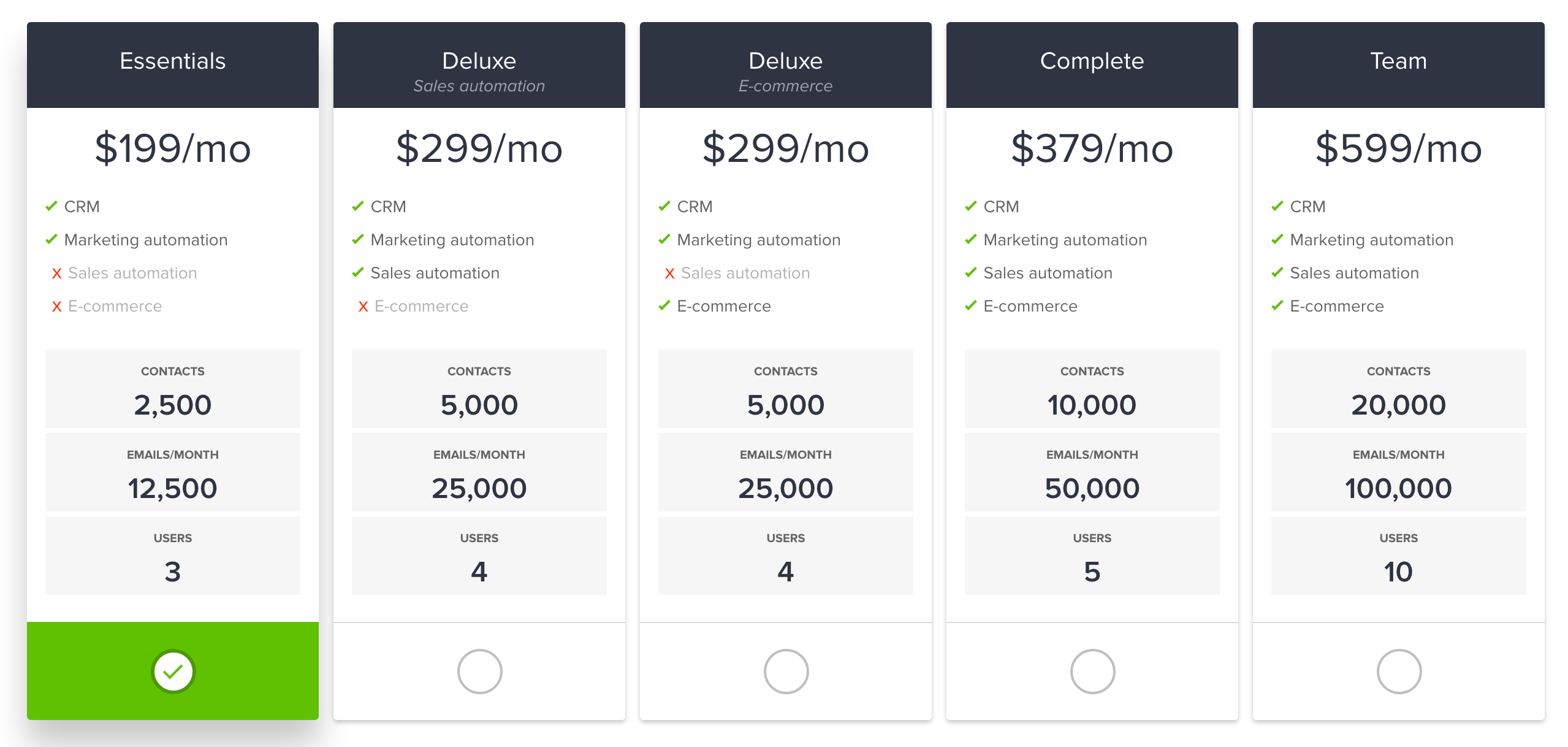
On top of this astronomically high pricing you also will pay a $1,000 kickoff fee (minimum) just to start using the app.
Most of this money goes to onboarding you (something many other competing services do for free).
By far, they have the worse pricing of any service we’ve reviewed.
Part 4: How is Infusionsoft laid out?
Infusionsoft has 4 primary building blocks.
Building Block #1: Contacts
The key building block in Infusionsoft is the user contact record.
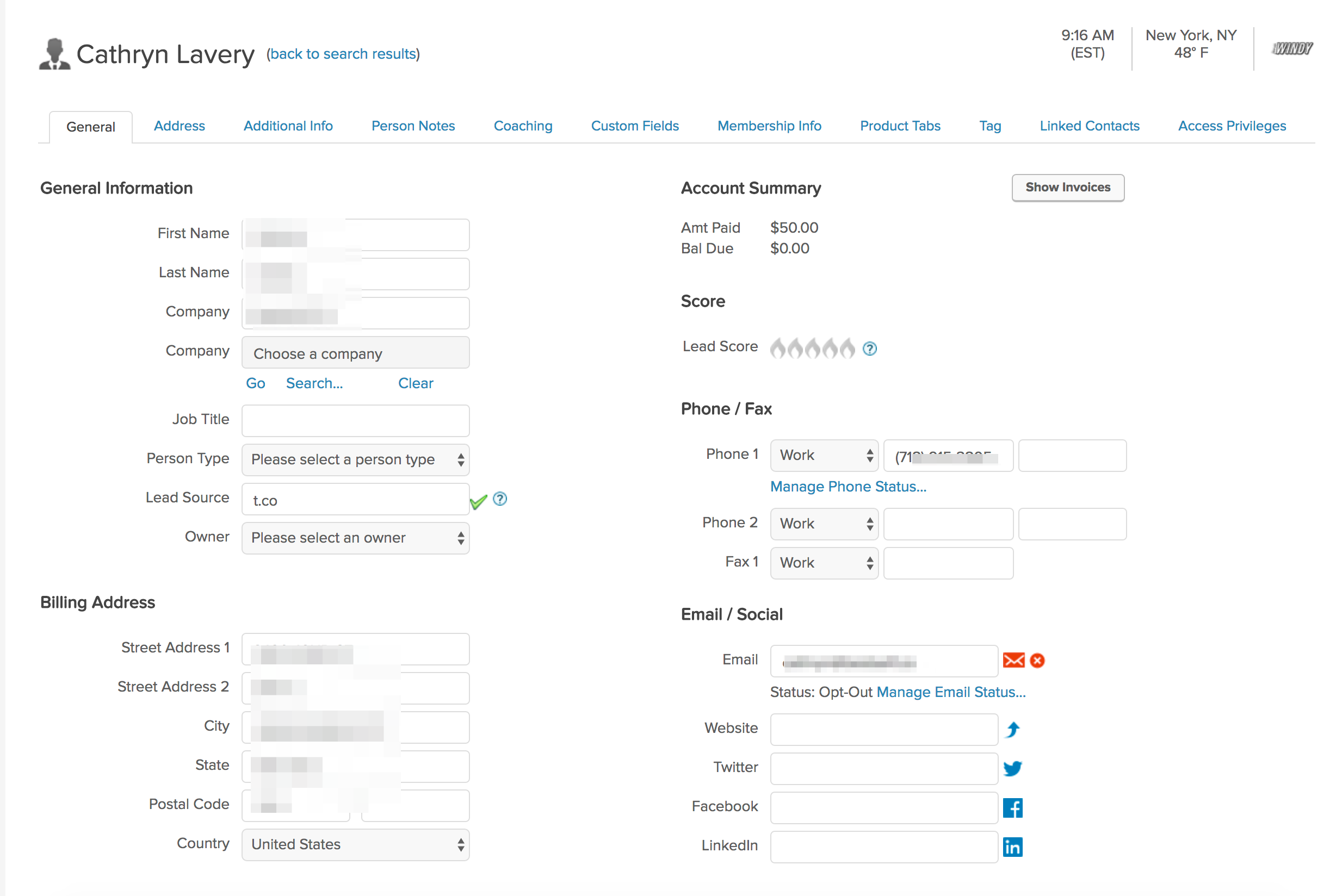
There are 1000s of data points stored here.
It’s impressive and very useful because you can automate and trigger actions based off of almost any data point.
Building Block #2: Automations (Campaigns)
The second building block is their automation engine, the visual editor.
If you’re creating not a one-off broadcast email, it goes here.
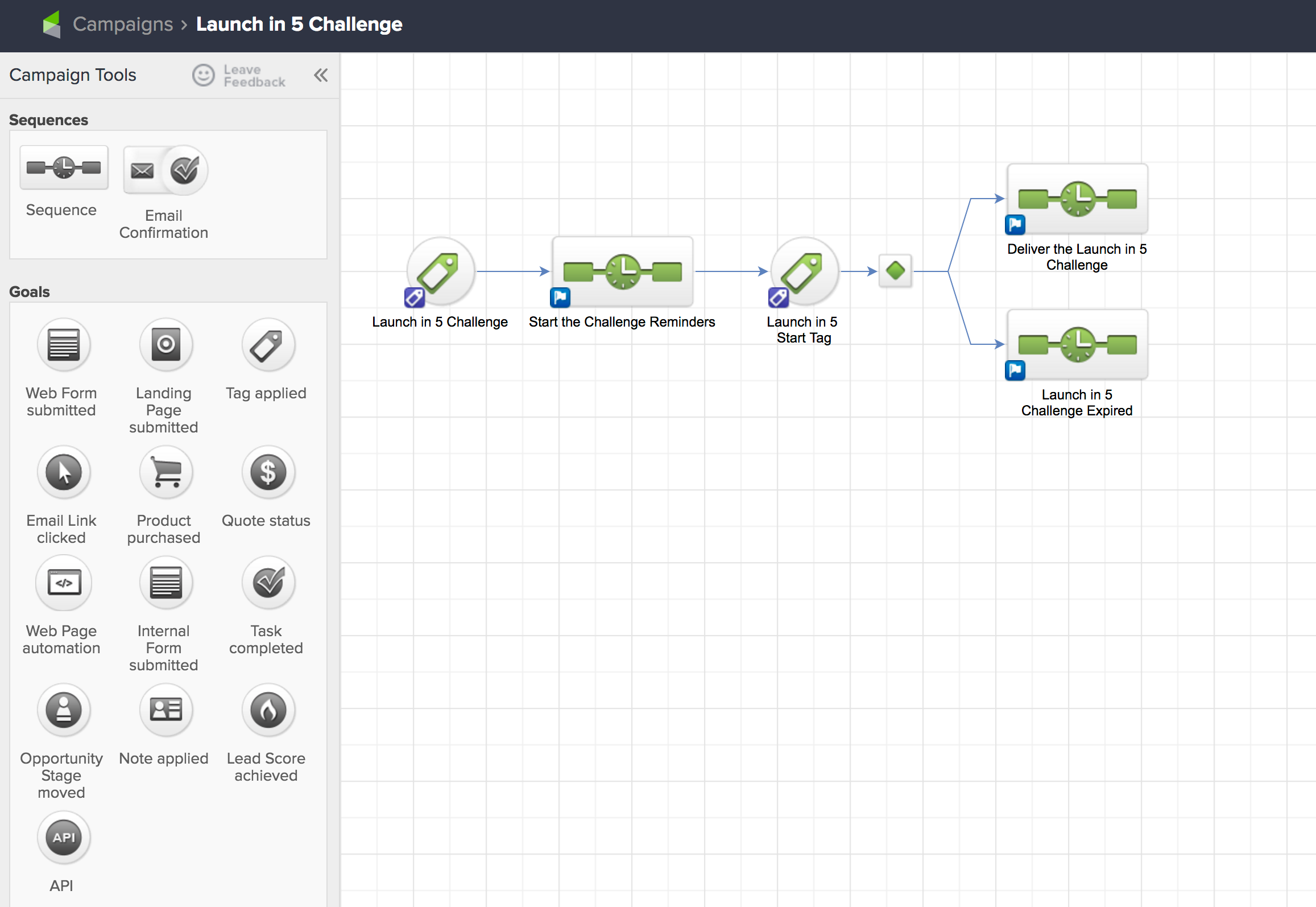
For beginners, this will be intimidating and it’s easy-ish to build something you don’t understand or something that doesn’t work as you expected.
The vertical, more dummy-proof editors of Drip and ActiveCampaign prevent you from getting in the funky states you can get into with Infusionsoft, but you give up flexibility with that.
Personally, flexibility is something I value greatly.
Building Block #3: Broadcasts
The last major component of the app is broadcast emails.
These are fairly straightforward. We’ll cover them in more detail below.
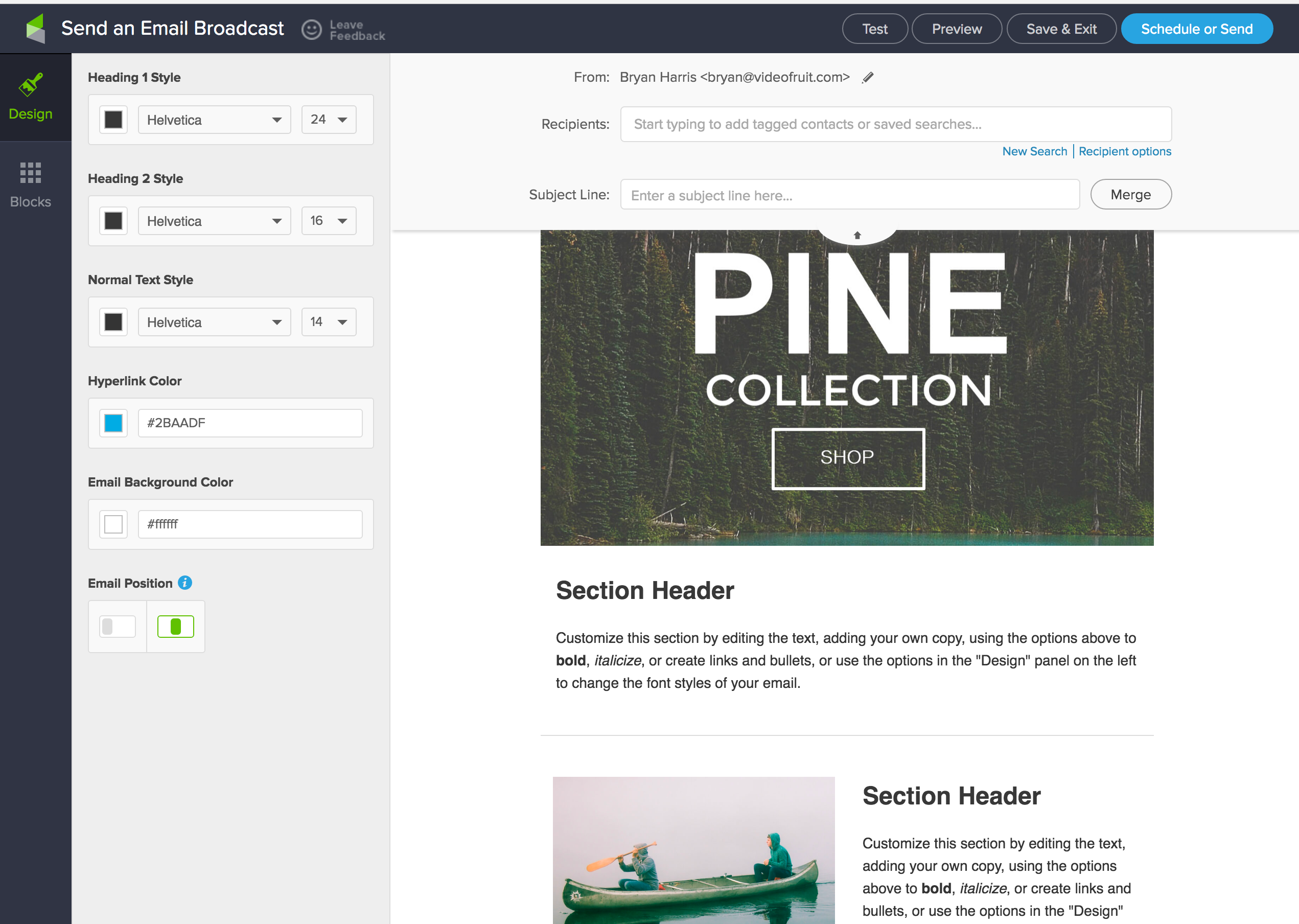
Part 5: How does Infusionsoft do the stuff?
Scenario #1: How easy is it to send broadcast emails?
Overall grade: B
Scenario #2: How does it handle Level 1 automation?
Level 1 = Welcome series, lead magnets, content upgrades and basic email courses.
Overall grade: A
Scenario #3: How does it handle Level 2 automation?
Level 2 = Live events like webinars and course launches AND automated events like evergreen webinars and drip funnels
Overall grade for live events: A
Overall grade for automated stuff: A
Scenario #4: How does it handle Level 3 automation?
Level 3 = Really advanced stuff like on-site personalization and CTA customizations
Infusionsoft has website tracking scripts and automations that can be triggered from those scripts. It also has a fairly robust API to allow further customization.
However, I’m not a developer, so I’m ill-equipped to fully evaluate this portion of the app.
Overall grade: ¯\_(ツ)_/¯
Part 6: What about all the other things? Does it do the things!?
Item #1: How is their support?
Overall, their support is solid.
They offer phone, chat and email support.
Phone support is typically your best option for fast help. It’s open Monday through Friday, 6 AM to 5 PM Mountain Time.
Chat is open 24/7 but usually has a decent wait and their support agents there are usually only marginally helpful.
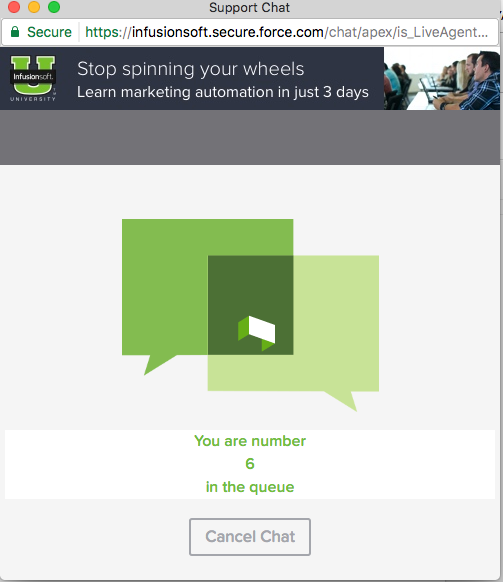
Email support is a last resort. It typically takes 2 to 3 days to get an actual answer on anything with any complexity.
Overall grade: A
Item #2: Do they have an active community?
They do not have a formal managed community.
However, there are tons of user-run Facebook groups where you can get questions answered and help with niche things you need a hand on.

Overall Grade: C+
Item #3: Does it have a 3rd-party marketplace for add-ons?
Yes, they are the only service that we’ve reviewed to date that has a massive ecosystem of 3rd-party apps.
Here is a direct link to the marketplace.
They also run a yearly competition called the Battle of the Apps where they encourage 3rd-party development on the platform.
Some really cool things have come out of this.
Overall grade: A+
Item #4: Does it have a fully functional API that is well-documented?
Yes, it does.
Item #5: Does it have good integrations with 3rd-party apps?
Yes, it does. One benefit to being around as long as they have is that they have integrations built with nearly everyone.
Here is a list of some of their integrations. (This list kinda sucks, honestly.)
One note: Some software providers include an Infusionsoft integration but in their “Advanced Integration” packages. This means you have to pay extra to integrate them. This happens less than 10% of the time, but it’s worth noting.
Overall grade: A+
Item #6: Can you edit unsubscribe messages?
Yes, you can. You can edit everything except the actual word “unsubscribe” and the link that takes you to it.
All of the text before and after is customizable.
Item #7: Can you easily run A/B tests?
No.
This used to be available on broadcast emails, but for some reason they removed it.
It’s not available on their automations at all.
Overall grade: D-
Item #8: How good is their reporting?
Their reporting isn’t the most intuitive or easy to use. However, it’s the most in-depth reporting I’ve come across to date (if you can figure out how to pull the report you need).
Here is a list of some the reports available:
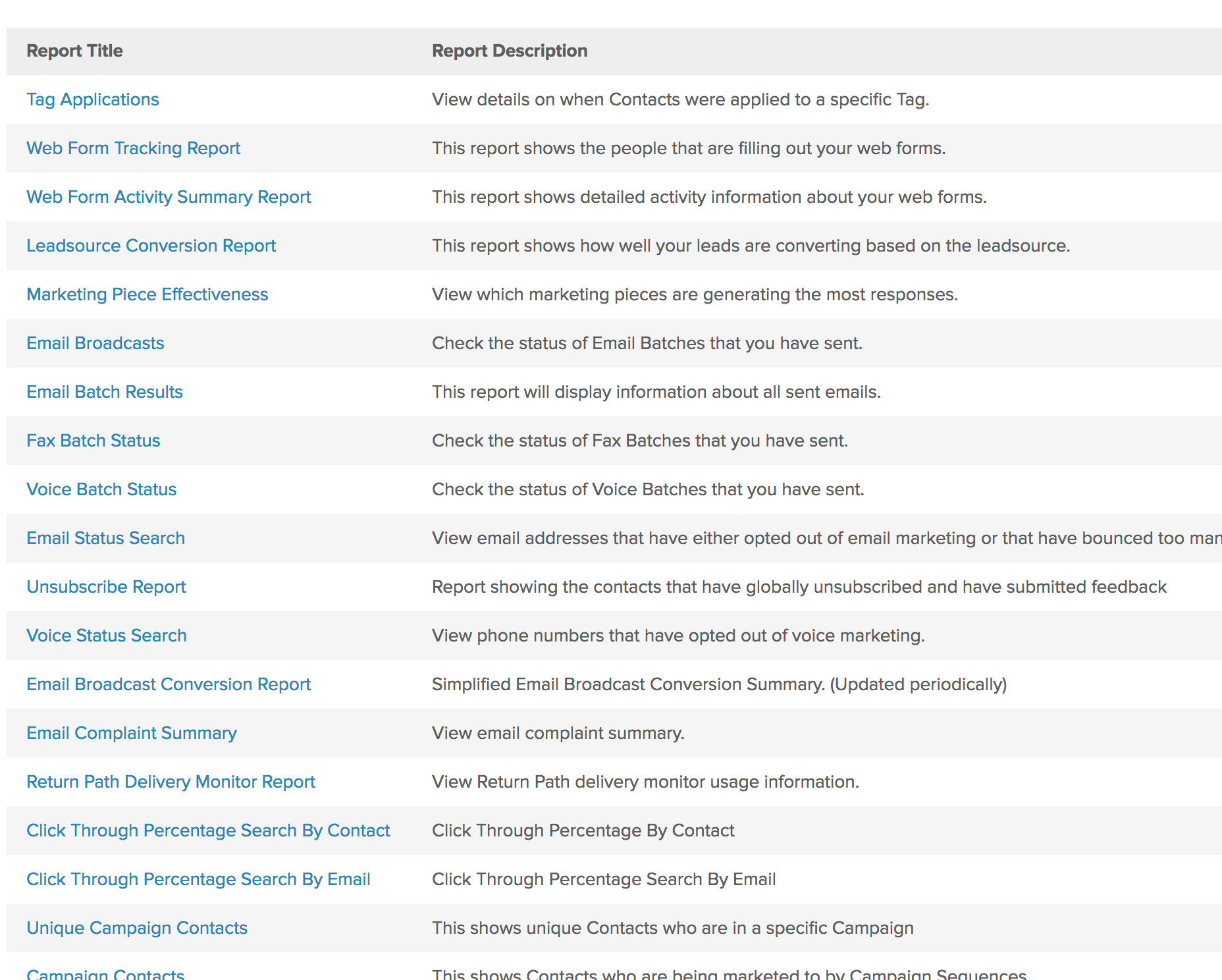
Here is how they do reporting for automations:
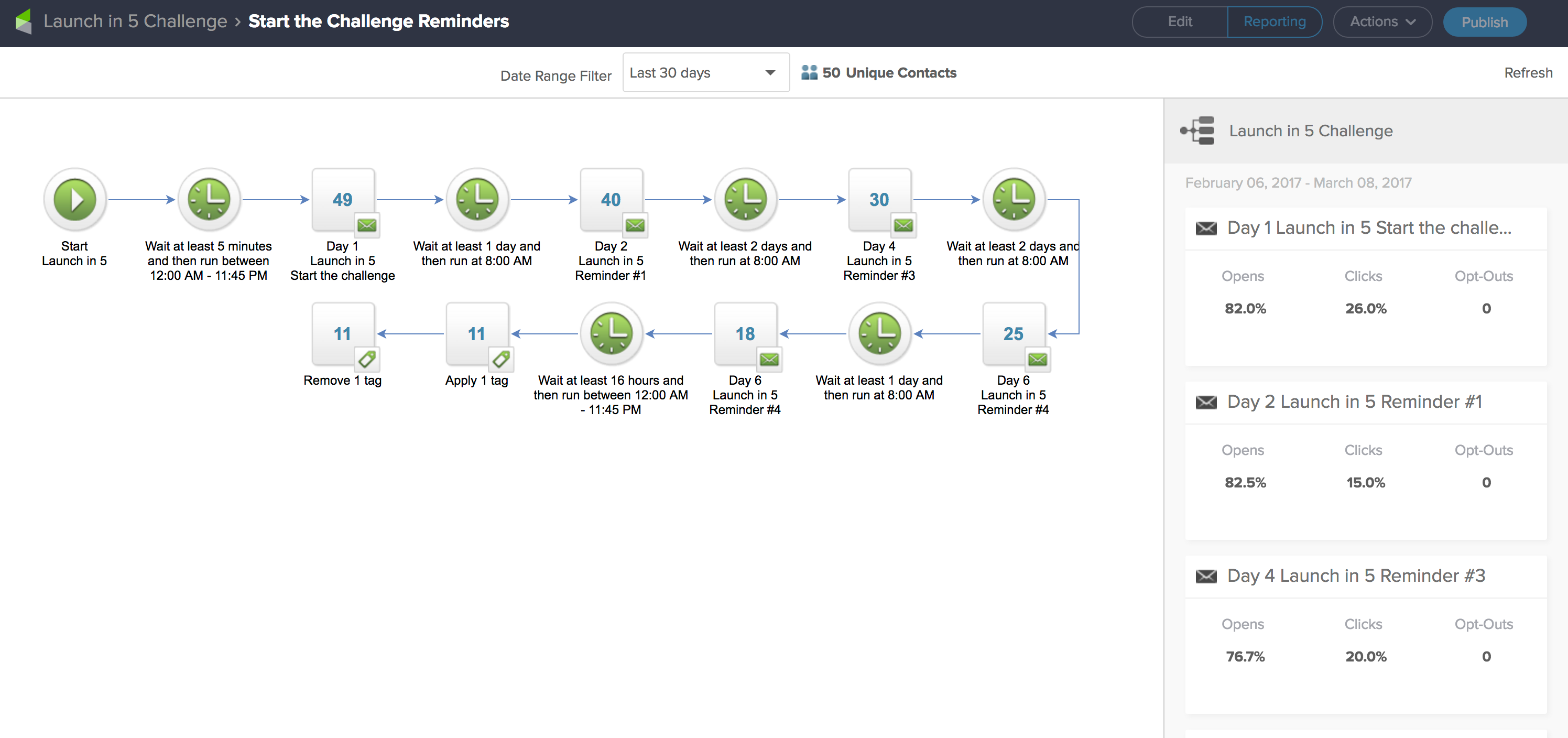
It only gives you access to opens and clicks.
Overall grade: B+
Item #9: Does it have pretty email templates?
It has designed email templates.
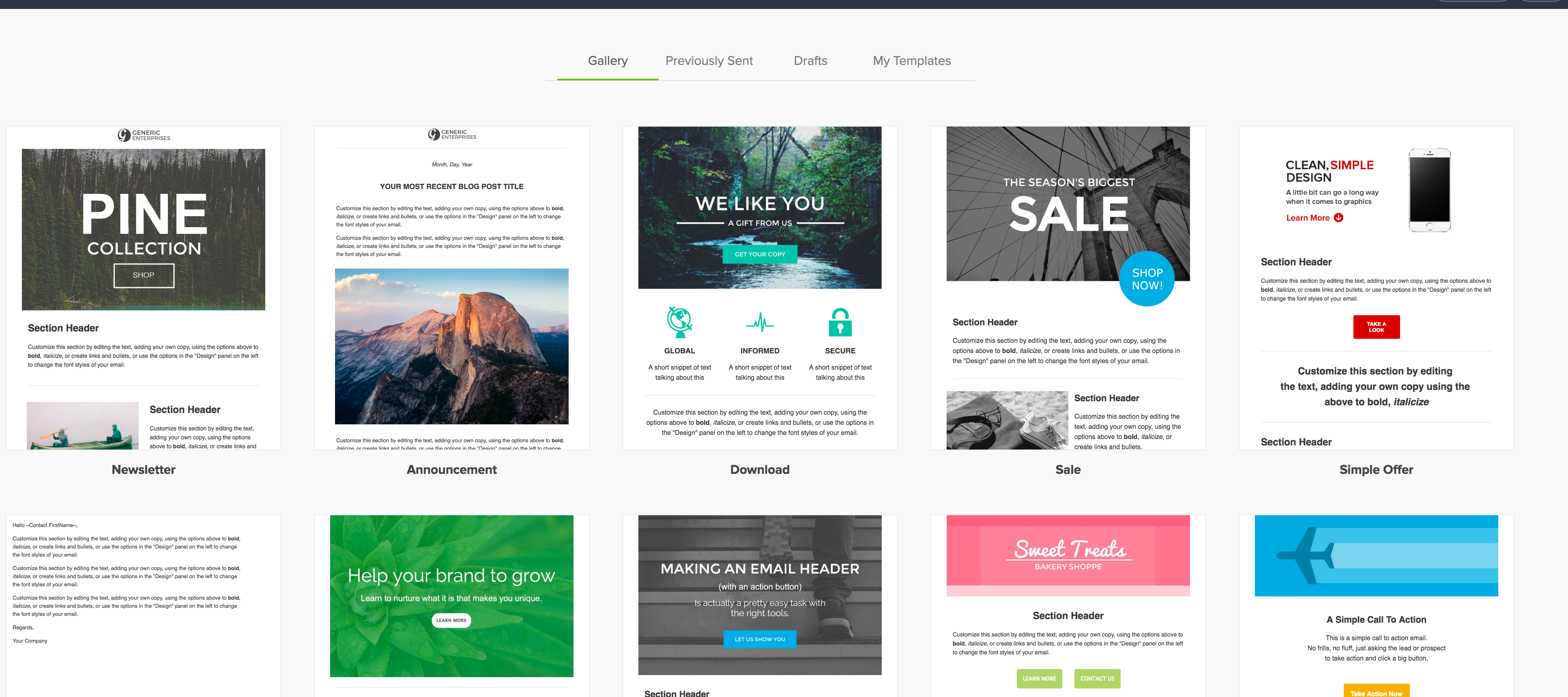
Overall grade: A
Item #10: Is the app pretty bug-free and fast-loading?
Meh. Overall, it’s solid. But it’s an old app that’s been bolted onto many times.
It hasn’t been rebuilt or rethought in a long time.
As a result, it can be clunky.
However, given the app’s scope creep and complexity, it’s quite impressive that it loads and runs as well as it does.
It still isn’t even close to the terribleness of ActiveCampaign in this category.
Overall grade: B
Item #11: How stable is their email editor?
This used to be my #1 complaint with them. Their email editor was a flaming load of crap.
However, after 2 years, they finally fixed it and rebuilt the editor from scratch.
The current editor is stable and works well.
There are multiple aspects of the new editor that aren’t ideal. 1) You have to pick a template every time you create an email. (Just save my favorite and default to that–don’t make me pick and waste a click every time.) 2) It’s a block-based builder (like ActiveCampaign and MailChimp), so longer emails with images are a massive pain.
Here is what it looks like:
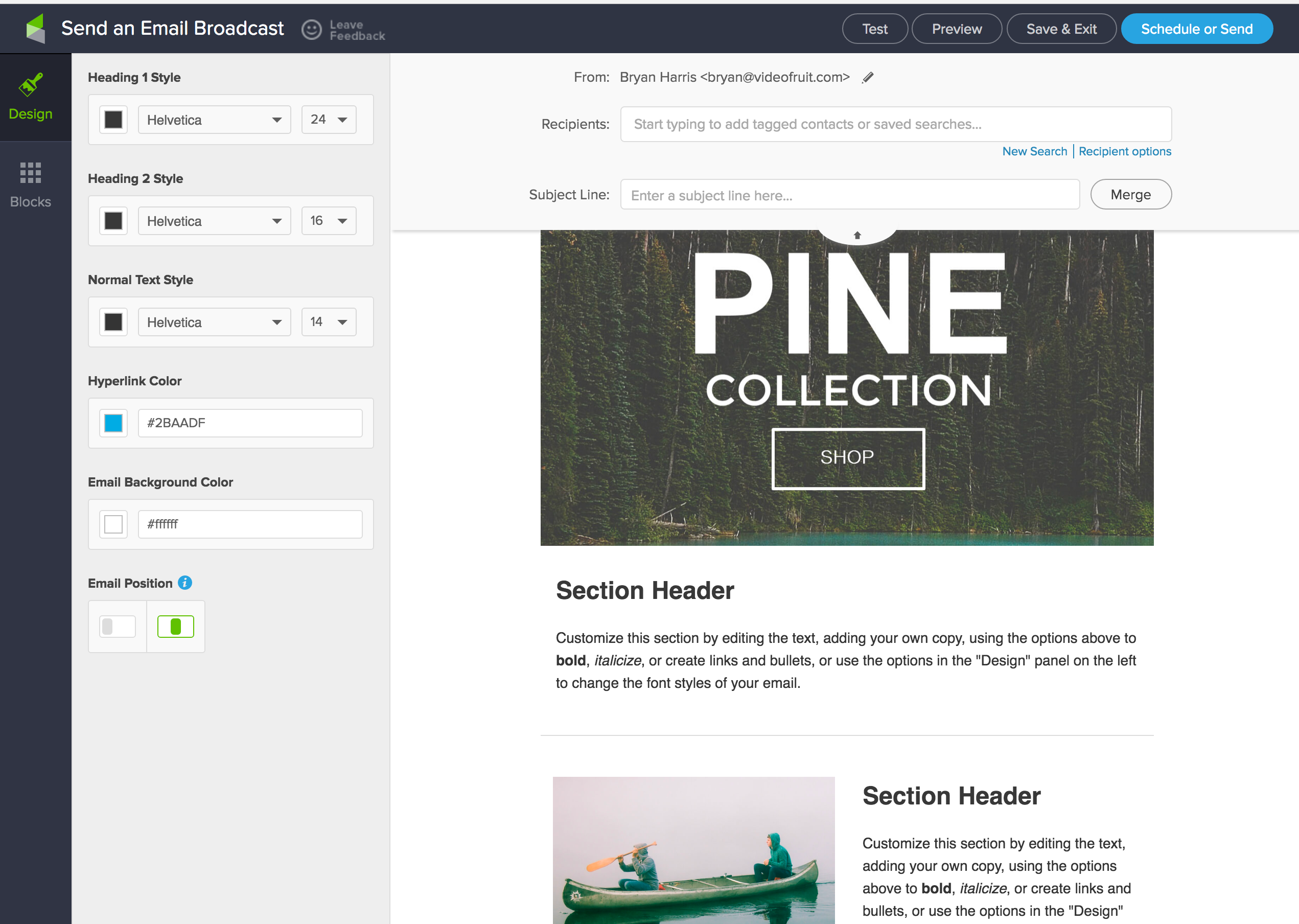
Note: One extremely annoying thing about the editor is that the subject line block covers up the top of the email. This is such a silly thing. I’m shocked a company this size, with the resources they have, doesn’t catch this type of thing in Round 1 QA of this feature.
Overall grade: B+
Item #12: What service do they use to send their emails?
Their own infrastructure.
Item #13: Can you get a dedicated sending IP?
No, not possible.
Item #14: Do they auto-upgrade and downgrade your account based on subscriber count?
No. Neither one. You have to ping support.
Item #15: Can you give subscribers a selective unsubscribe page?
No, you can’t.
Item #16: Do they charge you for people who are unsubscribed but still in your account?
Yes. This is extremely lame.
Item #17: Can you schedule emails (automated and broadcast) to send based on the subscriber’s time zone?
Broadcast: Yes
Automations: Yes
Part 6: TL;DR: My take and summary of Infusionsoft
Here are the best things about Infusionsoft:
- Extremely flexible and powerful marketing automation. It can handle any scenario you throw at it.
- Has built-in e-commerce functionality. It’s so nice to have email automation and order management under one roof.
- E-commerce automation native to that app
- Advanced automation triggers like HTTP post, website automations, order fulfillment, etc.
- Massive ecosystem of users, apps and contractors that can fix almost any niche need you have
Here is a list of the not-so-great things about Infusionsoft:
- The cost of the app is just stupid and overpriced
- $1,000+ kick-off fee
- $199 a month for 2,500 contacts AND a very small email send limit
- Routinely long support wait times
- Routing less-than-helpful support staff
- Charged based on email send and number of contacts
- Have to have a demo to buy it
- No conditional formatting inside emails (causes overly complex automation sequences)
- Bigger lists run into sending time and throttling issues.
- The app itself has become a cluttered mess of random features.
- They cope with the poor UX by forcing you to pay $1,000 to get started just so you can learn how to use their poorly-designed app.
Summary:
Let’s look at two very different products real quickly.
First is the SpaceX- and Elon Musk-designed Dragon 2 space capsule…

Look at the control panel. 4 screens and small bank of analog buttons.
Now look at the Soyuz- and Soviet-designed space capsule (what is currently used to shuttle astronauts to and from the space station).
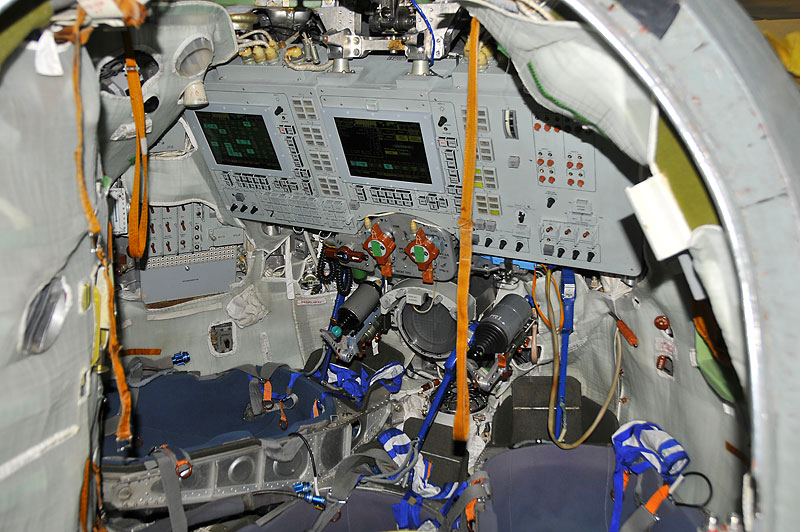
Look at the control panel. 2 screens and buttons all over the place, tubes hanging, knobs everywhere.
One of these looks like it was thought through well and modern. The other looks like it’s a concoction of features and buttons and panels and tubes installed over a long period of time.
And that’s exactly what you see. The Soyuz was built in the 60s and has been constantly improved and retrofitted for use today, while the Dragon 2 is brand-new.
The point is this: Infusionoft is the Soyuz.
Will it fly? Oh yeah! Most reliable space craft ever made.
Is it elegant at all? Nope.
Is it easy to learn? Nope.
Will it get the job done better than anything else that’s flown? Yup!
Infusionsoft is a very nice piece of software. It’s extremely powerful and will handle nearly every use case you throw at it (outside of split testing). But it’s also quickly becoming a relic of the past.
Their $1,000+ kickoff fee and $199-a-month start plan are laughable.
Drip, ActiveCampaign and soon ConvertKit will start stealing away market share as their apps add in a few key features to be able to directly compare to Infusionsoft.
It’s a shame that companies like Infusionsoft lose focus on the core product.
At its core Infusionsoft is an email automation platform.
SO MAKE IT EASY FOR ME TO SEND EMAIL.
The fact that in the last 6 months they just gave us responsive emails and an email editor that isn’t a complete garbage heap is shameful. The fact that you can’t split test a basic subject line in a basic broadcast email is shameful. The fact that you have to spend 15 hours just learning how to use the software in order to properly use it is shameful.
Instead of building more bells and whistles for fringe cases, rework your product so it’s more usable and logical.
I’ve used Infusionsoft for 2.5 years and I like it. It’s a good service.
But I’m eagerly awaiting the imminent competition.
Short Version:
If you are on a budget at all or are a beginner, do not (under any circumstance) get Infusionsoft.
If you are an advanced user with a big budget and a staff that can help you fly this thing, AND it has a few niche features or 3rd-party integrations you just have to have, then consider it.
Curious how other email services compare?
This Infusionsoft review is just 1 of 6 major email services that I’ve reviewed.
If you’re curious how Infusionsoft stacks up to the competition, go check out the other reviews.
Infusionsoft <— the one you’re reading now
MailChimp
AWeber
ConvertKit
Drip
ActiveCampaign
Click here to learn more about Infusionsoft and signup for an account.
Or if you want to know how to start or rapidly grow your email list, take the free Jumpstart Your Email List course here.