
Raise your hand if you hate pop-ups.
Come on. Be honest.
Yea, you’re not alone.
Now, raise your hand if you’ve ever used a pop-up on your website.
What’s interesting about pop-ups is how good they are at converting a reader into an email subscriber. You would think that something so hated would be ineffective, but despite our distain of these little boxes of frustration we use them.
I recently ran a series of tests on the pop-up of this site and increased my conversion rate from 2.8% to 6.8%.
That means for every 10,000 visitors I now get an additional 410 email subscribers.
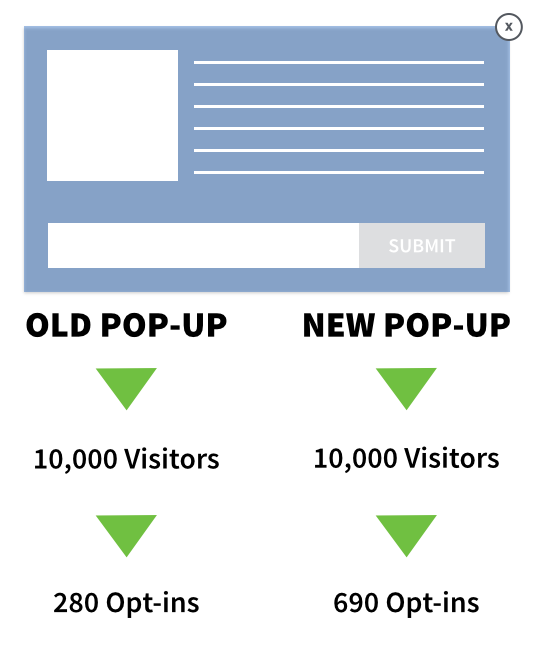
Over the course of an entire year that increase will produce an additional 7,200 subscribers.
(Note: thats a lot)
Today I’m going to show you what I did to 2.5x my conversions and then show you how turn your pop-up into an email sucking machine.
***
Back in January I decided that building a high quality email list would be my sole focus in 2014. In the 6 months since then, I’ve been able to build my list from 224 subscribers to 5,625.
There are a lot of advanced techniques you could put into place to do this. Creating post-specific opt-in bonuses is far and away the best way to do build your list rapidly.
However, it takes an additional 30-90 minutes per post to create a top notch opt-in bonus. And then you have to do it over and over again for each post.
Don’t get me wrong, it’s worth the time and effort but its legit hard work.
Pop-ups are a different story.
They are the 2nd most effective technique I’ve found and with 1-2 hours of work per month can produce optin rates at or above 6%.
How I’ve used pop-ups to grow my list to 5,625 subscribers
For the past 22 weeks this was the pop-up that I used.
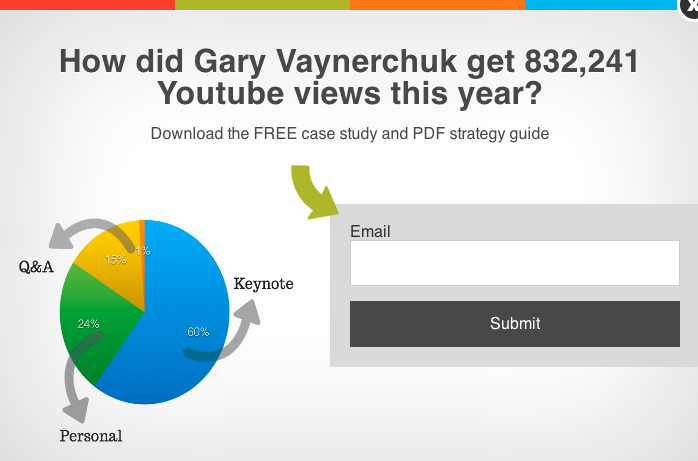
The design is from a stock template and the pop-up simply redirects users back to a blog post that I wrote in January. No ebook or special download, just a blog post.
In the time that it ran it was shown 38,299 times and opted into 1,077 times for a conversion rate of 2.82%.
Based on past client work that is an above average conversion rate. I’ve seen popular sites returning 0.4% conversion rates per 25,000 views.
So, this wasn’t necessarily a bad incentive to begin with. But, I had a pretty good hunch I could improve it.
How did I 2.5x my conversion rate
It’s much easier than you would imagine.
When I setup this original pop-up the Videofruit blog consisted of a whopping 8 posts. So, I didn’t really know what my readers liked and were interested in. To be completely honest I didn’t even know who my readers were.
I simply looked at my Google Analytics account, noticed that this post got more views than the others and then I turned it into an opt-in incentive.
Pretty basic stuff.
Everyone does this…right?
Nope. No one does (We’ll get back to this in a minute).
At the time I didn’t realize what I had done, but turns out it was pretty freaking smart.
That was January. Now, fast forward 5 months to May.
It was late on a Friday and I was killing time while waiting for my wife to get home from work. I found myself trodging through my Google Analytics account.
(If you run a website you know how addictive this can be. And by addictive I mean depressing)
That’s when I ran across my traffic graph. Basically it shows all of your traffic for all time in one spot.
That’s when I noticed something.
I noticed several spikes.
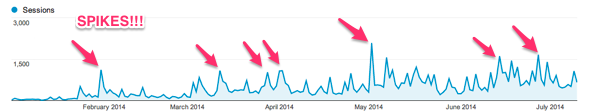
And it hit me…what if I were to create pop-ups around these spikes.
What if I were to find the content that my readers loved the most and build my pop-ups and incentives around those?
Instead of doing what most people do and creating a Toolkit or Workshop or eBook about my broad topic, what if I paid attention to what people have already expressed interest in and give them more of that?
So I did.
That’s when I wrote down my Top 10 traffic days of all time
After writing down my top 10 traffic days of all time, I noticed a trend.
My readers like it when I talk about how to grow an email list. So, I scrapped the old pop-up and created this.
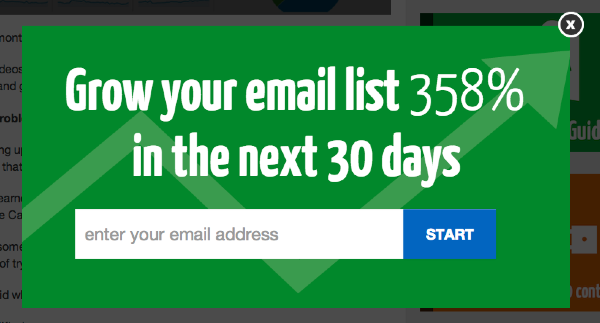
The first 1,000 viewers converted at 9.6%
The next 5,000 viewers converted at 9.2%
Now, after being shown over 17,000 times the overall conversion rate has settled at 6.8%.
Let’s take a look at how this would play out in real life
First, lets examine how two popular bloggers could implement the Spike Formula. Then we’ll jump back into the tactical and I’ll show YOU exactly how to set this up.
First up, Michael Hyatt.
This is the pop-up that Michael has been running on his site for the past several months.
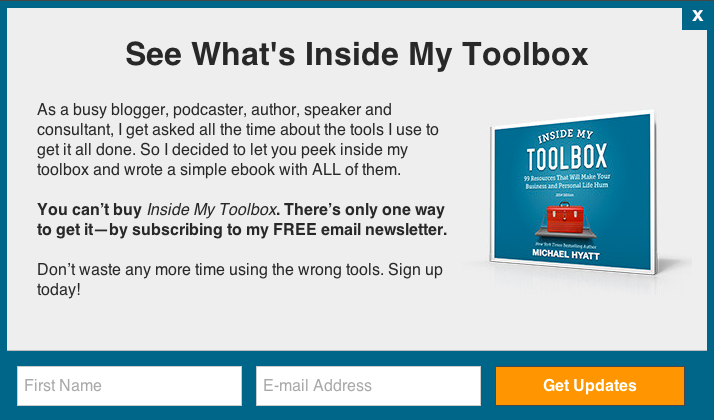
(Note: The funnel that this eBook flows into is genius. I did a full write up about it here.)
Here is the problem though.
Michael’s “spikes” have nothing to do with tools.
Do people ask him about what tools he uses? Absolutely! Some of his readers are interested that.
However, a quick search will show us that tools are low on the priority list of his readers. Take a look at the chart below.
These are his top 7 posts in the past 6 months sorted by social shares.
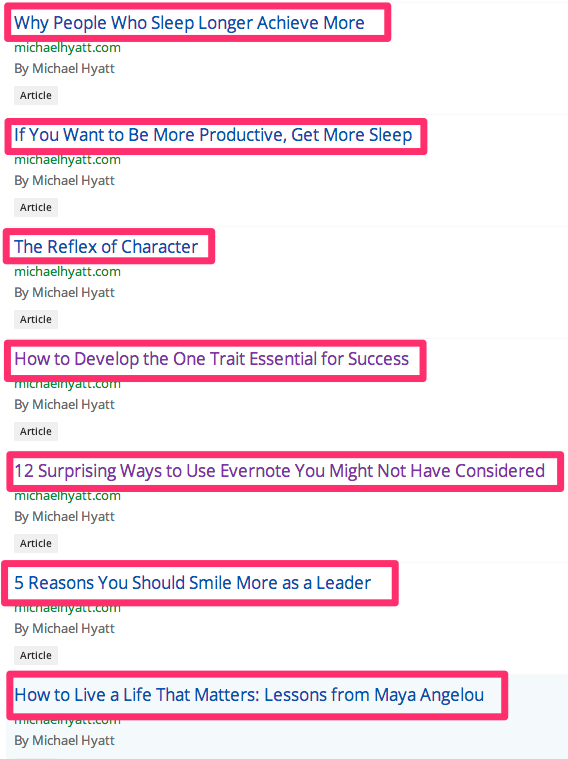
Only one of these is partially related to tools.
His most popular posts are on leadership and productivity.
Instead of offering this eBook he should be using the topics that his readers have already told him they were most interested in.
I would start with his most shared post “Why people sleep longer achieve more.”
There are three ways he could build an opt-in incentive around this, all of which would take less than 2 hours to setup.
Option #1: Simply direct them back to the blog post.
Cost $0
Time: 60 minutes
Option #2: Put the information in this post in a downloadable PDF.
Cost: <$500
Time: 120 minutes
Option #3: Create a checklist that his readers could follow that helped them wake up earlier.
Cost: <$500
Time: 120 minutes
Based on his traffic numbers and my experience working with similar sites, Michael could see conversion rates in the 3-5% range for this opt-in.
How Jeff Goins can improve his pop-up
Currently, Jeff uses a scrolling pop-up.
A scrolling pop-up only shows when a user has scrolled to a particular section of the page. When they reach that magic spot in the page, the pop-up shows in the bottom right corner.
This is what his pop-up looks like.
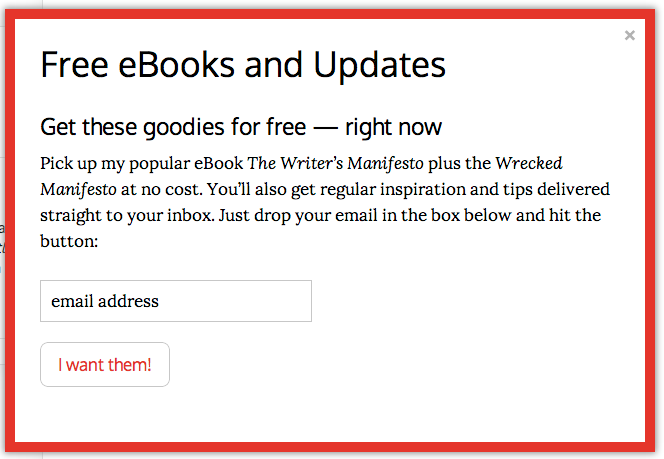
Presently, Jeff offers an eBook and a manifesto as opt-in incentives.
However, a quick look at his most shared post over the last 6 months reveals what his readers are more interested in.
His most shared post this year received 4,049 shares while the second received 1,706. That’s more than a 2x differential.
That is a spike!
So, how can he use this spike to increase his opt-in rate?
I’ve come up with two options.
Option #1: Simply direct them back to the blog post.
Instead of using the hook “Free eBooks and Updates” repurpose the title of that most popular post and use this hook “Find out the worse mistake you are making.”
Then when his users opt-in they are subscribed to his email list and automatically redirected to that post.
Cost $0
Time: < 60 minutes
Option #2: Create a separate landing page with a video version of this post
This is the same basic concept as suggested in option #1 except that he would make a video version of the post and setup a WordPress page that the user is redirected to when they opt-in.
We did something similar with client Jon Acuff recently by taking a Youtube video post, setting up a separate landing page, writing a few quick notes about the video then redirecting all pop-up traffic to that page.
The first version of that pop-up converted at 2.9%,
(Note: You can see that pop-up here and the landing page here.)
Over time and with some fine tuning we’ve been able to increases Jon’s conversion rate to 3.5%.
Cost $0
Time: 150 minutes
How can you do the same thing?
“Ok, ok, ok Bryan, I get it. I need to have a better system in place for my pop-ups. SHOW ME HOW TO DO IT!”
First, I’ll show you each step of the process and then give you a few templates to help you create your high converting pop-up.
Step 1: Identify past popular content
To do this log into your Google Analytics account and set your date back 6-12 months.
This will show you all of your traffic spikes.
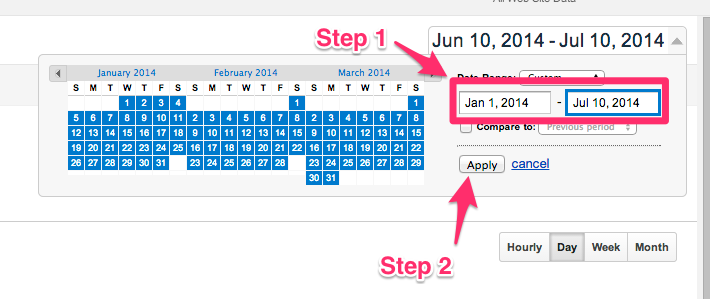
Step 2: Engineer your opt-in bonus
Do 5-10 minutes of research to see what these traffic spikes coincide with.
- Was there a blog post you wrote that really resonated with your audience?
- Did you guest post on someone elses site?
- Did you have a big product launch?
Then repurpose the content and hook that coincides with your most common spike into an opt-in bonus
Example: I had 6 big spikes (including my biggest traffic day ever) that coincided with me talking about building an email list. So, I created a pop-up entitled “Grow your email list 358% in the next 30 days.”
Step 3: Design the pop-up and write the copy
The last part is to write your hook and design the pop-up itself.
Here is a quick and easy framework that will help you come up with your hook.
And that take us to the last part, design.
The design of your pop-up is vital.
I’ve spent A LOT of time studying this.
Over the past 8 months I’ve analyzed and curated over 2,000 pop-ups. Out of that I’ve put together a swipe file of my 6 favorite and highest converting pop-ups.
Don’t try to build something from scratch, study what the pro’s are doing and model your pop-up after them.
Also I’ve put together a 2-part video training series that shows you exactly how to set up the tech side of things.
The training includes:
- Two different plugins that you can use (one is free and one is paid) to setup your pop-up
- Behind the scenes at Videofruit that shows you exactly how I setup and configure my pop-ups without coding anything
- Step-by-step on how to convert these template pop-ups into real life pop-ups on your site
You can grab those six templates and all of the training by signing up here.
(Note: Part 2 of the training videos will be finished up shortly)
