You’ve heard of passive income before, right?
That’s the holy grail of any business. Work for 5 hours and make $10,000.
Lately, though, I’ve been interested in something else.
Passive traffic.
Why?
To grow any business you have to have traffic. Walmart, Lifehacker and Google all have the exact same business model.
Get traffic and then monetize it.
So it stands to reason if we could figure out a way to generate free traffic, then everything else would follow.
Marketing 101 teaches us that the most effective type of traffic is….word of mouth.
You find a cool new TV show and then share it with your friends. Those friends share it with their friends, and pretty soon it’s must-see TV.
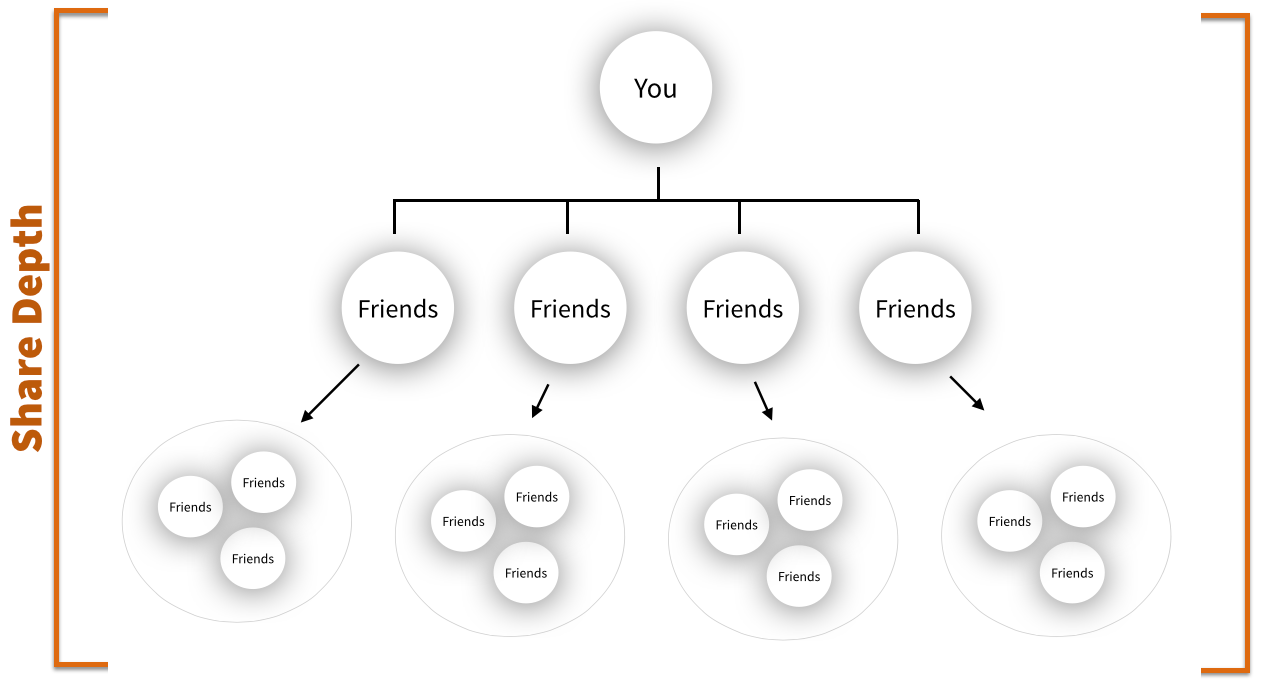
This effect is known as share depth.
The deeper your share depth, the more free traffic you generate. And the more traffic you generate, the more income you generate.
Make sense?
Today I’m going to share with you one extremely simple thing I’ve done to expand my share depth over the last four weeks and generate 1,000 new passive readers to this site.
One simple way to get free traffic to your blog post
Bottom center.
How did I get 1,000 new passive readers?
I moved the social sharing icons on my site from the sidebar to the bottom center of each blog post.
Let me show you what I mean.
This is what this website looked like before:
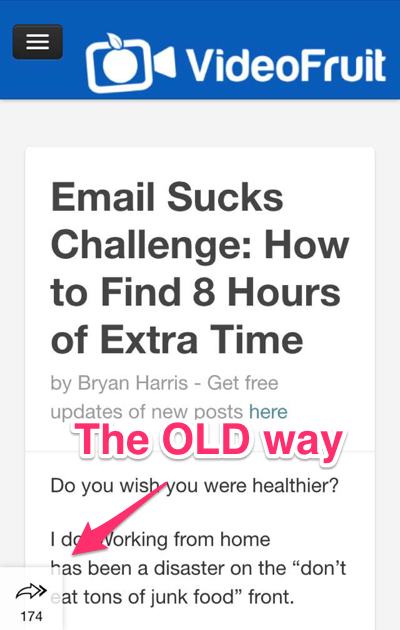
This is what it looked like after:
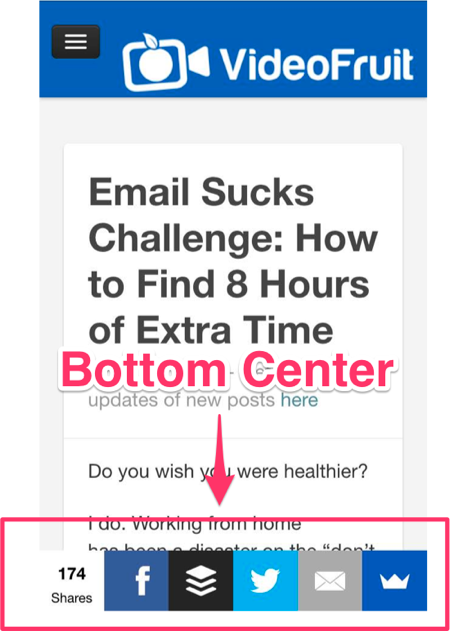
This one little tweak increased my total shares per blog post by 2x and generated just over 1,000 new readers to the blog.
Hello, passive traffic!
Conclusion
It took me less than 30 seconds to make this change and it will generate thousands of new visitors to this site over the coming weeks without me doing any more work.
THAT is passive traffic.
You need to do the exact same thing.
Step 1: Install social media sharing buttons on your blog.
Step 2: Configure them to show in the bottom center of your posts.
Hacking around and figuring out what plugin to use and how to set it up properly is a pain in the butt.
So, I recorded a quick 5-minute training video to show you exactly how to set up and configure the plugin that I use.
Download the plugin and watch the training video here.
Question for you: What is your favorite passive traffic strategy?
Share it in the comments below.