
I’m back from Costa Rica.
…and so is the Mailbag.
Thanks for keeping the Videofruit ship afloat over the last 10 days. I successfully unplugged, deleted 95% of all incoming emails without reading them and unsuccessfully applied sunscreen (which resulted in the worse sunburn I’ve ever experienced).
My wife’s reaction to my crazy sunburn?

On to the mailbag.
Nathan writes:
“How are you making money if you never use ads? Is it all from video production?”
I don’t openly sell anything on the blog or allow advertisers. So, how do I make money from Videofruit?
I have 4 primary income sources.
1.) Coaching: I charge $350 a month for one-on-one coaching sessions. I have 15+ clients in this program
2.) Course: I sell a $397 course. This routinely get 15-20 sales per month.
3.) Clients: I work with individuals (like KISSmetrics) and do consulting and service work for them.
4.) Saas: I own 4 different web/iOS apps that were built in the pre-Videofruit days. These produce a little over $1,000 per month.
Felix writes:
(In reference to this post about writing 250 words every day)
“Do you write 250 words every day just on your own blog or do you break it up between this blog and other mediums?”
If you are just starting, it doesn’t matter. The point isn’t to pen a masterpiece it is to build a habit.
After 9+ months I now write on the Videofruit blog everyday PLUS journaling, answering emails and guest blogging.
However, that’s way too much to start with.
If you do nothing else but scribble in a journal, count it.
Here are several ways you can get your 250 in:
- Personal journal
- Working on a blog post
- Answering email (although this gets sketchy)
- Writing a video script
- Working on your manuscript
Here is a snapshot of my journaling app. Notice how active it was when I first started.
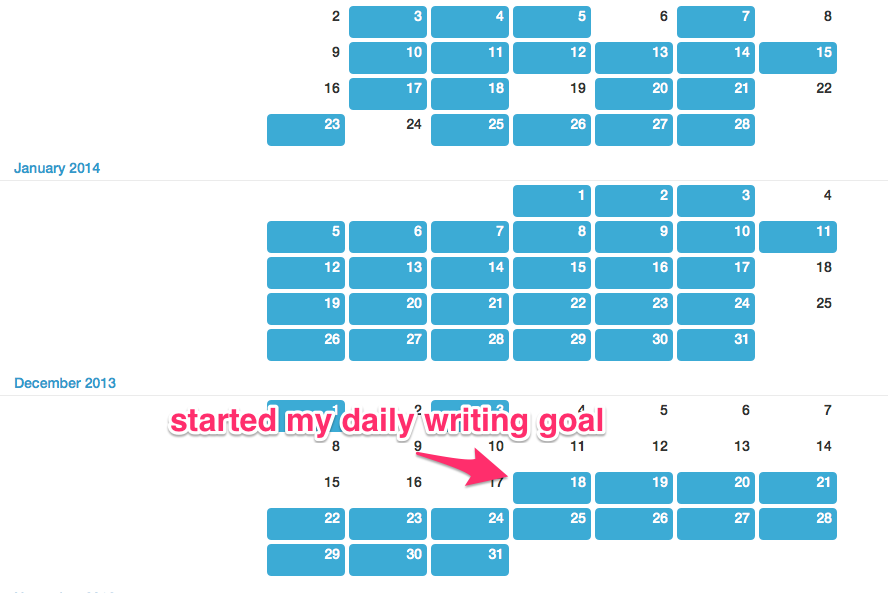
The main objective is to build the habit and skill of being able to communicate through writing.
Focus on that and less on the medium.
Dean writes:
“Hey Bryan, what is the LeadPage template you use on your pop up landing page? I can’t find it anywhere?!“
This is the template that Dean is talking about.
…and it’s not a LeadPages template.
It’s just a basic WordPress page with some custom styling.
I’ve used that template on several of my major landing pages throughout the site (here, here and here)
I wanted something slightly more “Videofruit looking” so I mocked up a sample of what I envisioned inside of Keynote and then sent the mockup to WPcurve for them to build.
A few things I learned in that process:
Thing 1: WordPress has something called a Page Template.
These are extremely handy.
A page template can easily change the base configuration of each page (not post) on your site.
The first thing I did was have them create a new page template that was full width – no sidebar – with no padding. This allows the blue wrapper to stretch all of the way to the edge of the page.
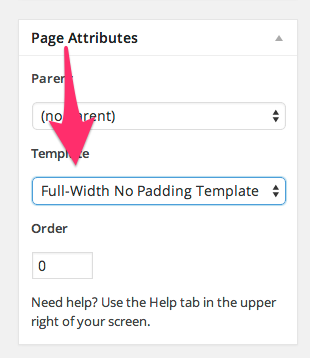
Thing 2: I had them create some code that allowed me to indent the wording when I was ready.
I didn’t want the copy of my page stretching all of the way to the edge of my template and I didn’t want to have to email them every time I needed a new page made.
So, they made a little code snippet that I could insert when I wanted to create a new page.
Here is a quick behind the scenes video of how it all works:
Note: Actually after looking at this a little closer, I’m pretty sure this is the landing page Dean was referring to.
That page is based on the “Social Proof Giveaway” template.
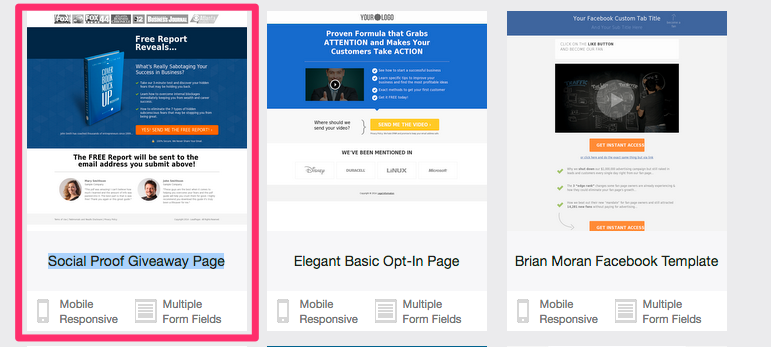
Chung writes:
“Noticed you’re using Xero for accounting. Do you use anyone to help you with when you get stuck with Xero?”
I do.
I use a guy named Chaz who is a top notch CPA and bookkeeper.
My system is setup like so:
1) Everyday I spend 2-5 minutes categorizing transactions.
2) Once a week I look at my P&L.
3) Once a month I send him my monthly bank statement.
4) Once a month he logs into my Xero account and makes sure I haven’t screwed anything up.
5) Once a quarter he tells me how much to pay to the IRS.
I pay him $65 per month to do that.
He’s great and it allows me to spend less than 2 hours a month on accounting.
I hate accounting.
If you want his contact info, get on the Vault waiting list. All of my accountants contact information as well as designers, coders, editors and writers information will be inside of the Vault when it launches later this month.
You can get on the waiting list here.
Stine writes:
“Thanks for demonstrating how you plan your day! I saw in the video that you also use Trello – I just discovered it about a month ago and am still not completely comfortable with it. How do you use Trello?”
Currently I use Trello for project management and task management for my contractors.
Trello has been a program that have taken me a long time to figure out a workflow for.
Here is a quick tutorial on the ins and outs of my Trello system.
Peter writes:
“Will the new College Football playoff system in college football finally show that teams like Ohio state and Notre dame suck?”
Didn’t the old system prove Ohio State and Notre Dame sucked?
Have a question? I’ll try to answer everything you throw my way. Just leave a comment below with your question and I’ll try to work it into next weeks mailbag.