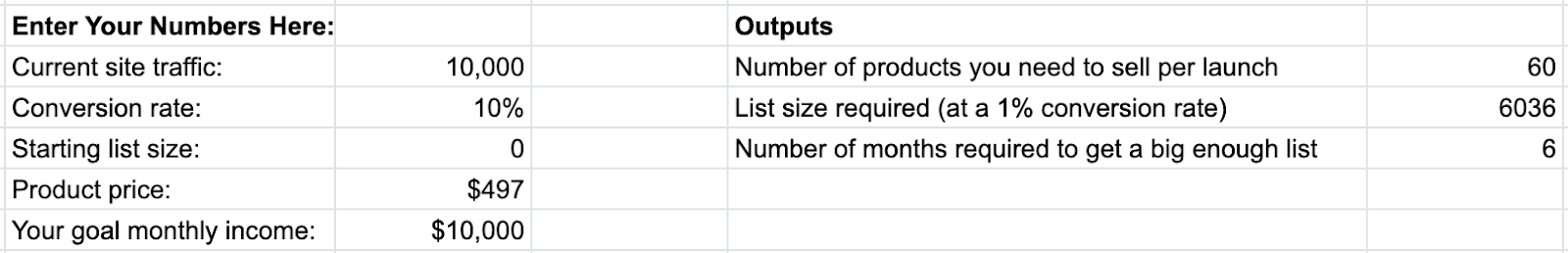There are a lot of popular ways to monetize a blog. You can try:
- Affiliate links.
- Ad networks.
- Dropshipping.
- And more.
The only problem is these are either risky or don’t have great payouts.
Google updates can wipe out affiliate sites. Ads pay you pennies per click. Dropshipping involves finding someone else’s product and hoping it works for your own blog.
But there’s a better way: creating your own product.
If that sounds hard, stick with me for a moment, and I’ll show you that it’s probably not as bad as you’d think.
You don’t need fancy tools, or an expensive website, or a team of product experts.
What you do need is an audience, and a step-by-step process to find out exactly what your audience wants before you ever build anything. If you follow this process, you can almost assure yourself the product will sell because you’ve verified your audience wants it before you make it.
That’s exactly what this post is going to teach you. You’ll learn how to:
- Turn your site visitors into an engaged audience via email.
- Make a list of great product ideas based on the great content you already have.
- Make sure you have a winning product idea.
- Sell your product before you actually create it.
- Launch your product successfully once it’s built.
Let’s start first with some simple math of why the common methods of monetization (affiliate networks, ads, etc.) don’t work.
If the word “math” has you running for the hills, don’t. It’s simple and it’s important because math doesn’t lie. Even if you ignore it, it’s going to be there haunting you at night when your affiliate blog you spent a year building is only producing $45/month and you don’t know why.
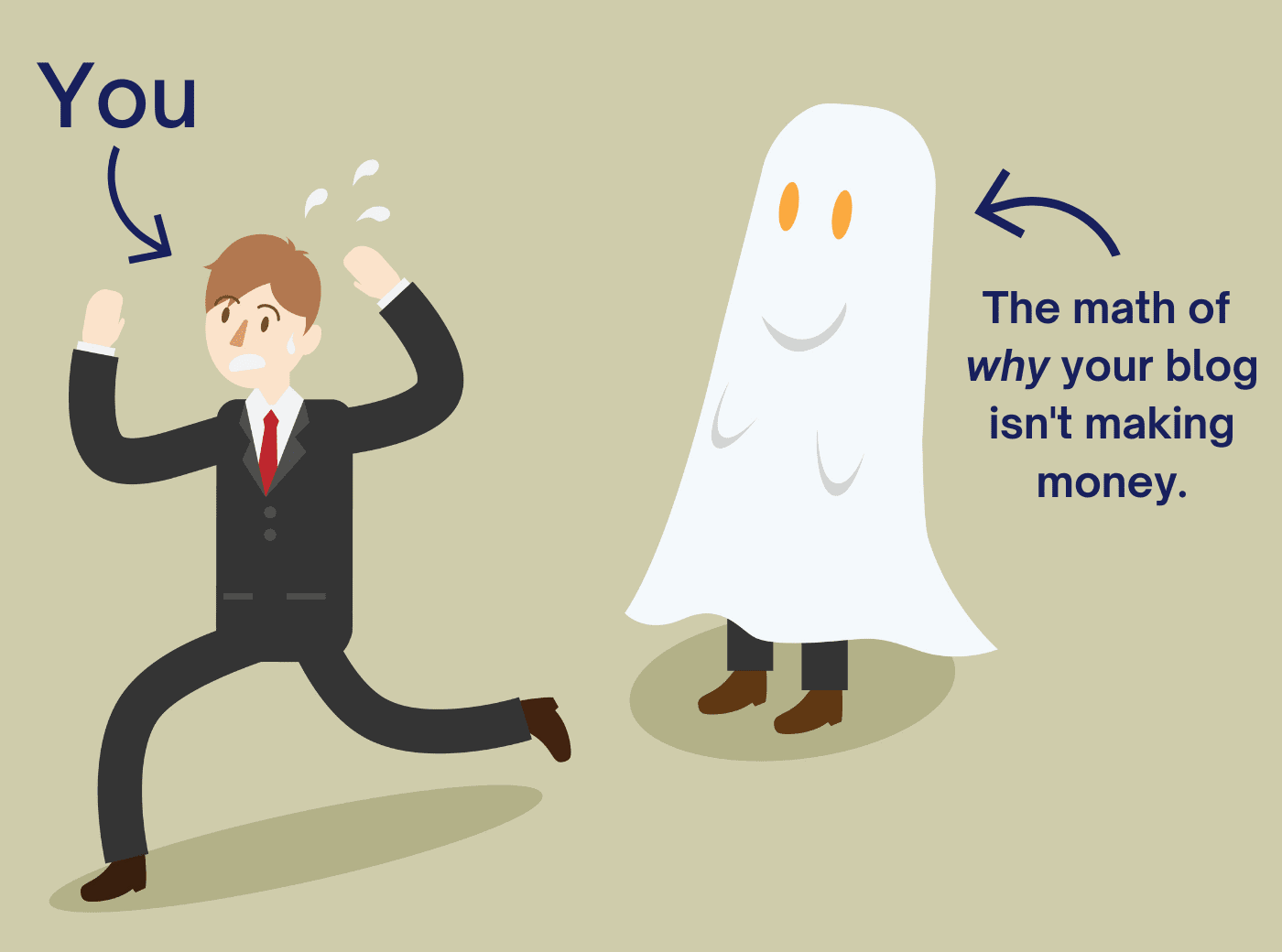
Note: We’ve coached hundreds of entrepreneurs through creating their own product and monetizing their blogs. If you want to take action on the ideas in this post and want help with the details and accountability, book a complimentary monetization strategy session with a certified coach here.
Why Most Blog Monetization Methods Don’t Work
Let’s quickly go over the problem with three common methods: Google display ads, affiliate marketing, and dropshipping.
Google Display Ads
Let’s start with Google display ads. You can sign up for Google Adsense, post them on your website, and get paid when your visitors click on them.
But you usually get paid pennies, or at most, a few dollars for every click. And, on average, only about 0.5% of your site visitors will actually click on an ad.
So if you have 10,000 visitors per month, that means 50 people will click an ad per month. If you’re making a generous $3 per click, that’s $150.
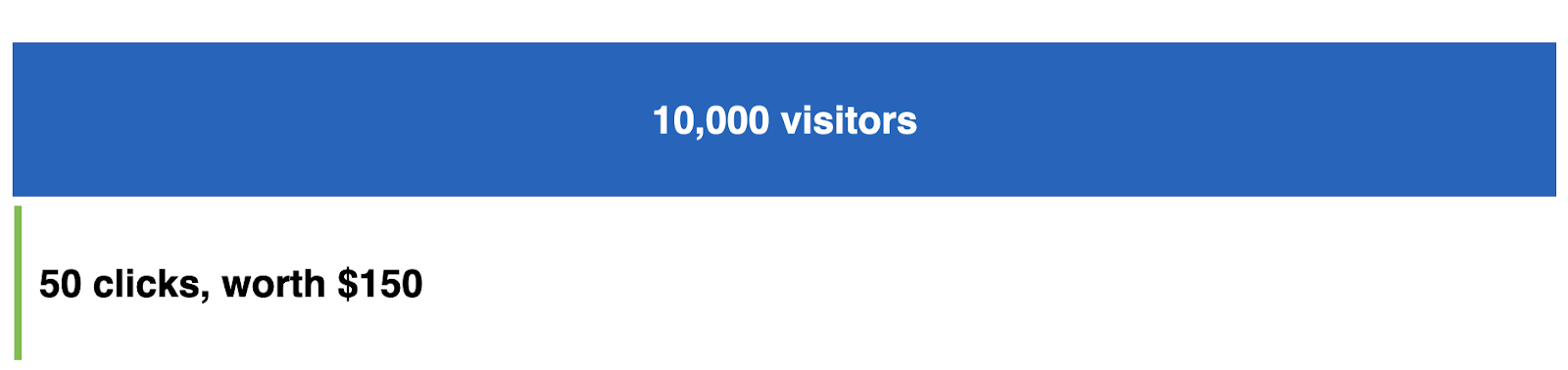
Not exactly a full-time income.
Affiliate Marketing
Affiliate marketing is almost as bad. Amazon is one of the most popular affiliate networks out there, and they only offer a 4% affiliate rate for most products.
That means if you send someone to Amazon and they buy something, you’ll get 4% of the total purchase price.
And again, only about 1% of people who visit your site will even click a link. So if you have 10,000 visitors to your site, you’d get 100 people to click. Then, you’d get 4% of whatever they purchase.
When you think about the fact that the average Amazon.com order value is right around $47, that’s not a pretty picture.
You’d make $1.88 per click, or about $188 per month.
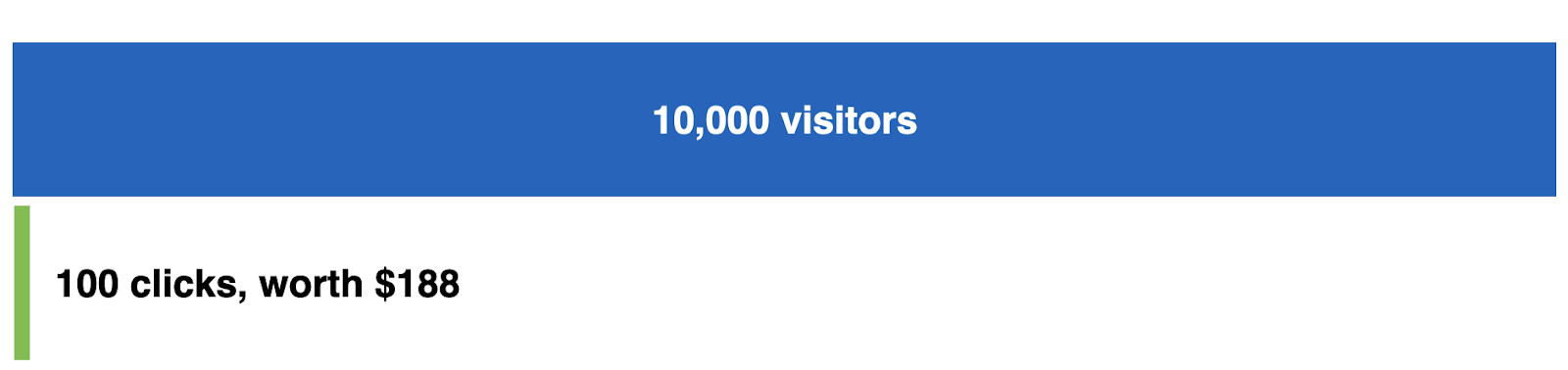
Plus, affiliate marketing is risky. You’re always dependent on other companies to tell you how much you can get paid.
Sometimes that means you don’t get paid at all.
For example, our founder Bryan had a friend who made six figures a month from his affiliate site recommending credit cards. Then because of COVID, all the credit card companies shut down their affiliate programs, and poof! The income was gone overnight.
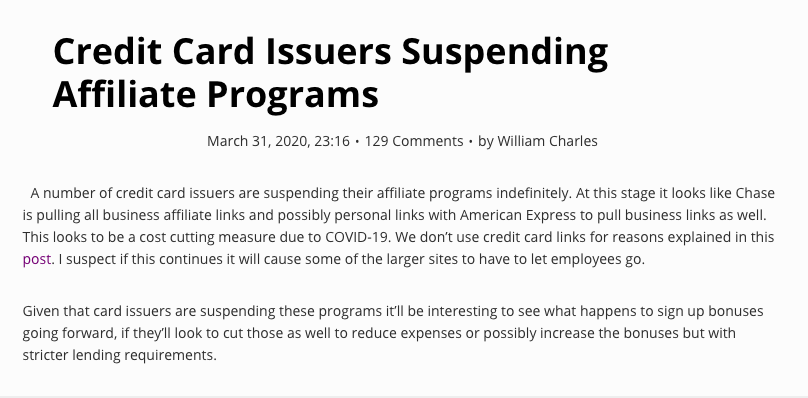
And other affiliate product sources aren’t much better.
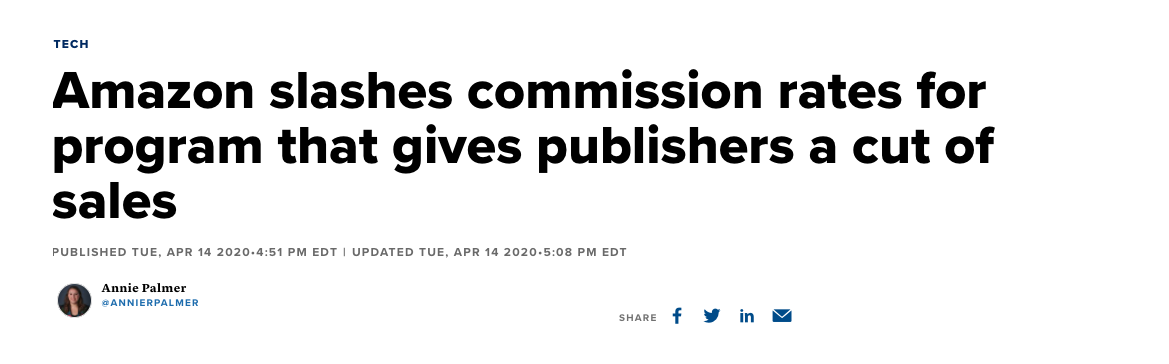
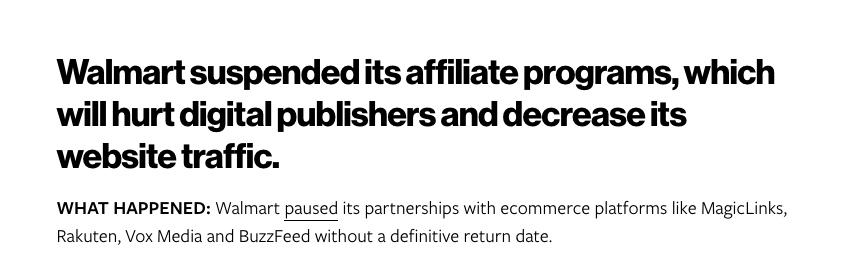
It’s probably not a good feeling to be this Redditor complaining that they are being denied $10,000+ in affiliate commissions because of a change in policy. This user is trying to get people together to think about a class action lawsuit.
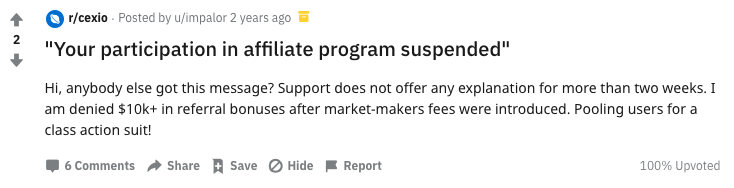
Dropshipping
Another popular option right now is dropshipping. To be fair, it can be a bit more profitable than affiliate marketing or ads because you control your product markup, but it’s risky.
You have to search through lists of products and try to find the right one for your site.
Then you have to set up a store, connect it to your site, and hope the product sells. If it doesn’t, you’re back to square one.
What You’d Want From a Method to Monetize Your Blog
So if all of those methods are too unreliable, what’s your other option?
Let’s pretend you can wave a magic wand and create the perfect product. I don’t know about you, but this is what mine would look like:
- Guaranteed to be loved by my audience.
- Brings them back for more again and again.
- Lets you keep 100% of the profits.
- Doesn’t rely on any platform that isn’t owned by you (no Facebook, Amazon, or Google).
Does this kind of product exist?
Yup.
And I’m going to show you how to create it. Let’s dive in.
Why Creating Your Own Product Is the Best Way to Monetize Your Blog
What if you didn’t have to pay Amazon 96% of every purchase your site visitors make? What if instead, 100% of the profits went straight to you?
That’s what happens when you sell your own product.
And really, the process of selling your own product isn’t much more complicated than selling an affiliate offer.
In fact, the process of selling pretty much anything online is almost the same no matter what you’re selling. It just takes three steps: Attract, Trust, and Monetize. We call this the “ATM method” — bad acronym, great method.
- Attract: You have to find a way to attract people to your site.
- Build Trust: You have to build up enough trust that people are willing to give you money. With a blog, you do this with content.
- Monetize: You offer them products.
This process applies to every company — from Starbucks, to Amazon, to someone selling produce outside of a pyramid in 2000 B.C.
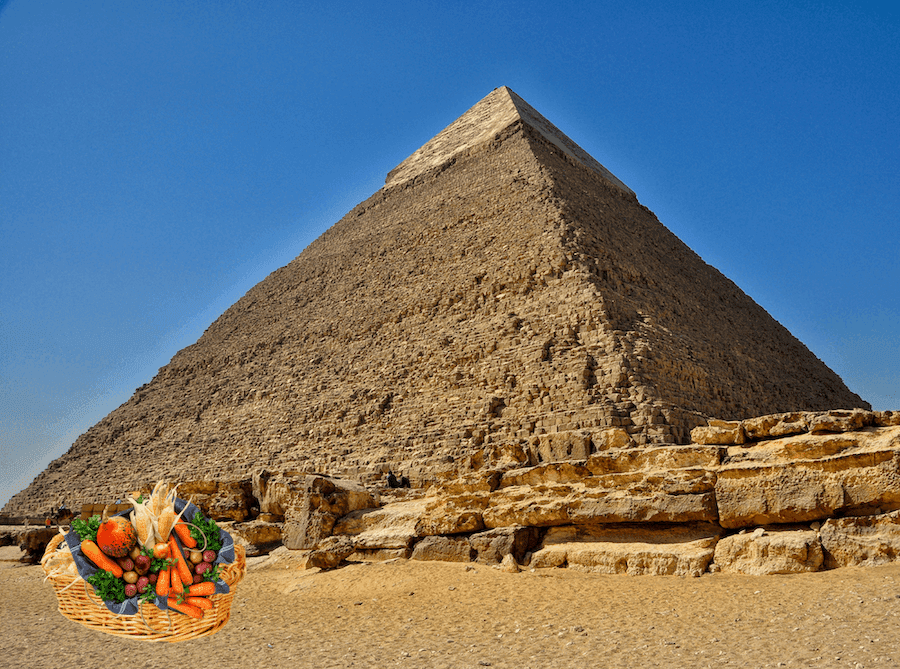
Sometimes the process happens in five minutes. Sometimes it takes five years. It just depends on the product you’re selling.
Let’s think about your blog: You’ve already done the hard work of attracting people, so the first step is done.
Now you have to build trust. With affiliate marketing, Amazon has the trust. People buy from them every day, so if you recommend a product on their site, it’s a no-brainer to buy from them.
If you want to make money blogging by selling your own product, you have to build your own trust.
Building trust takes a bit of time and consistency, but it’s not difficult. And once you do it, your monetization opportunities open up big time:
- You’ll get to keep your profits because you sell directly to your own audience.
- When people trust you, they’ll tell you what they want to buy, so you know what products to sell.
- Your income will be much more reliable because it depends on thousands of people, not one big corporation that could shut you down at any second.
- When people trust you, they make bigger purchases and will buy from you again and again.
And by the way, you can sell almost any kind of product. It could be coaching, freelance writing, a digital product like a course or eBook, a physical product, a membership site, or a mastermind group.
In fact, one of our Growth University students, Elena Favilli, used the exact process we’re about to show you to rake in more than $675,000 pre-selling a storybook for young girls.
Don’t think you have the chops to create your own product?
Try asking yourself this question:
Could you spend five hours on a Zoom call answering questions about the topic of your choice?
If the answer is yes, you can probably create your own product.
In fact, that Zoom call could probably be the product. You’d just have to transcribe it, chop it up into smaller sections, and repurpose it as a course, eBook, or outline of a freelance or coaching package.
But I’m getting ahead of myself. Let’s take a quick look at the overview of the process we’ll use to find your specific “Perfect Product”.
Here’s a Quick Overview of the 5-Part, Perfect Product System You Can Use to Monetize Your Blog
- Step 1: Build an Audience via Email.
We’ll show you why email is the best platform for building a valuable audience and how to optimize your blog to build your email list over time.
- Step 2: Build Trust with Regular Content.
You’ll learn what kind of content to send to your list to build trust without spending hours writing.
- Step 3: Find Your Big Product Idea.
Your blog and content analytics (such as WordPress blog plugins) have all the information you need to create a list of great product ideas. We’ll show you our system for where to look and how to come up with your own unique product to sell.
- Step 4: Validate and Pre-Sell Your Product.
We’ll give you our step-by-step system to find a select group of engaged email subscribers who will give you feedback on your product. We’ll even show you how to collect pre-orders before your product is built.
- Step 5: Create and Launch Your Product.
The final step is creating your product and launching it to your entire audience. We’ll walk you through the exact email sequence you need to make this a success.
You’ve already attracted a steady stream of blog traffic to your site. This system will help you turn it into a profitable audience. Let’s jump into Step 1.
Step 1: Build an Audience via Email
Email is the ultimate platform for building an audience.
Why?
You own the interaction.
It doesn’t matter if Google’s search engine algorithm changes or Facebook Ad costs skyrocket. If you have an email list, you can still talk to your subscribers (and make money online).
Plus, email helps you sell to more customers than any other method.
With affiliate marketing or Google ads, someone leaves your site to make a purchase and you never see them again. If you have an eCommerce store, 1% of your site visitors will buy, and the rest disappear.
But if you set up your website right, you can convert a full 10% of your visitors to email subscribers day in and day out. Then you can keep in contact with them until they’re ready to buy, and you can even sell them more products after the initial sale so your customer value goes way up.
There are just three steps to building a profitable email list:
- Turn your homepage into an “upside down” sales funnel that’s optimized for opt-ins.
- Add content upgrades for your five most popular blogs.
- Create an exit-intent popup for all your blogs.
Together, that’s enough to get your site converting visitors to leads at about 10%.
So if your site gets 10k unique visits per month, you’re talking about 1,000 new subscribers.
Use an “Upside Down” Homepage
Your homepage should use an “Upside-Down” design to attract the max number of sign ups.
We did this for Growth Tools and increased homepage signups by 86%.
Here’s how you can do it too.
Start by using a very direct CTA at the top of the page, and ask visitors to sign up for your email list. Then add social proof, tell your visitors a bit about your story, and ask for their email again. You can include a basic navigation at the top of the page, but the main navigation should be in your footer so it doesn’t distract visitors from signing up to your email list.
That’s why the page is called “upside down.” You put the menu in the footer and ask for action right away — the exact opposite of what you’ll see on most sites.
Get all the details and step-by-step process for creating an Upside-Down homepage here.
Add Content Upgrades to Your Top 5 Blogs
Next, add an opportunity for visitors to sign up for your email list by adding content upgrades to your top five to 10 most-visited blogs.
What’s a blog content upgrade?
It’s basically a lead magnet that’s built specifically for a single blog on your site. Usually it helps your visitors take action on an idea that’s explained in a blog post.
For example, if you were blogging about how to buy a used car, you could include a pre-purchase inspection checklist on the page as the content upgrade. Then when your reader starts to actually look at cars, they’ll know exactly what to check for.
Content upgrades don’t have to be a checklist though. That’s just one of the four top-performing options. Here are all four:
- Checklist: Walk your reader through the specific steps they need to reach their goal.
- Resource Guide: Show your reader what tools or resources they should use along the way.
- How-To Guide: Expand on your blog topic in more detail, or simplify it down to a handful of steps.
- Case Study: Show an example of someone who successfully implemented what you talk about in your blog.
The easiest way to create a content upgrade is to use our free tool, Attract. You can sign up quickly and easily and create a new lead magnet in minutes.
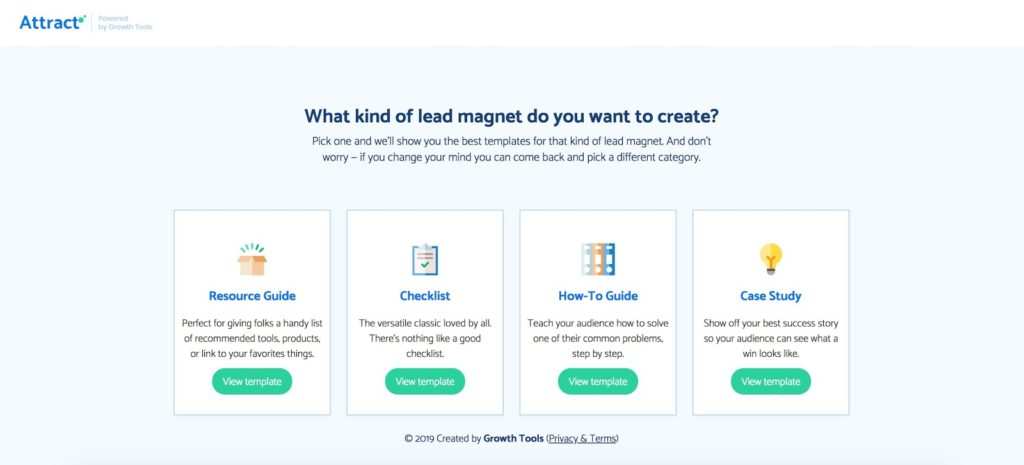
Want all the deets on creating a content upgrade, complete with step-by-step examples? See the full guide here (check out step two).
Include an Exit-Intent Pop-Up on All Blogs
The final step to boost your site opt-in rate to 10% is adding an exit-intent pop-up to all blogs.
You can use pretty much any exit-intent software you’d like (don’t overthink this!), but make sure to include a really solid offer.
If you lead with a great offer on your homepage, just reuse it here. Or use the exit-intent pop-up as another opportunity to promote your content upgrades.
See how to create an exit-intent pop-up in a bit more detail here.
Step 2: Build Trust with Regular Content
Once you’ve turned your site into a lead-generating machine, you can start to build trust as a successful blogger with your audience.
Remember, when your audience trusts you, they’ll buy directly from you, which leads to more profitable, reliable income.
And building trust doesn’t have to be complicated. You don’t have to engage influencers, produce a podcast, or run a bunch of webinars. All you have to do is send a newsletter every other week pointing to valuable content around the web. You don’t even have to create the quality content yourself.
Just do some research, find a few helpful resources, and send them out to your list with a few sentences explaining why they’re valuable.
The reason this works so well is that offering recommendations is a powerful psychological trust-builder.
Think about the last time a friend recommended a restaurant. If you tried and enjoyed it, would you trust your friend’s next recommendation? Sure you would! And the more times your friend follows through with great ideas, the more you’ll learn to trust their opinion.
The funny part is that recommendations even carry over onto unrelated topics. If your restaurant friend tells you to try a specific Airbnb on your vacation, would you give it a shot? Most people would.
Why? Not because they think that friend knows everything, but because they trust their friend’s taste.
It’s the same way with your list. If you point your audience to helpful resources consistently, they’ll trust that you know what you’re talking about.
Step 3: Find Your Perfect Product Idea
Quick review:
First, you have to build a list so you can talk to your site visitors directly. To do that, you use an Upside-Down homepage, content upgrades, and an exit-intent pop up.
Second, you start building trust with your readers with bi-weekly emails. This will let you sell directly to your subscribers instead of sending them to a middleman who takes some of your revenue stream.
Now, it’s time to come up with what we call the Perfect Product Idea.
Find Your Most Popular Blogging Content Category
The best way to find product ideas is to see what type of content is already popular with your audience.
To do that, start by looking at your existing blogs, email marketing, and content upgrades.
We’ll go through an overview of the process below, but check out this blog for more detailed, step-by-step directions.
First, jump into Google Analytics to find the top ten most popular pages on your site (if you’ve never done this before, click on Behavior → Site Content → Landing Pages, and set the time frame to the last six months). Jot down which have the most pageviews (or sessions).
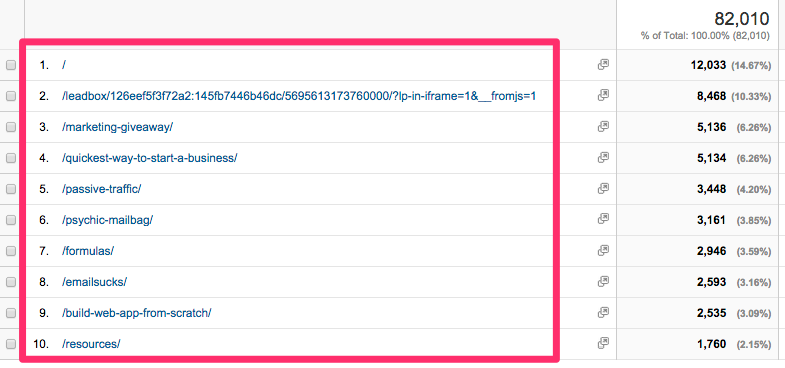
Second, make a list of your most engaged-with, successful blog posts. There are four ways you can do this:
- Method #1: See which posts have the most social media shares.
- Method #2: See which of your emails regarding your posts have the most clicks.
- Method #3: See which of your blog posts have the most comments.
- Method #4: See which of your content upgrades are the most popular.
Then, put all of the content you’ve collected into a spreadsheet and group them together by category. Here’s what it will look like when you’re done:
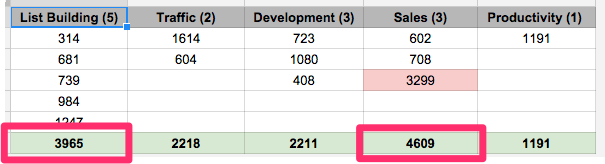
As you can see, we had two clear winners when we went through this exercise: sales and list building.
Sales looked like the overall winner at a glance, but most of its traffic came from one post. We chose list building because the Growth Tools audience engaged with that content more consistently.
Once you’ve picked a topic, use it to brainstorm ideas for five types of products:
- An eBook, app, or software product.
- An online course.
- A coaching services program.
- A done-for-you service.
- A mastermind group or online event.
For example: Let’s say you’re an expert on getting fit using the One Meal A Day (OMAD) method. You could create:
- A 30-day, bootcamp-style course. Participants lose five pounds or get their money back.
- An eBook with 50 recipes and a starter guide on how to be successful with OMAD.
- A 90-day coaching program that meets once a week in a group setting. Everyone who participates gets a custom meal plan.
- A done-for-you personalized meal planning and shopping list service.
- A weekly group mastermind where participants plan their meals together.
As you brainstorm ideas, put them in a new tab of your Google Sheet.
When you have a list of possible products, pick one based on three criteria:
- What are you most excited about?
- How much will the product help people?
- Which one will make the most money?
Rate each product on a scale from one to 10. Then look at your options and simply make a choice. Don’t agonize over this. You’re going to have to run each idea by your audience anyway, so you can adjust as you go. Give yourself a limit of 72 hours to mull it over, then move on to the next step.
Step 4: Validate and Pre-Sell Your Product
The key word in this step is “validate.” Most people just pick a product idea and build it out completely, only to see a huge flop on launch day.
Validating your idea helps you avoid that problem and will practically guarantee your product is at least moderately successful. Plus, if your idea isn’t what your audience wants, you can find that out and pivot before investing a lot of time or resources.
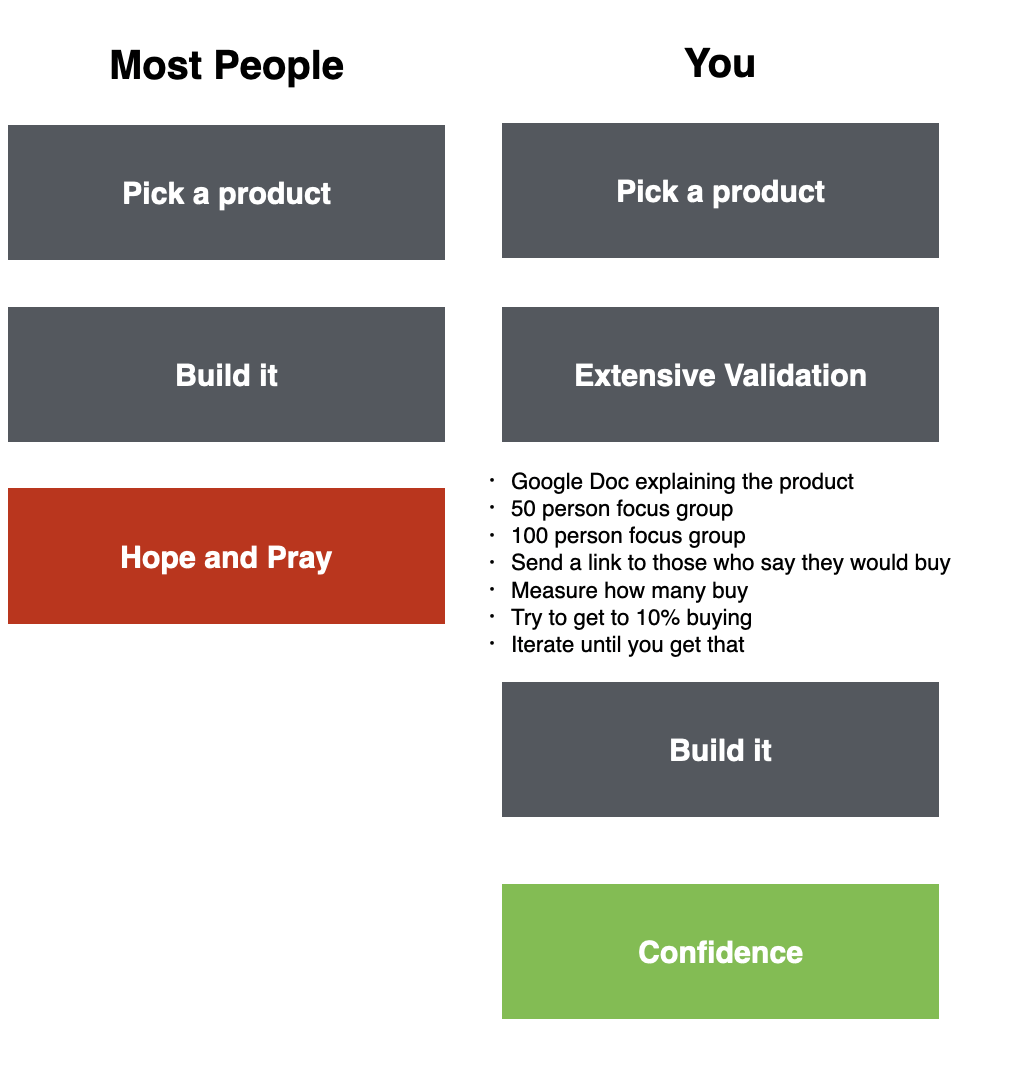
In fact, you don’t even need a product to validate the idea behind it. You just need a Google Doc explaining the idea.
This is the exact method Bryan used to validate a course that would do $220,750 in sales on the first launch. And it can work for you, too.
Just open up a Google Doc and explain the product hypothesis. State the problem, what you will present as the solution, and why it will help.
Here’s the Google Doc that started it all: Bryan’s $220,750 product doc.
After you’ve created your product doc, here’s how you get feedback:
- Create a focus group of your 50 most engaged subscribers.
- Send them a copy of the doc you just wrote with a survey asking for feedback.
- If they answer and say they’re interested in the product, immediately send them a link and ask them to buy.
That’s it.
Visit this blog post to see the detailed instructions for each step, or keep reading for a quick overview:
Find the top 50 most engaged subscribers on your list that consistently open your content and read your blogs. Look specifically for people who engage with the content that’s most relevant to your product.
In Bryan’s case, that meant looking for people who were engaged with email content regularly and had downloaded a list-building lead magnet on the site.
When you’ve identified your list of 50 subscribers, send them each the Google Doc you created and ask for feedback in a survey. In the survey, you should ask:
- What they liked about the product description.
- What they didn’t like.
- What stuck out the most.
- If they want to buy [whatever your product is].
When customers respond with feedback, they’re basically telling you exactly what to build into your product.
So read every response and update your product description to answer questions, address comments, and highlight specific features or benefits as you go.
But most importantly, pay attention to the last question. Will your readers actually buy the product?
It’s easy for someone to tell you you have a good idea. A lot of people might even do that just to make you feel nice. But things get real quickly when you ask for money.
People won’t give you a chunk of their hard-earned income just to be nice (unless it’s your Grandma and it’s your birthday), so if they fork over the cash, that’s a great indication you’ve found a winner.
But how many people should buy the product for you to consider it “validated” before you send it to your list?
Let’s walk through the numbers.
If you ask 50 people to fill out the survey, typically about 30 of them will actually respond. Then, if your idea is worth building, about 10 to 20 percent of the survey participants will pre-order.
If you hit those benchmarks, run through the process again, two more times — once with 75 people, and once again with 100. If you don’t hit 10%, pivot and try a new product or adjust your pricing or messaging.
In total, you should run your Perfect Product Idea by 225 subscribers and get at least 22 pre-orders. For example, when Bryan validated the “Get 10,000 Subscribers” course, he sold 39 pre-orders, which shakes out to a conversion rate of about 17%.
But remember that 17% is not a typical result. Just look for the magical 10%, and you’re ready to build your product.
Step 5: Create and Launch Your Product
Building a product can be an anxiety-provoking experience. As you get closer to launch day, it’s normal have questions running through your head, like:
- Will my product sell?
- How much will I sell?
- Will I make a profit?
- What if no one buys it?
And you should be asking those questions. You should just do so before you start building anything so you don’t waste time or resources.
Fortunately, if you’ve followed the process up to this point, you should know who your target audience is, what kind of product you’re going to build, and exactly what features you need to include.
Now you just have to do the work of putting it all together.
If you want to build a course, check out this post. But remember that you can use this launch process to sell almost anything: a book, a service, an event — you name it.
No matter what you pick, at this point, you should have everything you need to create the first version of your Perfect Product.
And once you’ve built it, it’s time to launch that product to your entire list.
The best way to do that is to use a battle-tested email sequence. Here’s one of ours:
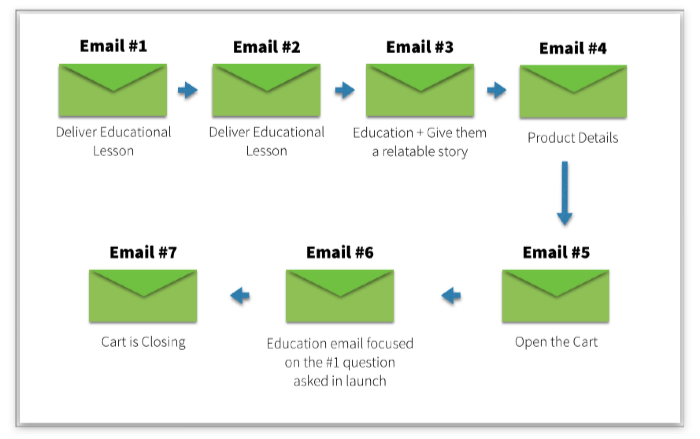
You start off with three educational emails to set the stage for your product.
Talk about the #1 pain point your product addresses. Show that you understand the problem. Weave in a case study of someone else who successfully overcame it. You can even sprinkle in a few tactics that the audience can use right away.
Then go for the money shot. ATM, baby.
Tell your reader all about your product and how it can help them.
Make it very clear that it’s going to go on sale the next day at a specific time, and that it won’t be available forever.
Then send a quick email directing readers to your sales page, another email to re-emphasize the most important benefits and features, and a last-call to let everyone know the deadline for the launch is closing.
Then, after you launch the course to your list the first time, continue tweaking it and making it better.
We’d recommend doing a launch like this four times a year. That leaves just enough time between launches for you to improve your product, get more people on your list, and launch it again, without tiring out loyal readers.
Want the full details on how to write each email? Check out this post on the first product we ever launched through the Videofruit blog.
The Math Behind $10K per Month Blogging
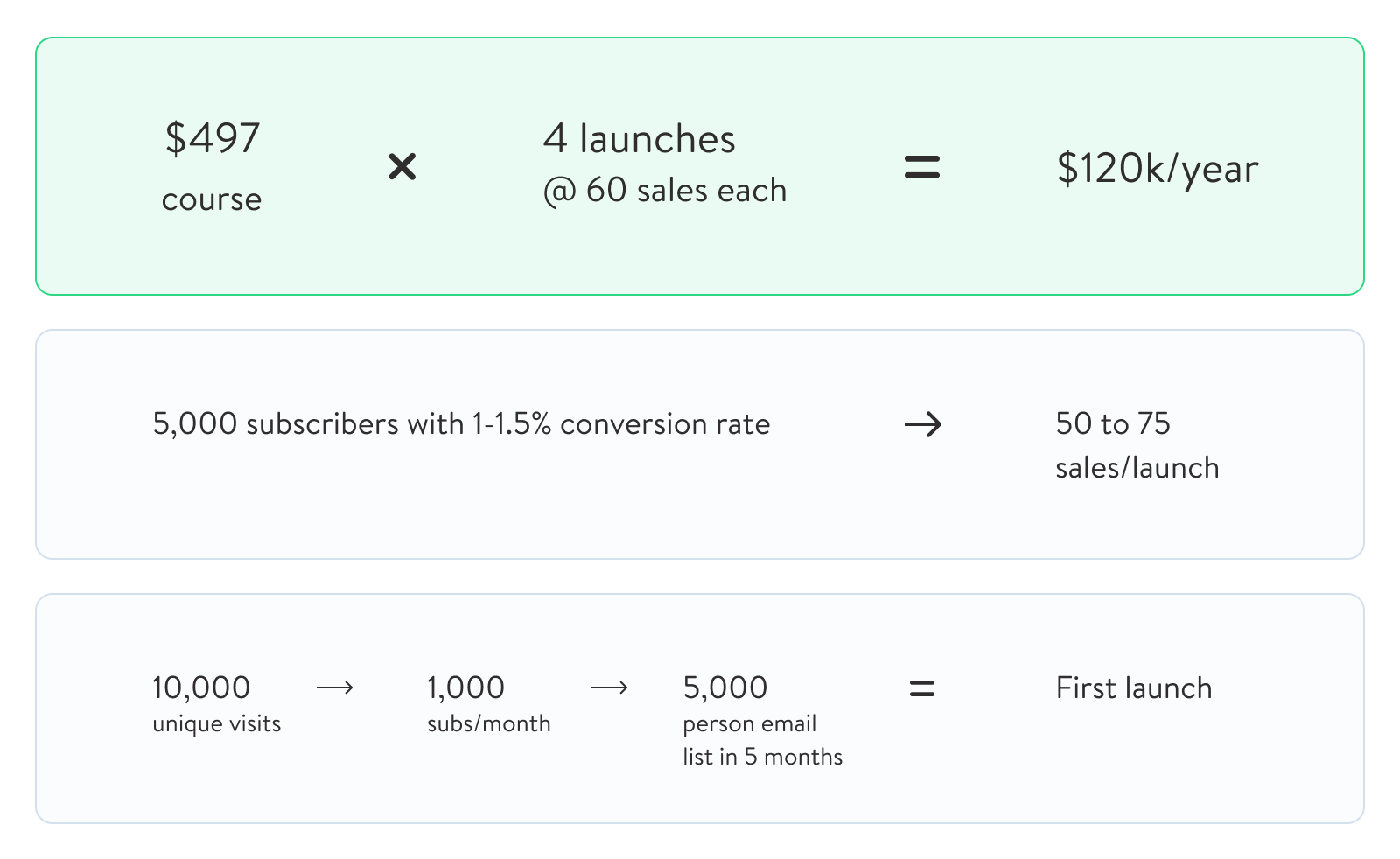
At this point, we’ve gone over everything you need to know to successfully build an email list and launch a product as a blogger:
- How to turn your blogging into a lead-generating machine that converts at 10% or more.
- How to come up with at least five good ideas for products you can build today.
- How to validate your favorite product idea and get your first 22 sales.
- And how to launch your product successfully to your entire list.
Now let’s circle back to monetizing your blog. You may already have some passive income from blogging and content marketing, but let’s say you want to turn this into a full-time income — say, right around $10k per month.
To keep things simple, we’ll assume you’re going to sell a relatively low-ticket course. Let’s just use a $497 course as an example.
If you’re launching four times a year, and want to make $10k per month (about $120k per year), each launch has to generate $30,000. That means you have to make 60 sales per launch.
If you’ve done this process right, you can expect about 1% to 1.5% of your full list to make a purchase on each launch.
For 60 sales, that means you need a list of between 4,000 and 5,000 readers.
Now you just have to figure out how long it’ll take you to build that list based on your current site traffic.
Remember, if you set up your site for lead-gen, you should convert traffic at about 10%. So if you drive traffic at a rate of 10,000 unique visits per month, you can grow your list by 1,000 subscribers per month.
That means it’ll take you about five months to build an audience worth $10k per month if you’re starting a new blog.
To make the math a bit easier, we created this tool in a Google Sheet. Just make your own copy of the sheet, plug your numbers into the column on the left-hand side, and the sheet will tell you everything you need to know:
- How many products you need to sell.
- How big your list needs to be.
- How long it will take you to get there.
Want Us to Help You Find the Perfect Product to Sell on Your Blog?
We’ve coached hundreds of entrepreneurs through creating their own product and monetizing their blogs. If you want to take action on the ideas in this post and want help with the details and accountability, book a complimentary strategy session with a certified coach here.
We’ll look under the hood of your blog and online business, identify your best growth opportunities for you as a blogger, and help you kick-start a blogging action plan for taking advantage of them.