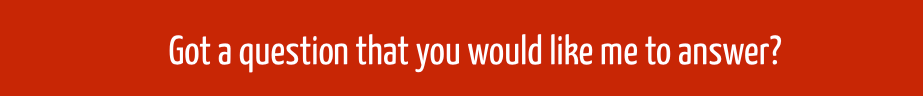Why is your website designed the way it is? (Transcript)
Hi, this is Bryan. VideoFruit member Jason Elrod recently asked the question, “What is the reasoning behind the layout and design of your website?” In today’s video, I’m gonna give you a three-part answer to that.
Part number one, I’m gonna talk about Split Testing and how I’ve used the split testing results of other people to influence the design of my site. Number two, I’m gonna talk about my number one Business Metric and how my entire site is aimed and its entire goal is to drive that one business metric. And number three, I’m gonna share with you Small Tweaks that I’ve made over time to gradually increase the performance and show you how you can do the same thing. So, let’s get going.
Alright, so the first strategy that I use to design my site in the very early days was finding other people’s sites in my industry that I knew had been split tested and optimized. So, when your first starting out, it’s really hard for you to split test things and for you to know what design’s gonna do best. So the easiest way is to go to somebody that has done that already and not copy them or plagiarize them, but to use their site as inspiration for yours. So here’s an example that I did. In the very beginning, I used QuickSprout.com and even today, you can see a lot of similarities between QuickSprout and my site. So, right now, we even have the same colour of Hellobar that’s a little bit abnormal. But you can see they have a right side optin over here, I have a right side optin; they have a menu bar at the top and a little logo on the right, I have a menu bar at the top, a little logo on the right. You can also see some differences as well, because that’s changed over time. But in the very early days, instead of going to the hassle of finding a bunch of themes and doing all these crazy stuff, I just went to somebody like Neil that I knew who could split test this site. And I used a lot of the elements that he used to do my site. So, that’s the quickest way to start right out at the gate and do that, yourself.
Alright, let’s look at the second thing which is the number one business metric that I focus on. So I don’t know if you can see this, but I wanna point my webcam over there. There’s a big number seventy-five on my board. And I keep it up on the white board right by my desk. My number one business metric that I track is “Email Subscriptions per day” – that’s the number of email subscribers I get in a single day. And the number one goal I have on my business right now, really the only goal I have in my business right now is to get 75 new email subscriptions per day. So I’m going to- I’m gonna show you the Dashboard that I use here. And this is Ontraport or Office Autopilot, and this shows you the number of emails I get in the last week. So I had a guest post go live and I get 230; I get 85, I get 86; today’s only 14. But I average that on a weekly basis; so in the last seven days I got 470 divided by seven, that’s 67 emails per day. So, I’m getting closer to my 75-goal. But I’ve designed my site so that everything is about email capture. You have a call to action here that captures email. These resources or the “Course” call to action captures your email. The “Members” call to action captures email. This “Free Course” captures an email. “The Ultimate Guide” and the “Get you first $3,000 contract” all capture email addresses. Half of my posts collect email address from post specific bonuses. The by-line of my site collects email addresses. Everything is about gearing towards collecting email addresses, because my number one business metric are number of emails collected per day. So, everything about this site is designed for that. So that’s one of the bigger reasons that my site is laid out the way it is. If you go to my root domain, videofruit.com, this page is all about collecting email addresses. Alright, so that’s number two.
Number three are Small Tweaks, small tweaks over time. So let’s jump back to, let’s see what it’s called- the way back machine. And this just shows you an archive of what- what your site used to look like. And I wanna show you what it used to look like and what it looks like now and how I’ve used small tweaks over time to change it. And I haven’t actually done this in a while, so this will be interesting. So this is February of this year and this is what the site looked like then. One of the big changes that I’ve made that you’ll see when this loads is the sidebar of my site. The sidebar’s one of the most under-optimized areas on your site. So right now, you can see that there’s two things and then scroll with this; you go down and both of them capture emails; the other thing that scrolls down with you is Hellobar and it captures emails. None of those were there in the beginning. So, we can see here, this is the site from February. In February you had nothing that’s scrolled down with you on the sidebar here. You had no Hellobar. Even in Menu has changed since then. There’s increased conversion rates. So I’ve slowly paid attention to my Google Analytics and what people are clicking on, and change those to increase those conversion rates. So you can see, used to I had a big About Page over here. Now these videos, they were kinda social proof of what I was doing. I also had, if you look at this site versus this site, this is Neil Patel’s site, this is my site, even the optin is very similar. I use the- almost identical design of him; so I just get back to the one point of copying people that are doing the right stuff and then tweaking from there to give you a starting point. But you can see, a lot of the small changes I’ve used over time, on the sidebar’s one of the biggest ones I used to not have by-line optin. I used to not have a root domain that- that was solely focused on collecting email addresses.
Just paying attention to what people are doing on your site, coming with two or three metrics that you track, you know, if you’re gonna put stuff on your sidebar, you know, use UTM parameters. Just Google it, what are UTM parameters. It’s very easy to set up and you can track how many people actually clicked on this stuff. If you’re not getting a lot of clicks, change it. Even if you are getting a lot of clicks, change it and test it; see if people will act- interact with different ways to presenting the same information. So for me right now, I’m getting a lot of clicks on these two. But you know what, over time, those clicks will decrease as the same reader see the same call to actions have already acted on. So it’d be on my best interest to rotate those, keep those fresh, where it’s new stuff being shown to my readers all the time.
So let’s do a quick review now. Number one: split testing. Use other people’s proven methods and provern design to launch your site. And then use number three, small tweaks over time, to change them. And then number two: come up with one business metric and use your whole site and design your whole site round that one thing.
Alright guys. So, if you’ve made it this far, it means that you’re serious about growing your online business. If you’d like to get more videos like this, you can like the video, or plus one us on Google. It allows us to grow the channel and create even better content. Alright. So, I’m including as a bonus to this video, one of the best strategies that I use even to this day to get traffic and to get featured on other sites. I’ve used to get my first 10,000 readers and hundreds of other people have done it as well. I’ve also used it to get featured on sites like LifeHack or in NBC World News or in Yahoo; and you can do exactly the same thing. I’m gonna open up behind the scenes of my business and show you step by step the exact templates and formulas that I use to grow VideoFruit. So if you’re interested in getting more information about that, click the link that’s popped up on your screen right now or if you’re on a mobile device, click the link right below the video.
Alright, that’s it. Until next time.