Happy Thanksgiving!
Holiday festivities don’t kickoff around here until 5 p.m. so my morning has consisted of:
- Finishing up a book I’ve been reading
- Compiling your feedback from yesterday and updating the List Goal interface
First, lets review your feedback and then I’ll show you the updated version of List Goal.
I compiled all of your comments and then noodled over them for a few hours trying to identify the points of consensus. Then I compared them against my original objective for the app.
There were three takeaways:
1. Two Number Rule: The interface MUST be kept extremely clean. I set a new rule that the primary user interface must never have more than two numbers displayed on it at one time.
This forces minimalism which encourages focus.

2. The BIG Number: The primary purpose of List Goal is to help you grow your email list by setting a growth goal and then constantly reminding you of that goal.
With that in mind, the goal number has to be prominently displayed on the screen. It has to be the big number (not total list size or daily subscriber count).

3. Daily Growth: Your feedback was nearly unanimous on this point. You want to know your daily progress. BUT you want to see your progress displayed in a way that is encouraging rather than discouraging.
To accomplish this the pretty little progress bar is being canned.

In place of the progress bar the actual number of new subscribers for the current 24 hour period will be shown. Full mockup is below.
4. Overall Progress: You were all in favor of being able to easily see the overall progress towards your goal.
The tricky part with this metric is that it can easily become discouraging in the beginning, especially if you set an aggressive goal (ie. grow from 100 subs to 10,000 subs in 3 months).
With this in mind I’ve created two new features that I think you’ll like.
One is a no brainer…the other might be slightly controversial.
Give me your feedback.
Feature #1: Hover Swap
Many of you have stated that you login to your email service provider multiple times per day to check your list size.
List Goal will now show you your total list size when you hover your mouse pointer over the current daily progress area. You will also see a graph that shows your total progress against your goal.
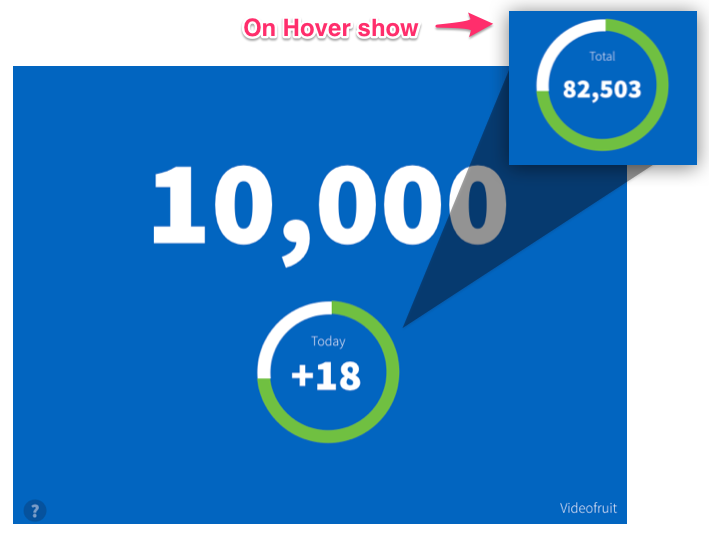
Note: Habt research has shown that focusing on a large long term goal is a great way to lose motivation and prevent yourself from building that habits needed to reach it.
By placing the daily progress indicators as the default view this will encourage you to focus on that instead of the larger – longer term – goal.
Feature #2: Smart Goals.
When you install List Goal it will automatically pick your goal for you.
Let me explain…
As entrepreneurs we have one MAJOR problem. Over commitment.
We all think that we are going to build a multi-million dollar businesses in 3 months. Truth is…we suck at estimating how long it’s going to take to do things. As a result we become discouraged and never reach our goals.
Stanford University professor B.J. Fogg says…
“Think of your goals as tiny daily behaviours that are repeated until success becomes inevitable”
I would like to design List Goal to give you several quick wins by automatically picking smaller attainable goals and gradually increasing the difficulty level of each goal as you build the habit of accomplishing them.
How will it work?
If your email list has 125 subscribers. When you signup for List Goal your goal would automatically be set at 250 subscribers. Once you hit that goal then your new goal is set to 500 subscribers and so on.
Smart Goals will help you reach your long term goal by keeping your goals attainable and actionable.
What do you think? Do you think Smart Goals would be MORE or LESS likely to help you grow your list?
Tell me in the comment section below.
And now the new User Interface
Accounting for all of your feedback and the core findings above I redesigned the main user interface.
Here is the updated version…
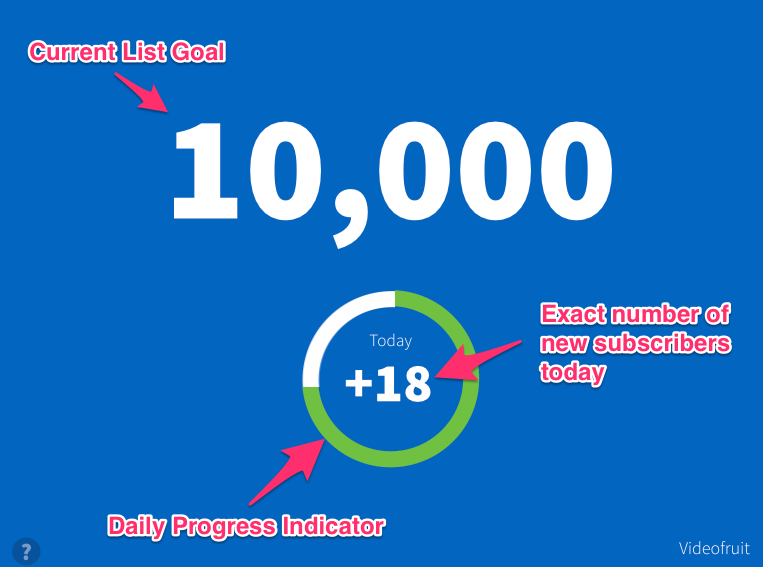
As mentioned previously, when you hover over the the daily total indicator your total list size and progress will appear.
Here is what that looks like…

Monday we’ll start work on the updated interface and then install integrations for the most popular email service providers (Mailchmip, Aweber etc.)
Alright, tell me what you think.
Dig it? Hate it?