Want to double your email list instantly?
When most people think about doubling their list size, this is what they envision.
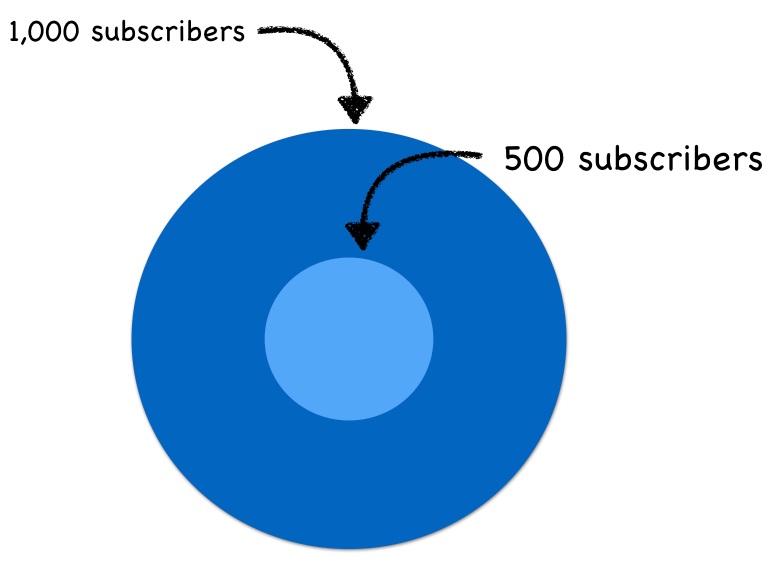
They envision doubling their 500 subscribers to 1,000 subscribers.
The thinking is that if you double the number of people on your list then you’ll also double the results you are getting from your list.
- Clicks on your emails will double.
- Traffic to your site from your list will double.
- Sales will double.
And it’s true. They will. But there is an easier way to double the results from your list.
Do you know what the answer is?
..
.
Last week I discovered a framework that gives you all of the benefits of doubling your list BUT requires only a fraction of the effort.
Instead of 920 people clicking on my email form the prior week, 1,874 people took action on this week’s email.
MORE THAN DOUBLE!
Today I’m going to show you exactly what I did and teach you the framework so you can do the same thing.
Two Ways to Double Your Email List (Choose One)
There are two options to double the effectiveness of your list.
Option #1: Double the number of people on your list.
Option #2: Make the people on your list TWICE as responsive.
For example…
If you have an email list of 100 people and 5% of them buy your $250 product, you will generate $1,250 in income.
The easiest way to double your sales isn’t to grow that list to 200 subscribers: it’s to double the number of people who respond to your sales message.
5% responsiveness = $1,250
10% responsiveness = $2,500
*Note* If you are interested in monitoring your email list performance, check out List Goal. It’s FREE.
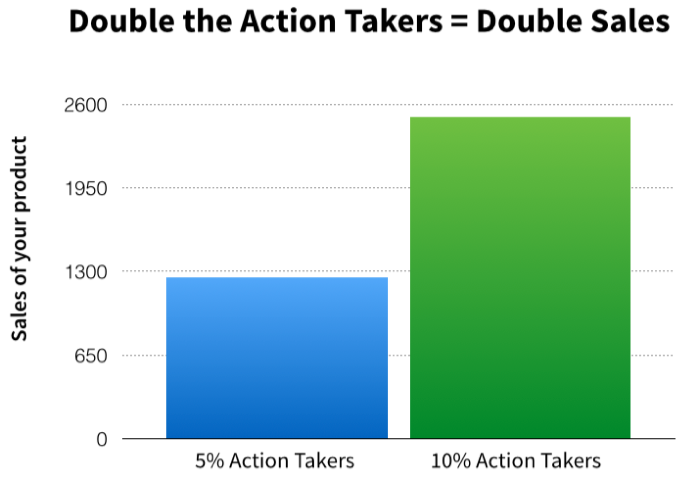
See how that works?
To double your results, you don’t need more SUBSCRIBERS. You need more of your current subscribers to TAKE ACTION.
So our goal is to take the subscribers you have and get more of them take action.
How to get twice as many people to take action when you command it
Let me show you how…
Last week I ran an experiment to see if I could double the click-through rate of my broadcast emails.
I re-structured my email using the Bullet Hook Framework, and the results were pretty wild.
My average email click-through rate was 9.2%.
That means when I send an email to 10,000 people, 920 of them click the link in the email.
After using the Bullet Hook Framework, the number of people who clicked the link skyrocketed from 920 to 1,874.
And all I did was make one little tweak.
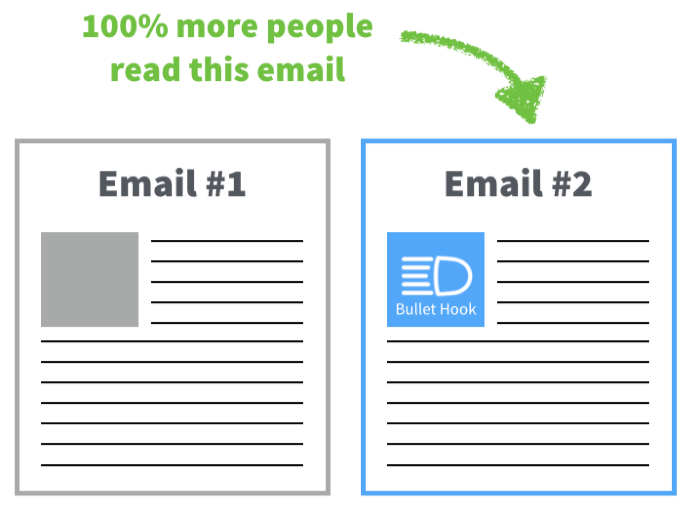
How to use the Bullet Hook Framework to double your click-through rate
When I send a typical broadcast email announcing a new blog post, it looks like this…
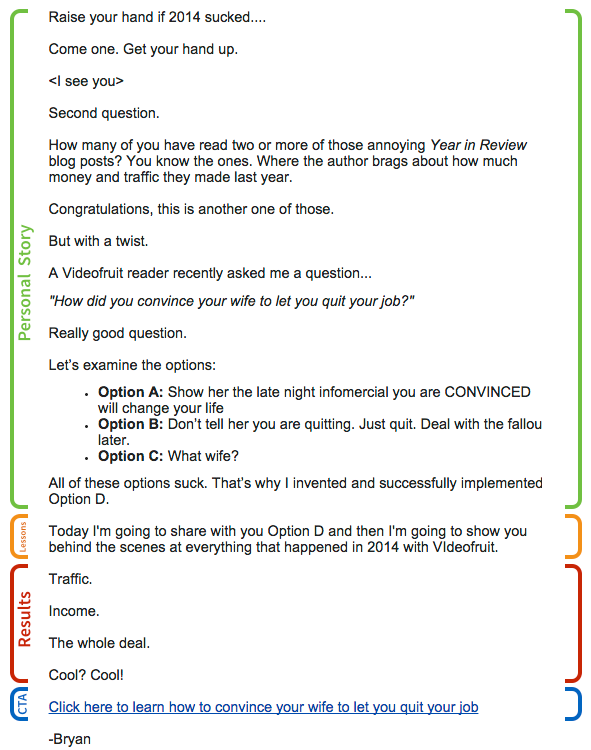
There are four sections.
Section #1: Personal story introducing the formula
Section #2: Quick summary of what they will learn when they click the link
Section #3: The result I experienced
Section #4: Call to action to read the blog post
I’ve stuck to this general format for the past year. It’s worked well.
Over that time period I’ve averaged just under a 10% click-through rate. But over time that rate has began to drop.
Then, last week I set out to fix that. Instead of using my old 4-part template, I used the Bullet Hook Formula to write my email.
Take a look at my email from last week, written with the Bullet Hook Framework…
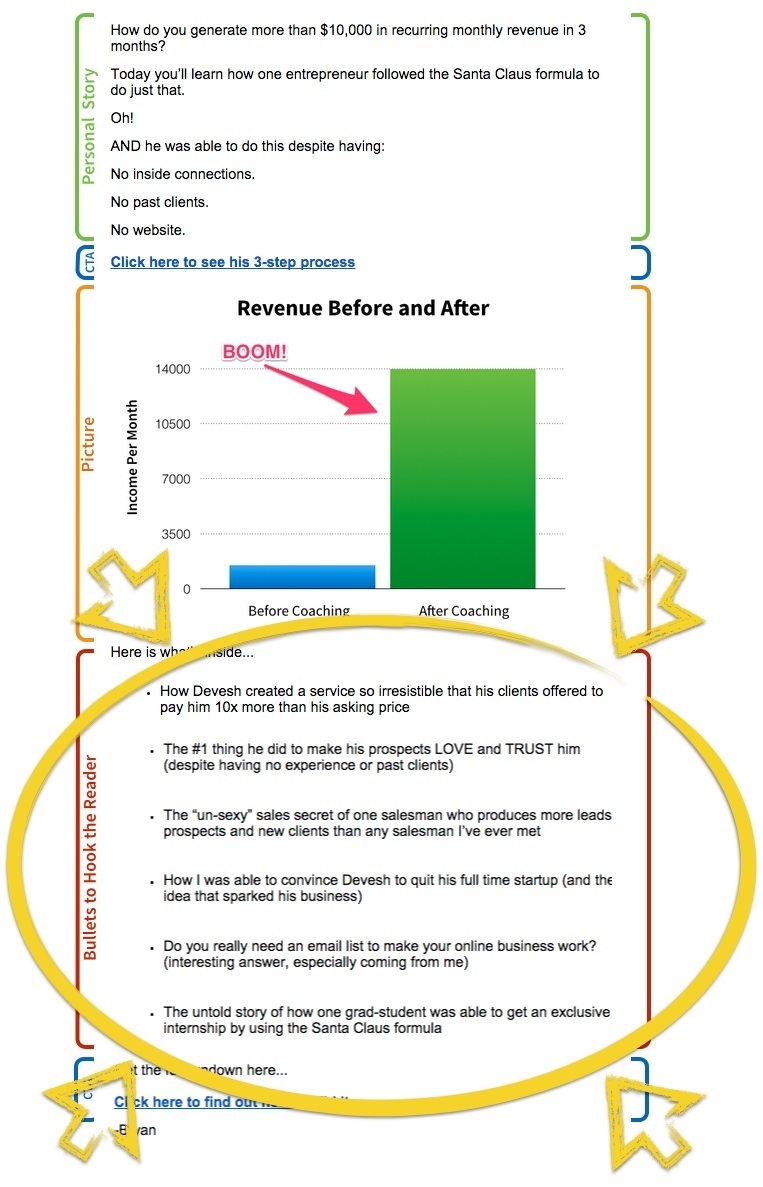
The Bullet Hook Framework has five sections.
Section #1: Short introduction that highlights results
Section #2: Above the fold, call to action with a link to read the blog post
Section #3: Picture demonstrating results with a link to read the blog post
Section #4: List of bullet points that hooks the reader and entices them to read the post
Section #5: Simple call to action with link to the post
The Bullet Hook Framework focuses on demonstrating the results the reader will experience after taking action and intrigues the reader by creating a knowledge gap.
Psychological framework that hooks your subscribers and forces them to take action
Raise your hand if you ever sat down to watch an episode of a TV show only to end up spending the next ten hours watching the entire season.
<Don’t lie. You know it’s happened to you.>
The writers of that TV show get you to watch ten straight hours by doing the exact same thing that the Bullet Hook Framework does…
Creating a knowledge gap.
Throughout one episode they introduce multiple story lines and bring only a handful of those to a satisfactory conclusion. And then at the end of that episode they give you a peek into the next episode.
But they show you juuuuust enough of tease to whet your appetite and not give it away.
This FORCES you to watch the next episode to find out how the story ends.
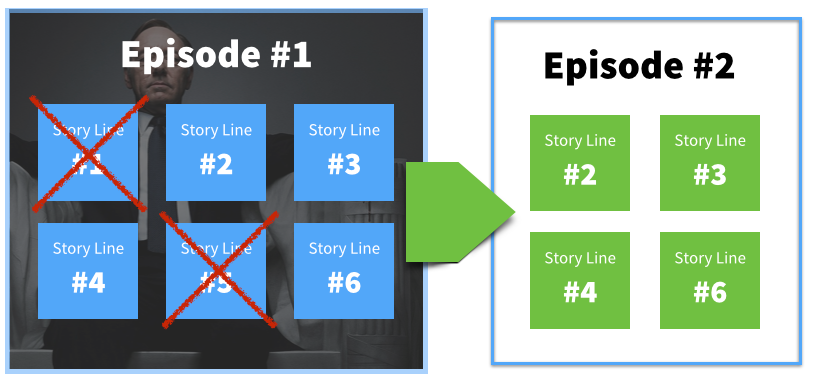
The Bullet Hook Framework does the exact same thing.
By showing the reader the results of taking action and then teasing the information they’ll learn, you will be able to drastically increase the responsiveness of your email list.
How to rewrite YOUR emails using the Bullet Hook Framework
Writing bullet points can be difficult.
When I first started, I had a heck of a time coming up with compelling and non-sleazy sounding bullet points for my emails.
I wanted to inspire my readers to take action. But knowing how to describe my content in a way that did that was hard.
So, I read every bullet-point copywriting book I could get my hands on.
Then after months of practice, I finally hit a moment of breakthrough last week and was able to double my click-through rates.
Now I’m able to whip up a series of 10 bullet points in just a few minutes.
If you want to do the same thing, follow this simple 5-step framework:
Section #1: Short introduction that highlights results
Section #2: Above the fold, call to action with a link to read the blog post
Section #3: Picture demonstrating results with a link to read the blog post
Section #4: List of bullet points that hooks the reader and entices them to read the post
Section #5: Simple call to action with link to the post
…
To help you this strategy, I’ve created a checklist that you can use to write your next email.
The checklist will show you:
• How to quickly write out 10 bullet points that describe your blog posts and make it nearly impossible for your reader not to take action
• The #1 strategy I used to double the effective size of my email list in 24 hours
• Five steps you need to follow to write emails that your readers click instantly
• How to start every email and make sure your readers don’t get bored
• THE resource I use to instantly come up with killer bullet points
• …and more.
