
This morning I went to the dentist. I hate the dentist.
I had jaw surgery when I was 16.
…or as I like to call it, legalized torture.
The doctor broke my jaw in 3 places, split the pallet of my mouth in two and implanted screws into the side of my face.
Know how Frankenstein has those weird things coming out of his neck? Yea, I had those in my FACE!
So, I have a healthy disdain for metal instruments being inserted into my mouth.
As I was sitting in the dentist chair waiting for the man with the metal instruments to show up, I passed the time by checking email every 15 seconds (I might have been a little nervous).
That’s when this email hit my inbox (click to zoom in).
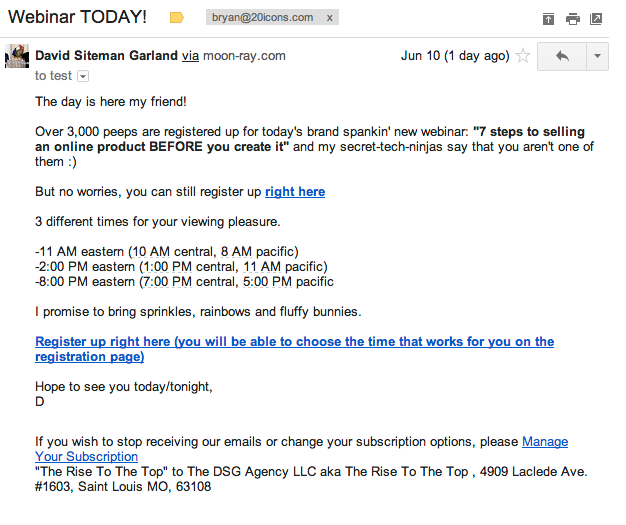
It’s a fairly ordinary email
But David uses a strategy here that you need to see.
After clicking the link in the email and signing up for the webinar, I was sent to the confirmation page.
…and that is where he really got my attention with a very well executed strategy.
See if you can spot what he does here.
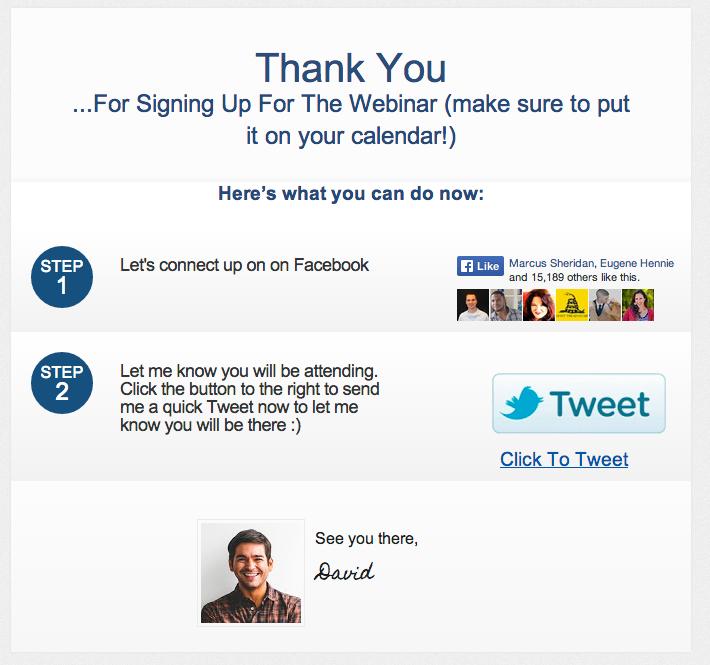
See it?
Yup! The way he sets up “Step #2” is KILLER.
Instead of asking me to do something lame like “Share this webinar with my friends” OR “Click the image to follow me on Twitter“, he ties his request to the action I just took by asking me to let him know I’m attending the webinar.
Low commitment + Interaction with David = Done
He goes one step further in encouraging me by making it extremely easy to notify him.
When I press the ‘click to tweet’ link an auto populated tweet appears. I don’t have to type anything or find his twitter handle to make sure he is notified, he does all of that for me.
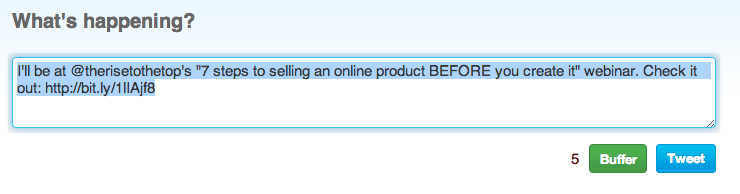
PRO TIP™: By not starting the tweet with his username, he also gets my entire follower base to see this as well (that’s the entire point of this strategy). And he does it in a way that feels natural and keeps me from feeling like I’m spamming my audience.
Quick Recap:
- Bryan just registered for David’s webinar
- David want’s me to tweet him to let him know I am coming
- Bryan shares webinar with 975 other people
- More people from Bryan’s audience sign up
- David is happy
Why does this work?
Imagine you just made a reservation at a new restaurant, would you tweet that out or call 10 of your friends and rave about how you just made a reservation?
No, that would be weird.
But what if after you called and made your reservation you were asked this:
“Mr. Harris, thank you so much for your reservation. We’re looking forward to having you on Saturday. The owner, David, is not here right now but he would love if you would let him know that you are eating with us this weekend.
He wants to make sure your experience is top notch. You can reach him on twitter @chefdavid”
See the difference?
Interesting Bryan, but does it work?
Forget my opinion, look at the results.
This report shows how many people shared that exact tweet.
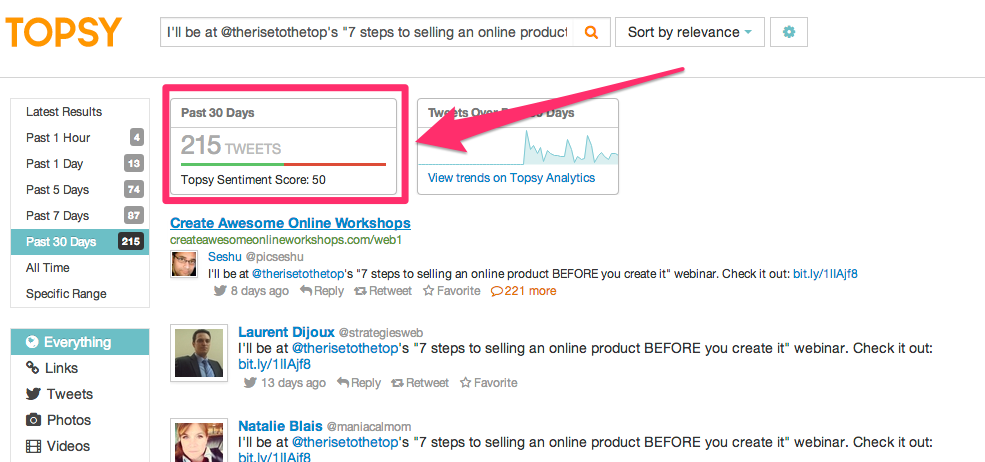
215 of the 3,000 people that registered for the webinar have share it.
That’s 7%!
An insanely high conversion rate for this type of page.
To give you something to compare it to, the ‘Thank You’ page for my Bootstrapper’s Guide to Explainer Video course has a 0.3% conversion rate.
Here is how it is worded.
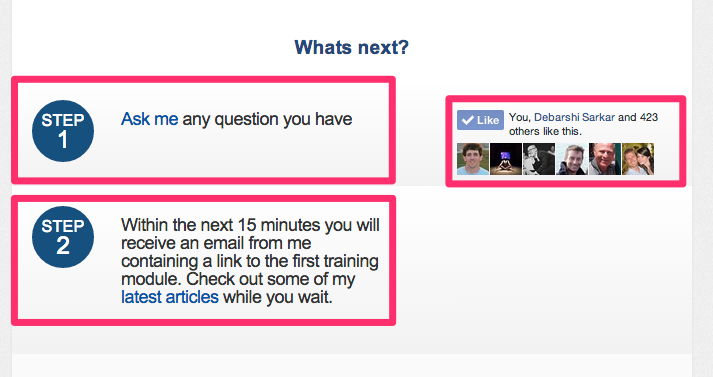
There are no tools that I’ve been able to fine that will tell you the exact reach of all 215 of the Twitter accounts that shared this note. However, some rudametary math can give us a general idea.
215 people shared
202 followers of the average twitter account
215 * 202 = 43,430 potential impressions (people who saw the Tweet)
Thats legit.
How can you do the same thing?
It’s fairly straight forward.
Step 1: Remove your lame “Share this with your friends” copy from your “Thank You” page.
Step 2: Use David’s wording as a framework to create your new call to action.
Personally I use LeadPages to set up all of my “Thank You” pages. You certainly don’t have to use LeadPages, It just makes it easier.
I’ve included a video of how I create my “Thank You” page and 3 other variations of David’s “Step #2” wording in the bonus section of this post.
Just copy and paste it into your site.
It’s all free (Access here ).
