Do you wish you were healthier?
I do. Working from home has been a disaster on the “don’t eat tons of junk food” front.
Then last week I finally snapped.
I moved our extra refrigerator into the garage, bought a chain and locked up all the junk that I’m tempted to eat during the day.
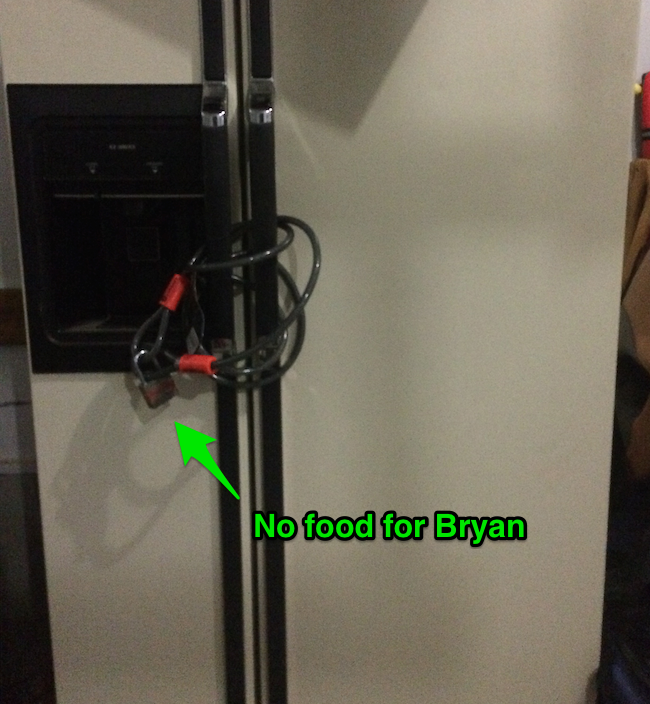
The key to the lock went in my wife’s car so it would be impossible for me to access.
Guess what happened? I stopped eating junk food. Then, over the next 10 days, three pounds of fat vanished from my body. All because I got sick of the way things were going and decided to do something radically different.
Quick question:
Do you wish you had more time?
According to Rescue Time I spend 10 hours per week inside of Gmail.
10 FREAKING HOURS!
That’s 1/4 of my entire work week.
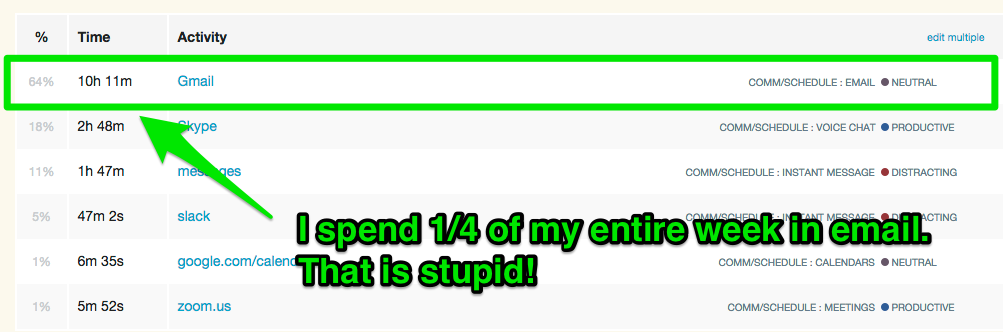
Ridiculous.
The #1 thing that my coaching clients complain about is not having enough time. Well, no wonder we don’t have enough time. The average person spends over 13 hours per week inside of email.
If you were to cut that in half, you would reclaim an entire working day.
Two months ago I set out to do just that. I unearthed two laws you need to implement immediately.
Law #1: Thou shalt put a lock on thy email account.
The great thing about putting a lock on the refrigerator is that I only have to make the decision one time. I’m not tempted by Rocky Road and Vanilla Bean every time I open the door to get a glass of water.
Every Sunday morning, all of the junk food from Saturday goes in the fridge. The lock goes on and the key is hidden.
This prevents me from falling trap to decision fatigue and doing something I really don’t want to do.

Email works the same way.
Put a lock on it. Make the decision once and then forget it.
To do that, use the free Gmail plugin Inbox Pause. It’s like a magic lock for your inbox.
You tell it when you want your email to be delivered and it does exactly that.
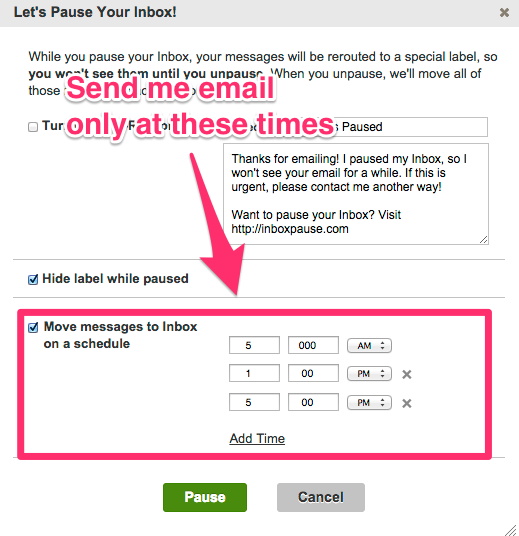
One of my biggest problems is opening Gmail in order to SEND a message but then noticing 10 incoming messages and not being able to wait to read them.
By the time I finish reading and responding to them, I’ve forgotten what I originally opened my inbox for.
After installing Inbox Pause, this is no longer a problem.
Result: Locking my inbox shaved 2 hours per week of my time spent in email.
Law #2: Thou shalt empty out thy entire inbox on Friday.
There is nothing more demoralizing than knowing you have 5,000 unread messages in your inbox.
I fixed this by passing a new law: Thou shalt empty out thy entire inbox on Friday.
Every Friday, schedule a one-hour appointment with yourself to empty your inbox.

I don’t care what you do Monday through Thursday.
But every Friday EMPTY YOUR INBOX.
Respond to some. Schedule your responses to other. Archive them all. I don’t care.
Whatever you do, there better not be an email in your inbox at the end of day on Friday.
One interesting side effect is that it gives you permission to put off answering less important emails in real time throughout the week and forces you to batch process them all at one time on Friday (which is MUCH more efficient).
Results: Cleaning out my inbox every Friday shaved off an additional 3 hours per week.
Today I want to challenge you to do something radical….
In total, these two laws save me five hours per week.
What could you do with five additional hours?
Today I want to challenge you to do something radical…
Before you leave work today, tweet me a picture of your EMPTY inbox.
There is nothing quite like the feeling of walking out of the office on Friday afternoon and knowing that, come Monday, 5,000 emails won’t be staring you in the face.
Use the hashtag “#emailsucks” and I’ll give you a shout-out on the blog next week.
Up for the challenge?
Boom! pic.twitter.com/FVHJKvJZIE
— Bryan Harris (@Harris_Bryan) November 7, 2014