Note: This review is over a year old. Since it was published ConvertKit has added several new features, one of which, is a visual workflow editor. Check out the latest on ConvertKit here. We’ll be updating this review soon.
ConvertKit is one of the newest email marketing platforms on the market.
They are self labeled as “The power of Infusionsoft, but easier to use than MailChimp.”
But is this true?
In this comprehensive review I’ll give you an unbiased review of ConvertKit and show you what it’s good at and where it falls short.
Part 1: What are some of the funnest features of ConvertKit?
Let’s start with the fun stuff. 🙂
We’ll get to the geeky stuff in a minute.
Cool Feature #1: You can personalize an email based on tags.
I first saw Drip doing this a year or so ago. I was blown away by how smart this is and how jealous I was that Infusionsoft (the ESP I use) didn’t do this.
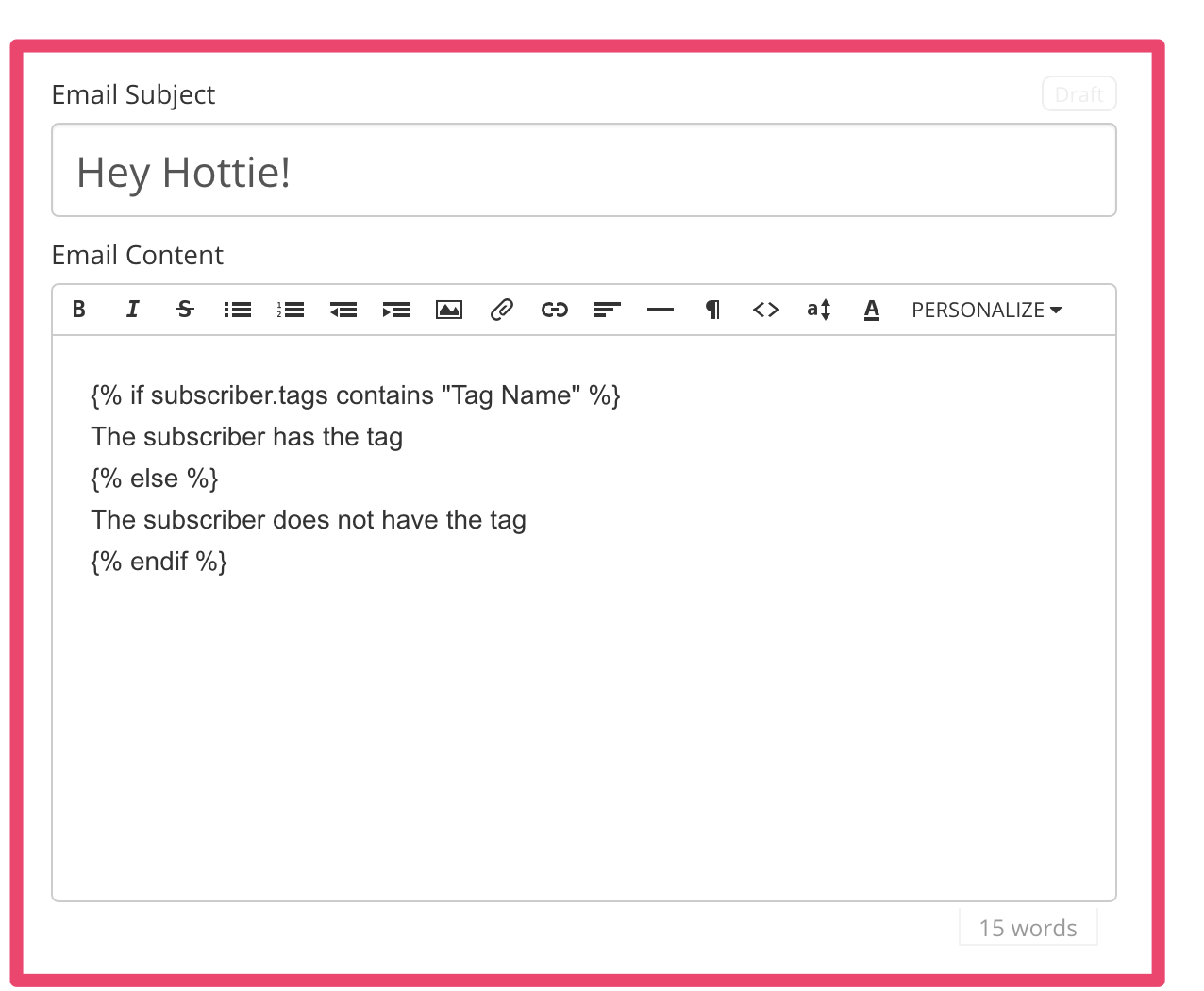
This is how it works…
Imagine you are sending out a broadcast email to your list announcing your latest blog post.
And at the bottom of the list you wanted to tell everyone in a PS line that you are running a sale on your product.
That might look like this…
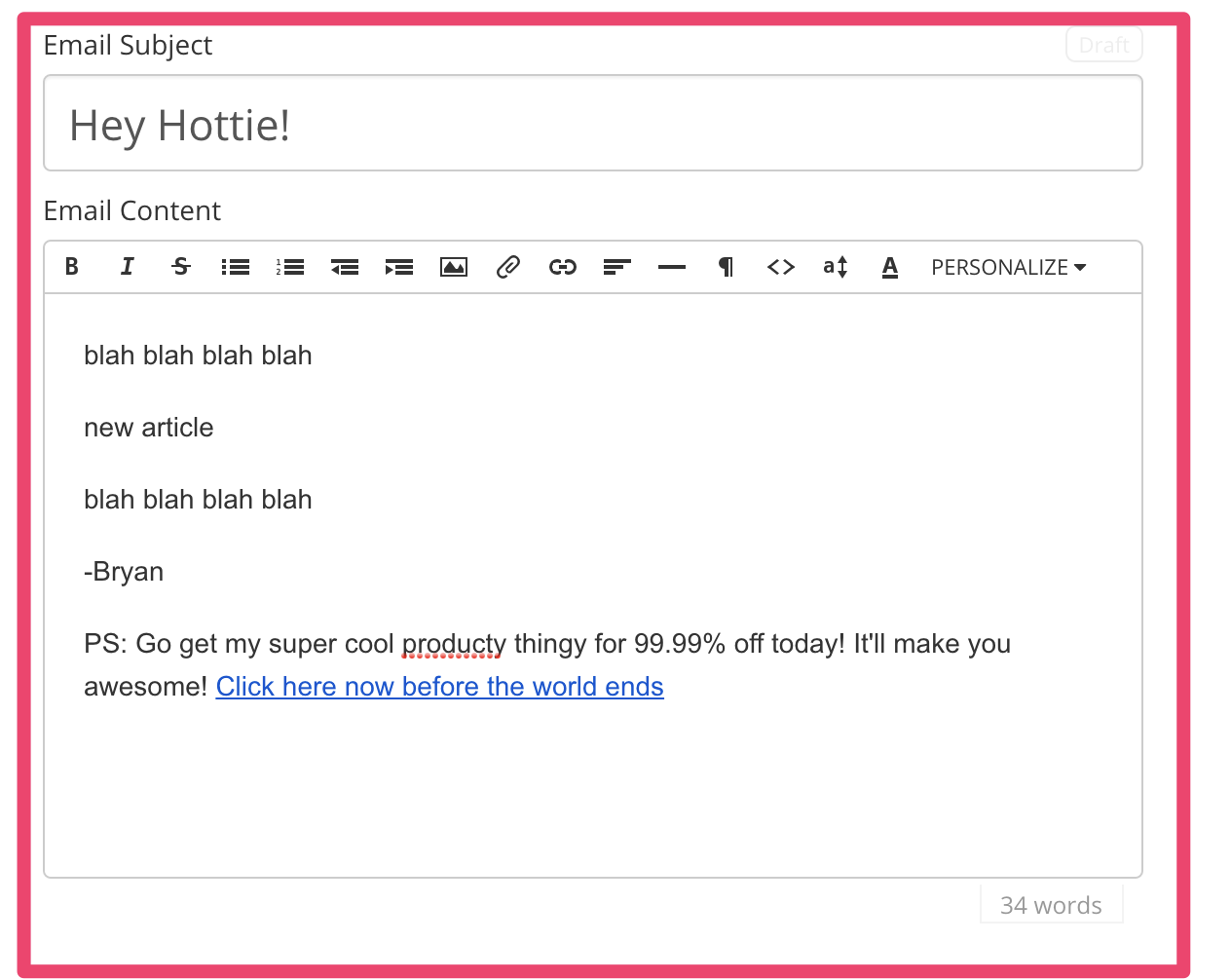
The problem is that all of your existing customers see that same message. It’s a) annoying to them; and b) a waste of space.
With the personalized tag feature, you would be able to show different copy in the same email based on the tag on the user’s account.
Like this…
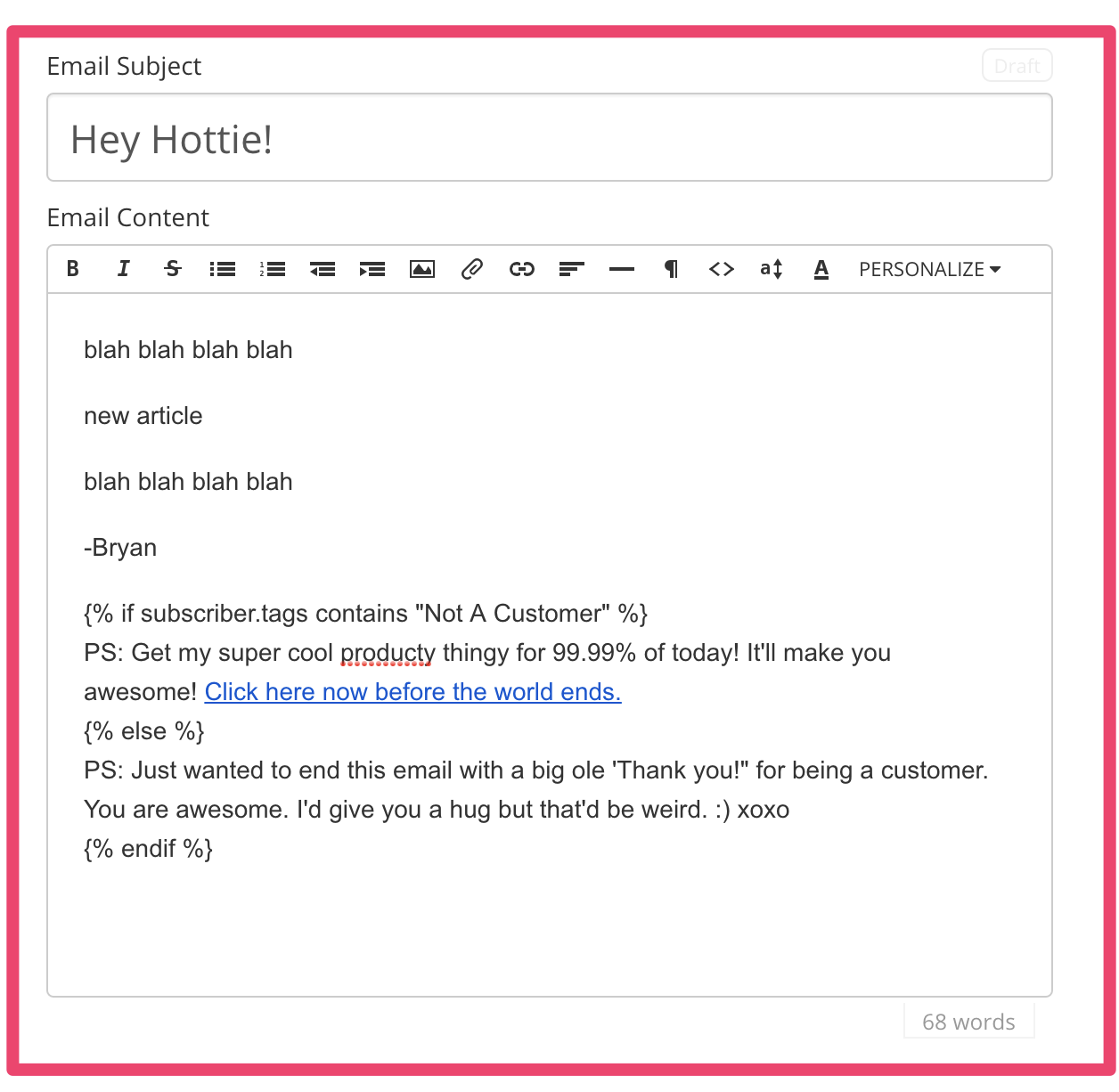
Cool, huh!?
Cool Feature #2: Show something else if someone has already filled out my form.
One of the biggest wastes on your website is your forms.
50% of the people who see them have already filled them out. So why keep showing them the same thing?
Answer: Because showing them something else isn’t easy.
ConvertKit has a cool feature built in that allows you to easily swap out your form with something else when people opt in.
Check it…
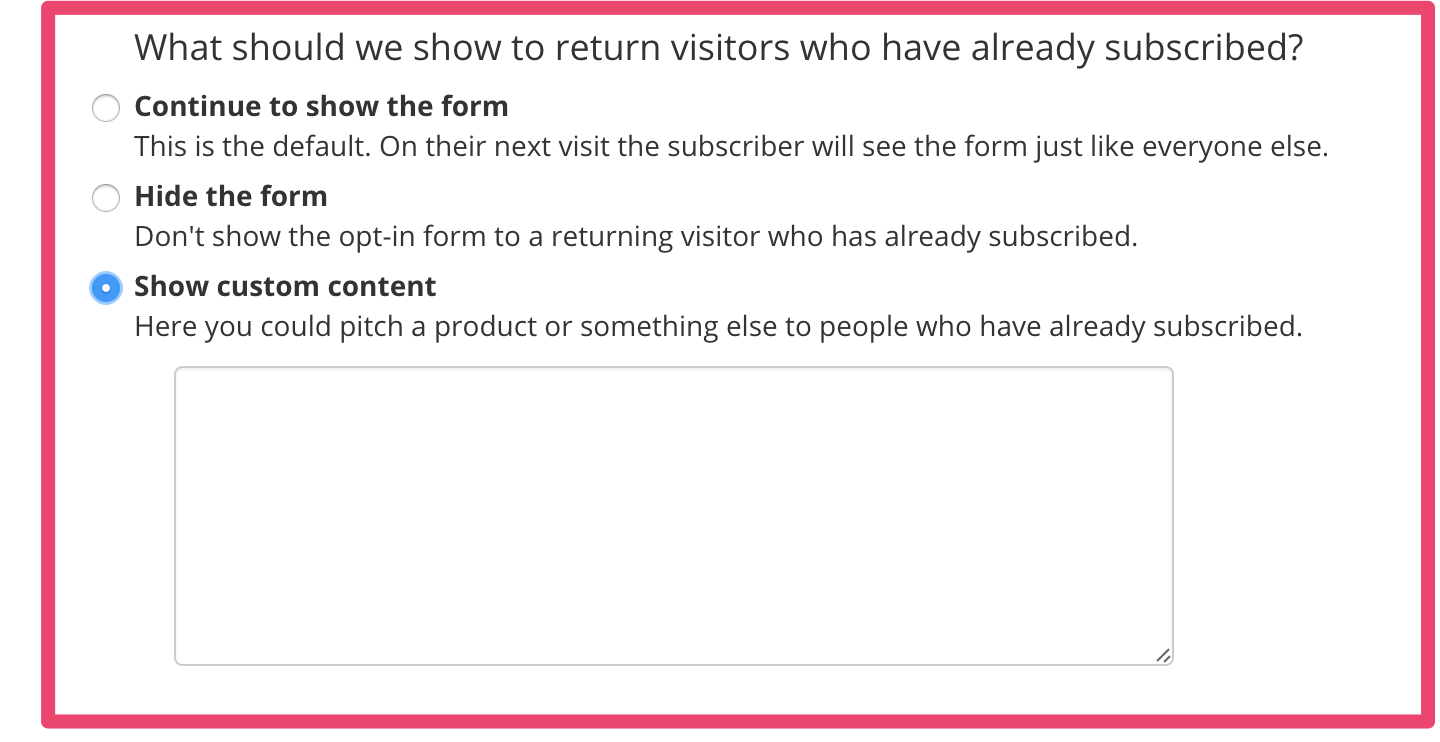
Cool Feature #3: Easily re-send broadcast messages to people who didn’t open them the first time.
One of the easiest things you can do to increase traffic and open rates is to re-send your broadcast emails to people who didn’t open them.
Just wait 3 to 5 days and resend.
ConvertKit has a feature built in that makes this super-simple.
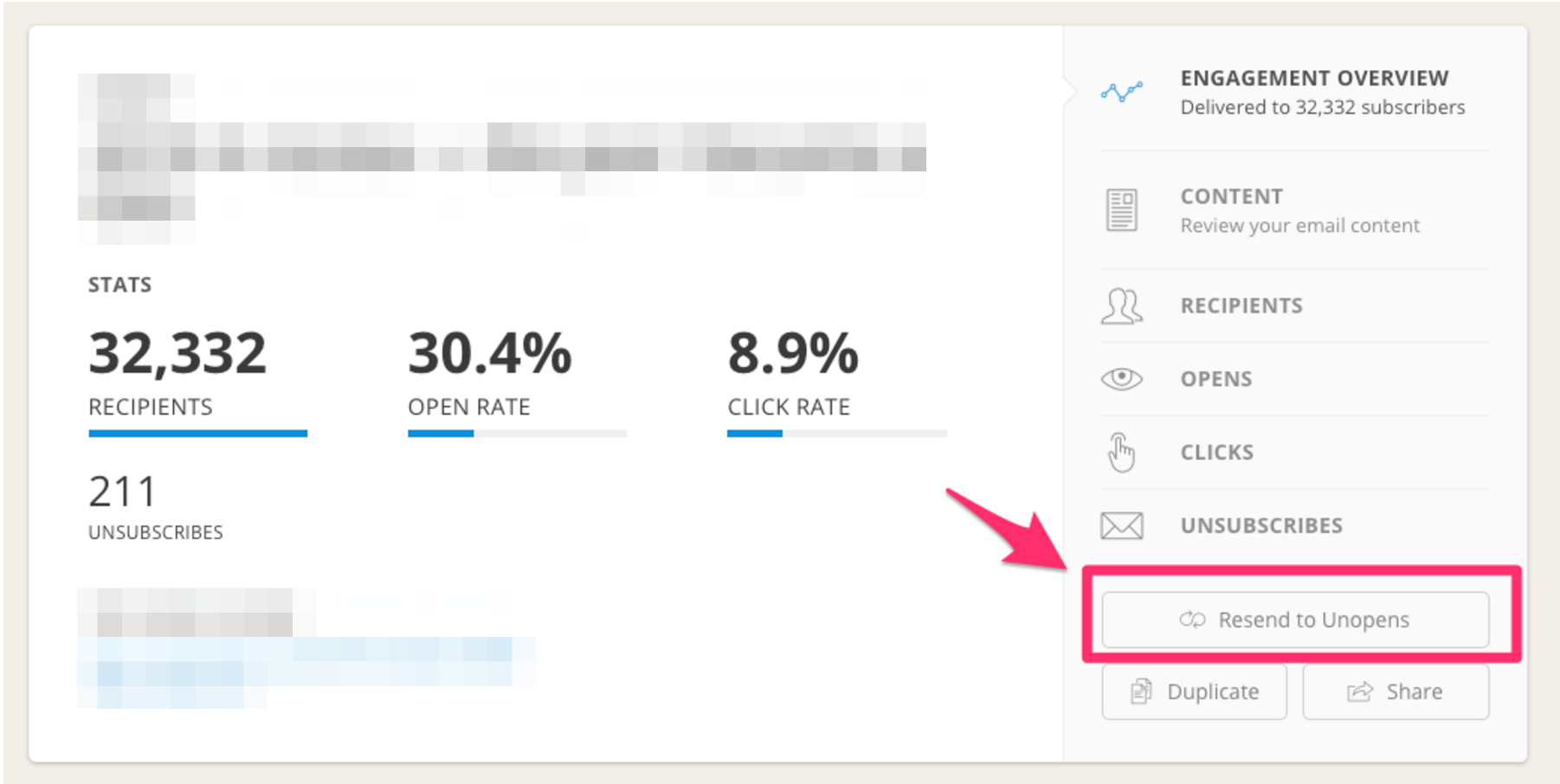
Cool Feature #4: Auto double opt-in with lead magnet delivery
Double vs. single opt-in. Everyone argues about it.
Here’s the deal…
If you could make it super simple for EVERYONE on your list to double opt-in, you would. But most ESPs make it hard and complicated and the emails they send to double opt-in are annoying.
ConvertKit has a cool feature that allows someone to double opt-in when they download the lead magnet you send them in their opt-in email.
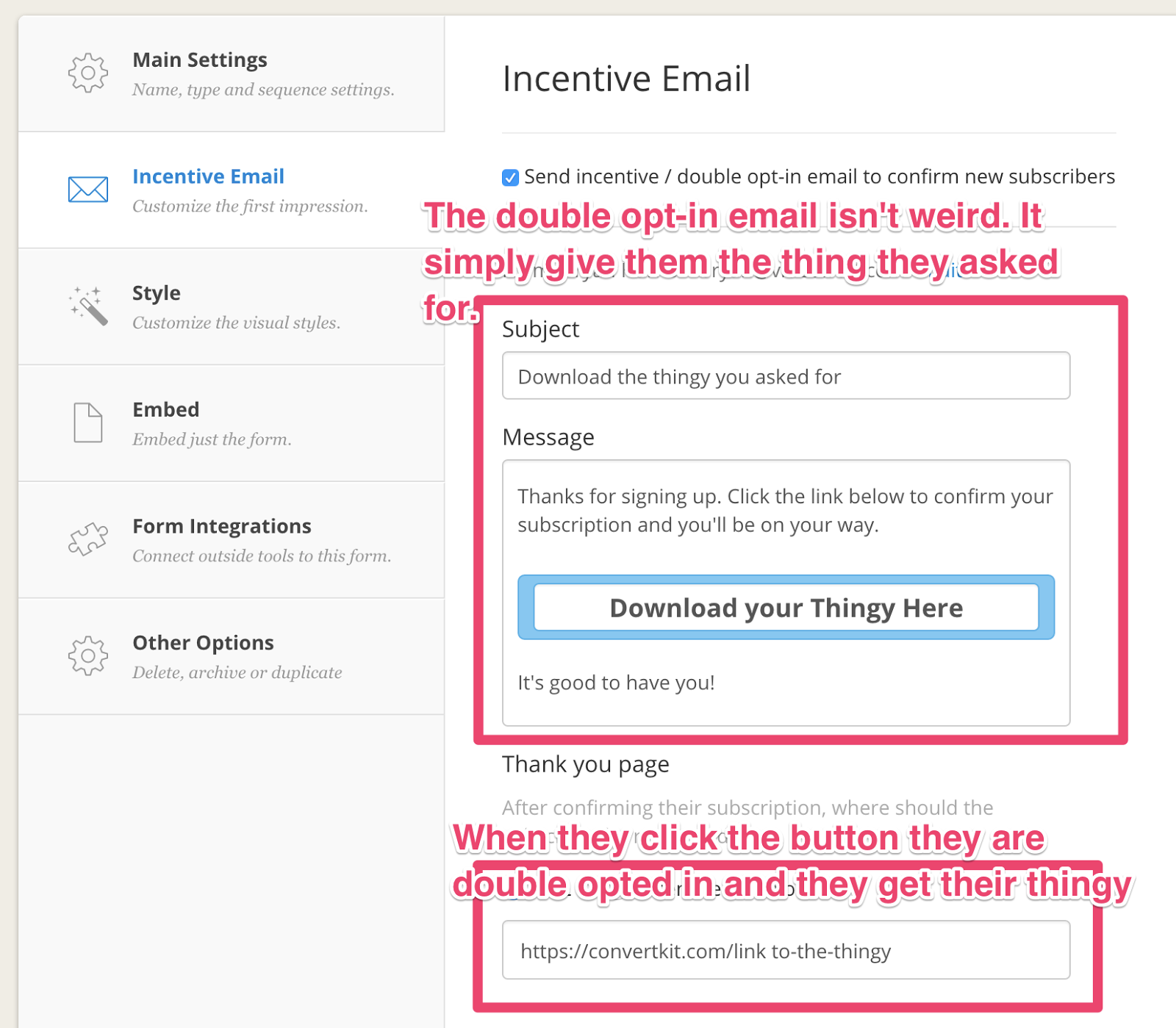
Cool Feature #5: Very good model management and design
Almost all major ESPs have some built-in forms you can embed in your site. But almost all of them are ugly. ConvertKit’s are pretty.
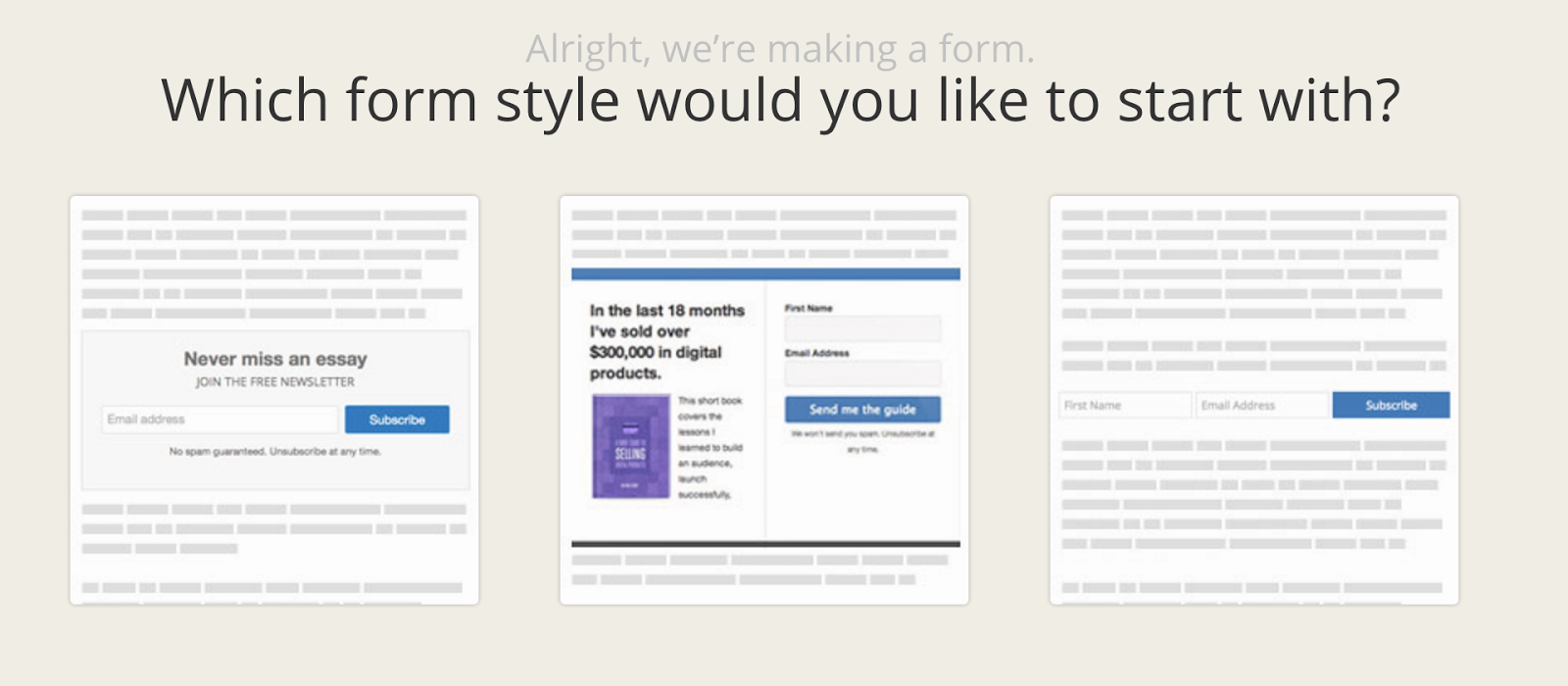
And they have quite a few settings that allow you to customize them.
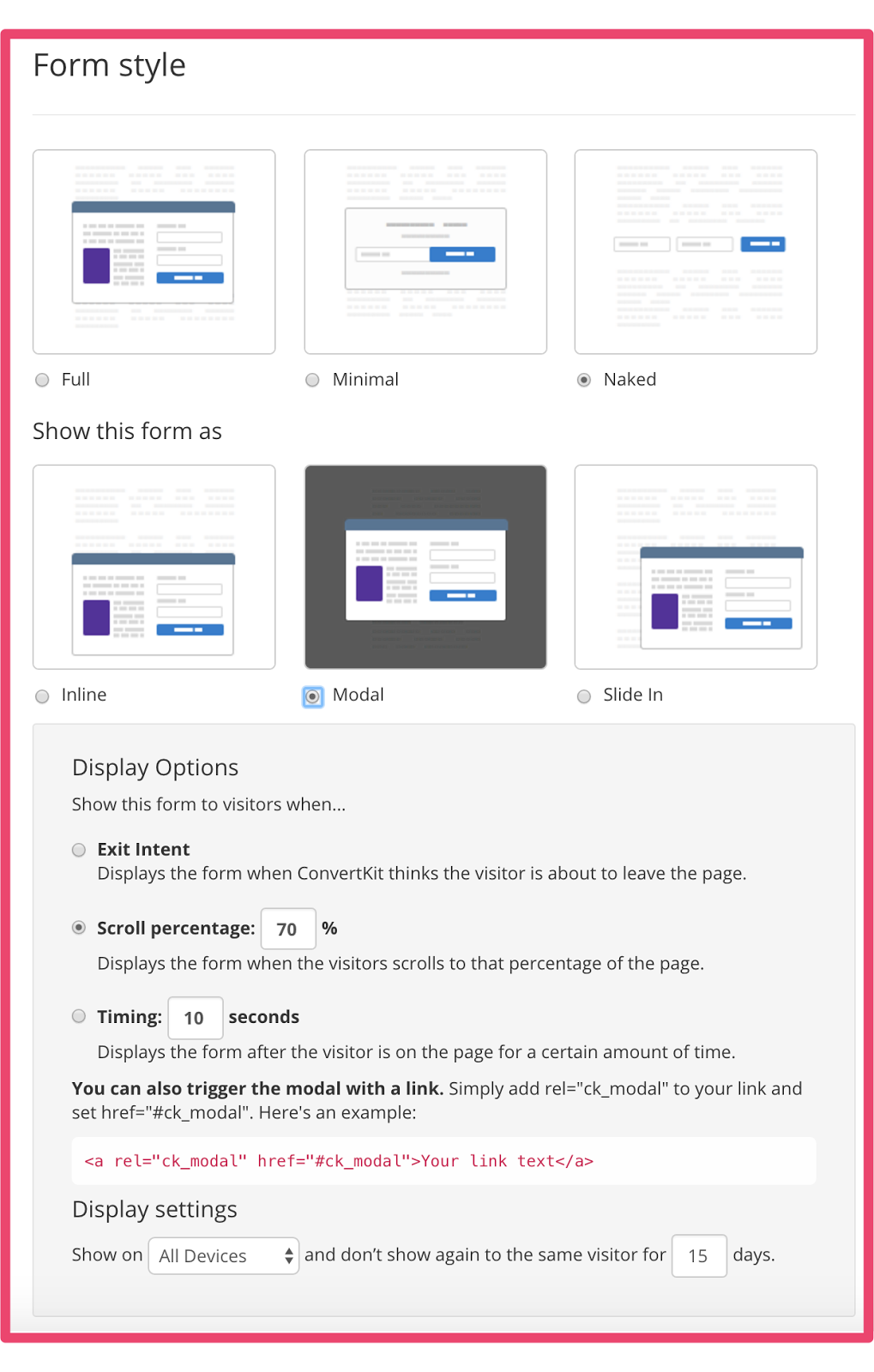
For more minimalist or beginner users, this negates the need for something like OptinMonster or SumoMe to handle your pop-ups and models.
Cool Feature #6: Scroll-over dashboard to see where subs are coming from
When you first log in to ConvertKit, you see this pretty dashboard of your list growth.
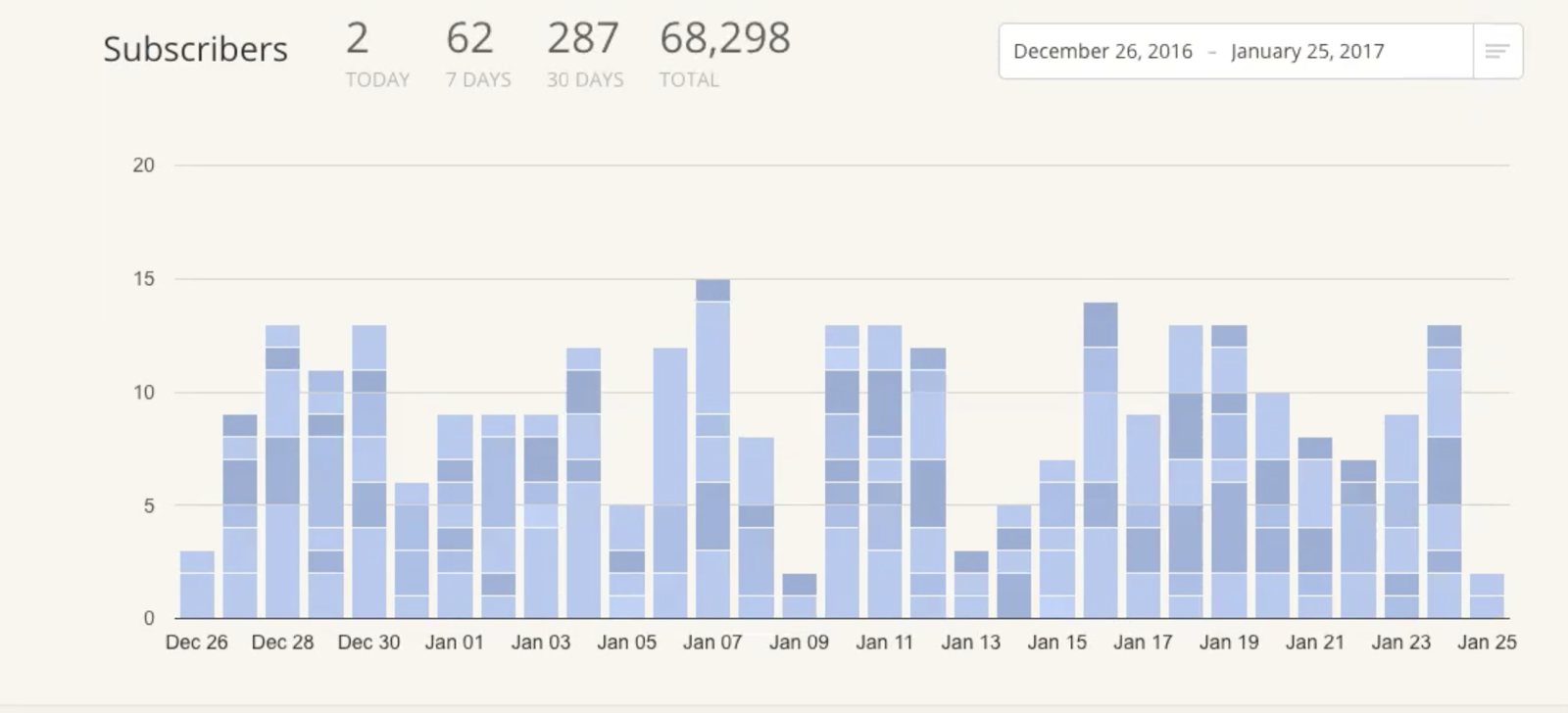
One of the coolest parts of this graph is that you can roll over the bar graph for any specific day and see what forms those users opted in from. This allows you to get a good idea of what’s working and what isn’t.
Cool Feature #7: Form analytics show conversion percentages from each page.
We’ll get to this later, but one thing that ConvertKit isn’t great at is reporting. However, on the primary dashboard it keeps a running list of all the forms (landing pages and models) that you have created.
Along with each form is listed its specific conversion rate and number of opt-ins.
The way it displays this data is especially helpful because it shows you the the number of times the form has been loaded and the number of conversions.
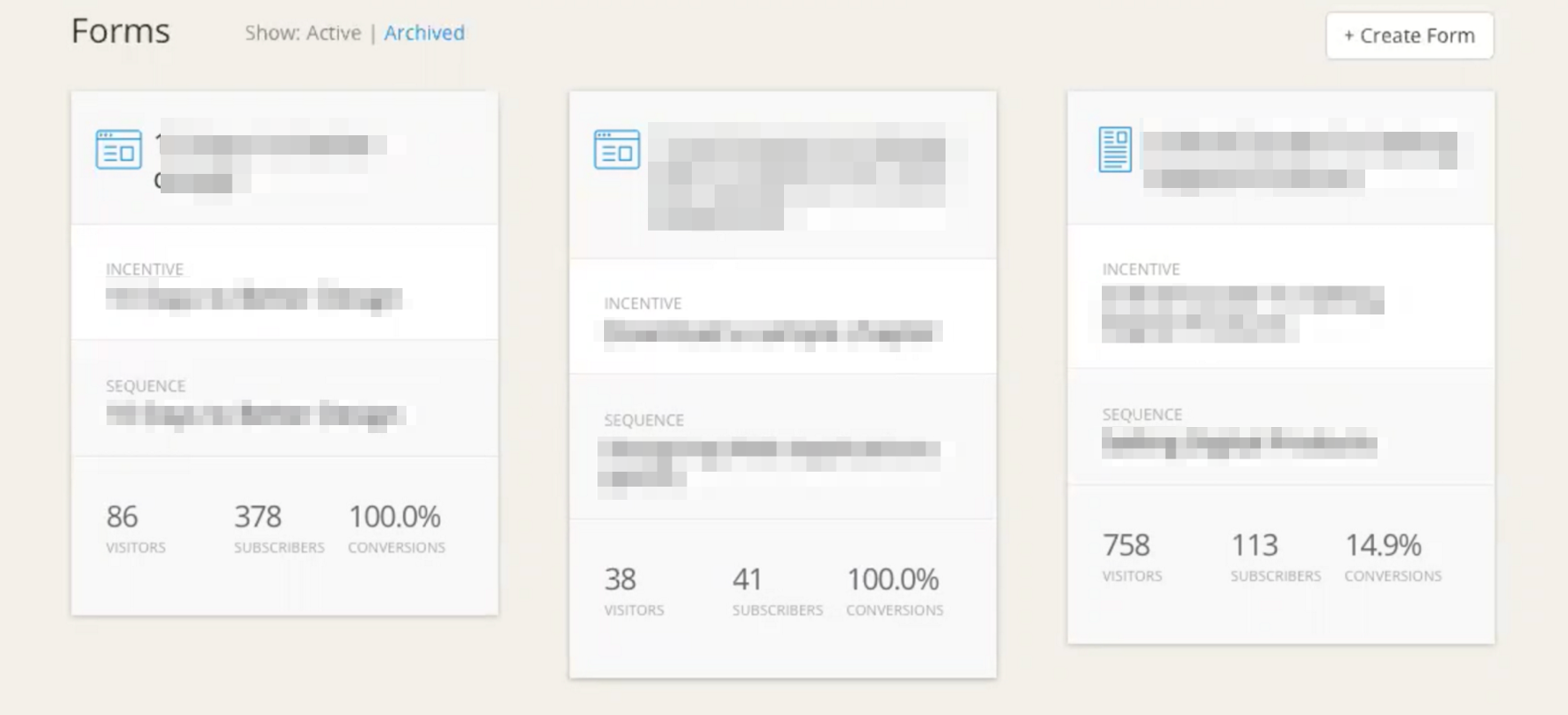
This helps you get an accurate gauge of how individual pages are performing without looking at Google Analytics or any other platform.
Cool Feature #8: Suggested email sales funnel
Lastly, when you set up a new email sequence (autoresponder) in ConvertKit, it gives you a framework to use.
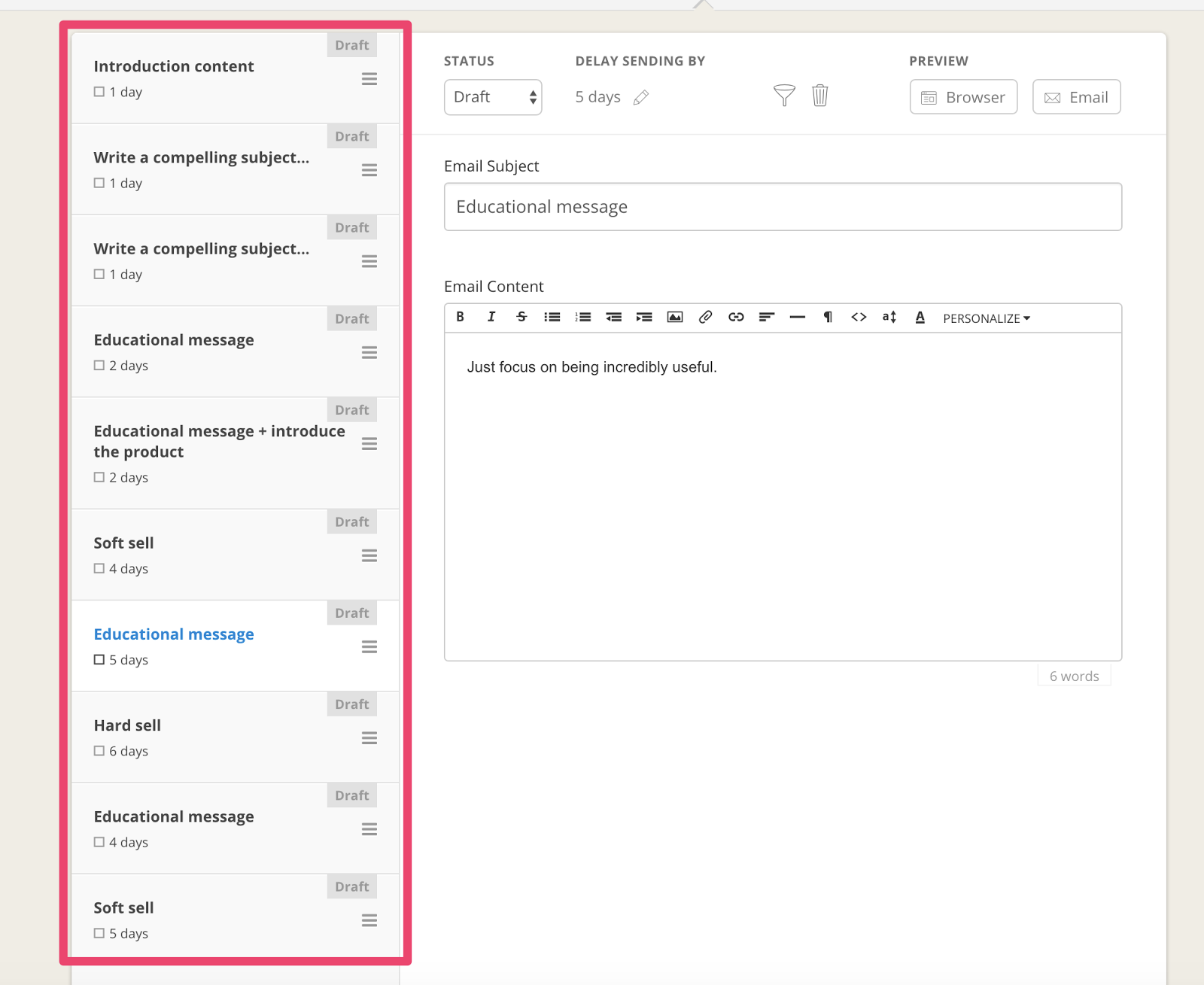
This is pretty handy.
However, the way it’s implemented is not ideal. Not every email sequence I create is a sales sequence. It would be nice to have a choice of 5 to 10 different types of sequences and then have ConvertKit pre-populate those with suggested frameworks.
But still, cool feature.
Part 2: How much does ConvertKit cost?
Here is pricing:
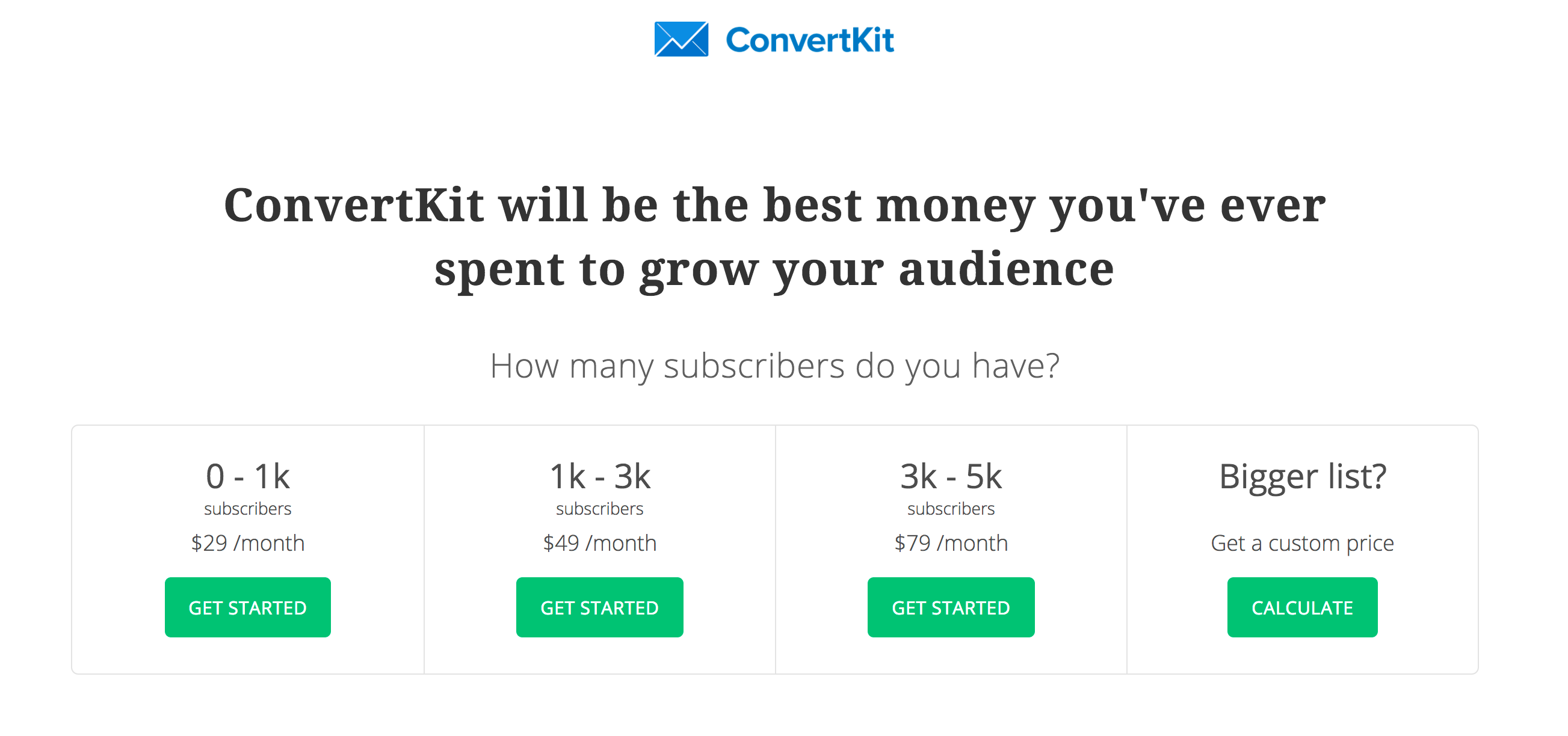
There is no onboarding or setup fee for using ConvertKit.
If you have over 10,000 subscribers you’ll get free concierge onboarding, which basically means ConvertKit will migrate you from your existing service for free.
Overall, this is decent. Not the cheapest and not the most expensive.
Part 3: How does it work? Can I get a high-level overview of this thing?
Here is a long-winded demo video on their site.
TL;DR
There are 4 building blocks of ConvertKit.
Building Block #1: User records (Subscribers)
Each person added to your email list has a record. This is where email addresses and other information are stored.
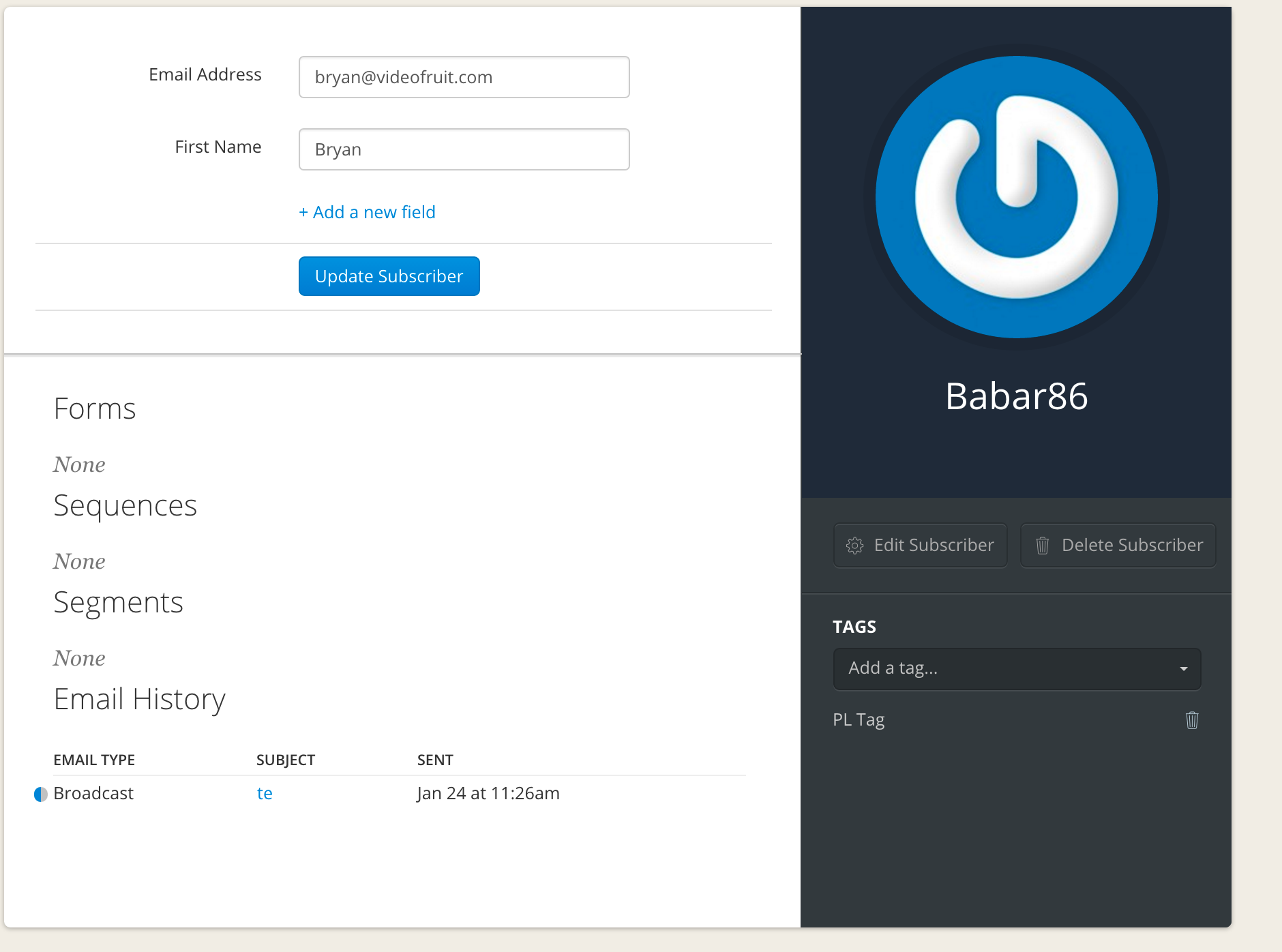
Building Block #2: Forms
To get on your list, someone fills out a form. This can be a modal on your site or a landing page.
When they fill it out, a user record is created and added to your list
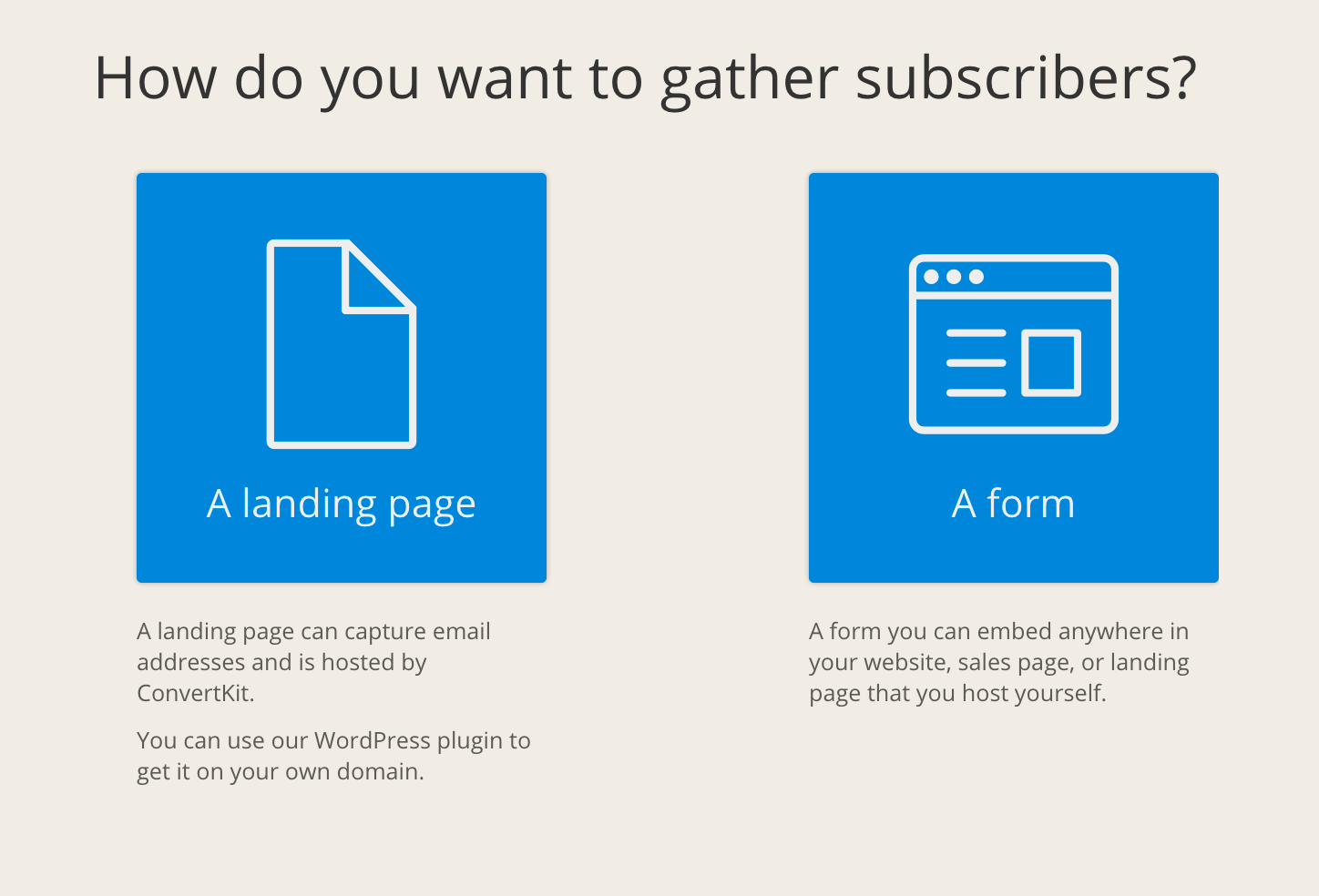
Building Block #3: Sequences
Autoresponders, email sequences, whatever you want to call them.
A series of emails that goes out on a pre-defined schedule.
You write a series of emails, put them in a specific order and ConvertKit sends them for you.

Building Block #4: Automations
This is where the magic happens.
Automations allow you to do things without YOU having to do things.
There is a TRIGGERING event and and ACTION.
Here is a picture:
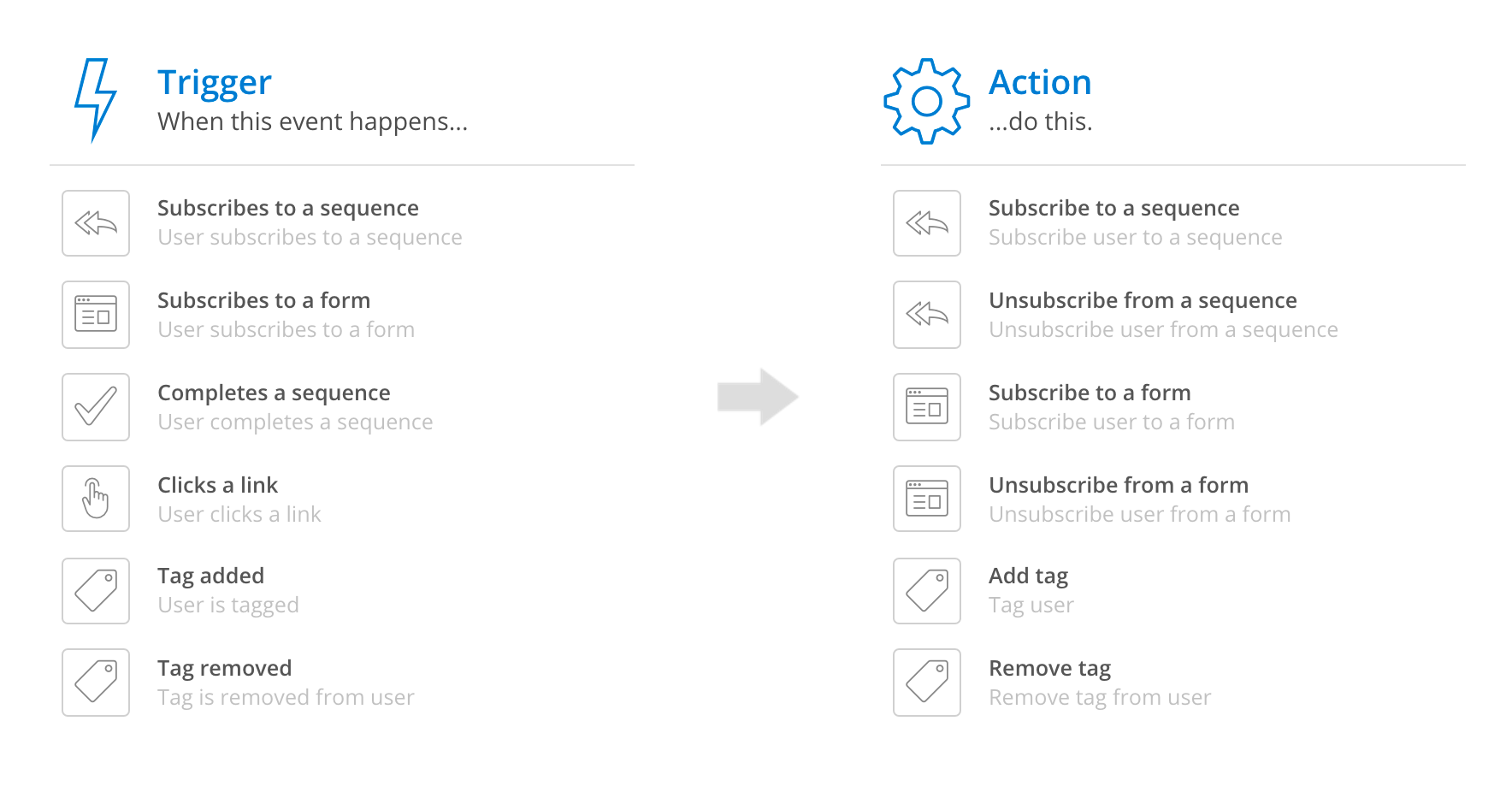
This allows you to set up systems to do things like, “When someone fills out form X, put them in sequence Y.”
Side note: This really isn’t a building block, but the last thing ConvertKit allows you to do is to send and schedule one-time broadcast emails to your subscribers. More on this later.
Part 4: Will it do the things I need it to do or will I have to hack a bunch of stuff together to make it work?
Now let’s talk specific scenarios. All the fancy features we talked about above are nice, but will ConvertKit actually DO the things you need to do in your business?
In order to do this, I’m going to run it through a series of 3 test scenarios and see how ConvertKit handles each.
Scenario #1: How easy is it to send broadcast emails?
Overall Grade: B
Scenario #2: Level 1 automation.
Level 1 = Welcome series, lead magnets, content upgrades and basic email courses
Overall Grade: A-
Scenario #3: How does it handle advanced automation, like a live webinar or personalized launch?
Overall Grade: D
Part 5: What about all the other stuff? (Like does their support suck, are they weirdos, and can I trust them?)
Item #1: How is their support?
They don’t have live chat, but they do have extremely responsive email support.
Access it any time you’re in the app by clicking the fun little logo thing in the bottom right corner.
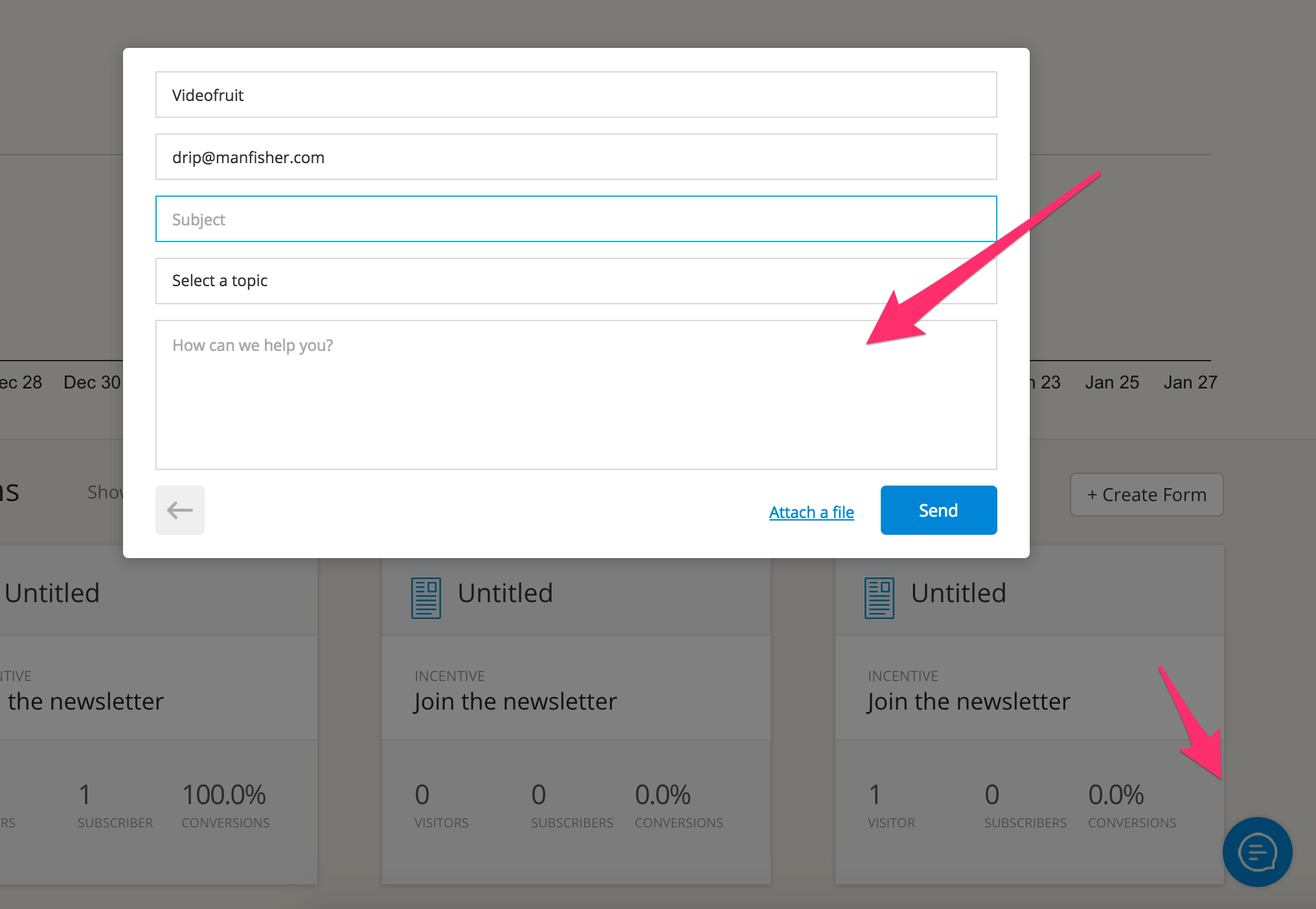
I sent in 3 tickets and each one was answered in less than 25 minutes.
Although, to be picky, the level of “domain knowledge” was not extremely high.
Overall Grade: A-
Item #2: Do they have an active community?
They do. It’s all in Facebook and people are genuinely helpful there. It’s also manned by a few ConvertKit employees who chime in. From my observations, most questions are answered in no more than 1 or 2 hours.
Here is a quick example…
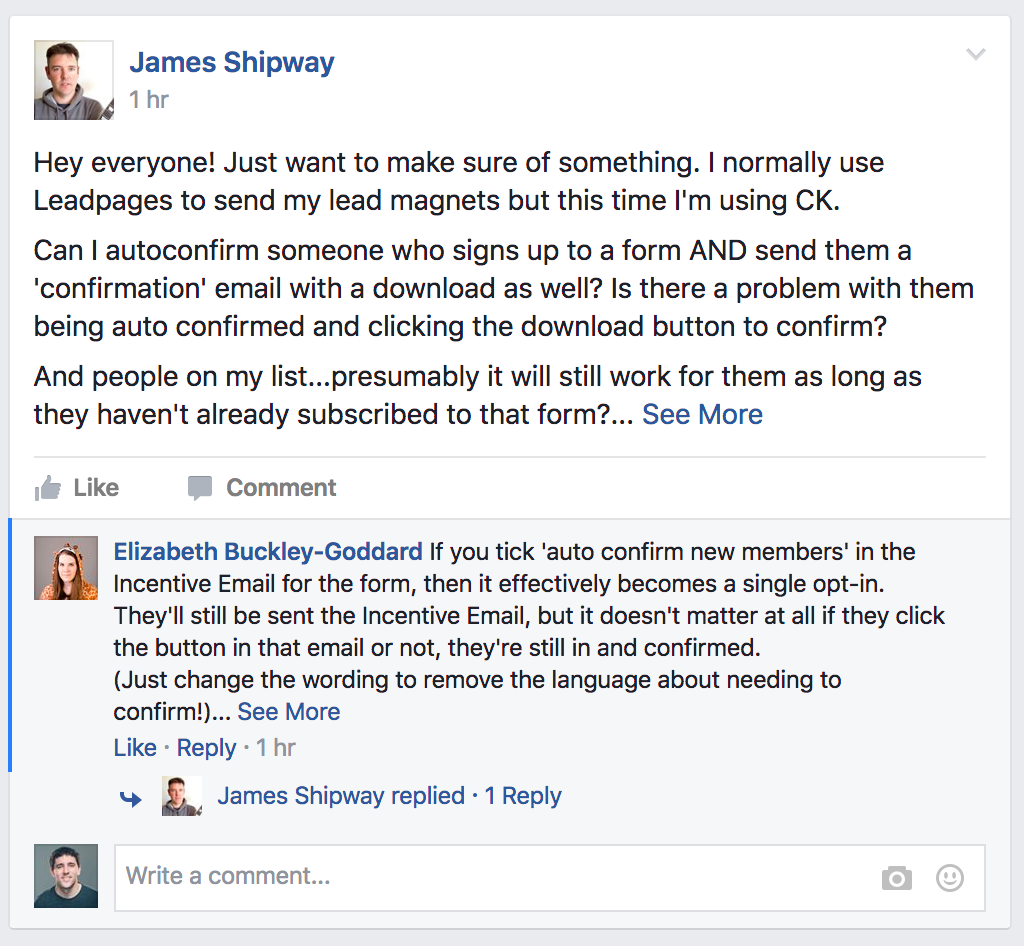
This might seem like a minor thing, but having an active community of users around your email service is important. No matter what service you use, you will eventually have issues. And being able to talk to other users to see if anyone else is having similar issues is a big deal.
Also, it shows the company actually cares.
One of the best places to get an idea of what kind of company you’re dealing with is by looking at their community.
Overall Grade: A+
Item #3: Does it have a 3rd-party marketplace for add-ons?
Having a 3rd-party marketplace is one of my secondary criteria for using any email service.
There are only so many features any service can and should build into their app. But an active marketplace helps bridge the gap between the features in the app and unique one-off features that you need to make your business run.
As an example…
We (currently) use Infusionsoft as our email service. One thing we wanted to be able to do was to collect phone numbers for SMS follow-up. But Infusionsoft doesn’t do that out of the box. So we used their 3rd-party marketplace to find the app FixYourFunnel.com to allow us to do that.
Unfortunately, ConvertKit is so new that there is no marketplace to speak of yet, which means any custom non-standard features you want would have to be created from scratch using their API.
Overall Grade: D
Item #4: Does it have a fully functional API that is well documented?
ConvertKit does have an API and it is well documented.
However, I’ve heard mixed reports from people who have attempted to develop on it.
But I’m not a developer myself, so I’ll leave it to you to examine the API documentation and make that call yourself.
Overall Grade: ¯\_(ツ)_/¯
Item #5: Does it have good integrations with 3rd party apps?
Overall, for the age of the app, its integration directory is pretty impressive.
Almost every app we use at Videofruit has some form of a ConvertKit integration
Here is a full listing of those integration partners.
Overall Grade: B
Item #6: Can you edit unsubscribe message?
No. You can’t edit the text in or around your unsubscribe message.
Item #7: Can you easily run A/B tests?
No. ConvertKit doesn’t support A/B testing in any way.
Part 6: TL;DR: My take and summary of ConvertKit
Here are the best things about ConvertKit:
- Simple and easy to use. Clean and easy to understand the interface.
- Handles content upgrades like a champ. Probably the best on the market.
- Easy to get data on how different opt-ins are performing.
- Tag-based system and not list-based (like MailChimp and AWeber)
- Built-in double opt-in in every lead magnet delivery email
- No setup or migration fees
- Great community
- Fast support response time
- Automatic-ish list cleaning
- Concierge onboarding
- Basic automations are really fast and easy.
- Great-looking stock forms and model features
- Suggested sales funnel for basic sales sequence
- Landing page builder built-in
- Super fast support
- Young hungry team that listens to you
- App runs fast and loads well.
Here is a list of the not-so-great things about ConvertKit:
- No visual editor for sequences
- Complex automations get really cumbersome
- No HTTP post or in sequence actions
- Unable to segment based on un-opens for broadcast
- Unable to run webinars or semi-complex launch sequences with automation
- Can’t send email based on time zone
- Makes it hard to do proper deadlines for launches or promotions
- Can’t optimize for open rate at their time of day
- Reporting is pretty primitive overall.
- Very hard to create non-plain text emails
- No A/B testing whatsoever
- Landing page builder is a little clunky.
Summary:
Preamble: I am friends with many people at ConvertKit and love their mission. However, my job is to give you a unfiltered and unbiased review of the service. What follows is my best attempt at that.
ConvertKit uses the tagline “The power of Infusionsoft, but easier to use than MailChimp” and “Email marketing for professional bloggers.”
Meh.
Not really.
Not sure if this is marketing speak or maybe they measure “power” differently than I do, but Infusionsoft is able to run advance automation sequences (like webinars and launch campaigns). ConvertKit can’t do this without decent amounts of hacking stuff together that their automation engine should be able to handle but isn’t capable of.
Love the tag line. But after thoroughly evaluating the app, I don’t find it to be the best representation of what ConvertKit is.
Perhaps the “Email marketing for professional bloggers” piece is true for some bloggers. But if we define “professional” as those who generate significant amounts of money from their blog by selling products or services, it gets harder to see ConvertKit as a contributing factor due to the limitations of the service at this point.
This isn’t to say some professional bloggers and ex-Infusionsoft users don’t use and love ConvertKit. Some do. But I have a very tough time recommending that more advanced users use the service due to its current limitations.
Of course there are lots of nuances in picking an email service, so this isn’t a blanket “Don’t use ConvertKit” statement, but a general observation.
However, ConvertKit excels in other areas.
They have done a really good job of keeping the app easy to use and understand for beginners and more minimalist users.
If you are primarily focused on writing, publishing and using simple approaches to selling your products, ConvertKit is a great fit.
Or if you are just starting out, it would be a great fit as well. Most of the bells and whistles of the more advanced services are just distractions in the early stages of growing your list. We actively recommend beginners use ConvertKit to get started and launch your first product. After you’ve passed that milestone, it would be wise to re-evaluate your business and email service options.
ConvertKit has a great blend of features and simplicity without letting you get distracted by things you’re not ready for yet.
Note: One claim of ConvertKit is that they handle delivering emails from large lists (>500k) better than other services. Maybe this is accurate. Maybe not. At this point we’re unable to test this. We haven’t seen consistent reports of this on sub-500,000 subscriber lists.
Short Version:
If you geek out over marketing funnels and automation, don’t use ConvertKit.
If you don’t care about that stuff and want to focus on other things like writing and making product, it’s a good fit.
Curious how other email services compare?
This ConvertKit review is just 1 of 6 major email services that I’ve reviewed.
If you’re curious how ConvertKit stacks up to the competition, go check out the other reviews.
ConvertKit <— the one you’re reading now
MailChimp
AWeber
Infusionsoft
Drip
ActiveCampaign
Click here to learn more about ConvertKit and signup for an account.
Or if you want to know how to start or rapidly grow your email list, take the free Jumpstart Your Email List course here.